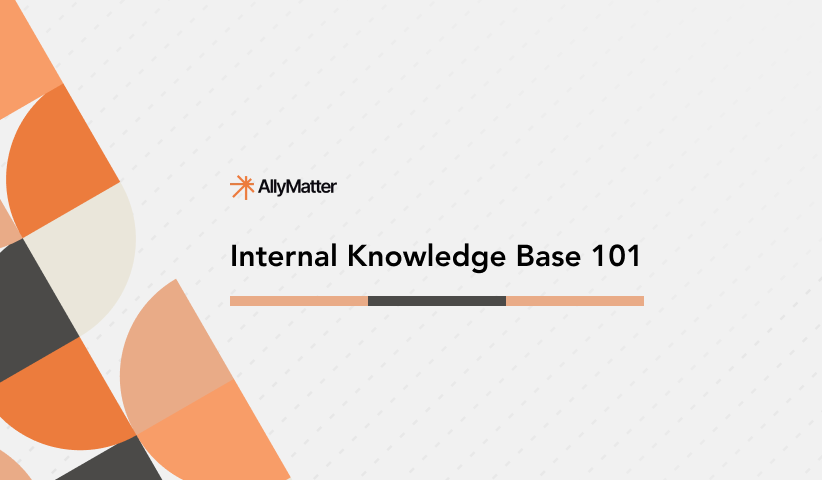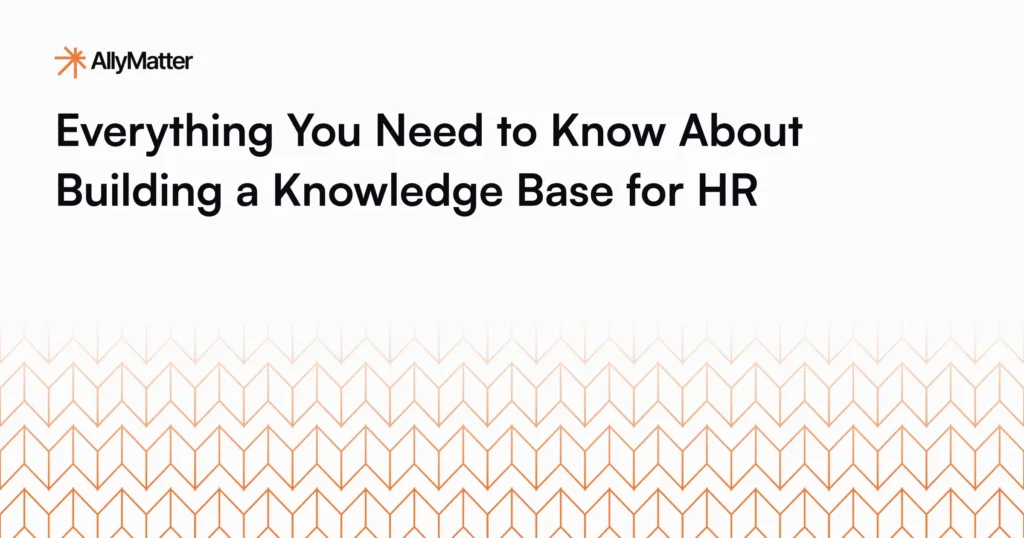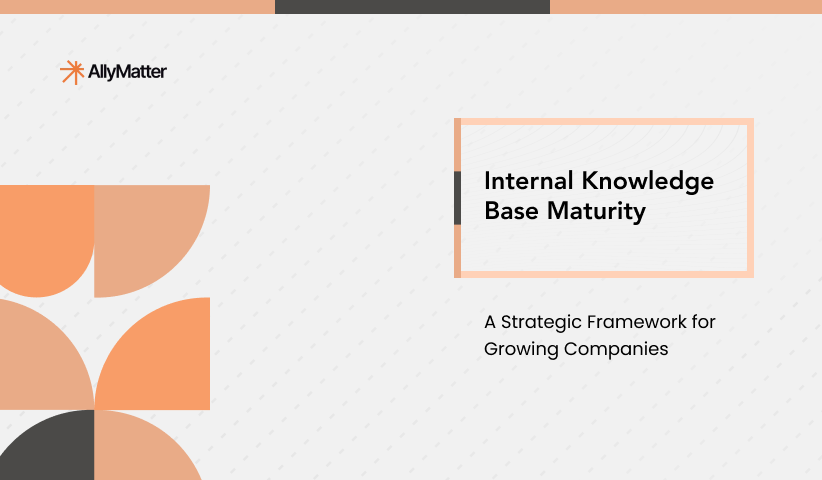Most HR departments handle the same challenge: managing knowledge across onboarding, policy compliance, benefits administration, and employee engagement. The volume keeps growing, but the systems for managing it haven’t kept pace.
But here’s the problem: most HR departments are drowning in scattered documents, outdated intranet pages, and email chains; leaving employees confused and HR teams overwhelmed. Traditional document storage and communication methods are simply no longer cutting it.
A smarter approach means building systems where employees find answers instantly and HR teams focus on strategic initiatives rather than repetitive questions.
This article explores why your HR department needs a smarter approach to HR knowledge management (KM), the risks of sticking with outdated systems, and the roadmap for making the shift.
The problem with traditional HR knowledge management
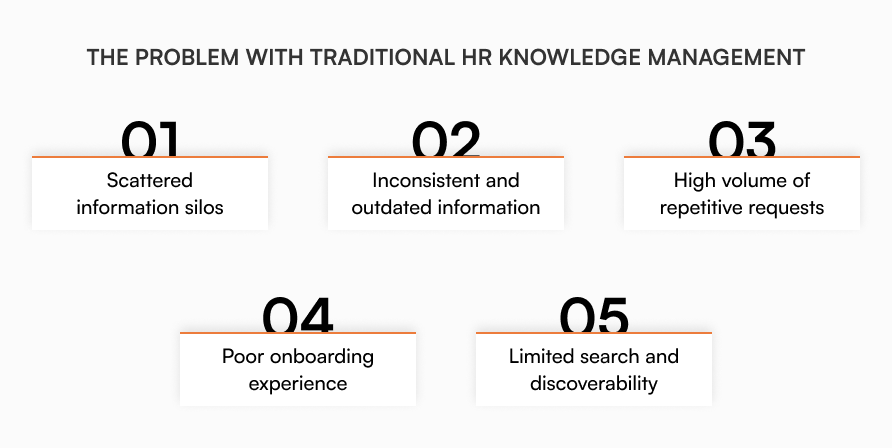
Scattered information silos
HR documents are often scattered across platforms – email attachments, spreadsheets, PDFs, outdated intranet pages, Slack threads. Employees don’t know where to look, and HR ends up answering the same questions repeatedly.
“Where can I find the latest leave policy?”
“Who do I talk to about maternity benefits?”
Inconsistent and outdated information
Without centralized control, outdated documents continue to circulate. This can lead to legal risks, misinformation, and employee frustration.
High volume of repetitive requests
HR teams spend 30-60% of their time answering basic, repetitive employee questions that could be easily self-served with a well-designed knowledge system. This leads to burnout, delays in strategic work, and reactive HR service.
Poor onboarding experience
New employees often struggle to find essential information like benefits guides, IT policies, or vacation procedures. Without a centralized, smart KM tool, onboarding becomes inconsistent and frustrating.
Limited search and discoverability
Most traditional HR content is not optimized for search. If employees can’t find what they’re looking for within 10 seconds, they ask HR; or worse, guess. “Search” without context or metadata is just digital hide-and-seek.
What is HR knowledge management?
HR knowledge management refers to the structured process of capturing, organizing, storing, sharing, and maintaining essential HR information. This includes:
- Policies and procedures
- Employee handbooks
- Benefits guides
- Onboarding and offboarding workflows
- Performance management guidelines
- Legal compliance documents
- FAQ answers (leave policies, holidays, etc.)
A smarter KM solution is more than just a shared Google Drive folder or SharePoint site. It’s a dynamic, searchable, AI-enhanced system that ensures the right people can access the right information, at the right time.
What makes a knowledge management solution “smart”?
A smarter HR KM system goes beyond basic storage. It brings intelligence, automation, and employee-centric design to how knowledge is created, accessed, and maintained.
The core features of a Smart KM solution include:
- Contextual search
- Structured, centralized knowledge base
- Version control & content lifecycle management
- Self-service chatbots or virtual assistants
- Tagging, categorization, and access control
- Feedback and update workflows
- Analytics on usage, gaps, and performance
This type of system doesn’t just store information. It actively improves how HR knowledge flows across the organization.
8 reasons HR needs a smarter knowledge management

Enable employee self-service
When employees can find answers quickly without submitting tickets, HR saves time and employees feel more empowered.
Example: Maria from operations needed clarity on the company’s bereavement leave policy after a family emergency. Instead of waiting for HR’s email response during a stressful time, she searched ‘family leave’ and immediately found the complete policy, required documentation, and manager notification process.
A Paychex survey confirms this trend: 73% of workers now expect self-service HR options from their employers.
Reduce HR workload and repetition
Automating repetitive queries and surfacing popular topics dramatically reduces time spent on low-impact tasks.
Example: Instead of answering “How do I submit my timesheet?” fifteen times per week, your HR team sets up a searchable guide with step-by-step screenshots. Employees find the answer in seconds, and HR focuses on strategic projects like retention planning.
Create a single source of truth
Your finance team references an outdated expense policy while HR unknowingly circulates a newer version – creating confusion during audit season.
A centralized, always-updated knowledge base eliminates duplication and confusion. From HR to employees to auditors, everybody can trust what they’re reading. This is critical for compliance-heavy environments (e.g., healthcare, finance, manufacturing).
Example: During performance review season, managers in different departments were using three different evaluation forms they’d found in various folders. One was two years outdated, another missing required compliance fields. A centralized knowledge system ensures everyone uses the current, approved template.
Improve onboarding and offboarding
A smart KM system offers structured onboarding workflows, guides, and checklists that new hires can access on demand. This results in faster ramp-up, fewer errors, better first impressions.
The Society for Human Resource Management found that when organizations implement structured onboarding processes, new hires become 50% more productive compared to ad-hoc approaches.
Example: When James started as the new marketing coordinator, he spent his first week tracking down information about expense policies, PTO accrual, and team communication tools. With structured onboarding documentation, new hires access everything they need from day one without interrupting colleagues.
Ensure compliance and policy awareness
Outdated or inconsistent policy documents can result in compliance violations. A smarter KM system ensures version control, mandatory acknowledgments, and proactive alerts when policies change.
Example: Your harassment prevention policy updated to meet new state requirements, but the old version was still circulating via email attachments. Employees unknowingly referenced outdated procedures during a critical incident. Version control prevents these compliance gaps.
Support hybrid and global teams
Whether employees are remote, in-office, or distributed across time zones, they need consistent access to HR knowledge 24/7. Smart KM tools offer mobile-friendly, always-on access.
Example: When your London office needs to reference the same PTO policy as your Austin team, but it’s 3 AM in Texas, employees need 24/7 access to HR information. Time zones shouldn’t determine when someone can find answers about benefits or procedures.
Gain insights from knowledge gaps
Modern KM platforms provide usage analytics: what people are searching for, which pages get the most traffic, and where they’re getting stuck. HR can use this data to proactively create new resources or improve existing ones.
Example: Your search analytics show 200+ employees searched “work from home equipment” last month with zero results. This signals the need for a remote work resource guide that HR hadn’t considered creating before seeing the demand.
Enhance employee experience and trust
When employees feel supported with transparent, accessible information, it fosters trust in HR and increases engagement.
Example: Sarah in customer service avoided asking about her stock option vesting schedule because she felt embarrassed about not understanding it. When she found a clear, searchable explanation in the knowledge base, she felt more confident about her benefits and more connected to the company.
Key criteria for choosing the right HR knowledge management solution

Powerful search functionality
Most employees won’t browse through folders. They’ll type what they need into a search bar. Your platform needs to deliver relevant, fast, and accurate results, even if users use different phrasing.
For example: A user types “paternity leave” and sees results for “parental leave policy” even if that exact phrase isn’t in the content.
Easy content creation and management
HR teams need to be able to update and publish content quickly, without relying on IT or technical skills.
Look for:
- A WYSIWYG editor (rich text, images, links, tables)
- Easy drag-and-drop organization
- Templates for consistency (e.g., policy format, how-to format)
- Version control and edit history
- Content ownership/roles (assign updates to specific authors)
For example: Non-technical HR specialists should be able to publish an updated expense policy in under 10 minutes.
Smart automation features
Smart knowledge platforms use automation to streamline maintenance and reduce manual overhead for HR teams.
Essential automation capabilities:
- Automated approval workflows that route policy updates through the right stakeholders without email chains or manual tracking.
- Content lifecycle management with automatic alerts when policies need review or updates, ensuring compliance without constant manual monitoring.
- Smart document organization that automatically categorizes and tags content based on type and department, reducing setup time.
- Workflow automation for document requests, approvals, and publishing that keeps sensitive HR information moving through proper channels.
For example: When HR updates the remote work policy, the system automatically routes it to legal for review, then to department heads for approval, and finally publishes it with employee notifications, all without manual coordination. - Built-in signature workflows that handle policy acknowledgments and approvals directly within the platform, eliminating the need for separate tools or paper processes.
This automation reduces the administrative burden that typically overwhelms HR teams while ensuring critical processes like compliance tracking and policy updates happen consistently.
Structured, centralized knowledge hub
Information should be well-organized and accessible from a single location. No more scattered PDFs or outdated intranet links.
Look for:
- Intuitive categories (e.g., Time Off, Benefits, Policies, How-Tos)
- Tagging system for better discovery
- Quick links or top topics on the homepage
- Mobile- and tablet-friendly design
For example: An employee onboarding checklist should be just 2-3 clicks away for a new hire or their manager.
Seamless integration with HR tools
Your knowledge management system shouldn’t live in a silo. It should integrate with the tools your team already uses.
Look for integrations with:
- Document storage (Google Drive, SharePoint)
- Identity management (SSO, SCIM)
Access controls and permissions
HR content often includes sensitive or role-specific information. You need granular control over who can see and edit what.
Look for:
- Role-based access (e.g., only managers can see performance review SOPs)
- Private vs public pages
- Audit trails and read receipts
- Employee acknowledgment tracking for policies
For example: Track which employees have reviewed the new hybrid work policy and send reminders to those who haven’t.
Analytics and reporting
Understanding how your content is performing helps you maintain relevance and spot gaps.
Look for:
- Top search terms and zero-result searches
- Most viewed and least viewed articles
- Broken link or outdated content alerts
- Feedback buttons (Was this article helpful?)
For example: If 30% of users search “reimbursement policy” and find no result, that’s your next article to write.
Scalability and performance
As your organization grows, so will your documentation. Your platform should scale effortlessly across teams, languages, and locations.
Look for:
- Multi-language support
- Custom branding and theming
- Support for multiple departments or business units
- Cloud-based performance with uptime guarantees
For example: The same system can support HR, IT, and Legal documentation as your team expands globally.
Collaboration and feedback features
Good knowledge systems don’t just distribute content. They help you maintain and improve it through feedback and collaboration.
Look for:
- In-line comments or suggestions from readers
- Content review and expiration workflows
- Approvals or publishing gates for sensitive content
- Team notifications for content updates
For example: Managers get notified when a new performance review guide is published. HR sees feedback suggesting clarification.
Cost and ROI consideration
Finally, ensure the solution aligns with your budget and provides measurable return on investment.
Evaluate:
- Per-user pricing vs flat rate
- Tiered feature sets (e.g., Enterprise vs Team plan)
- Support and onboarding fees
- Hidden costs (e.g., custom integrations, storage limits)
For example: Choose a platform that reduces ticket volume or onboarding time, making it cost-neutral (or cost-saving) over time.
How to make the transition to smarter knowledge management
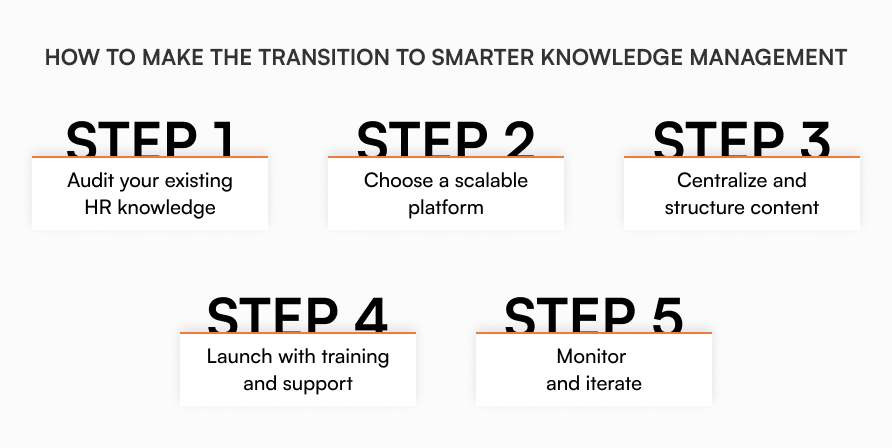
Audit your existing HR knowledge
- Identify what’s currently documented.
- Flag duplicates, outdated policies, and gaps.
- Prioritize what employees need most.
Choose a scalable platform
- Ensure it supports your current team size and future growth.
- Opt for a user-friendly interface for both HR and employees.
Centralize and structure content
- Use categories (e.g., “Benefits”, “Time Off”, “Compliance”).
- Implement a tagging system for better discoverability.
- Set up authorship and ownership for ongoing updates.
Launch with training and support
- Announce the new system organization-wide.
- Provide training guides or short videos.
- Encourage feedback and continuously improve.
Monitor and iterate
- Review analytics monthly.
- Sunset unused content and update high-traffic pages.
- Keep HR documentation aligned with policy changes.
How AllyMatter transforms HR knowledge management
AllyMatter addresses the specific challenges outlined in this article through features designed for growing companies:
- Smart search functionality that finds relevant policies even when employees use different terminology than what appears in your documents.
- Granular access control that protects sensitive HR information while enabling employee self-service for general policies and procedures.
- Complete audit trails that track policy acknowledgments and document access, supporting compliance requirements without manual tracking overhead.
- Simple user management that scales with your team growth, handling role changes and access permissions from one centralized dashboard.
These capabilities directly address the knowledge silos, repetitive requests, and compliance challenges that create bottlenecks for HR teams.
Ready to move beyond scattered HR documents? See how AllyMatter helps growing teams build organized, searchable knowledge systems. Join our early access program.
Frequently asked questions
What’s the difference between HR knowledge management and regular document storage?
Document storage just holds files. HR knowledge management creates searchable systems where employees find specific policy answers instantly, reducing the constant stream of basic questions to your team.
How does knowledge management reduce HR’s repetitive workload?
When someone searches “sick leave policy” and finds complete, current information immediately, they don’t submit a ticket. Your team handles strategic work instead of answering the same policy questions repeatedly.
What should growing companies prioritize in HR knowledge systems?
Focus on your highest-volume requests first: leave policies, benefits information, and onboarding materials. Ensure the search function understands natural language, not just exact keyword matches.
How do you maintain accurate information without constant manual updates?
Choose systems with version control, content ownership workflows, and automatic alerts for policy reviews. This ensures compliance while reducing the manual overhead of keeping everything current.