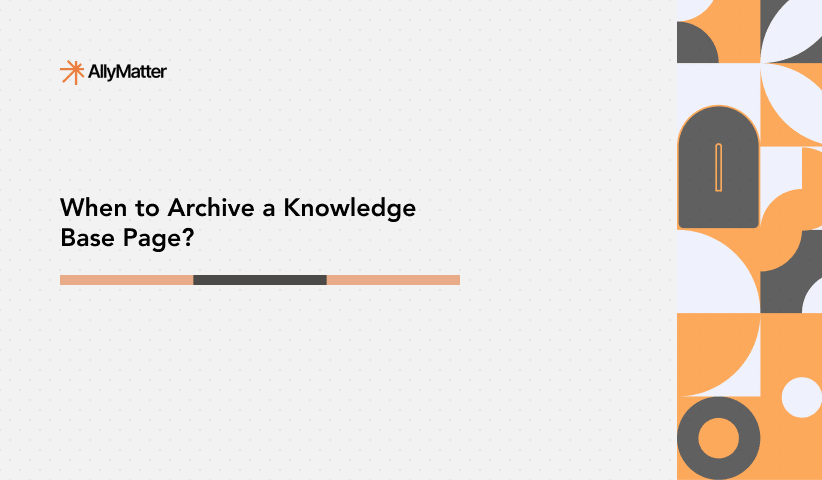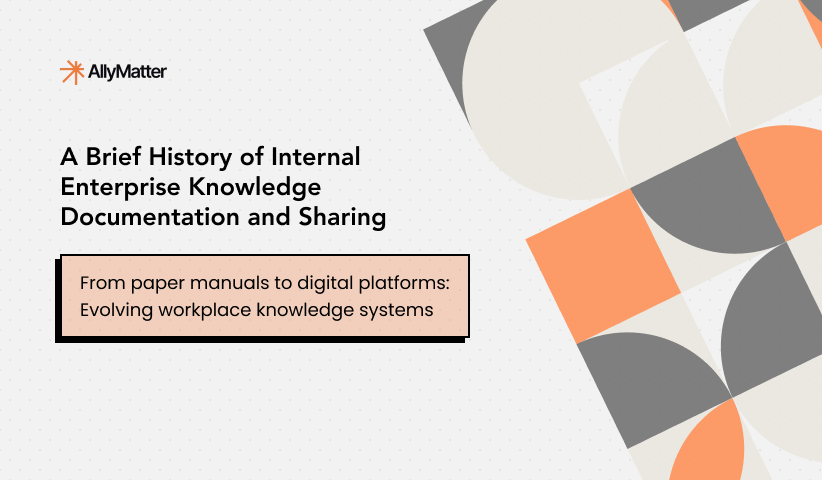A
Access Control: Mechanisms and policies that regulate who can view or edit knowledge base content based on user roles and permissions.
Related: Advanced access control strategies
Acknowledgment Tracking: A system that records when team members have read and confirmed understanding of important documents or policies.
Actionable Knowledge: Knowledge that is immediately usable or applicable to make decisions and take actions in real-world situations.
API (Application Programming Interface): A set of protocols and tools that allow different software systems to communicate with each other.
Approval Workflow: A structured process that routes documents through designated reviewers before publication, ensuring quality and compliance.
Related: Workflow Magic: How AllyMatter’s Automation Transforms Document Management
Archiving: The long-term storage of documents that are no longer actively used but need to be retained for compliance, legal, or historical purposes.
Related: Knowledge Base Archiving: When and How to Archive ages strategically
Artificial Intelligence (AI): Technologies that enable machines to simulate human intelligence, increasingly used in knowledge bases for automated tagging, content recommendations, and intelligent search.
Asset: Any content or resource (documents, media, data) stored or shared within a knowledge base.
Audit Trail: A record that tracks all interactions with the knowledge base, such as viewing, editing, and updating content.
Related: How AllyMatter’s Document Audit & History Feature Ensures Accountability
Authentication: The process of verifying the identity of a user or system before granting access.
Automated Knowledge Capture: The use of technology to capture knowledge without direct human input, often from unstructured data sources.
Related: Creating automated internal knowledge base systems
B
Backup: A copy of knowledge base data stored in an alternative location to prevent data loss and enable recovery in case of system failure or corruption.
Best Practice: A well-established method or technique that is widely accepted as the most effective approach for performing tasks within a knowledge base.
Breadcrumbs: Navigation elements that show users their current location within the knowledge base hierarchy.
Business Glossary: A comprehensive list of terms used within an organization, ensuring consistent terminology across departments and knowledge resources.
Business Intelligence (BI): Technologies and practices for collecting, analyzing, and presenting business data, often integrated with knowledge management systems for informed decision-making.
C
CCMS (Component Content Management System): A content management system that manages content at a modular level rather than as complete pages or articles, often used in technical documentation.
Centralized Knowledge Base: A single, unified repository that consolidates all knowledge and information for easy access by users within the organization.
Related: Why growing teams need standalone internal knowledge bases
Change Control: A systematic approach to managing all changes to knowledge base content, ensuring proper review, approval, and implementation of modifications.
Change Management: The process of managing updates and revisions to knowledge base content to ensure smooth transitions and minimal disruption.
Cloud-Based Knowledge Base: A knowledge base hosted in the cloud for centralized storage, accessibility, and collaboration.
CMA (Content Management Application): The front-end user interface of a content management system that allows users to create, edit, and manage content without technical expertise.
Collaborative Knowledge Base: A knowledge base that allows multiple users or teams to contribute content, update existing articles, and interact with the content, often found in wikis or open-source platforms.
Collaboration Tools: Features that allow teams to work together on content creation, editing, or discussions (e.g., comments, version control).
Compliance: Ensuring that knowledge base processes and content follow legal, regulatory, or industry standards such as GDPR, HIPAA, or ISO requirements.
Content Curation: The process of gathering, organizing, and sharing relevant content to enhance the value of the knowledge base.
Content Governance: Policies and procedures that provide content creators with structure, guidelines, and standards for managing knowledge base content.
Content Lifecycle: The stages content goes through from creation to retirement, including drafting, review, approval, publication, updates, and archival.
Content Management System (CMS): Software that manages the creation, modification, and organization of digital content within a knowledge base.
Content Taxonomy: A system of classification used to organize knowledge base content, including categories, topics, and tags.
Contextual Knowledge: Knowledge that is highly dependent on the specific context in which it is applied, including situational, environmental, or organizational conditions.
Contextualization: The process of adjusting knowledge or content to make it relevant to a specific situation or user, often used in dynamic knowledge management systems.
Crowdsourcing Knowledge: The practice of obtaining input, ideas, or knowledge from a large group of people to contribute to the knowledge base.
Customer-Facing Knowledge Base: External documentation designed to help customers solve problems and find information independently.
Related: Essential metrics for customer-facing knowledge bases
D
Data Encryption: A security method that converts knowledge base content into unreadable code, accessible only with proper decryption keys.
Database: An organized collection of data that allows for efficient access and retrieval of knowledge base content.
Decentralized Knowledge Base: A knowledge base where information is distributed across various teams or departments, allowing more localized control.
Department-Specific Knowledge Base: Specialized repositories focused on particular team functions (HR, IT, Sales, etc.).
Disposition: The final action taken on documents at the end of their lifecycle, including preservation, destruction, or review for continued retention.
Document Capture: The process of converting physical documents into digital format for storage in a knowledge base, often through scanning or automated import.
Document Controller: A person responsible for managing controlled documents, ensuring they meet organizational standards and compliance requirements.
Document Management System (DMS): A system for storing, managing, and tracking electronic documents, integral to a knowledge base.
Document Versioning: The practice of maintaining multiple versions of a document to track changes over time.
Documenting: The practice of creating, writing, and recording knowledge in a structured format within the knowledge base.
Dynamic Content: Content that updates in real-time based on interactions or changes within the knowledge base.
Dynamic Knowledge Base: A knowledge base that updates in real-time or automatically based on new input or contextual changes, often integrating AI or machine learning.
E
ECM (Enterprise Content Management): A comprehensive approach to managing all types of content and documents across an organization, combining document management, digital asset management, and records management.
e-Discovery: The legal process of identifying, collecting, and producing electronically stored information (ESI) in response to litigation or investigation.
Editor: A user role with permissions to create, edit, and manage content within a knowledge base.
Embedded Knowledge: Knowledge that is embedded within systems, products, or processes, typically institutionalized and not immediately apparent.
Employee Knowledge Base: Internal documentation focused on helping team members access policies, procedures, and institutional knowledge.
Related: Building knowledge bases for HR teams
Enterprise Search: A search function within a knowledge base that allows users to find relevant content across multiple databases or systems within the enterprise.
E-Signature Integration: The ability to collect digital signatures on documents directly within the knowledge base platform.
Expert Knowledge: Specialized, high-level knowledge possessed by experts in a specific field or discipline, often captured in expert systems or knowledge management tools.
Expert System: A computer system designed to simulate decision-making ability, often incorporated into knowledge management systems.
Explicit Knowledge: Knowledge that is easily articulated, codified, and documented in written formats such as manuals and databases.
External Knowledge Base: A publicly accessible knowledge base typically used for customer-facing support, FAQs, and product documentation.
F
FAQ (Frequently Asked Questions): A collection of common questions and answers organized within the knowledge base for easy reference.
Federated Search: The ability to search across multiple knowledge repositories simultaneously from a single interface.
Feedback Loop: The process through which users provide feedback to improve the knowledge base’s content, quality, and accuracy.
Forms Processing: A system that captures information from data fields and integrates it directly into the knowledge base or related databases.
Full-Text Search: A search method that matches user queries to content throughout entire article bodies, not just titles or tags.
G
Governance: The policies, procedures, and structures that manage the creation, modification, and retirement of knowledge base content.
Granular Permissions: Detailed access controls that allow administrators to specify exactly what each user can view, edit, or manage.
GUI (Graphical User Interface): The visual interface that allows users to interact with the knowledge base through menus, buttons, and other graphical elements rather than text commands.
H
Headless CMS: A content management system that separates the content creation backend from the presentation frontend, offering greater flexibility in content delivery across multiple platforms.
Help Center: A section within the knowledge base that provides users with tutorials, solutions, and answers to common issues.
Hierarchical Taxonomy: A structure for categorizing knowledge base content, where items are classified into broader categories and subcategories.
Hierarchy: A structured method for organizing knowledge base content, placing broad topics at the top and specific articles beneath them.
Hot Linking: The practice of linking directly to specific sections or content within knowledge base articles.
How-To Guide: Step-by-step instructions that walk users through completing specific tasks or processes.
HTML (HyperText Markup Language): The standard markup language used to create and structure content for web-based knowledge bases.
Hybrid Knowledge Base: A system that serves both internal employees and external customers with appropriate access controls.
I
Implicit Knowledge: Knowledge that is not explicitly stated but is understood based on context, often embedded in actions or systems and can be inferred.
Indexing: The process of organizing and categorizing knowledge base content to ensure quick search and retrieval.
Information Architecture (IA): The design and organization of content within a knowledge base to ensure it is logical, user-friendly, and easily navigable.
Related: How to structure an internal knowledge base
Information Management: The systematic approach to collecting, storing, and sharing information resources to improve organizational performance.
Institutional Knowledge: Critical organizational knowledge that exists primarily in employees’ minds and experience.
Related: Preserving institutional knowledge amid workforce shortages
Integration: The process of connecting a knowledge base with other enterprise systems (e.g., CRM, ERP, Slack) to enhance functionality.
Intelligent Search: Advanced search functionality powered by AI or natural language processing (NLP), designed to deliver relevant results in a knowledge base.
Internal Wiki: A collaborative knowledge base that allows employees to create, edit, and update internal documents and knowledge.
Related: Internal wiki guide for startups
J
JSON (JavaScript Object Notation): A lightweight data format commonly used for API communications and data exchange between knowledge base systems.
Just-in-Time Knowledge: The delivery of the right knowledge to the right person at the right time, often in response to a specific need.
K
Knowledge Article: A document or piece of content that provides valuable information, instructions, or solutions within the knowledge base.
Knowledge Audit: A systematic assessment of an organization’s knowledge assets, including identifying knowledge gaps, flows, and usage patterns.
Knowledge Base: A centralized repository of information, data, and resources that enables users to access, share, and contribute knowledge.
Related: Why Every Business Needs a Knowledge Base
Knowledge Capture: The process of collecting and documenting valuable knowledge from employees, experts, or other sources.
Knowledge Discovery: The process of uncovering hidden patterns or insights from large datasets, contributing to the knowledge available in a knowledge base.
Knowledge Engineering: The discipline of designing and building knowledge-based systems, including the processes of knowledge acquisition, representation, and implementation.
Knowledge Flow: The movement of knowledge through an organization, including how it is shared, communicated, and applied in different contexts.
Knowledge Gap: Missing information or expertise that prevents teams from completing tasks efficiently.
Knowledge Graph: A structured representation of information that shows relationships between entities, enabling better data analysis and automated reasoning.
Knowledge Harvesting: The process of systematically gathering knowledge from individuals, teams, or external sources and storing it in a knowledge base.
Knowledge Lifecycle: The stages through which knowledge passes in an organization, from creation and storage to distribution, application, and eventual retirement.
Knowledge Management (KM): The systematic approach to capturing, organizing, and sharing knowledge within an organization.
Related: Brief guide to knowledge management
Knowledge Mapping: The process of identifying and visualizing where key knowledge is located within an organization, and how it flows or is connected.
Knowledge Portals: Centralized online platforms where users can access, contribute, and collaborate on knowledge across various departments or organizations.
Knowledge Repository: A centralized storage system for organizational knowledge assets, similar to a knowledge base but often broader in scope.
Knowledge Retention: Efforts made to preserve and retain critical knowledge within an organization, especially when employees leave or retire.
Knowledge Sharing: The process of disseminating insights and information within an organization to improve collaboration and decision-making.
Related: Effective knowledge sharing for remote and asynchronous teams
Knowledge Sharing Culture: The organizational culture and values that encourage open communication, collaboration, and the free exchange of knowledge.
Knowledge Silos: Isolated pockets of information that aren’t shared across teams or departments.
Knowledge Transfer: The practice of sharing knowledge between individuals or groups, often through mentoring, training, or documentation.
Knowledge Validation: Ensuring the accuracy, reliability, and relevance of knowledge within the knowledge base through review processes, peer validation, or automated quality checks.
Knowledge Workers: Individuals whose primary job involves creating, sharing, and applying knowledge rather than manual labor.
L
Landing Page: A dedicated page within the knowledge base designed to guide users toward specific information or actions.
Learning Management System (LMS): A platform that facilitates educational content delivery, often integrated with knowledge bases.
Lifecycle Management: Managing the creation, maintenance, and eventual retirement of knowledge base content.
Linking Strategy: The systematic approach to connecting related knowledge base articles to help users navigate relevant content.
Localization: The process of adapting knowledge base content for different languages, regions, or cultural contexts.
M
Machine Learning: A subset of AI that enables systems to automatically improve performance on knowledge management tasks through experience and data analysis.
Metadata: Data that describes other data, such as an article’s author, creation date, or keywords, used to organize and search content.
Migration: The process of moving content from one knowledge base system to another while preserving structure and functionality.
Mobile-Responsive: Design that ensures knowledge base content displays properly on mobile devices and tablets.
Multimedia: Visual or audio content (images, videos, infographics) embedded in knowledge base articles to enhance understanding.
N
Natural Language Processing (NLP): AI technology that allows computers to understand human language, used in intelligent search features.
Related: Optimizing knowledge bases for LLMs and AI
Navigation Menu: The organized structure that helps users find their way through different sections of the knowledge base.
NoCode Development: Software development that allows building knowledge base solutions using visual interfaces rather than traditional programming.
Notifications: Alerts sent to users about changes or updates to knowledge base content.
O
Onboarding: The process of integrating new employees, often supported by self-service knowledge base resources.
Ontology: A formal representation of knowledge that defines the concepts, relationships, and properties within a specific domain, used in advanced knowledge management systems.
Organizational Memory: The collective knowledge and experience retained by an organization over time.
Orphaned Content: Knowledge base articles that aren’t linked to or from other content, making them hard to discover.
P
Permissions: Access rights that define what users can view, edit, or delete within the knowledge base.
Personal Knowledge Base: A knowledge base maintained by an individual, often used for personal reference, learning, and organization, which may include bookmarks, notes, or research.
Personal Knowledge Management: Individual practices for organizing and maintaining personal knowledge and information.
Plugin: Additional software components that extend the functionality of a knowledge base system.
Policy Document: Official organizational rules, guidelines, and standards that govern behavior and decision-making.
Procedural Documentation: Step-by-step instructions that guide users through specific processes or tasks.
Procedural Knowledge: Knowledge about how to perform tasks and execute processes, often captured in step-by-step guides and SOPs.
Process Documentation: Detailed descriptions of business processes, including inputs, outputs, and decision points.
Process Management: The practice of overseeing and optimizing business processes, often integrated into knowledge management systems to help streamline knowledge flows.
Public Knowledge Base: A knowledge base accessible to external users, such as customers, for support and documentation.
Q
Quality Assurance (QA): The process of ensuring accuracy, consistency, and completeness of knowledge base content through regular reviews.
Query: A search or request for information within the knowledge base using keywords or filters.
R
RDF (Resource Description Framework): A standard model for data interchange on the web, used in semantic knowledge bases and linked data applications.
Real-Time Collaboration: The ability for multiple users to work on the same document simultaneously with live updates.
Records Management: The systematic administration of records throughout their lifecycle, from creation to final disposition.
Reference Material: Quick-access information like contact lists, terminology definitions, or specification sheets.
Responsive Design: Web design that adapts to different screen sizes and devices for optimal viewing experience.
Retention Policy: Rules that define how long documents must be kept and when they can be deleted or archived.
Revision History: A log that tracks all changes made to knowledge base articles, showing when changes were made and by whom.
Role-Based Access Control (RBAC): A system that restricts access to content based on users’ organizational roles.
S
SaaS (Software as a Service): Cloud-based software delivery model where knowledge base applications are hosted remotely and accessed via web browsers.
Scalability: The ability of the knowledge management system to handle growth in content and users without compromising performance.
Related: Scaling Knowledge Done Right through Internal Knowledge Bases
SDK (Software Development Kit): A collection of tools and documentation that developers use to create applications that integrate with knowledge base systems.
Search Analytics: Data about how users search within the knowledge base, used to improve content and search functionality.
Related: Using knowledge base analytics to predict information needs
Self-Service: The ability for users to independently find answers and resolve issues using the knowledge base.
Self-Service Knowledge Base: A knowledge base designed to allow users to find answers or solve issues on their own, without requiring direct assistance.
Semantic Annotation: The process of adding meaningful metadata to content to enable better machine understanding and automated processing.
Semantic Search: A search technology that understands the meaning and context behind queries to deliver more relevant results.
Single Sign-On (SSO): An authentication method that allows users to access multiple systems, including knowledge bases, with one set of credentials.
Single Source of Truth (SSOT): The practice of structuring information so that every data element is stored exactly once.
SOP (Standard Operating Procedure): Documented procedures that provide standardized approaches to performing specific tasks.
Related: Scaling business using SOP documentation
Stakeholder: Any individual or group that has an interest in or is affected by the knowledge base content and processes.
Structured Content: Information organized in a predefined format that makes it easier to manage, search, and reuse across different contexts.
T
Tacit Knowledge: Personal, context-specific knowledge that includes insights, experiences, and know-how typically shared through interaction.
Tagging: The practice of applying keywords or labels to knowledge base content to improve searchability and organization.
Related: Tags: The Secret Sauce Behind AllyMatter’s Access Control
Taxonomy: A classification system used to organize knowledge base content into categories and subcategories.
Template: A predefined structure or format used for creating consistent knowledge base articles.
Tribal Knowledge: Informal, undocumented knowledge specific to a group, typically passed through experience rather than formal documentation.
Troubleshooting Guide: Structured approaches to diagnosing and resolving common problems or issues.
U
User Experience (UX): The overall experience a user has when interacting with the knowledge base, focusing on ease of use and accessibility.
User-Generated Content: Knowledge base content created and contributed by users throughout the organization.
Unstructured Content: Information that doesn’t follow a predefined format, such as emails, documents, or social media posts, which requires special handling in knowledge management systems.
URL (Uniform Resource Locator): The web address used to access specific pages or content within a knowledge base.
V
Version Control: A system for managing and tracking changes to knowledge base content over time, allowing rollbacks when necessary.
Related: Track Every Change: AllyMatter’s Version Control Excellence
Visibility: The extent to which knowledge base content is accessible to users based on their permissions or roles.
W
Wiki: A collaborative platform that allows multiple users to create and edit interconnected web pages.
Workflow: A defined sequence of steps or processes that content follows from creation to publication.
Workflow Automation: The use of software to automate knowledge base processes such as article creation, approval, and publishing.
Z
Zero-Entry Knowledge Base: A knowledge base where content is created automatically or through minimal manual input, often powered by AI or automated knowledge capture tools.