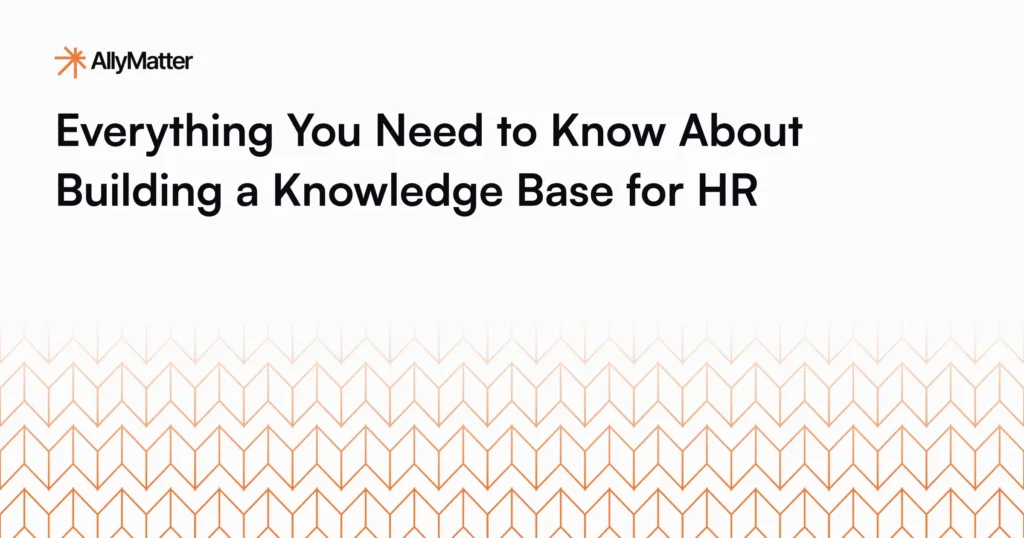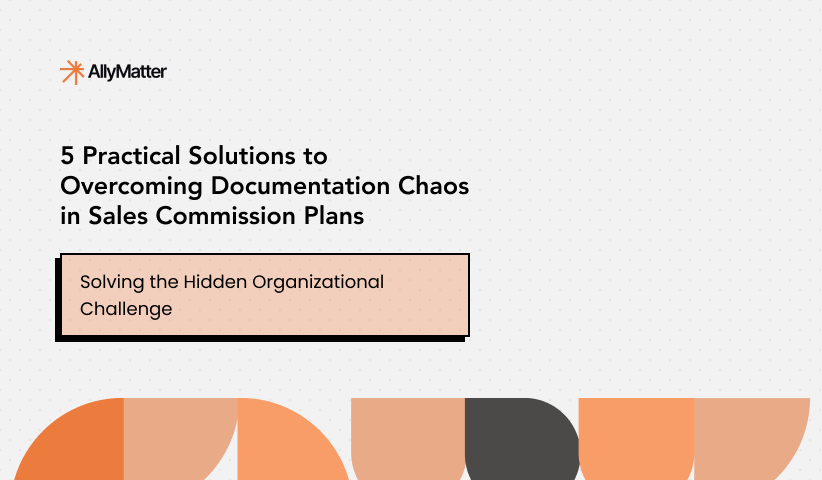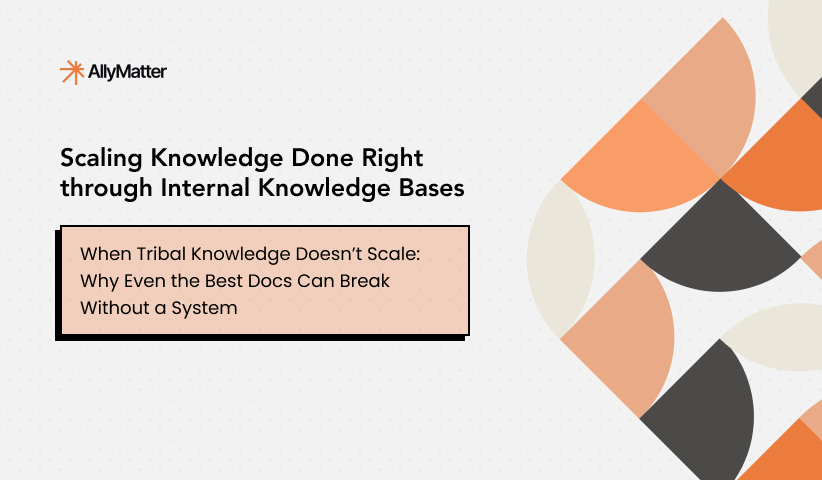An internal knowledge base is a valuable asset for any organization, acting as a central hub where employees can access crucial information. However, simply creating a knowledge base isn’t enough, maintaining it over time is where the true value lies.
A well-maintained knowledge base can boost productivity, improve communication, and empower your team to succeed. But with changing processes, evolving teams, and shifting priorities, keeping it updated can be a challenge.
This article offers expert tips to help your knowledge base remain a valuable resource for your organization in the long term, along with practical solutions that directly tackle the core challenges.
The ongoing need for updates
An internal knowledge base is a living, breathing resource. What’s accurate today may not be relevant tomorrow. Information can quickly become outdated, and outdated documentation can lead to confusion, mistakes, and inefficiency.
To ensure your knowledge base remains a reliable resource, set up a system for regular updates. Regularly review documents, processes, and policies to identify which ones need to be refreshed. Encourage feedback from employees who use the knowledge base regularly; they are often the first to spot outdated or missing information. By staying proactive, you can prevent critical knowledge from slipping through the cracks.
1. Creating a knowledge maintenance plan
Setting a quarterly, biannually or a custom schedule for reviewing documentation ensures that your knowledge base remains current and effective.
Assign ownership for each document or section of the knowledge base. This responsibility could fall to specific departments, teams, or individuals who are best positioned to keep the information up to date. Prioritize the most critical documents that impact daily operations and employee productivity.
Consider Sarah, an HR manager who discovers that the remote work policy her team is referencing is six months outdated. With clear document ownership, she knows exactly who to contact for updates, preventing confusion across multiple departments.
💡 To keep your knowledge base accurate, track changes with version history and audit trails.
Real-world solution
AllyMatter enables automatic version control for every document. How does this work? You can compare versions side-by-side to track all edits and approvals in one place or restore previous versions in a single click.
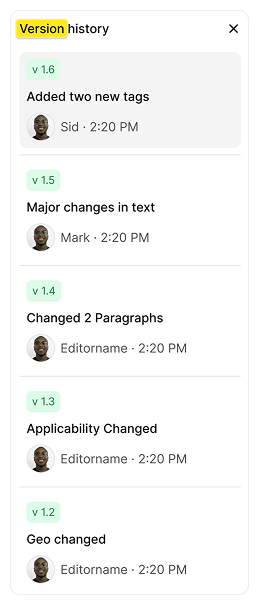
2. Organizing and structuring knowledge for longevity
A well-organized knowledge base is easier to maintain and far more useful to your team. Categorizing and tagging documents effectively is key to intelligent organization and ensuring that users can quickly find the information they need.
Rather than cramming everything into a single document, create concise, easy-to-digest pieces of information that can be expanded on when necessary.
💡 Using clear and logical categories is key to ensuring ease of accessibility and searchability.
Real-world solution
AllyMatter enables hassle-free structuring within your knowledge base. With smart tags, customizable categories and powerful metadata search, no piece of information is lost or buried under layers of folders.
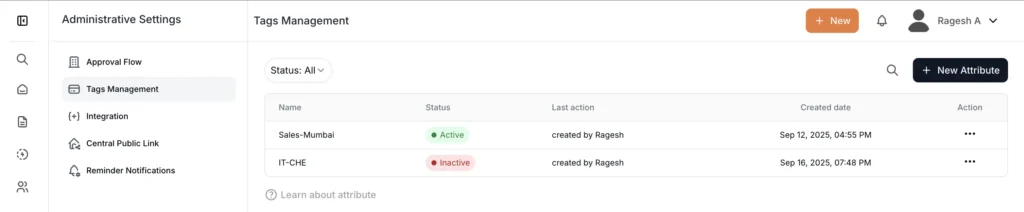
3. Involving teams in the process
The responsibility of maintaining a knowledge base should not fall on a single individual or team. Encouraging input from various departments creates a shared responsibility for its upkeep.
Foster a culture where knowledge sharing becomes second nature by:
- Establishing clear ownership for each knowledge area
- Making documentation part of regular performance discussions
- Recognizing team members who contribute valuable updates
- Creating simple feedback loops for users to suggest improvements
💡 Simplify user management to increase ease of use of collaboration.
Real-world solution
With AllyMatter, you can manage the entire knowledge base from one dashboard. Everything takes minimal effort, from adding users and assigning roles to secure commenting and access control.
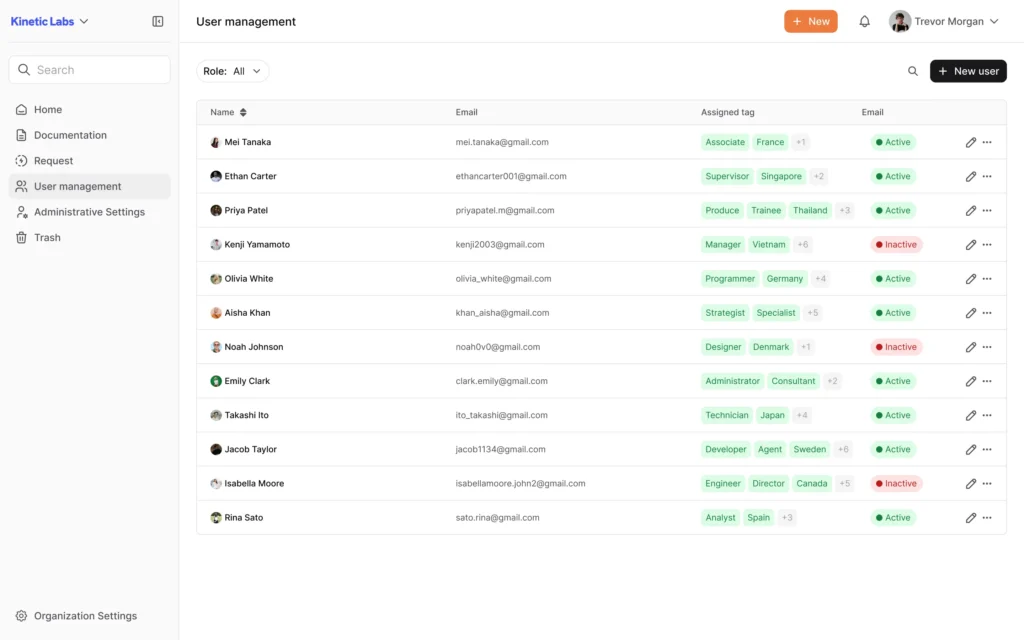
4. Ensuring robust security and access control
As your knowledge base becomes more valuable with sensitive company data, confidential projects, and personal information being stored, there’s a need to ensure that only authorized individuals can access specific content.
Define clear permissions for who can view, edit, or share documents with a robust security framework. Regularly review and update security protocols as the organization grows.
💡 Establish a multi-layered security system that includes user authentication, access restrictions, and encrypted storage to protect sensitive information while maintaining easy access for authorized users.
Real-world solution
AllyMatter protects your knowledge base with enterprise-grade security features that offer bank-level encryption and seamless access for authorized users. With industry-leading encryption for all your data, granular access controls, and regular security audits, your sensitive information stays secure
5. Managing knowledge across multiple teams and locations
As organizations grow, information may be fragmented across departments, and there could be discrepancies in how different teams document and share knowledge.
Establish standardized documentation guidelines and encourage cross-department collaboration to ensure consistent knowledge sharing. This way, no matter where employees are located or which team they belong to, they can access consistent and accurate information.
💡 Ensure that all teams use the same templates, tags, and categorization methods.
Real-world solution
AllyMatter offers customizable templates and powerful search functions to ensure consistency across teams. Whether it’s managing content from different departments or ensuring that the information flows seamlessly, the platform helps centralize your knowledge base and standardize documentation practices across the organization.
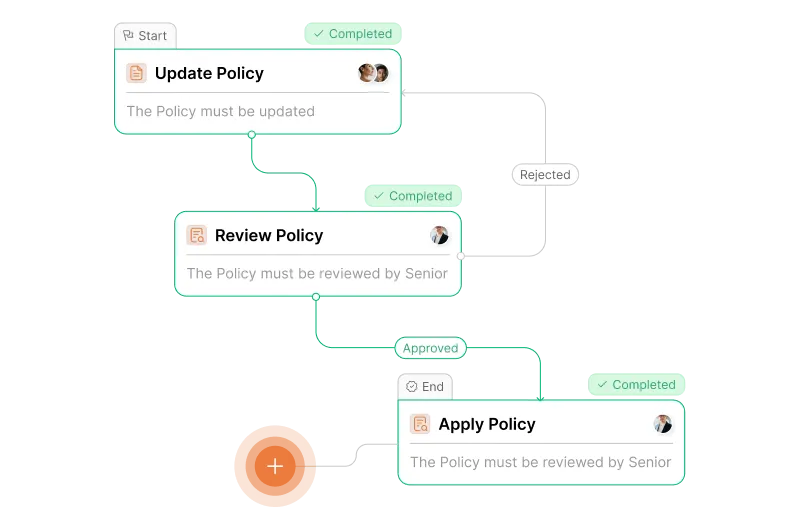
Secure your knowledge base with AllyMatter
Maintaining an internal knowledge base is not a one-time task; it’s an ever-evolving process that requires consistent effort and attention. With a solid maintenance plan, proper organization, employee involvement, and the right tools, your knowledge base can evolve to meet the changing needs of your organization.
And, a well-maintained knowledge base increases productivity and streamlines decision-making. By treating your knowledge base as a living document that grows and adapts, you ensure it remains a valuable resource for both new and experienced employees.
Sign up for the waitlist and be among the first to experience the AllyMatter advantage!
Frequently asked questions
How often should we update our internal knowledge base?
Review critical operational documents quarterly, while less frequently used content can be assessed annually. The key is establishing ownership for each section and creating automated reminders for regular reviews.
What’s the best way to encourage team participation in knowledge base maintenance?
Make knowledge sharing part of your organizational culture by incorporating it into performance reviews and onboarding processes. Assign document ownership to subject matter experts and create simple feedback mechanisms for users to report outdated information.
How do we prevent security breaches while maintaining accessibility?
Implement role-based access controls where team members only see information relevant to their responsibilities. Use multi-factor authentication and regularly audit user permissions as your organization grows.
What happens when remote teams use different documentation standards?
Establish company-wide templates and tagging conventions from the start. Provide clear documentation guidelines and ensure all teams receive training on your chosen knowledge management approach.