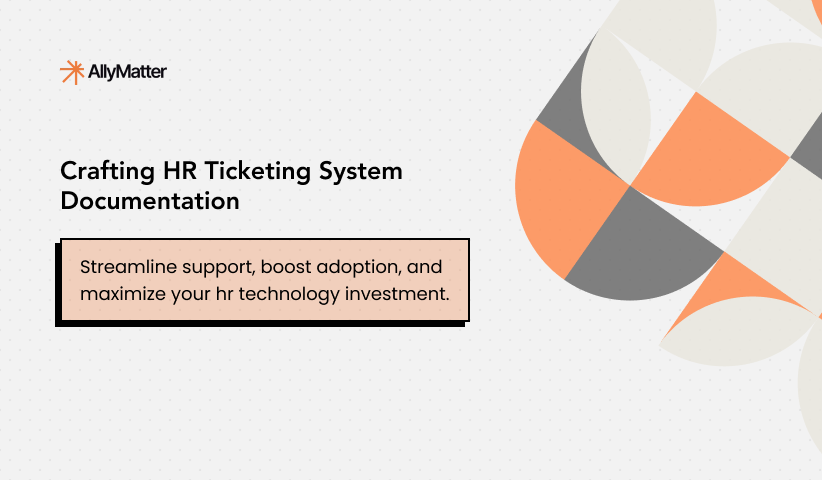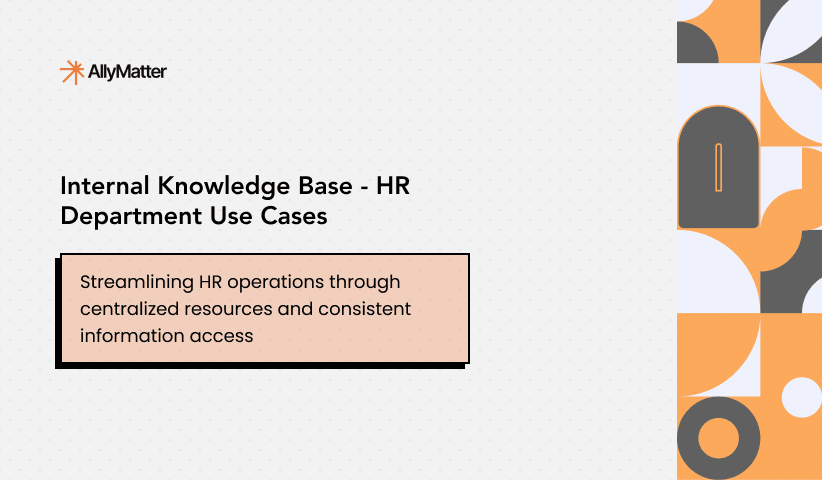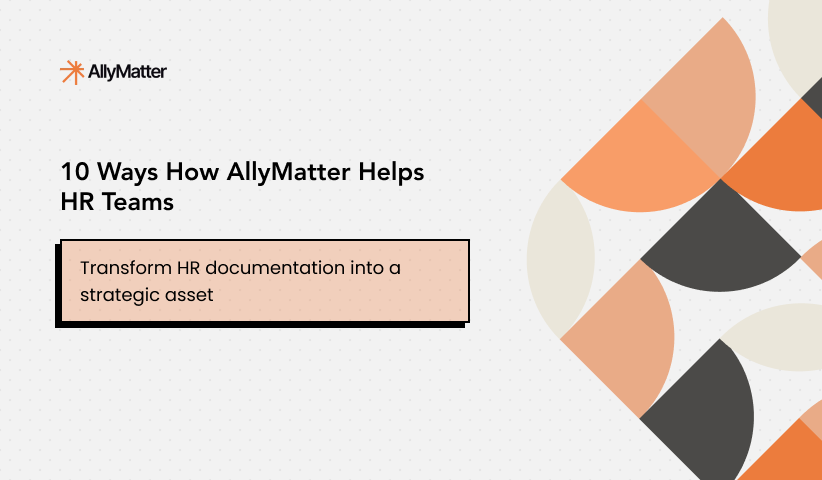HR teams handle a vast amount of critical information – from company policies and compliance guidelines to payroll, benefits, and onboarding documents. However, when employees struggle to find the right information, HR teams end up answering the same questions repeatedly, wasting valuable time and creating inconsistencies.
An HR knowledge base system solves this by centralizing information, making it easily searchable, and ensuring employees have instant access to accurate HR-related resources.
But it is only effective if it’s organized, up to date, and easy to navigate. This guide will walk you through best practices for creating a knowledge base that enhances employee experience, improves HR efficiency, and ensures compliance.
What is an HR knowledge base?
An HR knowledge base is a structured repository of HR-related information that employees can access for self-service. It serves as a single source of truth, reducing reliance on HR personnel for repetitive queries and ensuring that employees always have the latest, most accurate information.
Without a well-structured HR knowledge management policy, companies face:
- Repeated queries: Employees frequently ask the same questions, leading to inefficiencies.
- Information silos: Important HR information is scattered across emails, shared folders, and PDFs, making it hard to find.
- Compliance risks: Outdated policies can lead to misunderstandings and potential legal issues.
- Poor employee experience: Employees get frustrated when they can’t find information easily.
A well-built knowledge base system resolves these challenges by offering structured, self-service access to HR-related documents, policies, and FAQs.
For comprehensive guidance on building effective internal knowledge bases, explore our detailed article on internal knowledge base best practices.
Key elements of an effective HR knowledge base
Without an effective HR knowledge base, employees waste valuable hours searching for information, time that could be spent on productive tasks. According to the 2022 Gartner Digital Worker survey, 47% of digital workers struggle to find the information they need to perform their jobs effectively. See the image below.
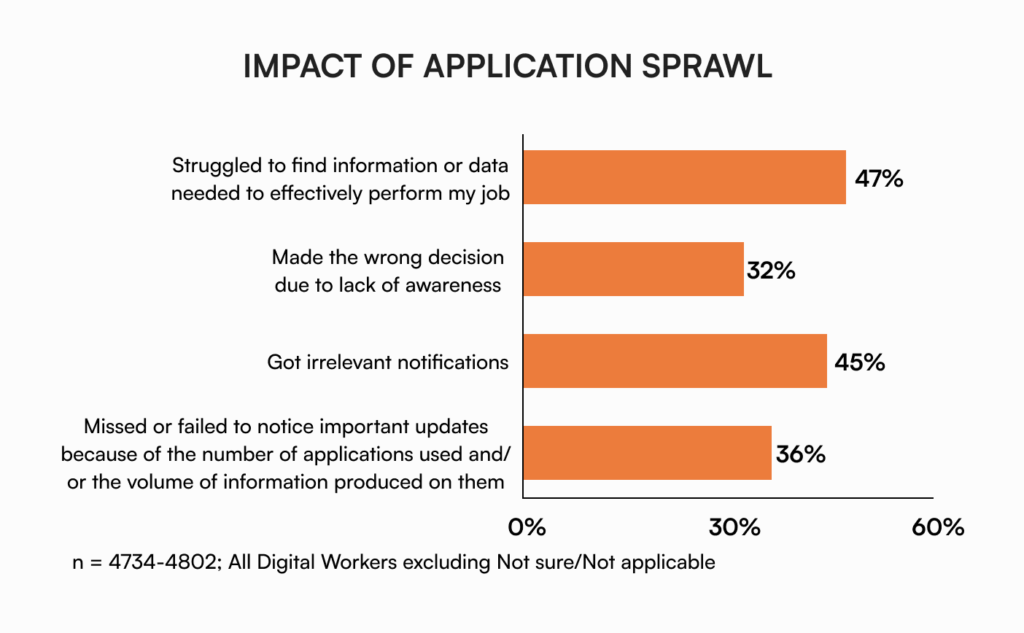
A 2021 report from Wakefield Research and Elastic aggravates this concern. The report finds that 54% of US office professionals admit that they spend more time searching for information than on sending emails. 57% of them rank it a top 3 problem to solve.
Therefore, an HR knowledge management program must be more than just a document repository. It needs to be organized, up to date, and easily searchable so employees can find what they need without frustration.
Organizing information for easy access
A well-structured HR knowledge management strategy enables employees to locate critical HR information within seconds. Here’s how to organize your content effectively:
- Create a logical hierarchy: Start with broad categories like “Company Policies,” “Benefits & Payroll,” and “Onboarding.” Under each main category, implement targeted subcategories. For example, “Benefits & Payroll” should branch into specific sections covering health insurance details, retirement planning options, and compensation structures.
- Implement smart navigation: Enhance searchability by:
- Developing a comprehensive tagging system (e.g., “Parental Leave,” “Remote Work Policy”)
- Installing a prominent search bar with filtering capabilities
- Adding breadcrumb navigation to show users their current location
- Including a dynamic table of contents that updates as content grows
- Maintain consistent structure: Each document should follow a standard template with clear headings, bullet points for key information, and a summary section. Place the most frequently accessed information at the top level, reducing the number of clicks needed to reach essential content.
This organization ensures your HR knowledge base serves as an efficient self-service tool rather than becoming another obstacle for employees seeking information.
Keeping information up to date and accurate
Maintaining current, reliable content is crucial for HR knowledge base effectiveness and compliance. Implement these key maintenance practices:
- Regular content reviews Schedule quarterly audits of all HR documentation. Focus on time-sensitive content like benefits information, compliance requirements, and policy updates. Archive outdated materials while preserving historical records when needed.
Schedule content maintenance if:- Policy documents haven’t been reviewed in 6+ months
- Benefits information shows outdated enrollment periods
- Compliance guidelines reference superseded regulations
- Employee feedback indicates confusion about specific procedures
- Clear ownership structure Establish a matrix showing which HR team members own specific content areas. Define update schedules and accountability measures for each section. Set up automated reminders for content reviews.
- Compliance verification Process Partner with legal teams to create a verification workflow for policy updates. Document review dates and approvals. Set up alerts for upcoming regulatory changes that may impact HR policies.
Include version history and last-update timestamps on all documents to help employees identify the most current information.
Making it easy to search and navigate
Implement these essential search features to help employees quickly locate HR information:
- Smart search infrastructure: Transform how employees find HR information through an intelligent search system that:
- Deploys AI-powered search with auto-suggestions and typo correction
- Enables filtering by date, content type, and department
- Incorporates natural language processing to understand contextual queries
- Tracks search patterns to optimize results
- Strategic content connections Create a web of related content through:
- Internal links between related policies
- “See also” sections highlighting connected topics
- Quick links to frequently accessed documents
- Breadcrumb navigation showing content hierarchy
Monitor search analytics to identify common queries and adjust content organization accordingly. Update metadata and keywords based on actual employee search behavior.
Building and enhancing your HR knowledge base
A strategic HR knowledge management framework transforms scattered information into an organized, accessible resource. It streamlines operations while ensuring compliance and employee satisfaction.
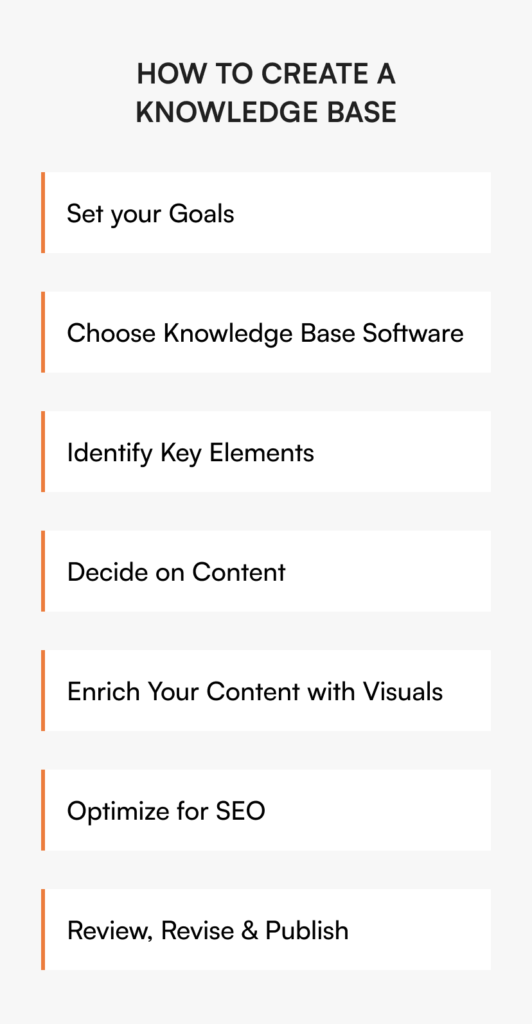
Define goals and strategy
Establish clear objectives, such as:
- Automate responses to routine HR inquiries
- Enable employee self-service for common needs
- Maintain regulatory compliance through documentation control
Structure content around:
- Core company policies and handbooks
- Comprehensive benefits information
- Performance management guidelines
- Frequently asked questions from employee communications
Create content that directly addresses documented employee pain points and common queries from HR interactions. Focus on high-impact resources that solve real workplace challenges. This approach aligns with proven internal knowledge base maturity frameworks that growing companies use to scale their documentation efforts.
Build a cross-functional knowledge network
HR teams don’t always have all the answers. Collaborate with subject matter experts (SMEs) and key stakeholders to ensure comprehensive coverage:
- IT teams for security and software documentation
- Legal department for compliance verification
- Department heads for role-specific content
- External specialists for industry best practices
Establish quarterly review cycles with each expert group to maintain content accuracy and currency. Create automated reminders for scheduled reviews and updates.
Make it engaging and interactive
A knowledge base isn’t just about storing information; it’s about making it easy and engaging for employees to find what they need. If it’s too dense or cluttered, employees might avoid using it altogether.
- Use explainer videos – Break down complex HR policies into short, digestible videos. Employees are more likely to watch a quick explainer than read through pages of policy documents.
- Provide step-by-step guides – For processes like payroll setup or leave requests, use screenshots or GIFs to walk employees through each step. Visual aids make information easier to follow and reduce confusion.
- Format FAQs smartly – Instead of long, static lists, use collapsible sections or chatbot-style Q&As to help employees find answers quickly without endless scrolling.
Additionally, interactive tutorials can keep learning engaging and ensure employees get the information they need effortlessly.
Encourage employee feedback and contributions
Your employees are the primary users of the knowledge base, so their feedback is crucial in keeping it relevant and useful. To ensure continuous improvement:
- Enable a feedback mechanism – Use thumbs-up/down ratings, comments, or quick surveys to understand which articles are helpful and where improvements are needed.
- Encourage employee contributions – Allow employees to suggest new FAQs based on common workplace queries, making the knowledge base more comprehensive and aligned with their needs.
- Empower HR teams with edit access – Ensure HR teams can quickly update or refine information to keep it accurate and up to date.
- Review and update regularly – Schedule monthly reviews of employee feedback to refine content, remove outdated information, and address any gaps.
By actively incorporating employee insights, your HR knowledge base will remain a reliable, user-friendly resource that evolves with your organization’s needs.
Promote and drive adoption
A well-structured HR knowledge base is only valuable if employees actively use it. To encourage adoption:
- Introduce it during onboarding – Ensure new hires are familiar with the knowledge base from day one by including it in onboarding sessions and training materials.
- Leverage internal communication channels – Share key articles in company newsletters, Slack channels, or HR emails to keep employees engaged and aware of its resources.
- Integrate it into daily workflows – Whenever employees ask HR-related questions, provide direct links to relevant knowledge base sections to reinforce usage.
By consistently promoting the knowledge base, you create a self-service culture where employees can easily find answers, reducing HR workload while improving efficiency.
Choosing the right HR knowledge base software
Not all knowledge base solutions are built to meet HR’s unique needs. To select the best one, consider the following key features:
- User-friendly interface – Employees should be able to navigate the knowledge base effortlessly without requiring special training.
- Customization options – Look for a solution that allows you to tailor categories, access controls, branding, and layouts to align with your company’s structure and policies.
- Advanced search & AI-powered recommendations – Employees should be able to find information quickly through intuitive search filters, keyword tagging, and AI-driven content recommendations.
- Seamless integration with HR & IT systems – The platform should work smoothly with payroll, compliance tools, HRIS (Human Resource Information Systems), IT service desks, and other enterprise applications.
- Robust content management – Version control, approval workflows, and role-based editing ensure that HR policies and FAQs remain accurate and up to date.
- Multi-channel accessibility – Employees should be able to access the knowledge base across multiple platforms, including desktop, mobile, and collaboration tools like Slack or Microsoft Teams.
- Security & compliance – Given the sensitive nature of HR information, ensure the platform offers strong encryption, role-based permissions, and compliance with data protection regulations.
- Analytics & feedback mechanisms – Insights on search trends, article performance, and employee feedback help HR teams refine content and improve the overall user experience.
By selecting a knowledge base that meets these criteria, you create a centralized, efficient, and user-friendly HR resource that enhances employee experience and streamlines HR operations.
Why AllyMatter for HR knowledge management
AllyMatter’s knowledge management platform addresses HR teams’ specific challenges through intelligent organization and powerful search capabilities. Our granular access control ensures sensitive HR information remains secure while enabling employee self-service for routine inquiries.
With smart approval workflows, your HR policies go through proper review cycles before publication. Built-in signatures eliminate the need for separate document signing tools, streamlining processes like policy acknowledgments and employee agreements. Version control and comprehensive audit trails support compliance requirements while maintaining complete transparency.The platform grows with your organization, adapting to evolving HR needs without complex migrations or workflow disruptions.
Building sustainable HR knowledge management
A well-structured HR knowledge base is more than just an information hub; it’s a powerful tool that enhances employee experience, improves HR efficiency, and ensures compliance. By prioritizing organization, searchability, content accuracy, and engagement, companies can build a sustainable knowledge base program that truly adds value.
Join our waitlist to see how AllyMatter simplifies HR knowledge management for growing teams.
Frequently asked questions
What’s the difference between an HR knowledge base and a company intranet?
An HR knowledge base focuses specifically on HR-related information like policies, benefits, and procedures, while a company intranet typically covers broader organizational content. Knowledge bases offer advanced search capabilities, better content organization, and self-service functionality specifically designed for HR workflows.
How do you measure the success of an HR knowledge base?
Track metrics like search query resolution rates, reduction in repetitive HR tickets, time-to-find information, and employee satisfaction scores. Monitor which articles receive the most views and lowest ratings to identify content gaps or improvement opportunities.
What HR content should be prioritized when building a knowledge base?
Start with frequently requested information: company policies, benefits enrollment guides, leave procedures, and onboarding documentation. Focus on content that generates the most employee questions and requires the most HR team time to address.
How often should HR knowledge base content be updated?
Review time-sensitive content like benefits and policies quarterly, while evergreen content like company culture information can be reviewed annually. Set up automated reminders for policy expiration dates and regulatory compliance updates.