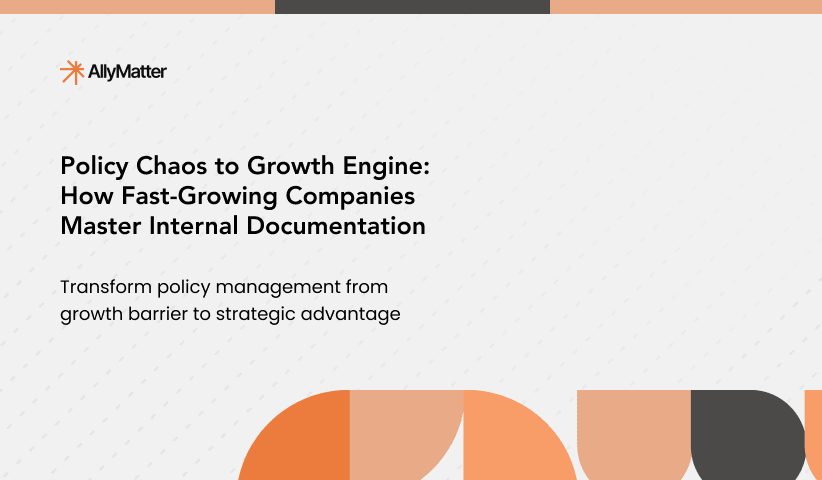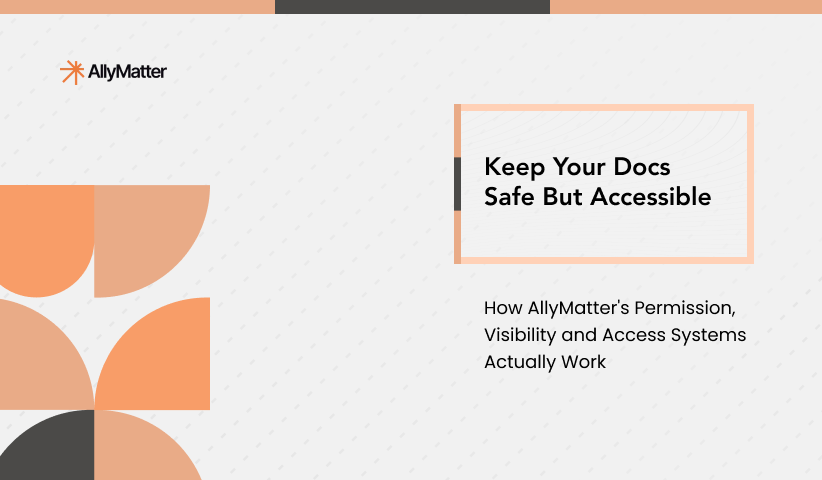In growing organizations, document creation is rarely a solo endeavor. The best policies, procedures, and knowledge bases emerge through collaboration, incorporating diverse perspectives, expertise, and experiences. Yet traditional documentation tools often make this collaboration cumbersome, with feedback scattered across emails, chat messages, and meetings, leading to disconnected input and lost insights.
AllyMatter’s Comment & Feedback System transforms this fragmented approach into a streamlined, contextual collaboration process that enhances document quality while preserving the complete conversation around its development.
The foundation: Why document feedback matters
Poor collaboration processes create real business challenges:
- When critical expert feedback gets buried in lengthy email threads
- When reviewers provide contradictory suggestions without visibility to each other’s comments
- When document owners struggle to track which feedback has been addressed
- When the reasoning behind important policy decisions is lost over time
For scaling enterprises, these issues compound as more stakeholders become involved in documentation processes. Effective feedback systems aren’t just about gathering input; they’re about facilitating meaningful dialogue that improves content quality and preserves decision context.
AllyMatter’s comment & feedback system: Core capabilities
1. Contextual commenting
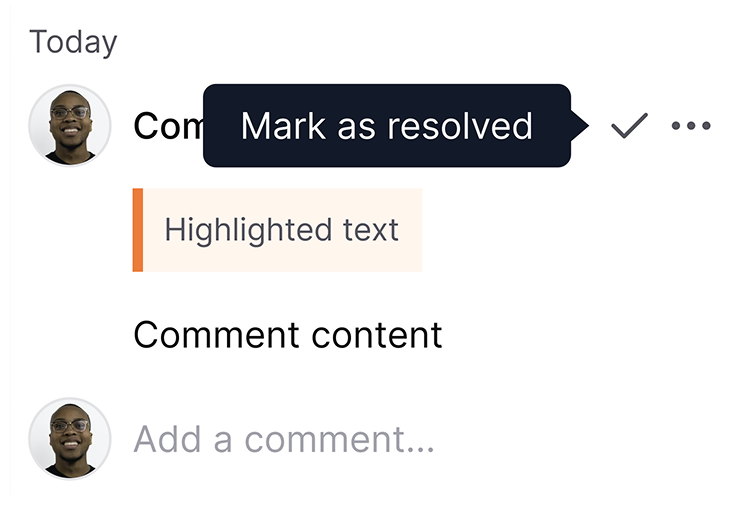
AllyMatter enables precise, in-context feedback:
- Inline annotations that connect comments directly to specific content
- Section-level discussions for feedback on broader concepts
- Document-wide comments for overall structure and approach feedback
- Rich formatting options including links, formatting, and emphasis
- Screenshot annotations for visual feedback on complex content
This contextual approach eliminates the ambiguity of general feedback. When your legal team suggests revising policy language, their comments appear directly alongside the relevant text, not in a separate document or email thread.
2. Collaborative discussion
The platform transforms feedback from one-way input to meaningful dialogue:
- Threaded conversations allow focused discussion around specific points.
- Comment resolution tracks addressed feedback and closed discussions.
- Mention capabilities bring specific team members into relevant conversations.
- Private vs. public comments enable both general and targeted feedback.
- Notification systems alert users to new comments and responses.
This collaborative environment ensures feedback doesn’t just accumulate; it evolves through constructive discussion. When your compliance team raises concerns about a procedure, the operations team can respond directly, leading to better outcomes through shared understanding.
3. Feedback management
AllyMatter provides comprehensive tools for document owners to manage input:
- Comment status tracking (new, in progress, resolved, declined)
- Feedback categorization (editorial, substantive, question, suggestion)
- Bulk action capabilities for handling similar feedback efficiently
- Comment filtering and sorting to focus on specific feedback types
- Feedback summary views for holistic understanding of input themes
These management tools transform overwhelming feedback into actionable improvements. When revising complex policies with input from multiple departments, document owners can systematically address each concern while tracking overall progress.
4. Historical context preservation
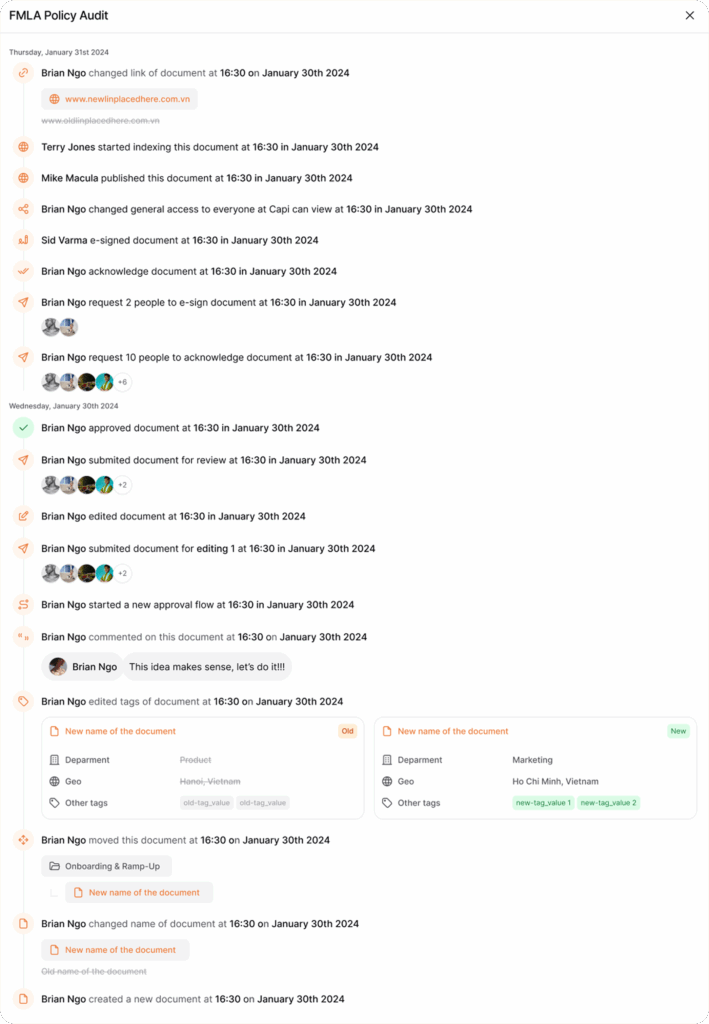
The system maintains the complete story behind document development:
- Permanent feedback records tied to specific document versions
- Decision rationales capturing why certain suggestions were implemented or declined
- Feedback attribution clearly showing input sources and expertise
- Timeline visualization of how feedback shaped the document’s evolution
- Searchable comment history for referencing past discussions
This historical preservation creates invaluable organizational memory. When questions arise about why a particular policy was written a certain way, the complete discussion history provides immediate context, even years later.
Real-world feedback scenarios
Policy Development
When your HR team drafts a new remote work policy:
- Initial reviewers provide inline feedback on specific provisions.
- Legal, Finance, and Operations teams engage in threaded discussions about implementation challenges.
- Document owners track which feedback has been addressed.
- Decision rationales are captured within comment resolutions.
- The final policy includes a complete history of its development process.
- Future revisions benefit from the preserved context of earlier decisions.
This collaborative approach results in more robust policies that genuinely reflect cross-functional considerations rather than siloed perspectives.
Procedure optimization
When your customer service team updates support escalation procedures:
- Front-line agents highlight specific pain points through contextual comments.
- Team leads suggest alternative approaches based on their experience.
- Technical teams provide input on system capabilities and limitations.
- Collaborative discussion resolves conflicting suggestions.
- The final procedure incorporates diverse perspectives and practical realities.
- Implementation is smoother because stakeholders were involved throughout development.
This feedback-driven improvement cycle creates procedures that work in practice, not just in theory, by incorporating expertise from every level.
Knowledge base development
When building technical documentation for your product:
- Subject matter experts provide detailed technical comments.
- Customer-facing teams add insights about common user questions.
- Writers and editors suggest clarity improvements through inline annotations.
- Developers and product managers discuss upcoming changes.
- The resulting documentation balances technical accuracy with usability.
- Continuous feedback keeps content current as the product evolves.
This collaborative knowledge development ensures documentation serves its actual users, not just its creators’ assumptions.
Best practices for feedback and commenting
To maximize the effectiveness of AllyMatter’s feedback capabilities:
- Establish clear feedback guidelines that explain what types of input are most helpful.
- Encourage specific, actionable comments rather than general observations.
- Implement review cycles with appropriate stakeholders at each stage.
- Explicitly close feedback loops by resolving comments and explaining decisions.
- Regularly review historical feedback when revising documents.
By embedding these practices into your documentation culture, feedback becomes a powerful tool for continuous improvement rather than a bureaucratic hurdle.
The business impact of effective feedback systems
While document feedback may seem procedural in nature, its business impact is substantial:
- Higher-quality documentation that incorporates diverse expertise
- Faster review cycles through streamlined feedback processes
- Better cross-functional alignment on important policies and procedures
- Reduced risk from more thoroughly vetted content
- Preserved organizational knowledge about why decisions were made
For expanding teams, these benefits translate to more effective operations, smoother scaling, and greater resilience during team transitions and organizational changes.
Getting started with AllyMatter’s comment & feedback system
Implementing effective feedback processes is straightforward with AllyMatter:
- Identify key stakeholders for different document types
- Establish feedback workflows appropriate to document importance
- Train teams on constructive commenting practices
- Configure notification preferences to prevent overload.
- Schedule regular review of feedback patterns to improve processes.
AllyMatter helps you start with simple commenting and gradually implement more sophisticated feedback workflows as your organization matures.
Conclusion: Feedback as a competitive advantage
In today’s complex business environment, no single individual holds all the knowledge needed to create truly effective documentation. AllyMatter’s Comment & Feedback System transforms document development from an isolated task into a collaborative process that captures your organization’s collective intelligence.
Whether you’re developing critical policies, refining operational procedures, or building comprehensive knowledge bases, AllyMatter’s feedback capabilities ensure every relevant perspective contributes to the final result. The outcome isn’t just better documentation; it’s a more aligned organization with a clear understanding of why things work the way they do.
Don’t settle for documents created in isolation. With AllyMatter, you can leverage your entire team’s expertise to create documentation that genuinely serves your organization’s needs while preserving the valuable context behind every decision.
Ready to experience contextual document collaboration? Join our waitlist to see how AllyMatter transforms team feedback workflows.
Frequently asked questions
How does AllyMatter’s commenting integrate with our existing document workflows?
AllyMatter’s comment system works within your documents rather than requiring separate review tools. Unlike email-based feedback or external annotation tools, all comments stay contextually tied to specific content. This means your existing stakeholders can provide input directly where it’s needed, without changing their fundamental review process but dramatically improving organization and tracking.
Can we customize comment permissions for different document types and team roles?
Yes, AllyMatter provides granular control over who can comment on which documents and sections. You can configure different permission levels for HR policies, technical documentation, or executive materials. This ensures sensitive feedback reaches appropriate stakeholders while maintaining broader collaboration where beneficial.
What reporting capabilities exist for tracking feedback patterns and document improvement?
AllyMatter provides comment analytics that show feedback patterns, response times, and resolution rates across your documentation. You can identify which types of documents generate the most discussion, which team members provide the most valuable input, and where your review processes might need adjustment. This data helps optimize your collaboration workflows over time.
How does comment history preservation work when documents are archived or moved?
All comment threads and decision history remain permanently linked to documents, even when archived. This means future teams can understand why specific language was chosen, what alternatives were considered, and what constraints influenced decisions. The complete discussion context travels with the document, preserving institutional knowledge regardless of team changes.