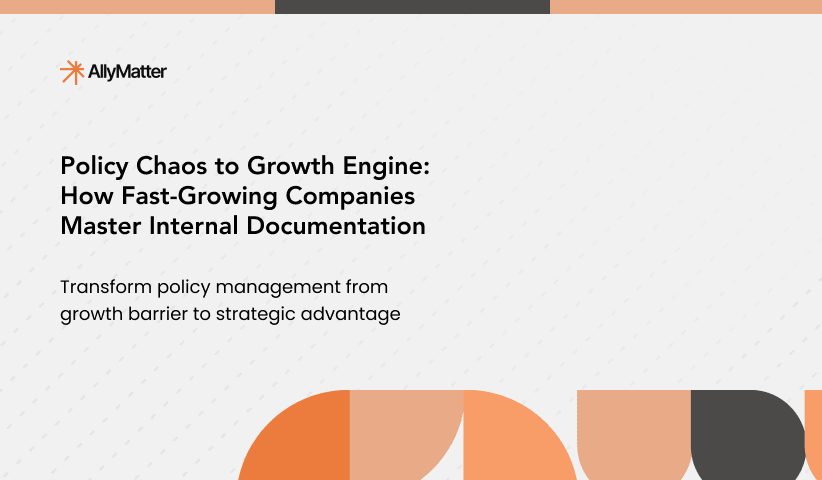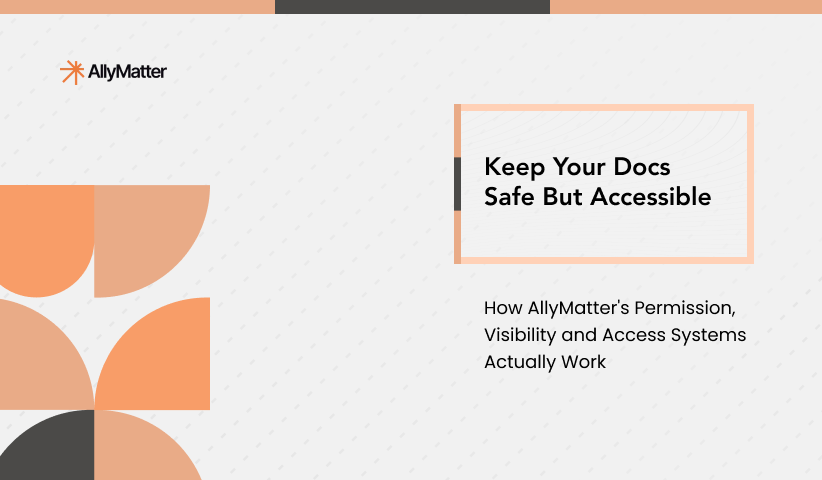Picture this: Your General Counsel receives notice of an unscheduled regulatory audit arriving in 48 hours. The auditor needs three years of policy records and acknowledgment documentation. Without a centralized system, this triggers a company-wide emergency – legal teams scrambling through email archives and shared drives across departments. For organizations with proper knowledge management, this same scenario becomes a non-event rather than a crisis.
Legal and compliance teams face unique documentation challenges with exceptionally high stakes. According to a PwC survey, about 35% of risk executives view compliance and regulatory risk as the top barrier to their company’s growth. This makes proper legal documentation management not just an operational necessity, but a strategic business requirement.
This article explores ten specific ways AllyMatter helps transform documentation chaos into organized, defensible systems that strengthen compliance while simplifying legal workflows.
Centralizing scattered legal documentation
The reality for most legal departments is a fragmented documentation ecosystem. Critical contracts, compliance policies, and regulatory guidelines often exist across multiple systems – email threads, shared drives, departmental silos, and even individual desktops. This fragmentation creates serious vulnerability.
When legal teams need to quickly locate a specific vendor contract or compliance record, the search often becomes a time-consuming hunt through disconnected repositories. AllyMatter’s internal knowledge base centralizes all legal documentation in one secure, searchable platform. This centralization ensures critical legal resources are readily available without wasting valuable time on document searches.
For legal teams managing vendor relationships, this means having contract templates, active negotiations, and review documentation organized with appropriate tags like “Legal-Templates” for standardized documents or “Legal-Confidential” for sensitive negotiations.
Implementing granular access control
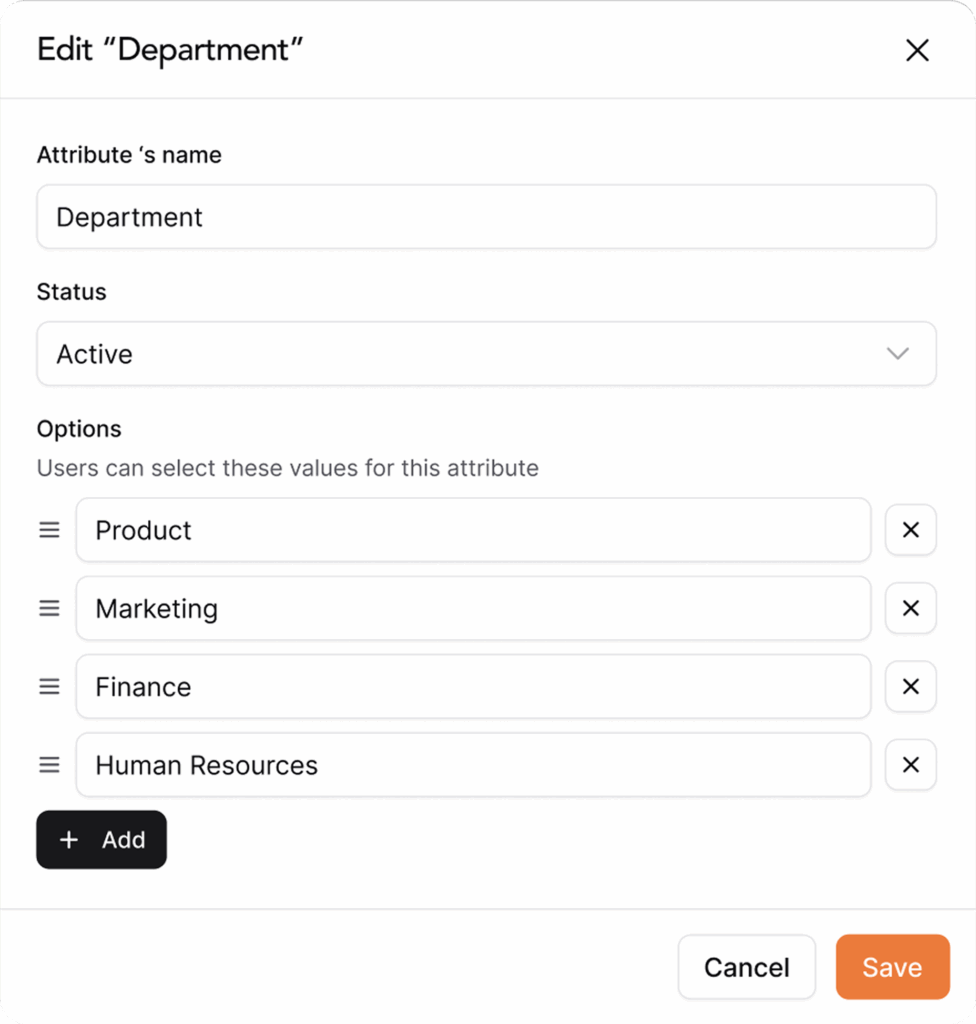
Legal documentation often contains highly sensitive information requiring careful access management. Standard shared drives typically offer only basic permission settings that fail to provide the nuanced control legal teams require.
AllyMatter’s granular access control allows legal departments to:
- Set access levels by roles, departments, or specific projects.
- Manage document-specific permissions for sensitive files.
- Monitor access with detailed analytics for transparency.
- Revoke or adjust permissions instantly when needed.
This control becomes particularly valuable when managing confidential information that requires restricted viewing rights. For example, during an acquisition process, certain documents may need specific “Legal-Finance-Review” access while keeping general company information protected.
Maintaining comprehensive audit trails
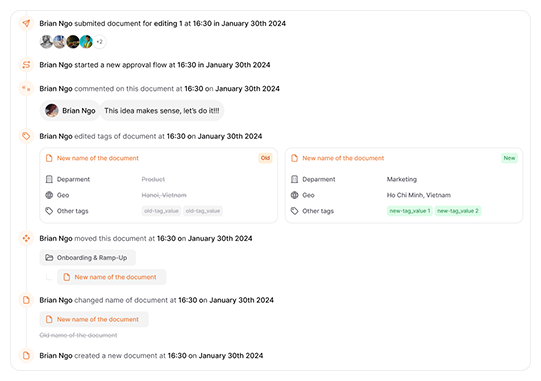
When regulators or auditors request documentation verification, legal teams without proper systems often face a scramble to compile evidence. Proving exactly who approved a policy, when it was distributed, and who acknowledged it becomes nearly impossible without proper tracking.
AllyMatter’s comprehensive audit trail captures:
- Every edit, update, and action with detailed audit logs
- A chronological record of all document changes
- Comparison capabilities to identify edits between versions
- Searchable change history that simplifies compliance verification
This detailed tracking provides the evidence trail that legal and compliance teams need to demonstrate due diligence during regulatory reviews or legal challenges.
Streamlining policy distribution and acknowledgment
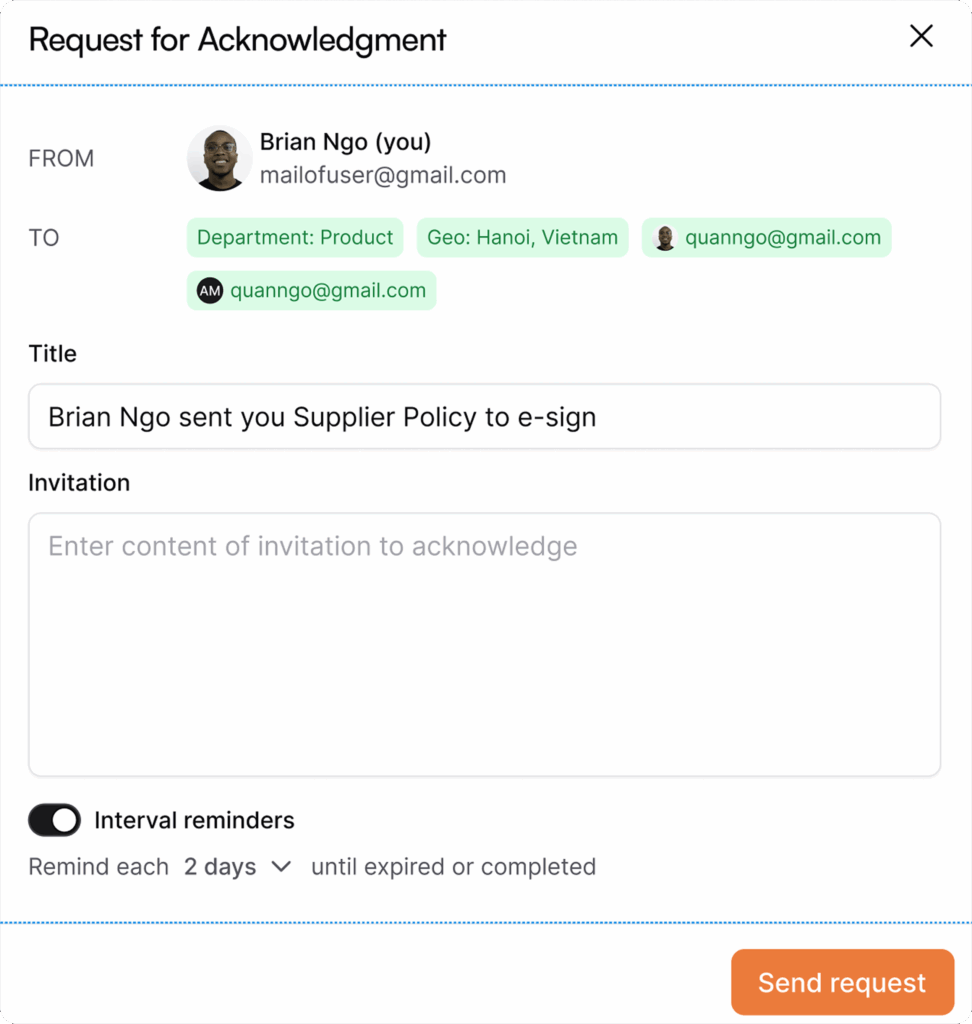
Proving policy distribution and acknowledgment represents a significant challenge for legal teams. Without proper systems, tracking who received, viewed, and acknowledged important policies becomes a manual, error-prone process.
AllyMatter transforms this process with multiple acknowledgment options:
- Chat notifications with links to required documents
- Platform acknowledgment buttons with timestamp verification
- e-signature tools for legal verification
For organizations managing complex compliance requirements, this functionality creates defensible evidence that employees received and acknowledged critical policies; evidence that can prove invaluable during disputes or regulatory inspections.
Julie, a compliance manager at a growing fintech company, discovered this when implementing their new data privacy policy. Instead of sending emails and hoping for acknowledgements, she used the platform’s notification system. Within 48 hours, she had timestamped verification that all 150 employees had received, reviewed, and acknowledged the policy – documentation that proved invaluable during their SOC 2 audit three months later.
Creating efficient approval workflows
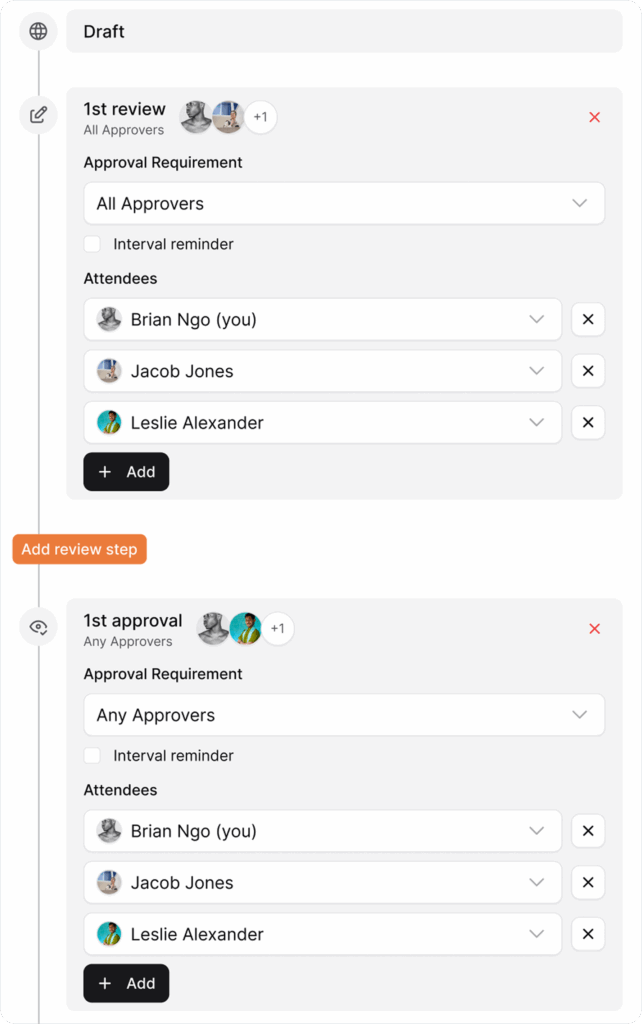
Approval bottlenecks frequently plague legal teams, causing delays in critical document processing. Tracking down the right stakeholders for reviews and approvals through traditional email chains creates confusion and version control issues.
AllyMatter’s approval workflows ensure:
- The right stakeholders review documents at the appropriate time.
- Clear visibility into where documents stand in the approval process.
- Permanent audit trails of review comments and approvals.
- Consistent processes that reduce approval delays.
Legal departments can configure custom approval paths for different document types, ensuring consistent handling of contract reviews, policy updates, and compliance documentation.
Automating compliance tracking
Manual compliance tracking creates risk gaps as organizations grow. Legal teams often struggle to maintain visibility into training completion, policy acknowledgments, and regulatory requirements across expanding teams.
AllyMatter’s automated compliance tracking provides:
- Documentation of who received and acknowledged each policy
- Timestamped records that satisfy audit requirements
- Training completion records with permanent verification
- Simplified tracking across growing organizations
This automation helps legal teams maintain compliance standards even during rapid company growth, when manual tracking systems typically break down.
Managing regulatory documentation effectively
Regulatory requirements continually evolve, creating significant challenges for legal teams trying to ensure organizational compliance. Outdated documentation or inconsistent distribution of regulatory updates creates serious vulnerability.
AllyMatter helps legal departments:
- Structure regulatory resources for efficient retrieval and tracking.
- Maintain precise version control of all compliance documents.
- Distribute regulatory updates instantly to relevant teams.
- Organize compliance documentation chronologically for easy retrieval.
For organizations operating under frameworks like GDPR or ISO standards, this centralized approach ensures compliance documentation remains current and accessible.
Simplifying document execution with secure signatures
Contract execution processes often involve cumbersome signing procedures, creating friction and delays. Legal teams need secure, efficient document execution capabilities that maintain proper records.
AllyMatter’s built-in signature functionality:
- Enables document signing without separate tools.
- Creates secure, verified signature records.
- Maintains complete signature audit trails.
- Streamlines the entire contract execution process.
This integration accelerates legal workflows while maintaining proper documentation of all executed agreements.
Finding critical information instantly

Legal teams frequently need to locate specific provisions or clauses quickly during time-sensitive situations. Without proper search capabilities, finding this information becomes unnecessarily time-consuming.
AllyMatter’s intelligent organization features enable legal teams to:
- Find documents quickly with smart tags and custom categories.
- Locate specific information through powerful metadata search.
- Organize legal resources logically for intuitive retrieval.
- Access critical information instantly when needed.
For legal departments supporting business functions, this rapid information access enables more responsive legal guidance and decision support.
Implementing custom tagging for specialized legal categories
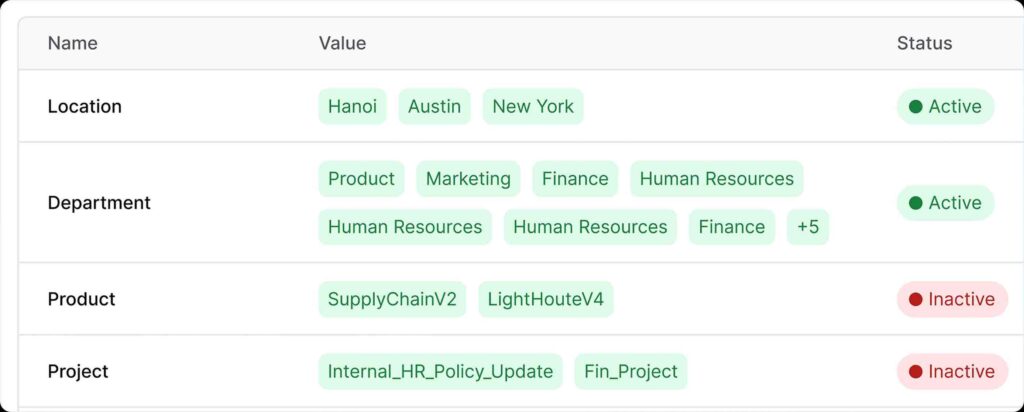
Legal documents require specialized organization beyond basic folder structures. Standard document management approaches often lack the nuanced categorization legal teams need.
AllyMatter’s custom tagging system allows legal departments to:
- Tag documents by department, geography, or custom legal categories.
- Apply specific designations like “Legal-Confidential” or “Legal-IT-Review”.
- Filter and search across tags to quickly locate related documentation.
- Maintain consistent organization as document libraries grow.
This tagging system enables sophisticated organization of complex legal documentation, from contracts and agreements to compliance policies and regulatory filings.
Legal documentation that protects your organization
Properly managed legal documentation transforms from administrative burden to organizational asset. With AllyMatter, legal and compliance teams gain the structured systems needed to maintain compliance, demonstrate due diligence, and protect their organizations from unnecessary risk.
By centralizing critical legal resources, implementing proper controls, and creating defensible audit trails, legal departments can operate more efficiently while providing stronger organizational protection.
Transform your legal documentation from liability to strategic asset. Join our waitlist to be among the first to experience how AllyMatter can strengthen your compliance processes while simplifying legal workflows.
Frequently asked questions
How long does it take to migrate existing legal documents to a centralized knowledge base?
Migration timelines depend on document volume and current organization systems. Most legal teams can transition core documentation within 2-4 weeks while maintaining full access to existing files. The key is starting with critical compliance documents and gradually expanding to complete legal archives.
Can we maintain different permission levels for internal legal team members versus external counsel?
Yes, granular access control allows you to create distinct permission tiers. Internal legal team members can have broader access to routine policies and contracts, while external counsel receives limited access to specific project documentation only.
What happens if we need to retrieve documents during an emergency audit with no advance notice?
Centralized knowledge management with proper tagging enables immediate document retrieval. Instead of scrambling through multiple systems, you can locate required compliance records, policies, and audit trails within minutes using search and filter capabilities.
How do we ensure document version control when multiple legal team members are reviewing contracts?
Version tracking captures every edit with timestamps and user identification. You can compare versions side-by-side, see exactly what changed, and restore previous versions if needed. This eliminates confusion about which contract version is current.
Can the system handle complex legal workflows beyond basic document storage?
Yes, approval workflows can accommodate multi-stage legal processes. Whether it’s contract reviews requiring input from legal, finance, and executive teams, or policy updates needing departmental acknowledgments, custom workflows ensure proper stakeholder involvement.