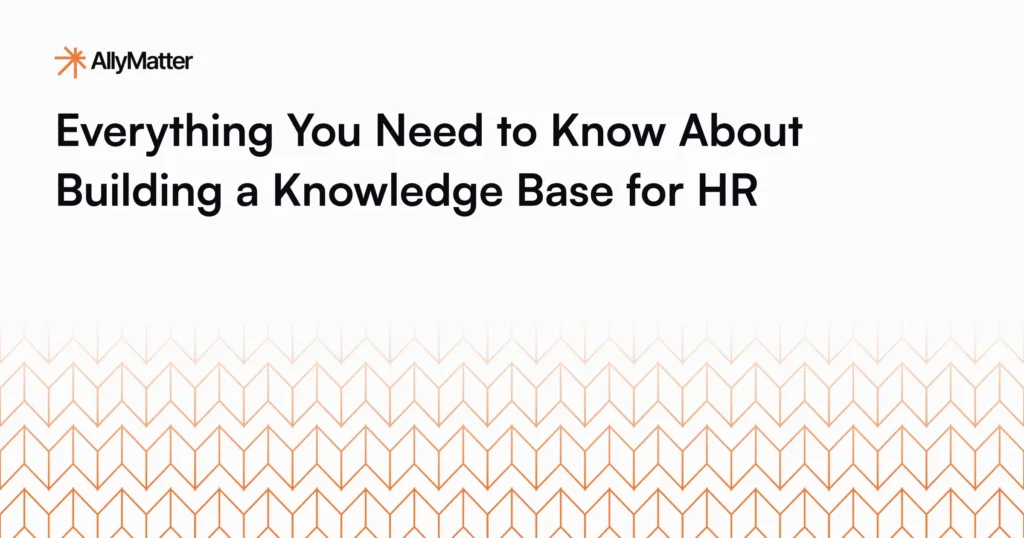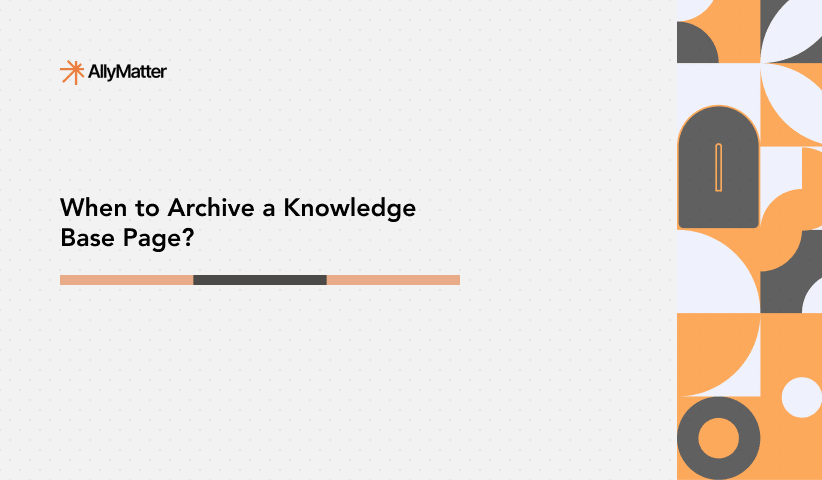The effectiveness of an HR department hinges significantly on how well it manages institutional knowledge. As organizations grow beyond 50 employees, ad hoc approaches like shared drives, email threads, and disparate files become problematic. These methods introduce substantial operational risks.
In my experience working with growing organizations, HR teams without proper knowledge management systems face three critical challenges.
- Inconsistent policy application
- Excessive time spent answering repetitive questions, and
- Significant knowledge loss when team members depart.
These issues compound over time, creating compliance vulnerabilities and reducing departmental efficiency.
A properly implemented HR knowledge base addresses these challenges. It centralizes documentation, standardizes processes, and creates clear audit trails for policy implementation and acknowledgment.
Analysis framework: Our selection criteria
After evaluating dozens of knowledge management platforms, I developed the following criteria to identify solutions that genuinely address HR-specific requirements:
HR-dedicated focus
Why this matters: Generic knowledge base solutions often lack features critical for HR workflows, such as policy acknowledgment tracking, version control for compliance documents, and permission structures that account for the sensitivity of HR information.
I specifically looked for platforms with dedicated HR use cases, customer stories, and feature sets that demonstrate understanding of HR documentation requirements. Solutions without this focus typically require substantial customization, creating unnecessary implementation overhead for HR teams.
Purpose-built for HR workflows
Why this matters: HR documentation has unique lifecycle requirements that general knowledge management tools rarely address adequately. Policy documents require sequential approvals, appropriate distribution, and trackable acknowledgments. Employee documentation must maintain confidentiality while remaining accessible to authorized personnel.
I evaluated each platform’s capacity to handle these specialized workflows without requiring complex workarounds or manual tracking systems. Purpose-built solutions save significant time and reduce compliance risks through built-in functionality rather than custom configuration.
Technical accessibility
Why this matters: HR departments typically lack dedicated technical resources, and solutions requiring significant IT involvement create implementation barriers and ongoing maintenance challenges. When knowledge management requires specialized technical skills, documentation often becomes outdated as HR teams avoid the friction of updates.
I prioritized platforms that HR professionals can implement and maintain independently, with intuitive interfaces that allow for quick updates, straightforward permission management, and simple content organization.
Standalone functionality
Why this matters: Dependency on other systems (like SharePoint or WordPress) introduces several problems: fragmented user experiences, additional licensing costs, security complications, and increased technical complexity. These dependencies often result in abandoned or poorly maintained knowledge bases.
Each selected solution provides complete functionality without requiring integration with other platforms to deliver core features. This independence ensures HR teams maintain control over their documentation ecosystem without additional dependencies.
Specialized over all-purpose
Why this matters: All-purpose platforms that attempt to serve every department equally tend to lack the depth needed for effective HR knowledge management. Features critical to HR – like policy acknowledgment tracking, compliance documentation, and confidentiality controls – are often deprioritized in generalist solutions.
I favored specialized knowledge bases that deeply understand HR use cases rather than platforms that treat HR as just another department with generic documentation needs. This specialization translates to more effective solutions with fewer compromises.
User-friendly content creation
Why this matters: When documentation systems require specialized technical knowledge (such as markup languages), content creation becomes concentrated among a few technical users, creating bottlenecks and reducing overall system effectiveness. HR knowledge bases must accommodate contributors with varying technical skills.
Each platform in this analysis offers intuitive content creation tools that empower all HR team members to contribute without technical barriers, ensuring documentation remains current and comprehensive.
By applying these criteria rigorously, I’ve identified eight knowledge base solutions that effectively address the unique documentation challenges faced by growing HR departments. These platforms offer substantive advantages over generic document management systems while requiring minimal technical investment.
8 knowledge base solutions designed for HR teams
Atlassian Confluence
Confluence helps HR teams build a centralized, searchable knowledge base for policies, onboarding, and FAQs using structured page trees and tags. Built-in HR-specific templates streamline the creation of job descriptions, hiring workflows, performance plans, and employee handbooks, ensuring consistency and scalability across the organization.
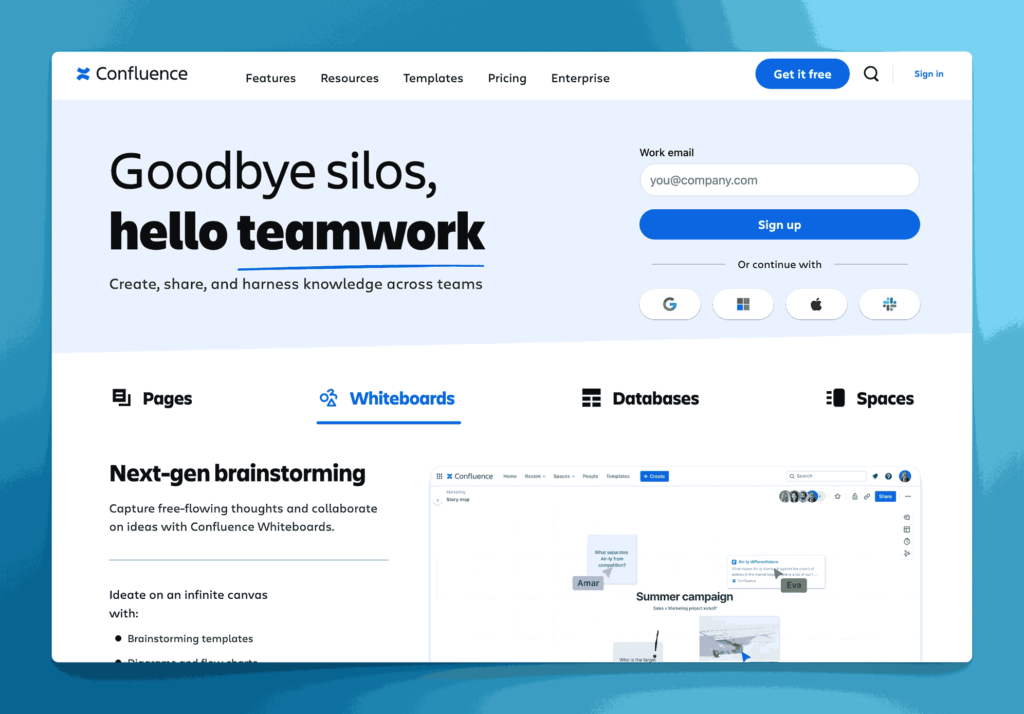
Collaboration tools, version control, and content review features make it easy to co-edit, track changes, and keep information accurate and up to date. So, employees always have access to the latest HR knowledge. The platform’s permission controls allow HR to maintain confidentiality for sensitive information while making general policies widely accessible.
Guru
Guru enables HR teams to create a centralized, trusted knowledge base by capturing policies, onboarding guides, and FAQs in one accessible location. Its verification system ensures all content is reviewed and up to date, reducing misinformation and boosting employee confidence. The platform’s AI-powered search delivers instant, context-aware answers to HR questions, significantly reducing repetitive inquiries.
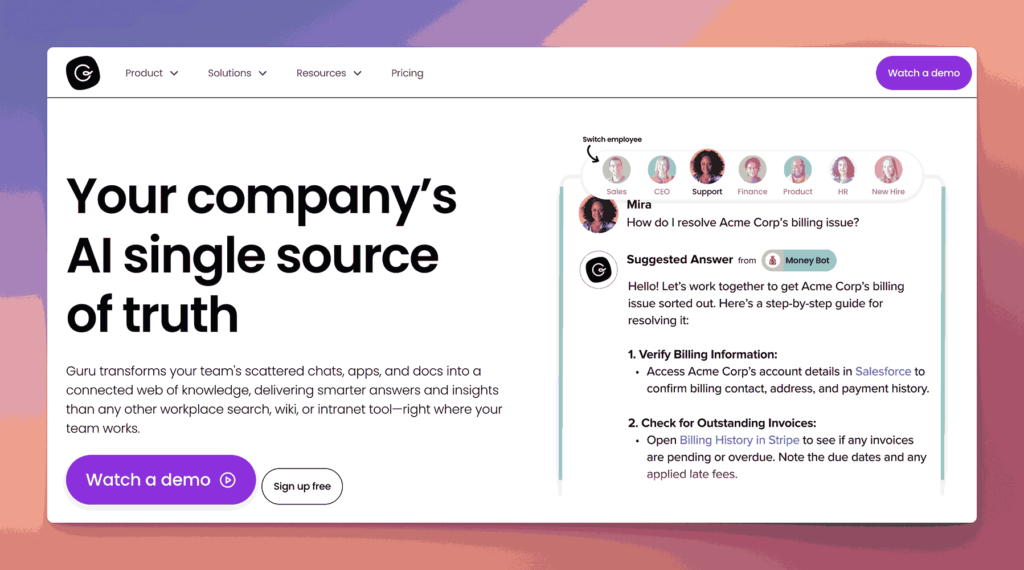
With seamless integrations into tools like Slack and Microsoft Teams, employees can access HR knowledge directly within their workflow. This makes it easy to find answers without leaving the tools they use every day. Guru’s announcement feature allows HR to push critical updates to employees and verify they’ve been seen and acknowledged.
Slite
Slite helps HR teams build a centralized, verified knowledge base for policies, onboarding, and company procedures. Its AI-powered search and “Ask” feature allow employees to instantly access accurate, up-to-date information within their workflow. This reduces repetitive HR queries. Verified content is prioritized in search, ensuring reliability.
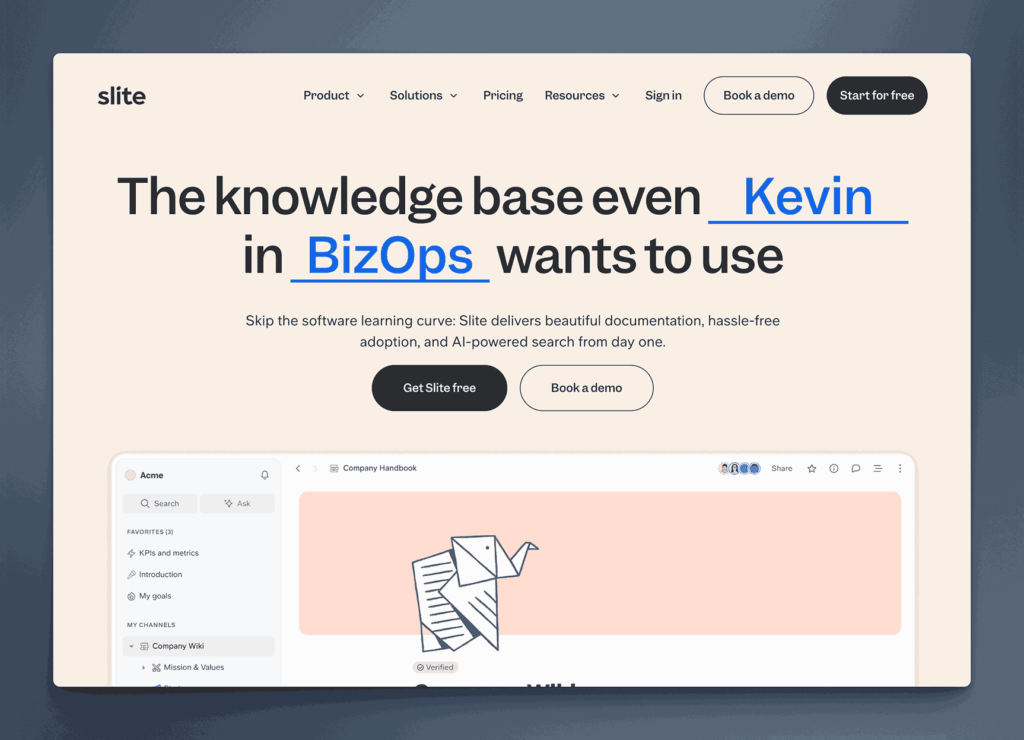
The platform’s verification system includes automated reminders to review outdated content, keeping HR information current without manual tracking. With over 100 integrations and built-in analytics, HR can track content engagement and identify knowledge gaps, making continuous improvement easy. Slite turns scattered documentation into a single source of truth that’s easy to manage and effortless to use.
ScribeHow
Scribe empowers HR teams to rapidly build and maintain a centralized knowledge base by automatically generating step-by-step guides from real-time workflows. These guides, complete with annotated screenshots, can be embedded into wikis, onboarding portals, or shared directly with employees, ensuring consistent and accessible process documentation. The platform automatically redacts sensitive employee or customer data from screenshots, maintaining compliance and privacy in HR documentation.
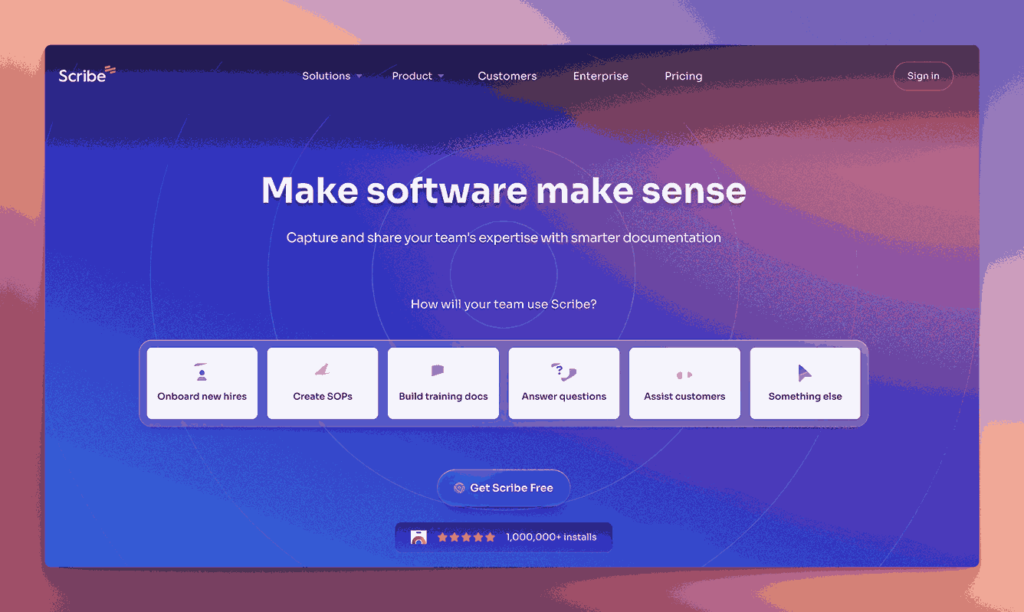
Scribe’s intuitive interface and AI-driven features streamline the creation of training materials and SOPs, reducing the time spent on manual documentation. Its brand customization options allow HR teams to create professional-looking guides with company logos and colors for a consistent employee experience. By facilitating quick updates and easy sharing, Scribe enhances knowledge retention and ensures that HR information remains current and readily available to all team members.
Document360
Document360 equips HR teams with a robust knowledge base platform to centralize and manage employee-facing content like policies, onboarding materials, and SOPs. Its AI-powered search, “Ask Eddy,” delivers instant, context-aware answers, reducing repetitive HR inquiries.
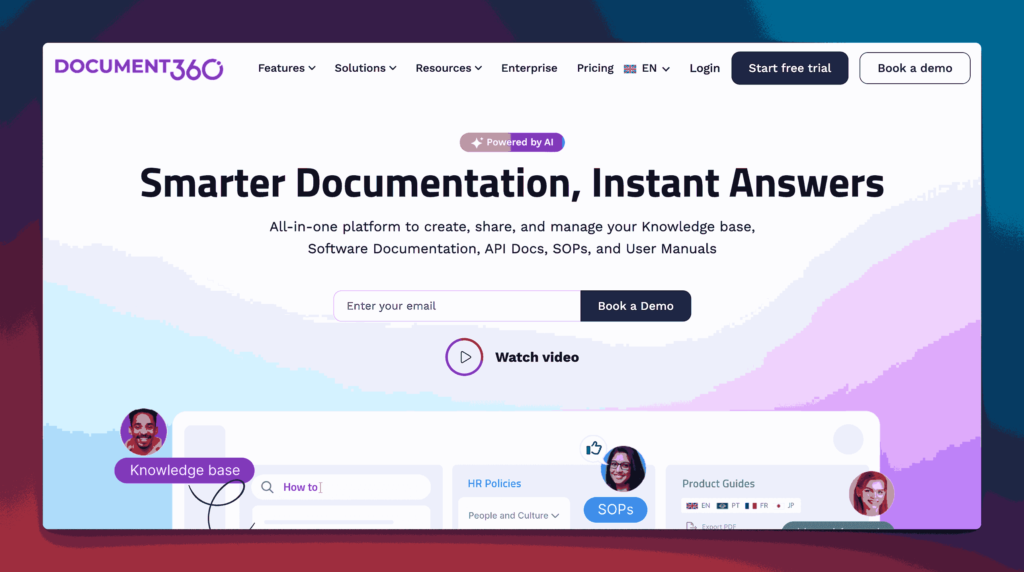
The platform supports customizable access controls for public or private documentation, ensuring secure information sharing. With built-in analytics, HR can monitor content engagement and identify areas for improvement. Document360’s integration capabilities and intuitive editor streamline content creation and maintenance, making it an ideal solution for scalable HR knowledge management.
Tettra
Tettra offers HR teams a centralized knowledge base to streamline onboarding, policy management, and internal communication. Its AI assistant, Kai, provides instant answers to employee queries directly within Slack, reducing repetitive questions and improving efficiency. Tettra’s content verification ensures information remains current, while integrations with tools like Google Drive and Slack facilitate seamless knowledge sharing.
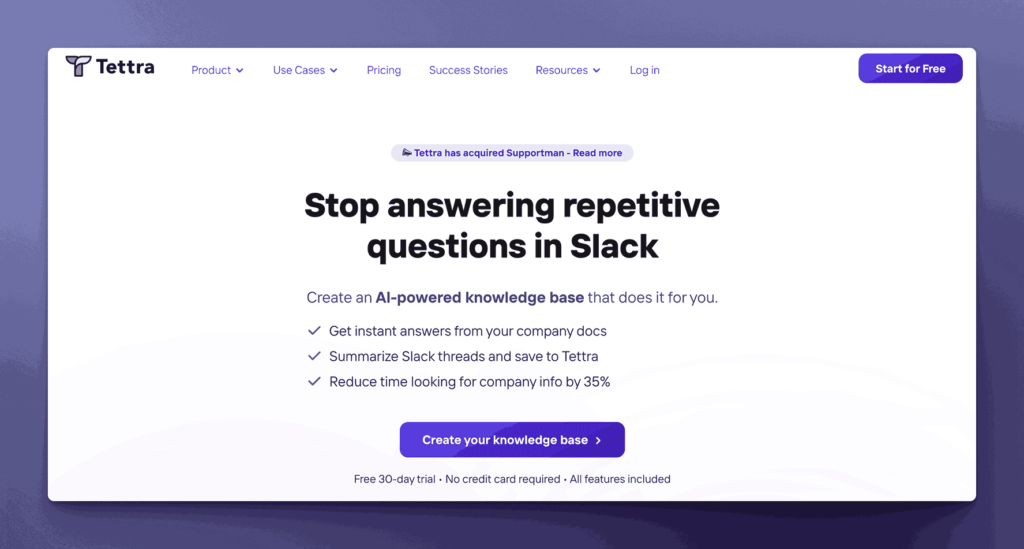
With features like usage analytics and access controls, HR can maintain an up-to-date, secure, and easily navigable repository of company knowledge. The platform’s comment and suggestion features enable collaborative improvement of HR documentation, creating a more accurate and comprehensive knowledge base over time.
Nuclino
Nuclino provides HR teams with a centralized, collaborative knowledge base to manage policies, onboarding, and employee documentation. Its intuitive interface supports real-time editing, version history, and structured organization through collections and sub-collections. Features like checklists, due dates, and internal links streamline onboarding processes, while the AI assistant, Sidekick, aids in drafting HR documents.
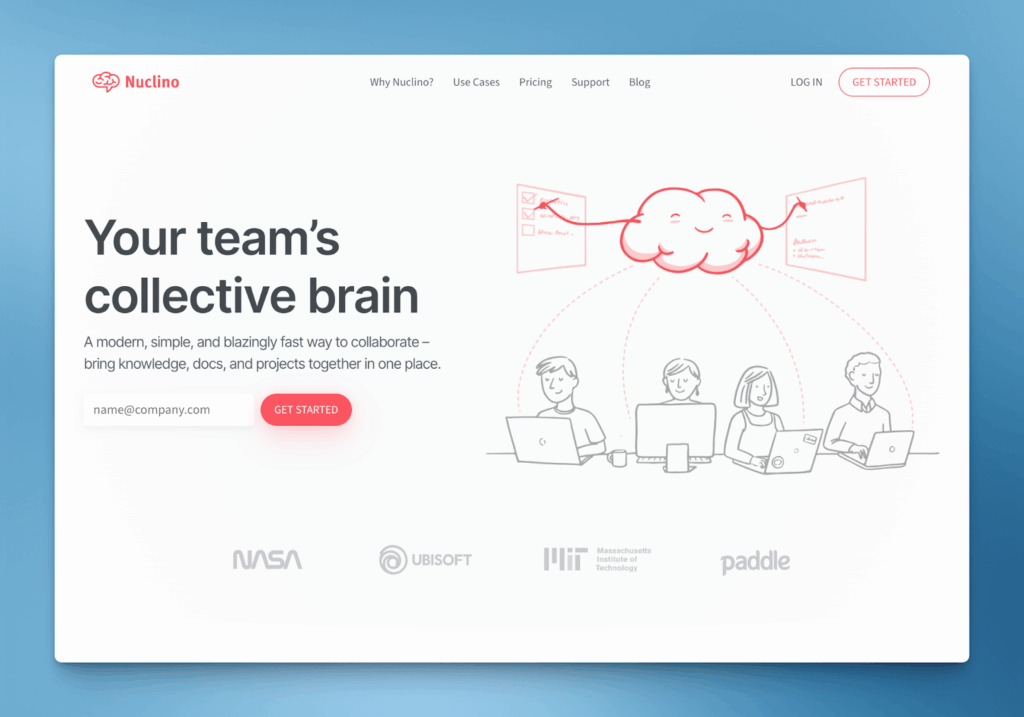
Nuclino integrates with tools like Slack, Google Drive, and Microsoft Teams, ensuring seamless access across platforms. The platform’s visual relationship mapping feature, Graph View, helps HR teams visualize connections between related policies, procedures, and processes. This unified workspace enhances knowledge sharing and operational efficiency within HR departments.
Bit.AI
Bit.ai provides HR teams with a centralized, AI-powered knowledge base to manage policies, onboarding materials, and training guides. Its smart documents and wikis support rich media, real-time collaboration, and customizable templates, ensuring consistency and engagement. The AI Genius Writer assists in drafting and refining content, streamlining documentation processes.

With features like document tracking, workspace analytics, and over 100 integrations, Bit.ai facilitates efficient knowledge sharing and continuous improvement within HR departments. The platform’s document categorization and version control features support compliance requirements by maintaining audit trails of policy updates and acknowledgments.
Selecting the right knowledge base
Choosing the right knowledge base platform is a critical step for HR teams looking to scale their impact, reduce repetitive work, and ensure consistent policy application across the organization. The tools highlighted here go beyond basic document storage; they offer structured, accessible, and intelligent systems tailored to the unique needs of HR operations. Whether you prioritize AI-driven search, step-by-step process capture, or seamless integrations with tools your team already uses, each of these solutions provides a strong foundation for building a resilient, efficient, and employee-friendly HR knowledge ecosystem. Investing in the right platform now saves countless hours and headaches later.
How AllyMatter transforms HR knowledge management
AllyMatter addresses the specific challenges growing companies face with HR documentation through purpose-built features that eliminate common pain points. Unlike generic solutions that require complex configurations, AllyMatter provides smart approval flows specifically designed for policy management, ensuring proper review cycles and compliance tracking.
The platform’s granular access control lets HR managers assign document permissions by role and department while maintaining audit trails for every change. This eliminates the security concerns that plague shared drive systems. AllyMatter’s intelligent organization through smart tags and metadata search means employees find answers instantly rather than browsing through folder hierarchies.
For growing companies, AllyMatter scales seamlessly without requiring IT involvement. HR teams can manage users, update policies, and track acknowledgments from a single dashboard, removing the technical barriers that often prevent knowledge base adoption.
Ready to transform your HR documentation. Join the waitlist to be among the first to experience effortless HR documentation.
Frequently asked questions
What makes an HR knowledge base different from general document management systems?
HR knowledge bases include specialized features that general systems lack: policy acknowledgment tracking for compliance, role-based permissions that protect sensitive employee data, approval workflows for policy updates, and audit trails that document who accessed what information when. These capabilities are essential for maintaining HR compliance and protecting confidential information, while general document systems treat all content equally without these safeguards.
How do you ensure employees actually use the HR knowledge base instead of asking questions directly?
Success depends on making the knowledge base more convenient than asking questions. This means implementing smart search that delivers instant answers, organizing content by employee journey stages (onboarding, benefits, performance), and integrating access points into tools employees already use daily. When finding answers takes 30 seconds instead of waiting for email responses, adoption follows naturally.
What’s the best way to migrate existing HR documentation into a knowledge base?
Start with an audit of current documentation to identify what’s actually current and useful. Prioritize frequently requested items first – employee handbook, leave policies, benefits overview. Don’t migrate everything at once; instead, update and reorganize content as you transfer it. Plan for 2-3 months of gradual migration while maintaining parallel access to old systems until the knowledge base becomes the primary source.
How do you keep HR knowledge base content current without creating extra work?
Build content review into existing workflows rather than creating separate maintenance tasks. Assign content ownership to subject matter experts, set up automated reminders for periodic reviews, and establish triggers for updates (like policy changes or compliance requirement updates). Many platforms offer workflow automation that prompts reviews when content reaches specified ages or when regulations change.
What metrics indicate whether your HR knowledge base is actually reducing workload?
Track both usage and outcome metrics: search success rates, average time to find information, reduction in repetitive questions to HR staff, and employee satisfaction with information access. More importantly, measure HR team time savings – how many hours per week are HR staff spending on information requests versus strategic work? The goal is shifting HR focus from answering routine questions to higher-value activities.