Every time a customer reaches out with a question, it’s an opportunity that can either strengthen their loyalty or push them toward your competitors. Growing companies often find themselves trapped in a cycle of inconsistent answers, long wait times, and support teams struggling to keep up with demand. The problem isn’t usually a lack of information; it’s that critical knowledge remains trapped in silos, spreadsheets, and individual team members’ heads.
The solution? A well-implemented knowledge base that serves as the single source of truth for your customer service operations.
The current state of customer service challenges
If you’re like most scale-up companies, your support team probably faces some familiar challenges:
“Where’s the latest information about this feature?” When product details are scattered across emails, chat tools, and shared drives, your team members waste precious time hunting for answers while customers wait.
Other common pain points include:
- Inconsistent responses when different team members address similar issues
- New support staff taking weeks or months to become fully productive
- Knowledge walking out the door when experienced employees leave
- Different regional offices or shifts developing their own approaches to problems
- Rising customer frustration when getting transferred between departments
These challenges don’t just create daily headaches; they directly impact your bottom line through lower customer satisfaction, higher support costs, and increased churn.
What is a customer service knowledge base?
A customer service knowledge base is a centralized repository that organizes all the information your support team needs to assist customers effectively. Unlike basic FAQ pages or disorganized document folders, modern knowledge base systems provide structured, searchable access to:
- Product documentation and specifications
- Troubleshooting guides and solution workflows
- Response templates for common scenarios
- Policy information and exception procedures
- Internal processes and escalation protocols
Knowledge bases come in two primary forms:
Internal knowledge bases serve your support team members, giving them instant access to the information they need to resolve customer issues efficiently. These typically include detailed technical information, internal policies, and step-by-step procedures.
External knowledge bases (often called help centers) enable customer self-service, allowing users to find answers without contacting support. These focus on common questions and user-friendly explanations.

The most effective support operations leverage both types to create a seamless customer experience.
Key benefits of implementing a knowledge base for customer service
Reduced resolution times through centralized information
When your support team can find answers with a simple search instead of asking colleagues or digging through email threads, resolution times drop dramatically.
According to BMC Software, the average service desk ticket cost across North America was $15.56 in 2016. When multiplied across dozens or hundreds of similar queries each month, the financial impact becomes substantial.
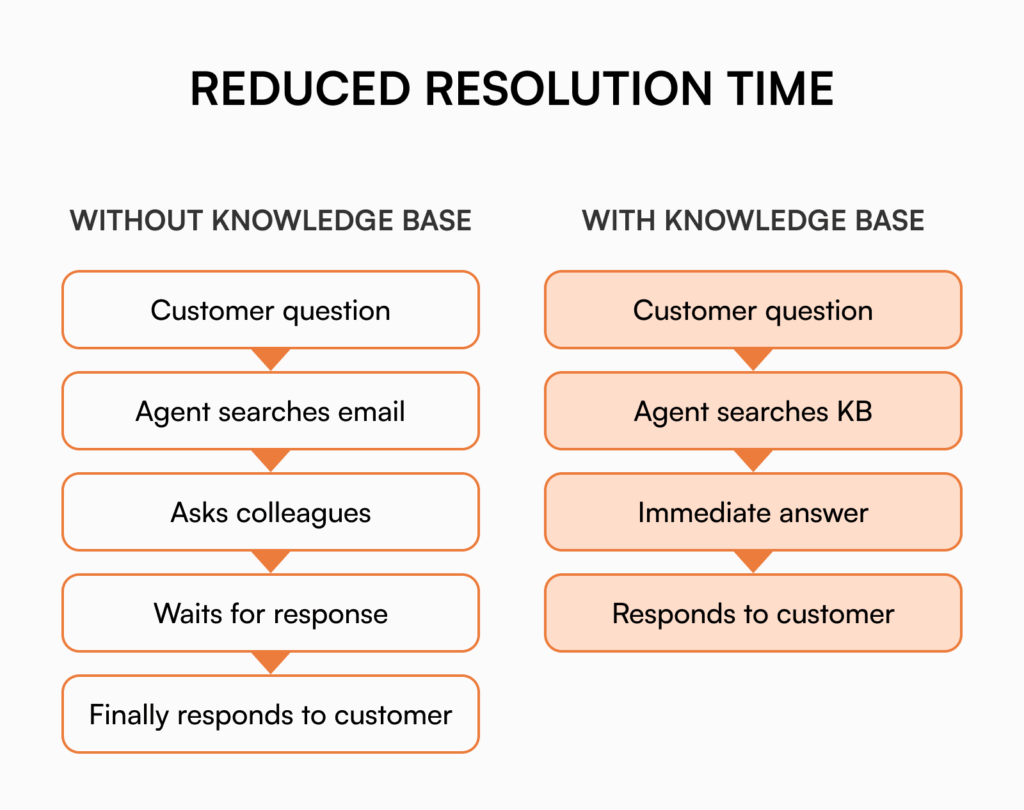
Consistent customer experiences through standardized responses
One of the most common customer frustrations is receiving different answers to the same question. A knowledge base ensures everyone works from the same information, leading to consistent, accurate responses regardless of which team member handles the interaction.
This consistency builds trust with customers who interact with multiple support agents or departments over time.
Accelerated onboarding and training for support staff
New support team members face a steep learning curve – products, policies, processes, and customer expectations all need to be mastered quickly.
A comprehensive knowledge base transforms this experience by providing organized, accessible training materials and reference documentation. Instead of shadowing colleagues for weeks, new hires can start handling basic issues within days by following documented procedures and referencing standardized information.
Enhanced self-service options for customers
Today’s customers often prefer finding answers themselves over contacting support. A well-designed external knowledge base empowers them to do exactly that. Research by Social Media Today predicts that an overwhelming 91% of customers would use an online knowledge base if it were available and tailored to their needs.
When customers can easily solve simple problems through self-service, everyone wins:
- Customers get immediate answers without waiting.
- Support teams can focus on complex issues that truly require human assistance.
- Companies reduce support costs while improving satisfaction.
Data-driven insights for continuous improvement
Modern knowledge base systems track which articles are most frequently accessed, search terms that yield no results, and other valuable usage patterns. These insights help you identify:
- Common customer pain points that might indicate product issues
- Knowledge gaps that need to be addressed with new documentation
- Opportunities to refine existing content for better clarity
This data creates a feedback loop for continuously improving both your knowledge base and the products or services it supports.
LLM and AI-driven customer support
Integrating your knowledge base with LLMs and AI technology creates a support ecosystem that delivers exceptional results. When knowledge bases feed into AI systems, you unlock:
- Intelligent self-service: AI synthesizes information to answer specific questions instantly, resolving issues before tickets are created
- Fewer customer complaints: Immediate, accurate responses available 24/7 prevent frustration and improve satisfaction
- Continuous knowledge refinement: AI identifies gaps by tracking unanswerable questions, making your support system progressively smarter
- Augmented agent capabilities: AI-suggested solutions from your knowledge base make every team member more effective, regardless of experience level
The quality of your knowledge base directly determines AI effectiveness, creating a powerful feedback loop for continuous improvement.
Transforming customer service with a strategic knowledge base
From reactive firefighting to proactive support
Without centralized knowledge, support teams operate in constant reaction mode – dealing with the same issues repeatedly and solving each one as if it were new.
A knowledge base shifts this dynamic by capturing solutions the first time, making them accessible for future use. This documentation of institutional knowledge means your team can move from repeatedly solving the same problems to proactively addressing new challenges.
Related blog: Using Knowledge Base Analytics to Predict Information Needs
Empowering agents to handle complex issues
Entry-level support agents often struggle with complex customer scenarios, leading to escalations that delay resolution and frustrate customers.
With a comprehensive knowledge base, these team members can access detailed troubleshooting workflows and solution guides that walk them through even complicated issues. The result is fewer escalations, faster resolutions, and more confident support staff.
Building institutional knowledge that survives employee turnover
In fast-growing companies, knowledge often resides primarily in people’s heads. When they leave, that expertise walks out the door.
A knowledge base system captures this valuable information in documented processes, troubleshooting guides, and standard operating procedures. This transformation of tacit knowledge into explicit, searchable content ensures continuity even amid team changes.
Supporting global scaling of support excellence
As your company grows across regions and time zones, maintaining consistent support quality becomes increasingly challenging.
A unified knowledge base solution provides a foundation for global excellence by ensuring support teams in every location work from the same information. Best practices developed in one office can be immediately shared worldwide, creating a multiplier effect for improvements.
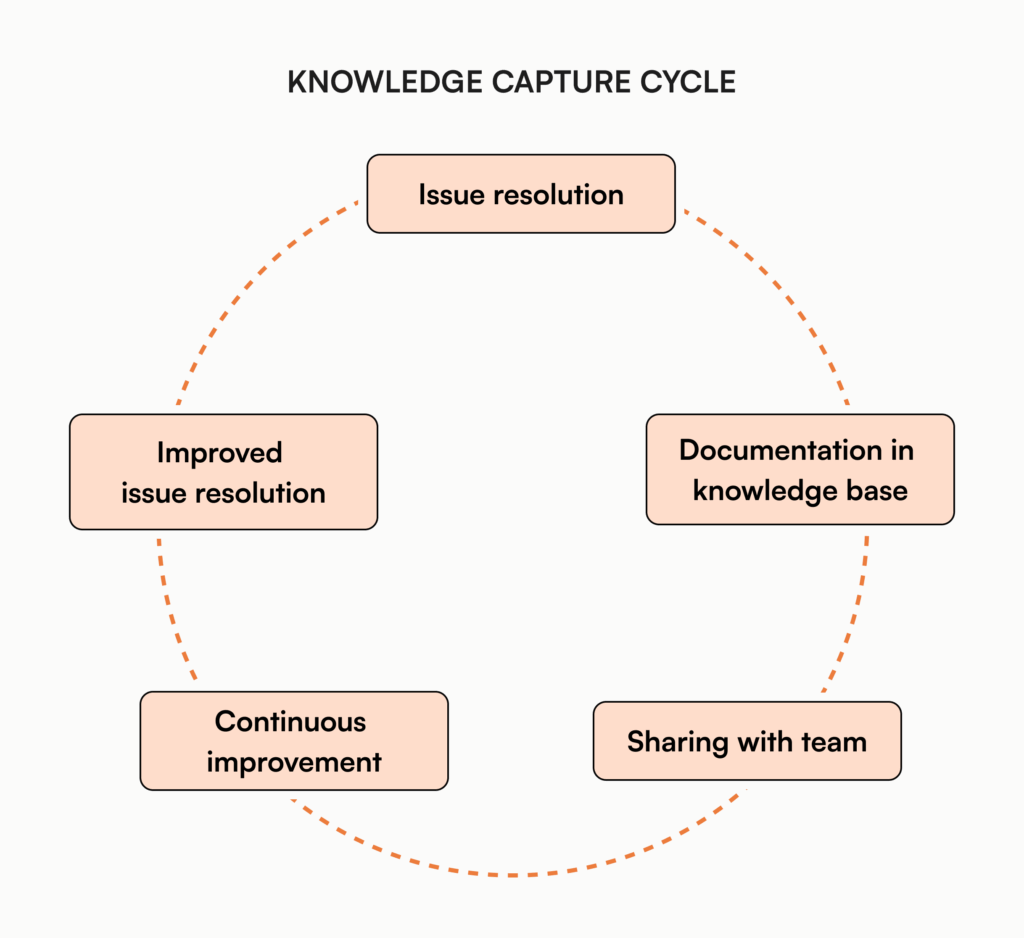
Best practices for an effective customer service knowledge base
Organizing information for intuitive access
The most comprehensive knowledge base is useless if team members can’t find what they need quickly. Effective organization requires:
- Clear categorization and logical structure
- Robust search functionality with relevant results
- Intuitive navigation paths for different user journeys
- Consistent formatting and terminology
Consider the needs of someone under pressure to resolve a customer issue quickly. How would they search for information? Your organization system should match these real-world usage patterns.
Creating content that addresses real customer needs
The most valuable knowledge base articles directly address actual customer questions and problems. To identify these needs:
- Analyze support tickets for common themes.
- Review chat logs and call transcripts for recurring issues.
- Ask support team members what questions they answer most frequently.
- Monitor customer community forums for discussion topics.
Once identified, create focused content that directly addresses these specific needs rather than generic product information.
Maintaining freshness and relevance
An outdated knowledge base can be worse than none at all, as it leads to incorrect information being shared with customers. Establish clear processes for:
- Reviewing content regularly for accuracy
- Updating documentation when products or policies change
- Archiving outdated information to prevent confusion
- Assigning content ownership to subject matter experts
Many knowledge base solutions include features like automatic review reminders or expiration dates to help maintain freshness.
Also read: Building a Future-Proof Internal Knowledge Base
Integrating with existing support workflows
Your knowledge base should integrate seamlessly with the tools your support team already uses. Effective integration might include:
- Embedding knowledge base search within your ticketing system
- Enabling agents to easily link to specific articles in customer communications
- Analyzing ticket resolution data alongside knowledge base usage
The goal is making knowledge access a natural part of the support workflow, not an additional step.
Measuring impact and optimizing over time
Implement metrics to track how your knowledge base affects key performance indicators:
- Resolution time before and after implementation
- First-contact resolution rates
- Knowledge base usage patterns
- Customer satisfaction scores
- Self-service success rates
Use these insights to continuously refine both content and organization.

How AllyMatter enhances customer service operations
AllyMatter’s knowledge management platform addresses the specific operational challenges that growing support teams encounter daily. Our solution centralizes all customer service documentation in one intelligent, searchable repository, eliminating time wasted navigating scattered tools and email threads.
Key capabilities designed for support excellence include smart search functionality that delivers relevant results instantly, even when team members use different terminology. Granular access control ensures sensitive customer information remains secure while keeping necessary details accessible to authorized personnel.
The platform’s complete audit trail tracks every change, crucial for maintaining accuracy in customer-facing information and supporting compliance requirements. Built-in approval workflows ensure only verified, current information reaches your support team, reducing errors and inconsistencies.
AllyMatter scales seamlessly with your support operations, maintaining organization and accessibility whether you’re managing hundreds or thousands of customer interactions monthly. The system grows alongside your team without requiring complex reconfigurations or workflow disruptions.
Explore how AllyMatter turns support knowledge into customer excellence.
Building exceptional support through strategic knowledge management
The journey to exceptional customer service begins with recognizing a fundamental truth: your support team can only be as good as the information they can access. By implementing a comprehensive knowledge base, you remove the barriers that prevent them from delivering their best work.
The result goes beyond improved metrics, though those will certainly follow. The real transformation happens in the quality of relationships you build with customers who consistently receive knowledgeable, efficient support that respects their time and solves their problems.
For growing companies ready to take their customer service to the next level, a strategic knowledge base isn’t just nice to have; it’s essential infrastructure for sustainable growth and customer satisfaction.
Ready to transform your customer service operations with centralized knowledge management? Join our waitlist
Frequently asked questions
How quickly can teams see results from implementing a customer service knowledge base?
Most support teams notice immediate improvements in information access, with measurable impacts on resolution times typically appearing within 2-4 weeks of full implementation and proper team adoption.
What’s the difference between internal and external knowledge bases for customer service?
Internal knowledge bases serve your support team with detailed technical procedures and policies, while external knowledge bases provide customer self-service with user-friendly explanations and common solutions.
How do you keep customer service knowledge base content accurate and current?
Establish clear content ownership among subject matter experts, implement regular review cycles, and create streamlined processes for updating information when products or policies change.
Can a customer service knowledge base actually reduce support operational costs?
Yes, by enabling faster resolution times, reducing repetitive inquiries through effective self-service, and accelerating new team member productivity, knowledge bases typically demonstrate clear ROI within months.
What metrics should you track to measure knowledge base success in customer service?
Monitor resolution times, first-contact resolution rates, knowledge base search patterns, customer satisfaction scores, and self-service completion rates to gauge impact and identify improvement opportunities.


