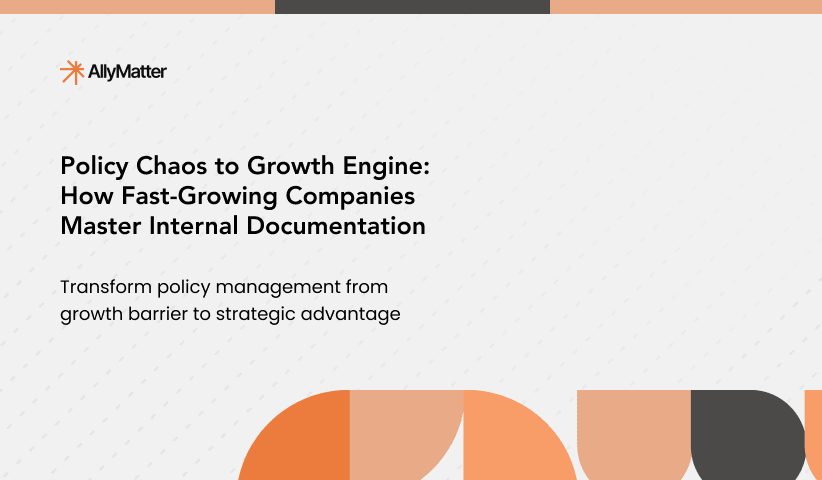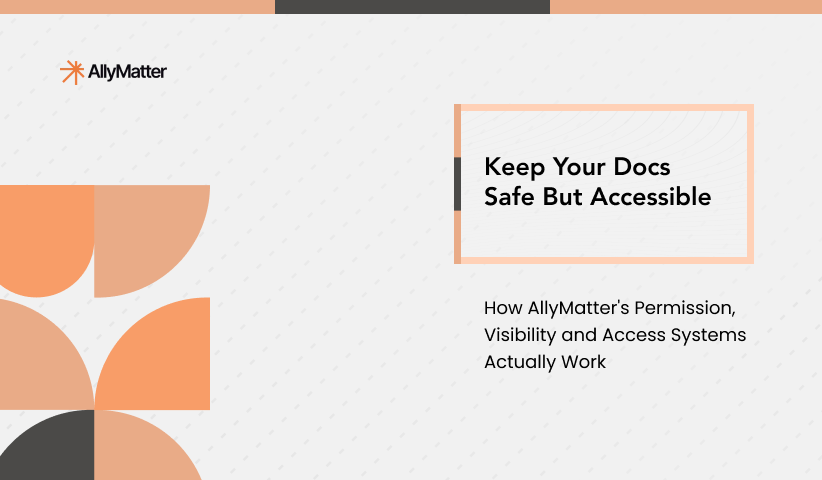The head of IT at a financial services firm receives an urgent call: the executive team needs the latest compliance policy updated three months ago within the next 30 minutes. A quick keyword search returns dozens of results with similar titles and no clear way to identify the most recent, approved version. This scenario repeats daily across organizations, with team members spending valuable time hunting through fragmented documentation systems rather than focusing on high-value work.
What separates robust knowledge management from chaotic information overload often comes down to one critical feature: intelligent search functionality.
The search dilemma in growing organizations
As companies scale, their knowledge assets multiply exponentially. What starts as a manageable collection of shared documents quickly becomes an overwhelming information repository. Traditional folder structures and basic keyword searches soon prove inadequate for several reasons:
Context gets lost: Simple keyword searches can’t understand the relationships between documents or their relevance to specific departments or workflows.
Partial matches fail: When users don’t know the exact title or terminology, standard search systems return irrelevant results or nothing at all.
Version confusion persists: Without intelligence built into search functionality, finding the most current, approved version of a document becomes a time-consuming process.
Information silos deepen: When search doesn’t work effectively across the entire organization’s knowledge base, teams create redundant documents rather than leveraging existing resources.
These challenges compound as organizations grow, creating both productivity drains and compliance risks when critical information can’t be reliably located.
AllyMatter’s intelligent search: Beyond basic keywords
AllyMatter’s advanced search functionality transcends traditional keyword-based systems, transforming how teams discover and leverage organizational knowledge. Here’s how:
Smart contextual awareness
Unlike basic document searches that simply match text strings, AllyMatter’s intelligent search understands the context of both the query and the content within your knowledge base.
When an HR manager searches for “onboarding documentation,” the system doesn’t just find documents with those exact words. It recognizes related terms like “new hire processes,” “employee orientation,” and “first-day checklists” to deliver comprehensive results that match the intent behind the search.
Natural language processing
AllyMatter eliminates the need for perfect search syntax by incorporating natural language processing capabilities that understand how people naturally ask questions.
A team member can type “Where do I find the latest marketing budget?” instead of guessing the exact document title. The system parses this conversational query and delivers relevant budget documents, even if they don’t contain those exact words in their titles or metadata.
Partial matching and intelligent suggestions
When users aren’t sure of exact terminology or document titles, AllyMatter’s search provides intelligent suggestions and results based on partial matches.
Someone searching for “Q3 fin” will see suggestions for “Q3 financial report,” “Q3 financial projections,” and “Q3 finance team meeting notes,” helping them quickly narrow down to the needed document without guessing the complete title.
Personalized search experiences
AllyMatter’s search adapts to each user’s role, department, and historical search patterns to deliver personalized results that reflect their specific needs and access permissions.
For example, when an IT administrator and a sales representative both search for “security protocols,” the IT admin sees technical implementation guides while the sales rep receives client-facing security documentation—all without either having to refine their search terms.
Real-world impact in your organization
AllyMatter’s intelligent search functionality creates tangible benefits across your organization. When an HR manager needs to locate the latest version of an onboarding policy, instead of sifting through dozens of similar documents, they can type a natural language query like “latest new hire orientation guide” and immediately find the correct, approved version.

Similarly, when operations teams need to quickly access emergency procedures during critical situations, intelligent search ensures they can find the exact information needed without remembering specific document titles or locations.
These everyday use cases demonstrate how intelligent search transforms scattered documentation into accessible knowledge that drives better decision-making and operational excellence.
The measurable ROI of intelligent search
Organizations implementing advanced search functionality within their knowledge management systems report significant returns:
Productivity gains: Teams recapture hours previously lost to information hunting, leading to measurable productivity improvements. According to McKinsey research, employees spend almost 20% of their workweek searching for and gathering information, essentially making one out of every five employees unproductive.
(Source: McKinsey)
Faster onboarding: New team members become productive faster when they can reliably find information without extensive guidance.
Reduced support burden: When self-service knowledge discovery works effectively, internal support teams field fewer basic information requests.
Compliance confidence: When latest policies and procedures are instantly findable, organizations maintain better compliance standards with less manual oversight.
Knowledge preservation: As employees transition, their organizational knowledge remains accessible through intuitive search functionality.
Implementing intelligent search with AllyMatter
Deploying AllyMatter’s advanced search functionality requires minimal technical overhead while delivering immediate improvements to knowledge accessibility:
- Centralize your knowledge assets in AllyMatter’s secure repository, bringing together scattered documents from shared drives, email attachments, and departmental silos.
- Apply smart tagging to categorize content by department, use case, and document type, creating a rich metadata structure that powers intelligent search results.
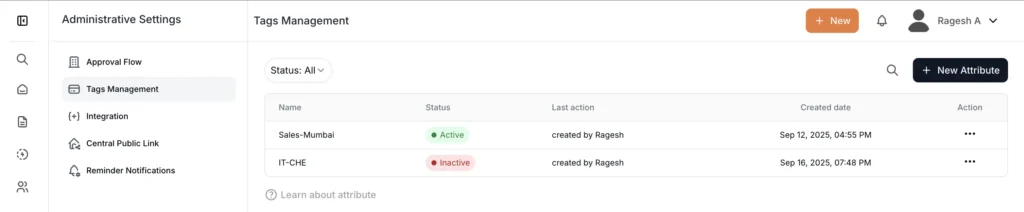
- Configure role-based access permissions to ensure appropriate information visibility, maintaining security while improving discoverability.
- Customize search parameters based on your organization’s specific terminology and workflows, helping the system understand your unique business language.
- Train team members on effective search techniques that leverage natural language querying and contextual filters.
The system continuously improves through machine learning that adapts to your organization’s unique search patterns and knowledge structures. As users interact with the system, search results become increasingly personalized and relevant, creating a virtuous cycle of improved knowledge discovery.
Beyond search: A complete knowledge management ecosystem
While intelligent search functionality provides the foundation for effective knowledge discovery, AllyMatter’s platform integrates this capability within a comprehensive knowledge management ecosystem:
- Version control ensures searches always return the most current documentation, eliminating confusion about which version is authoritative.
- Approval workflows maintain information quality through structured review processes, ensuring search results connect users with vetted, accurate content.
- Audit trails provide transparency into document history and access patterns, creating accountability and supporting compliance requirements.
- Granular permissions ensure search results respect organizational security requirements, providing personalized results based on user roles.
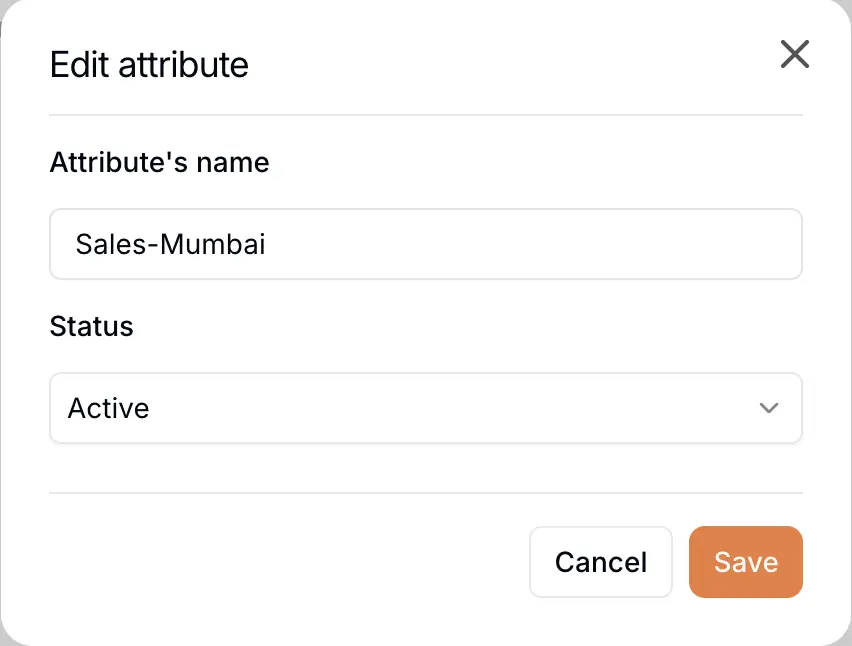
- Intelligent organization with smart tags, custom categories, and powerful metadata search makes finding key information intuitive even for complex knowledge structures.
- Collaborative features allow teams to work together effectively with secure commentary and version tracking, maintaining the quality and currency of searchable information.
Together, these features transform how growing organizations manage, share, and leverage their collective knowledge, creating a system where finding information becomes as natural as asking a question.
Transforming information chaos into knowledge assets
In today’s knowledge-driven economy, the ability to quickly find and apply organizational information directly impacts operational efficiency and competitive advantage. By enabling team members to find exactly what they need, when they need it, AllyMatter helps growing organizations scale their knowledge management practices alongside their business growth, turning information from a potential liability into a strategic asset.
Contact our team today to discover how AllyMatter’s intelligent search capabilities can help your organization find critical information instantly and eliminate knowledge silos.
Frequently asked questions
How does AllyMatter’s search differ from standard document management systems?
Unlike basic document repositories that rely on exact keyword matching, AllyMatter incorporates natural language processing, contextual awareness, and personalized search experiences that understand the intent behind queries and deliver relevant results even without exact terminology matches.
Does implementing advanced search require extensive metadata tagging?
While strategic tagging enhances search functionality, AllyMatter’s intelligent search works effectively with minimal manual tagging through automated content analysis and contextual understanding of document contents.
How does AllyMatter handle sensitive information in search results?
AllyMatter’s search functionality integrates with its comprehensive permission system to ensure search results only display content the specific user is authorized to access, maintaining information security while improving discoverability.
Can AllyMatter’s search functionality work across multiple document types?
Yes, AllyMatter’s search capability works seamlessly across various content formats including text documents, spreadsheets, presentations, PDFs, and even rich media files with appropriate metadata.
How quickly can our team implement and begin using AllyMatter’s search functionality?
Most organizations can implement AllyMatter’s platform, including its advanced search capabilities, within days rather than weeks, with immediate improvements to knowledge discovery as content is centralized in the system.