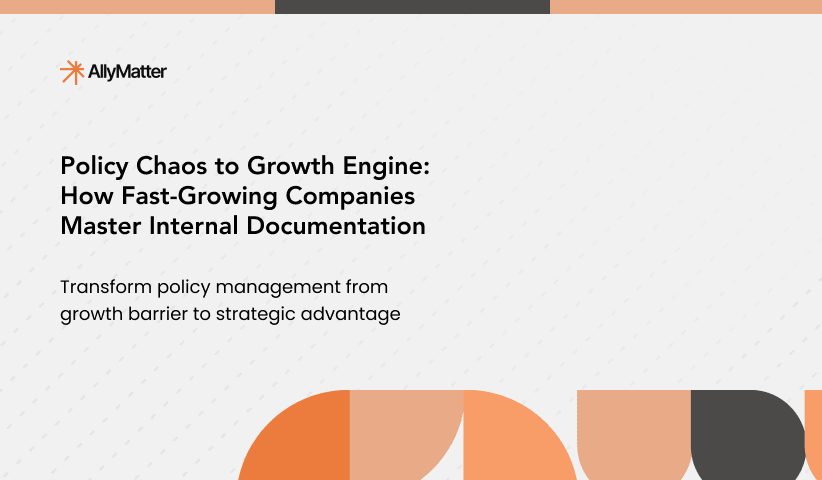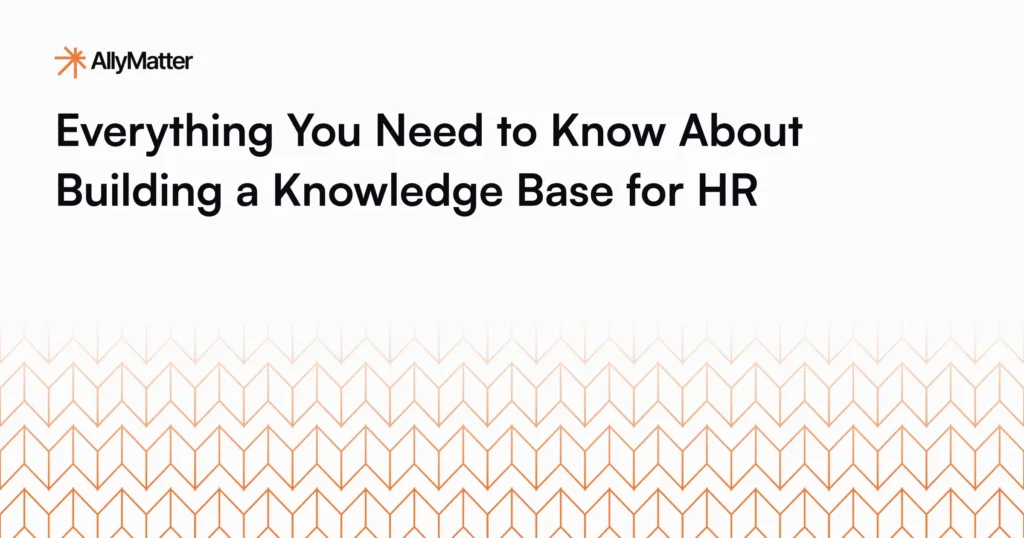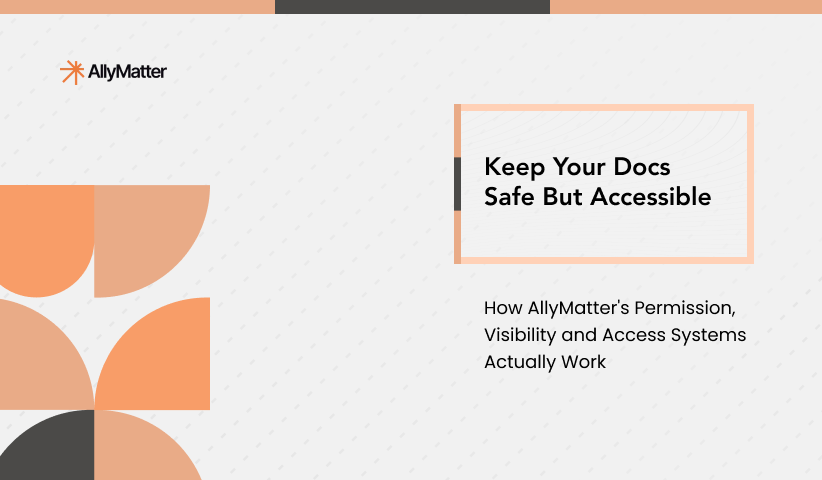When Sarah joined MedTech Solutions as HR Director, she inherited a digital labyrinth of HR documentation spread across three cloud storage platforms, countless email threads, and even a physical filing cabinet. ‘I spent my first month just trying to locate current versions of our policies,’ she recalls. Sarah’s experience isn’t unique; it’s the reality for HR professionals at most growth-stage companies today.
HR departments face the constant challenge of managing an ever-growing volume of documentation while ensuring accessibility, compliance, and efficiency. For growing companies, this challenge becomes even more critical as team members require instant access to up-to-date HR information.
AllyMatter’s knowledge base solution offers a comprehensive approach to centralizing, organizing, and streamlining HR documentation. Let’s explore ten essential HR use cases where AllyMatter can transform your HR knowledge management from an administrative burden into a strategic asset.
10 Key HR use cases with AllyMatter
Employee onboarding documentation management
The onboarding process is critical for new team members, but it often involves juggling numerous documents across multiple platforms. With AllyMatter, you can create a centralized onboarding knowledge base that provides new hires with all necessary information in one place.
For example, imagine a new marketing manager joining your growing company. Instead of receiving scattered emails with various documents and links, they can access a structured onboarding portal within AllyMatter that contains:
- Company policies and procedures
- Role-specific documentation
- Training materials
- Required forms and acknowledgments
- Team introductions and organizational charts
This approach significantly reduces the time HR spends on repetitive onboarding tasks while ensuring new team members have consistent access to the information they need. The structured, step-by-step learning paths in AllyMatter guide new hires through the process, allowing them to learn at their own pace while reducing the burden on your HR team.
Research from the Society for Human Resource Management indicates that it takes new hires 8-12 months to achieve full productivity in professional roles, making efficient onboarding documentation critical for business success.
For more insights on HR-specific applications, explore our comprehensive guide on Internal Knowledge Base – HR Department Use Cases.
HR policy creation and distribution
Creating, updating, and distributing HR policies requires careful attention to detail and thorough documentation. AllyMatter simplifies this process with its robust document management features.
HR teams can:
- Create policy documents using the intuitive WYSIWYG editor.
- Track changes with version control.
- Establish approval workflows for policy updates.
- Ensure policies are easily searchable.
- Monitor who has viewed and acknowledged policies.
The granular access control features allow HR to determine exactly who can view, edit, or approve specific policies, maintaining security while enabling collaboration.
Quick policy update checklist:
- Is this a minor clarification? → Update directly with version control
- Does it affect multiple departments? → Trigger approval workflow
- Is legal review required? → Route through compliance workflow first
- Ready for distribution? → Publish with acknowledgment requirements
Compliance management and legal acknowledgments
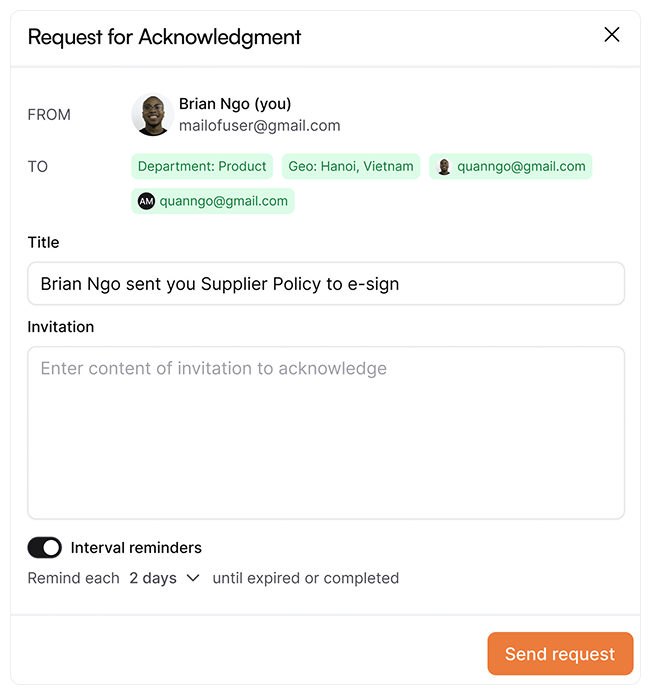
Maintaining compliance with ever-changing regulations is one of HR’s most critical responsibilities. AllyMatter’s compliance management features help track compliance records and employee acknowledgments effectively.
The platform allows HR to:
- Flag documents requiring legal acknowledgment
- Select appropriate acknowledgment methods (platform acknowledgment button, e-signature integration, or chat notification)
- Track acknowledgment status in real-time
- Maintain detailed audit trails for compliance verification
- Set automated reminders for policy reviews and updates
Consider Michael, an HR manager at a fast-growing software company. When the legal team updated their data privacy policy, Michael needed to ensure all 150 employees acknowledged the changes within two weeks. Using AllyMatter’s compliance tracking, he could monitor acknowledgment status in real-time, send automated reminders to team members who hadn’t responded, and generate a complete audit report for legal review – all without sending a single follow-up email.
Performance review documentation and processes
Performance reviews generate substantial documentation that needs to be securely stored, easily accessible to the right people, and properly organized. AllyMatter provides a structured system for managing the entire performance review process.
With AllyMatter, HR departments can:
- Create standardized performance review templates.
- Establish review cycles with automated workflows.
- Securely store historical performance data.
- Control access to sensitive performance information.
- Enable managers and employees to collaborate on performance documents.
This structured approach ensures consistency across departments while maintaining appropriate confidentiality for sensitive personnel information.
Training materials management
Keeping training materials updated and accessible is crucial for ongoing employee development. AllyMatter’s knowledge base system offers powerful features for organizing and distributing training content.
With this, HR teams can:
- Centralize all training materials in a searchable repository.
- Categorize training content by department, role, or skill.
- Track completion of required training.
- Update materials in real-time across the organization.
- Incorporate multimedia content for enhanced learning.
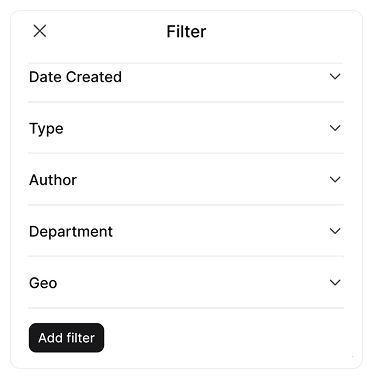
For example, you can use AllyMatter to organize their technical training materials by date created, department, and geography, allowing team members to quickly find relevant training resources without HR intervention.
Employee handbook management
Employee handbooks contain critical information but are often difficult to keep updated and accessible. AllyMatter transforms static PDF handbooks into dynamic, searchable resources.
Benefits include:
- Single source of truth for company policies
- Easy updates that immediately reflect across the organization
- Searchable content for quick reference
- Version tracking to show handbook evolution
- Integration with acknowledgment workflows
This approach reduces confusion about current policies and ensures team members always have access to the most up-to-date information, reducing HR inquiries about basic policy questions significantly. A Gartner survey revealed that 47% of digital workers struggle to find the information needed to effectively perform their jobs, highlighting the importance of accessible, searchable handbook content.
To implement these effectively, consider following our Internal Knowledge Base Best Practices for optimal results.
HR document approvals and signatures
The approval process for HR documents often involves multiple stakeholders and requires careful tracking. AllyMatter’s smart approval flows streamline this process from start to finish.
Features include:
- Customizable approval workflows
- Built-in electronic signature capabilities
- Real-time status tracking of documents in approval process
- Automated notifications for pending approvals
- Complete audit trails of the approval process
Thus, AllyMatter reduced your average document approval time, dramatically improving operational efficiency.
Benefits documentation management
Managing benefits documentation presents unique challenges due to its complexity and frequent updates. AllyMatter provides a structured system for organizing and distributing benefits information.
This helps HR teams:
- Create a comprehensive benefits knowledge base.
- Categorize information by benefit type.
- Update information once to reflect across all documents.
- Track employee acknowledgment of benefits changes.
- Provide self-service access to reduce HR inquiries.
This approach ensures consistency of benefits information while significantly reducing the administrative burden on HR staff during open enrollment periods.
Departmental HR knowledge transfer
As organizations grow, preserving institutional knowledge becomes increasingly important. AllyMatter helps bridge knowledge gaps between departments and during transitions.
The platform enables:
- Departmental HR knowledge bases with role-specific information
- Cross-departmental access to shared HR processes
- Preservation of process knowledge when team members change roles
- Standardized documentation templates for consistent information
- Clear ownership and maintenance responsibilities for documentation
For many companies, departmental knowledge exists primarily in the heads of long-tenured employees. With AllyMatter, you can create department-specific HR knowledge bases that preserve critical processes and reduce onboarding time for new HR team members.
Exit process documentation
Managing employee departures requires careful documentation and process adherence. AllyMatter helps HR teams standardize and streamline the exit process.
With AllyMatter, HR can:
- Create comprehensive exit checklists.
- Establish approval workflows for offboarding tasks.
- Maintain records of returned equipment.
- Document exit interviews.
- Ensure compliance with legal requirements during separations.
This reduces risk during employee transitions and ensures consistent handling of departures across the organization.
Implementation guide: Getting started with AllyMatter for HR
Setting up your HR knowledge base
- Structure your content: Begin by categorizing your HR documentation. Common categories include policies, procedures, forms, benefits, and training materials.
- Establish naming conventions: Create consistent document naming conventions to ensure easier searching and organization.
- Import existing documentation: Use AllyMatter’s import features to bring your existing documents into the system, applying appropriate tags and categories.
- Create templates: Develop standardized templates for common HR documents to ensure consistency across your knowledge base.
- Set up intelligent search: Configure metadata, tags, and search parameters to make finding specific information intuitive and efficient.
User permissions and access controls for HR documents
- Define user roles: Establish roles based on your organizational structure (HR administrators, department managers, team members).
- Set document-level permissions: Determine who can view, edit, or approve specific types of HR documentation.
- Configure visibility settings: Use AllyMatter’s visibility options (fully public, internal users only, or private) to control document access.
- Implement approval workflows: Create approval chains for sensitive HR documents that require multiple reviews.
Measuring success
Implementing a internal knowledge base solution like AllyMatter should deliver measurable improvements to your HR operations. Here are key metrics to track:
- Time savings: Measure reduction in time spent searching for information or answering repetitive questions
- Onboarding efficiency: Track decrease in onboarding time and resources
- Compliance improvements: Monitor rates of policy acknowledgment and compliance
- Employee satisfaction: Survey team members on HR information accessibility
- Process consistency: Evaluate consistency of HR processes across departments
Transform your HR operations with AllyMatter
The modern HR department serves as a critical strategic partner in organizational success, but administrative burdens often prevent HR professionals from focusing on high-value activities. By implementing AllyMatter as your HR knowledge base system, you can centralize documentation, streamline processes, and empower team members with self-service information access.
The ten use cases we’ve explored represent just the beginning of how AllyMatter can transform your HR operations. As your organization grows, the platform scales to accommodate evolving needs while maintaining the structure and accessibility that make it valuable.
Ready to see how AllyMatter can revolutionize your HR knowledge management? Join the waitlist.
Frequently asked questions
How does AllyMatter differ from traditional HR document storage solutions?
Unlike basic file storage systems, AllyMatter offers intelligent organization with smart tags, role-based access control, automated approval workflows, and built-in signature capabilities. This transforms static document storage into a dynamic knowledge management system that grows with your organization.
Can AllyMatter integrate with existing HR tools and systems?
Yes, AllyMatter is designed to complement your existing HR technology stack. The platform can import documents from various sources and maintain connections with your current workflows while providing enhanced organization and accessibility features.
How does AllyMatter ensure HR document security and compliance?
AllyMatter provides enterprise-grade encryption, detailed audit trails, role-based access controls, and comprehensive version tracking. These features ensure sensitive HR information remains secure while meeting compliance requirements for document management and employee data protection.
What happens to our existing HR documentation when implementing AllyMatter?
Your existing documentation can be seamlessly imported into AllyMatter with proper categorization and tagging. The platform supports various file formats and provides migration tools to help organize your current documents into the new knowledge base structure.
How quickly can HR teams see results after implementing AllyMatter?
Most HR teams notice immediate improvements in document accessibility and reduced time searching for information. Full benefits, including streamlined workflows and comprehensive knowledge organization, typically develop within 2-3 months as teams adapt to the new system.