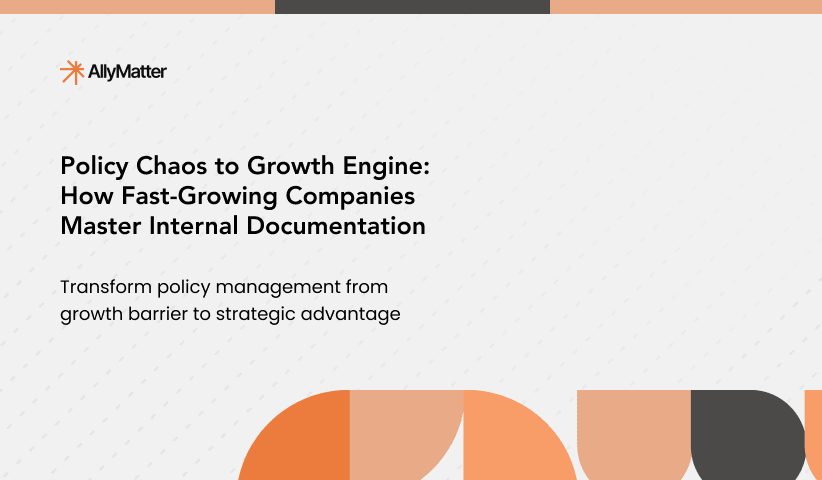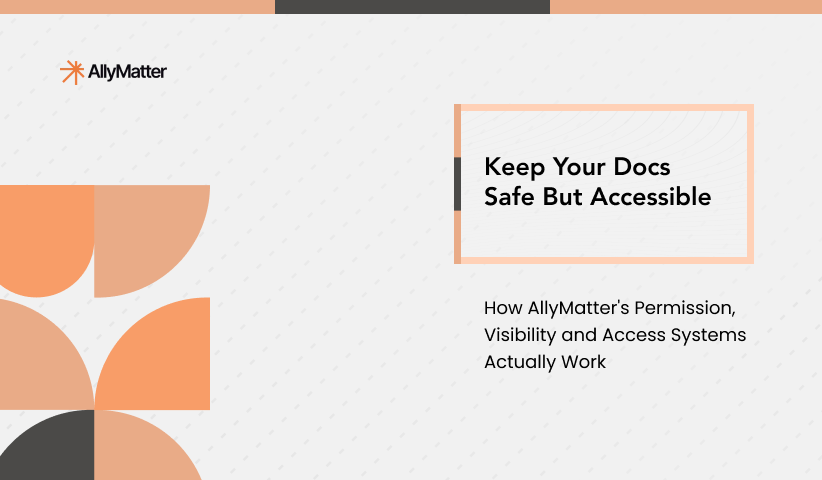Ever wondered who made that crucial change to your policy document last month? Or needed to prove when exactly your team reviewed and signed off on that compliance update? For growing companies, keeping track of document changes and approvals isn’t just about staying organized; it’s about maintaining accountability and meeting compliance requirements.
Enter AllyMatter’s Audit & History feature, your central command center for document traceability. Let’s dive into how this powerful feature helps you maintain a clear record of every interaction with your documentation.
Clear Version History for Every Document
Think of AllyMatter’s version history as your document’s digital memory. Every edit is automatically captured and stored with crucial context:
- Track what changes were made in each version
- See who made each modification and when
- Review the evolution of your documents over time
- Access previous versions when needed
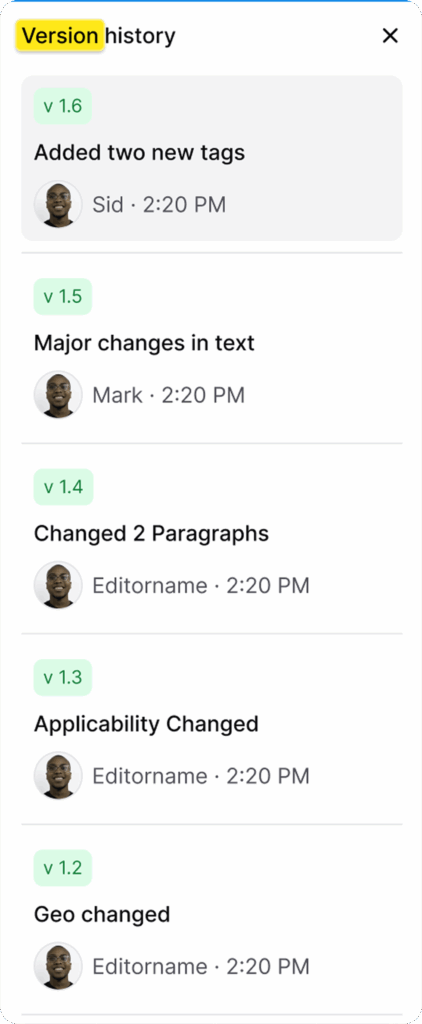
For example, when your HR team updates the employee handbook, you can easily see which sections were modified, who made the changes, and when they were implemented – all without digging through email threads or asking around the office.
Track Every Meaningful Interaction
AllyMatter maintains a complete record of how users interact with your documents:
- Log who modified, acknowledged or signed each document and when
- Track when users view documents
This level of detail proves invaluable when you need to verify that team members have reviewed important documentation or when you’re ensuring compliance requirements are met.
Consider Sarah, an HR manager who needed to verify that all team members had acknowledged the updated remote work policy before the quarterly review. Instead of sending follow-up emails or checking multiple systems, she could instantly access document interaction logs to see exactly who had viewed, acknowledged, and signed the document, complete with timestamps.
Document Lifecycle Visibility at Your Fingertips
From creation to approval to acknowledgment, every stage of your document’s journey is meticulously recorded:
- Creation date and author
- Review and approval timestamps
- E-signature* collection tracking
- User acknowledgments and acceptance logs
- Document retirement or archival dates
(*This feature is under development.)
Imagine running an ISO audit and being able to instantly show the complete lifecycle of your quality management procedures, from initial draft to final approval, including every review cycle in between.
Streamlined Sequential Review Process
AllyMatter’s structured approach to document editing and approval ensures clarity and accountability:
- Clear identification of current document owner
- Sequential editing process that prevents version conflicts
- Transparent approval workflows
- Complete tracking of review cycles
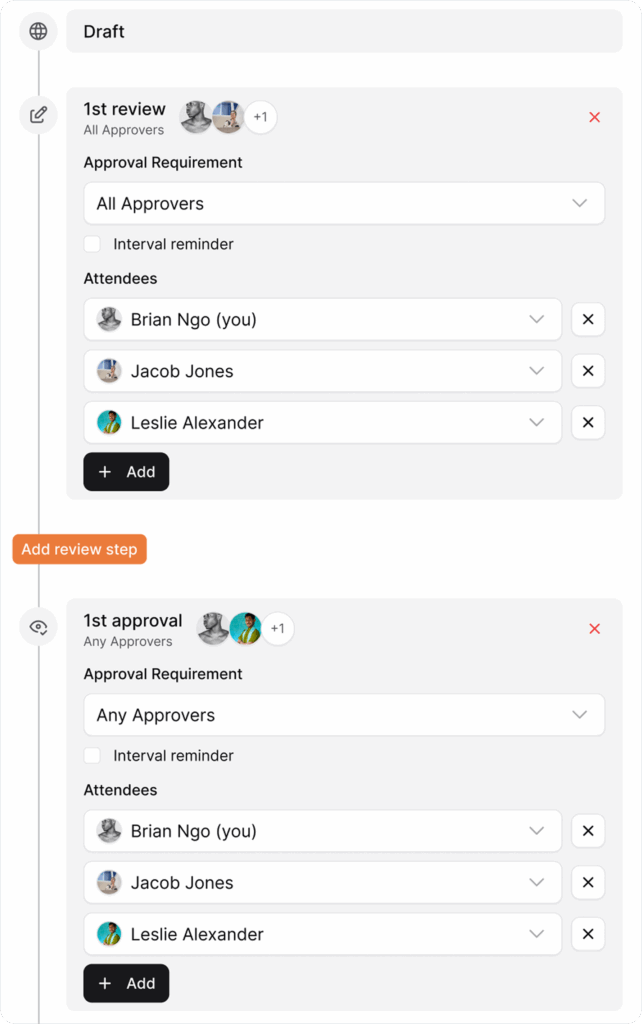
For instance, when updating your company’s information security policy, each stakeholder takes their turn reviewing and editing, with a clear record of who made which changes and when.
Simplified Compliance and Audit Preparation
When audit time comes around, AllyMatter’s Audit & History feature becomes your best friend:
- Generate comprehensive audit trails with a few clicks
- Export detailed reports for external auditors
- Demonstrate consistent policy review and updates
- Prove employee acknowledgment of critical procedures
Built for Growing Teams
As your team expands, keeping track of who’s doing what becomes increasingly challenging. AllyMatter scales with you:
- Maintain organized document workflows as your team grows
- Track contributions across departments and roles
- Keep your documentation library organized and traceable
- Support structured approval processes with complete transparency
Security and Peace of Mind
Your audit trail is only as good as its security. That’s why AllyMatter ensures:
- Immutable audit logs that can’t be altered
- Encrypted storage of all historical data
- Role-based access controls for audit information
- Secure storage of all version history
Quick audit trail checklist
Use this checklist when reviewing your documentation accountability:
- Can you identify who made the last three changes to critical documents?
- Do you have timestamps for all approval workflows?
- Are user acknowledgments properly logged and accessible?
- Is your version history complete and searchable?
Making the Most of Audit & History
Here are some practical ways teams are leveraging this feature:
Quality Assurance
- Track procedure updates and approvals
- Verify document review completion
- Maintain clear revision histories
HR Management
- Document policy acknowledgments
- Track handbook updates
- Maintain training completion records
Compliance
- Generate audit-ready reports
- Demonstrate consistent review processes
- Track regulatory requirement updates
Why This Matters
Documentation tracking isn’t just about checking boxes. When teams grow beyond 50 people, keeping track of who approved what and when becomes a real challenge. We built AllyMatter’s Audit & History feature to solve practical problems:
- You need to know exactly who approved the latest version of your compliance documents
- Your ISO auditor asks for proof that specific employees reviewed updated procedures
- A key team member leaves, and you need to understand what documents they were responsible for
- Your company is expanding, and you need to demonstrate consistent policy enforcement across departments
This isn’t about fancy features – it’s about having answers when you need them. Whether you’re dealing with an audit, managing compliance, or simply trying to maintain clear processes as your team grows, having a reliable record of document history helps you work with confidence.
Ready to transform your documentation accountability? Join AllyMatter’s waitlist.
Frequently Asked Questions (FAQs)
How long does AllyMatter store document history?
AllyMatter maintains complete document history and audit trails for the lifetime of your account. All version history, user interactions, and approval workflows are permanently stored with enterprise-grade security.
Can audit trails be exported for external compliance reviews?
Yes, you can generate comprehensive audit reports and export them in multiple formats for external auditors, compliance officers, or regulatory reviews. These reports include all relevant timestamps, user actions, and document changes.
Who can access document audit history in AllyMatter?
Access to audit trails is controlled through role-based permissions. Typically, document owners, administrators, and compliance managers have access to full audit history, while regular users can view limited history for documents they have permissions to access.
Does the audit trail track document views or just edits?
AllyMatter tracks both document views and edits, providing complete visibility into user interactions. This includes when documents are opened, how long they’re viewed, and any actions taken during the session.
How does version control prevent conflicts when multiple people edit?
AllyMatter uses sequential editing workflows where documents have clear ownership during editing phases. This prevents simultaneous edits that could create conflicts while maintaining a complete record of each contributor’s changes.