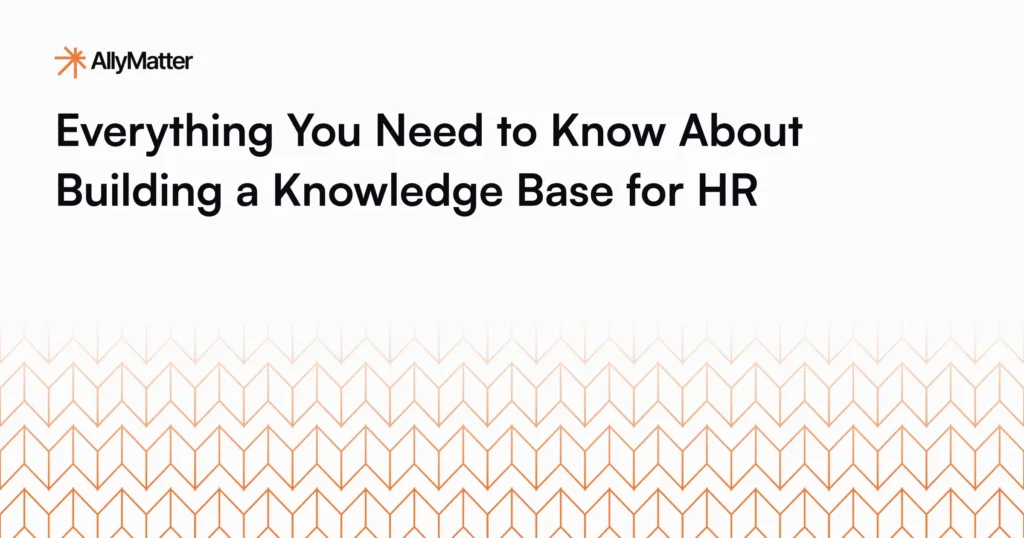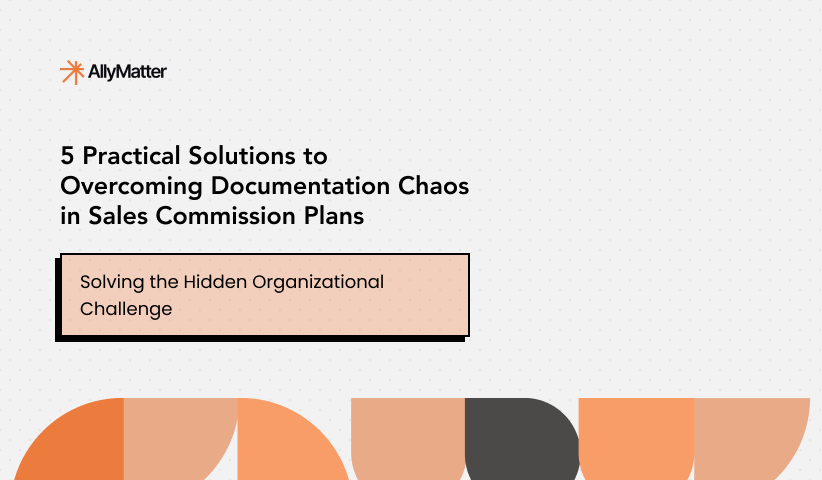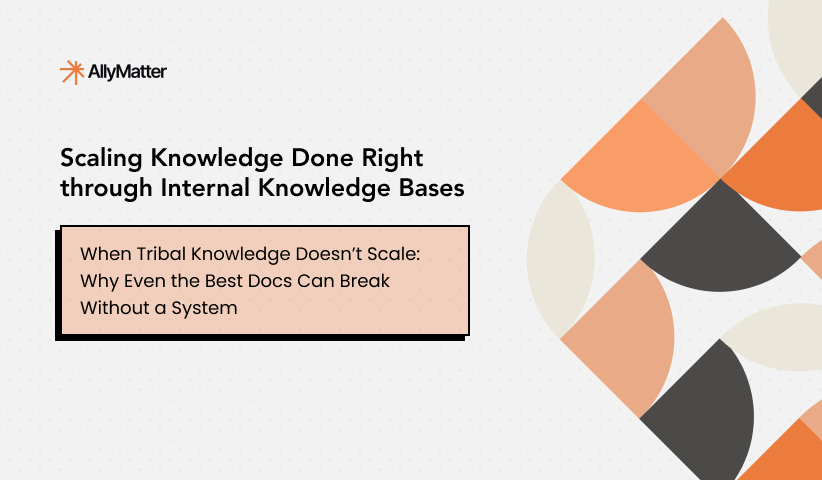What began as a modest online bookstore in Jeff Bezos’s garage has grown into the world’s largest online retailer today. Over the years, Amazon has expanded its reach across an impressive range of business models, product categories, and global markets. With human talent and advanced technology (including robotics) driving its operations, Amazon has built a reputation for logistical excellence and customer satisfaction.
Seamlessly outpacing competitors like Walmart in revenue is a result of operational efficiency fueled by Amazon’s internal knowledge base.
| Effective knowledge management ensures that the right intelligence gets delivered to the right person at the right time to make the right decision with zero-minimal effort. |
This article is an expert-curated selection of the top 15 tools designed to help companies with fragmented knowledge bases streamline and strengthen their knowledge management.
But if you are a busy founder or decision-maker looking to eliminate the complexity of using multiple tools, skip the stack and use AllyMatter. Purpose-built for fast-growing teams, AllyMatter does it all, so you don’t have to. Leverage an all-in-one internal knowledge base platform that brings every tool you need to create, sustain and scale a knowledge-first culture within your organization.

Interested to know more? Fill this form and our team will get in touch with a personalized demo.
15 Top Tools To Improve Fragmented Knowledge Bases
Building a great knowledge base isn’t just about where you store content. It’s about how you create, organize, optimize, and keep it relevant over time.
New to knowledge management? Check out: The Ultimate Guide to Structuring Knowledge Bases.
The multiple stages of knowledge management can be broadly divided into the following categories:
- Content creation
- Knowledge extraction and capture
- Content organization and navigation
- Knowledge base maintenance
- Insights and analytics
- Continuous improvement and integration
Top Tools for Content Creation
Microsoft Word/Google Docs
From SOPs to compliance checklists, cloud-based documents provide secure, accessible storage anytime, anywhere. MS Word offers advanced formatting, track changes for editing, and template creation suited for professional documentation. On the other hand, Google Docs excels with real-time collaboration, enabling multiple stakeholders to contribute simultaneously from different locations.
| 💡While they may be the popular initial choice for documentation, both MS Word and Google Docs fall short as an internal knowledge base. |
Grammarly
Every policy you create, be it the HR SOP for screening applicants or simply a PTO explanation, communicates your brand. Grammarly ensures that your documentation reflects consistency in brand communication internally and externally. It goes beyond basic spelling or grammar checks by offering tone detection, style suggestion and domain/industry-specific vocabulary enhancements.
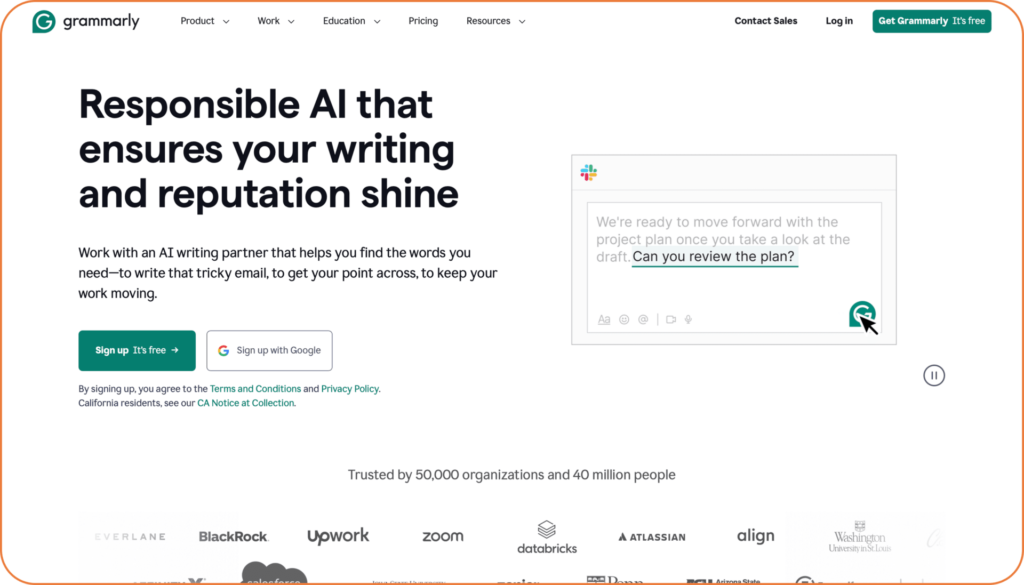
| 💡A digital-checkout company, Bolt, has a public playbook for developing great company culture. Why did they make it public? Because how you treat your organizational ethics reinforce the company’s identity. That said, small businesses do not necessarily need to publish policies to the world, but you do need to ensure every internal document reflects the kind of business you’re building. |
Otter.ai
Tacit knowledge, not commonly known but gained through years of experience and expertise, often lives in conversations. Otter.ai utilizes AI-backed speech recognition to transcribe brainstorming sessions, surveys or meetings in real-time.
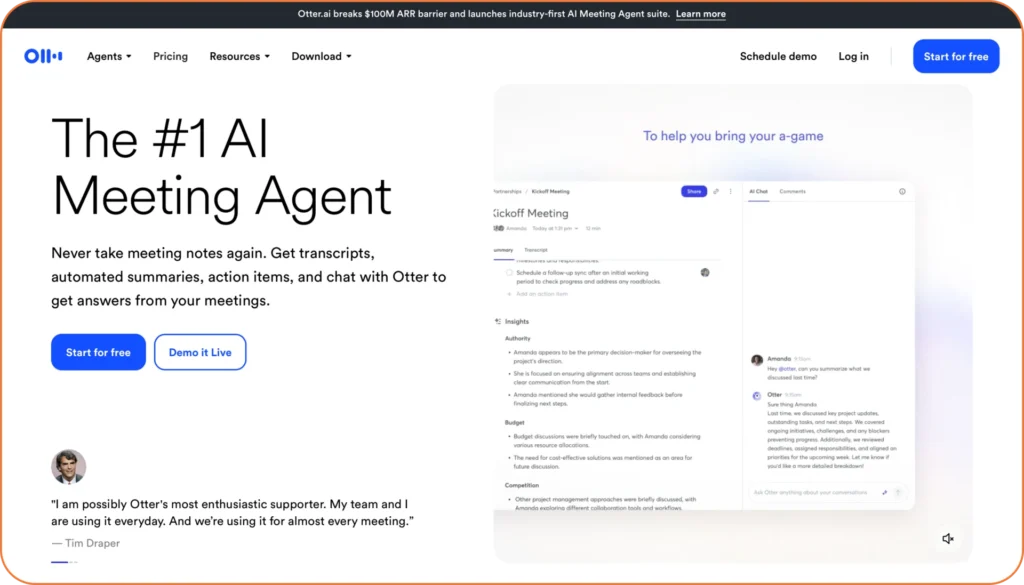
| 💡Knowledge gaps can be challenging. Even more so when your key hires leave with years of critical customer and product insights. Here’s how you can convert tribal knowledge wealth into institutional assets that can be passed down. |
Miro
Good design is good thinking. Visual thinking (or, for some products, design thinking) accentuates strategic initiatives with digital, real-time collaboration-enabled whiteboards. Founders can convert abstract ideas into concrete documentation that feeds directly into the knowledge base.
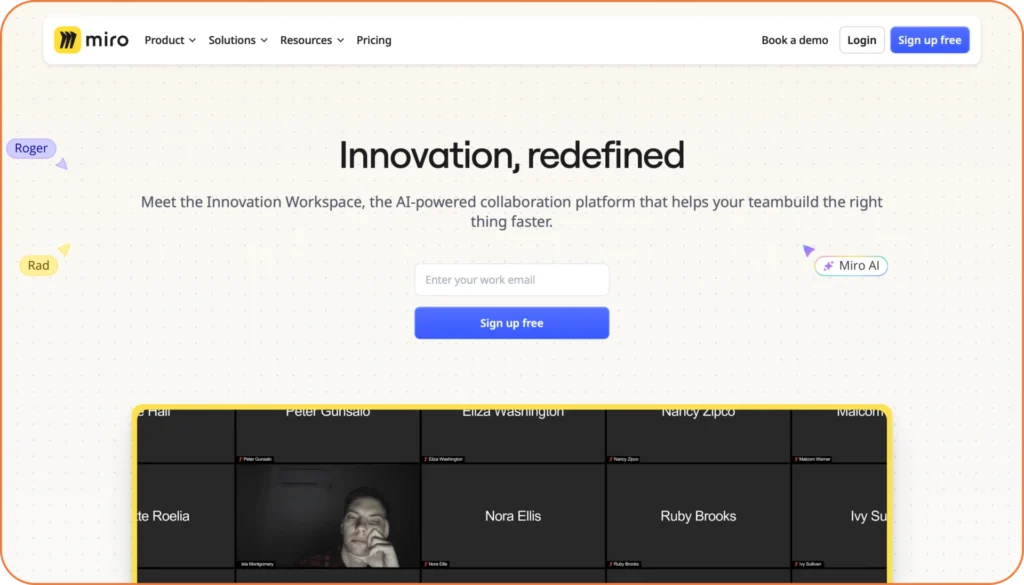
| 💡The case for involving documentation experts from day 1 of product development: Documentation plays a critical role across the product lifecycle. Yet, technical writers are often brought in too late. The result? Knowledge gaps, confusion and dissatisfaction. |
Top Tools for Knowledge Extraction and Capture
Evernote
From quick notes to voice memos, Evernote is a powerful knowledge capture tool. It also features relatively sophisticated search options that help access and organize disparate pieces of information. You can capture insights on-the-go or during client interactions, creating a rich, personalized knowledge repository that feeds into your team’s tribal knowledge. In addition, it promotes a culture of continuous knowledge capture without disrupting workflows.
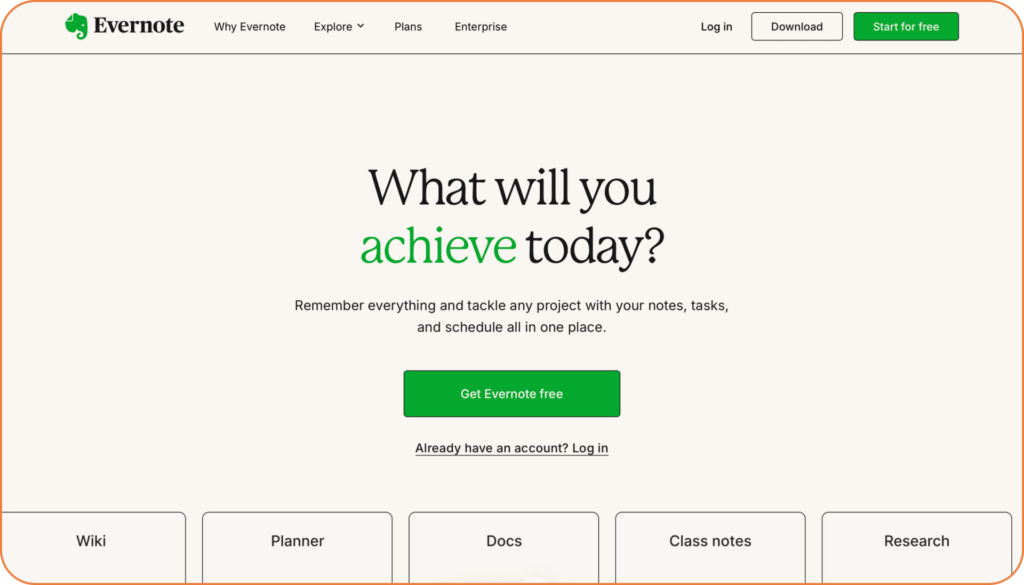
| 💡Fast-growing companies require much more than mere information storage and organization. You need role-based access management, customizable tags, tailored and multi-layered approval workflows, audit and version control, and much more. Move fast with AllyMatter’s done-for-you document migration services, transfer your data securely from anywhere with no downtime and permissions intact. |
NVivo
Designing and building products around customer feedback is the blue ocean strategy setting successful companies apart from the rest. NVivo helps with businesses dealing with qualitative data by systematically coding and categorizing text, audio, and video data. The platform uncovers themes and patterns that manual analysis might miss.

Scrivener
When working with large, complex reports or manuals, Scrivener enables the writers to break content into manageable chunks, reorder the components seamlessly and store research alongside writing. Well-structured documentation is crucial to maintaining cohesive product documentation.
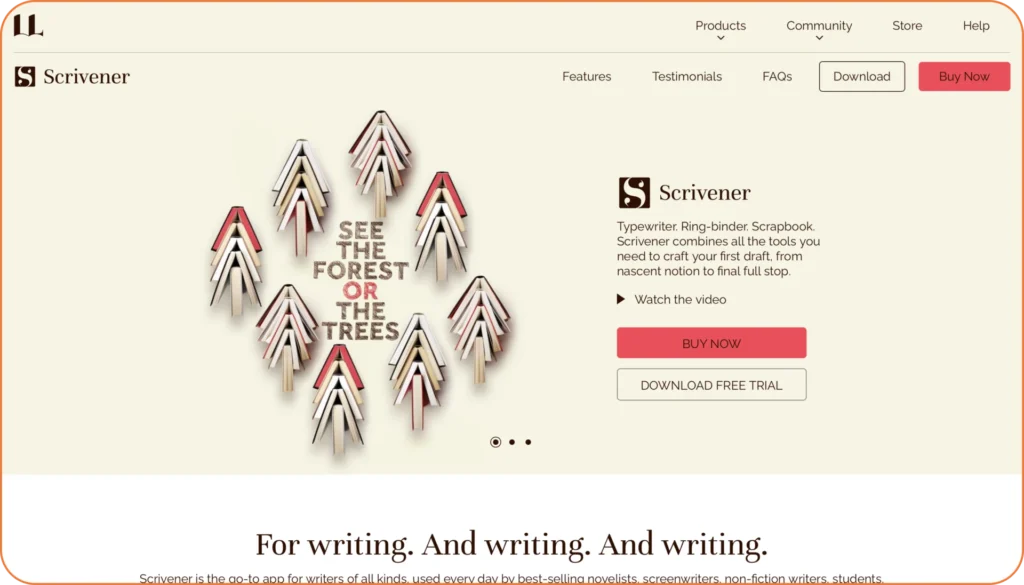
| 💡Client-facing documentation often requires multi-stakeholder collaboration and approvals. Run your ops on AllyMatter and build custom workflows for any document type. Record complete audit trails and get sign-offs in minutes instead of chasing emails for days. |
Fireflies.ai
This AI meeting assistant automatically joins your virtual meetings, transcribes conversations in real time, and allows you to annotate, search, and summarize key points afterward. You can tag moments and even create follow-up tasks.
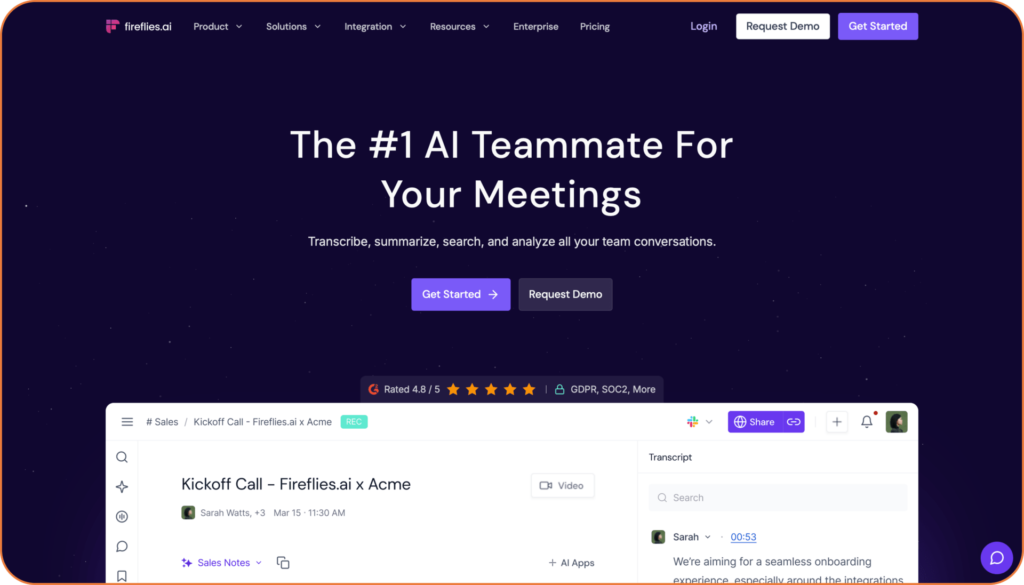
| 💡Capturing institutional knowledge ensures that you don’t have to reinvent the wheel with every new hire. See how effective teams are preserving institutional knowledge with real-world use cases here. |
Top Tools for Content Organization & Navigation
AllyMatter
AllyMatter’s strength lies in its all-in-one knowledge management approach. The intuitive interface allows you to create interconnected knowledge repositories with rich media, custom workflows, version control, audit trail recording, activity-based tag status, granular permissions, insights dashboard, powerful search and backlinking.
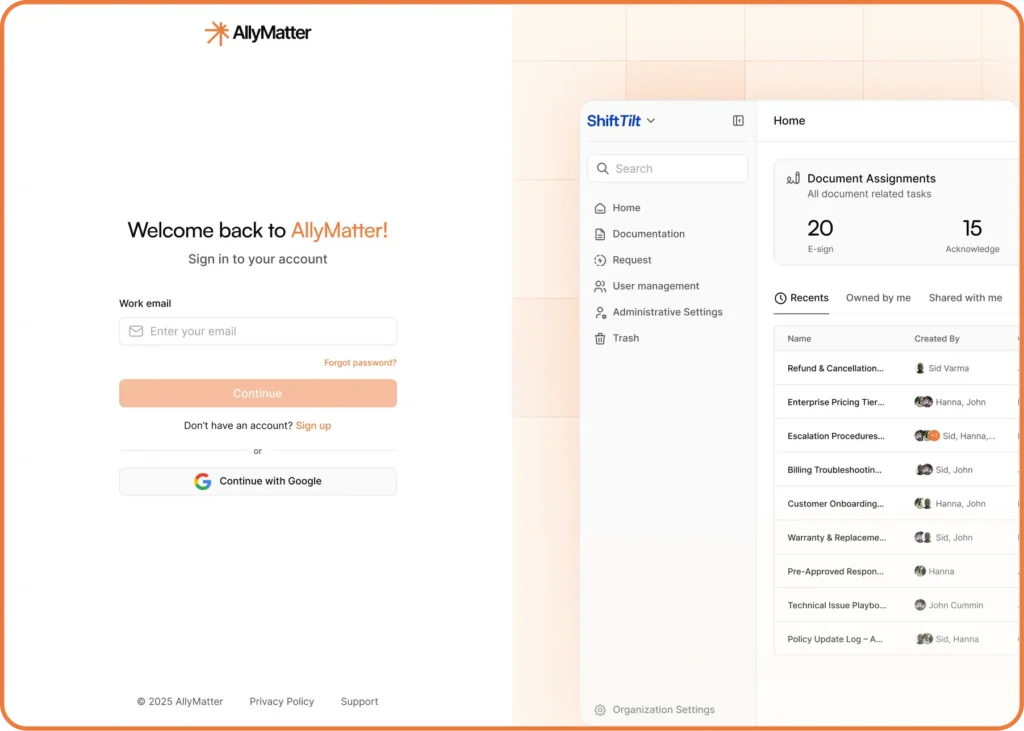
The central knowledge hub also allows public link management, e-signature* and document distribution. What’s more? No matter where your knowledge base exists, you can avail stress-free done-for-you migration to AllyMatter.
*This feature is under development.
MindManager
MindManager specializes in visualizing knowledge through mind maps and concept diagrams. It helps users see relationships between concepts, processes, and data points. For strategic planning or process documentation, MindManager clarifies complex interdependencies, guiding users quickly to relevant knowledge nodes.
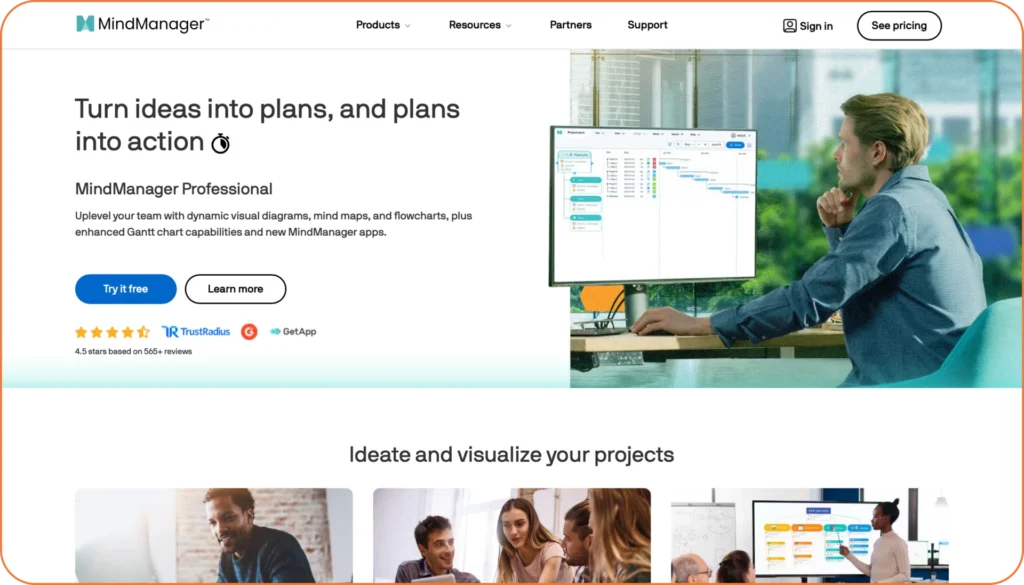
Lucidchart
Lucidchart supports flowcharts, org charts, and network diagrams – tools essential for visual knowledge representation. It simplifies the communication of procedures, workflows, and system architectures.

Top Tools for Knowledge Base Maintenance
AllyMatter
This SSO-ready platform ensures that your employees access everything they need with their company login. AllyMatter ensures that critical documents reach the relevant stakeholders with advanced acknowledgement tracking and notification systems. The former shows exactly who has viewed, accepted or signed off on crucial documents, while the latter automates timely alerts for document approval updates and review cycles. AllyMatter is also mobile responsive, meaning that you can access, review and approve documents on-the-go.
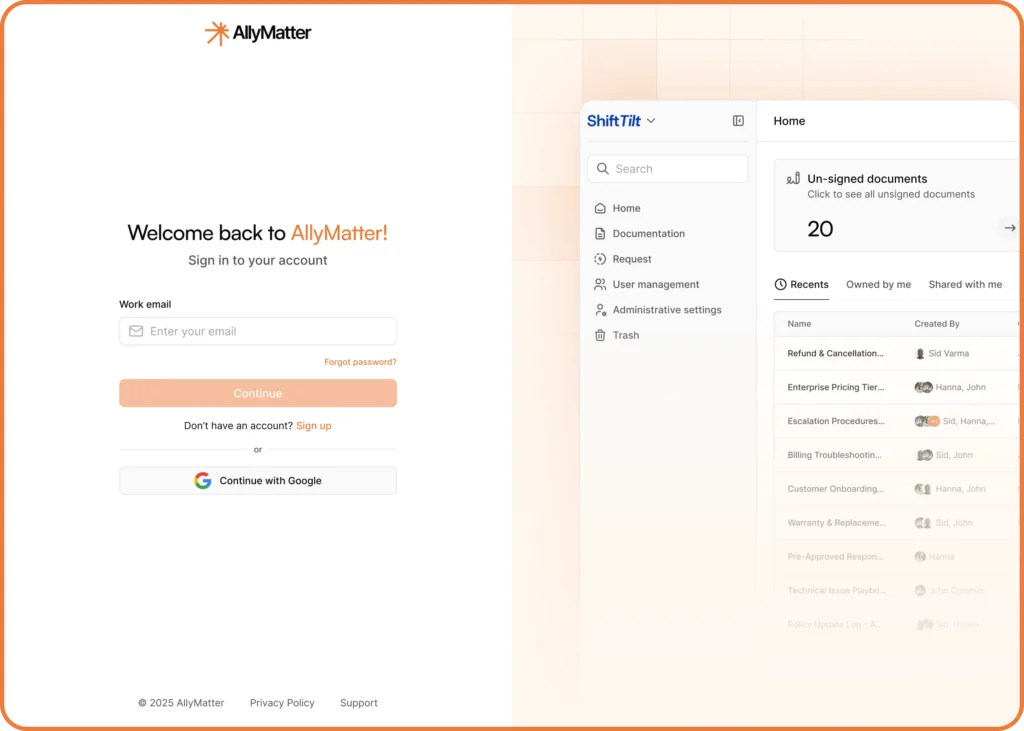
| 💡Your AllyMatter administrator gets comprehensive training, covering everything from day-to-day management to advanced features. |
Top Tools for Insights & Analytics
PowerBI
PowerBI aggregates data from various sources, including knowledge base usage metrics, customer service interactions, and training outcomes to deliver interactive dashboards and reports.
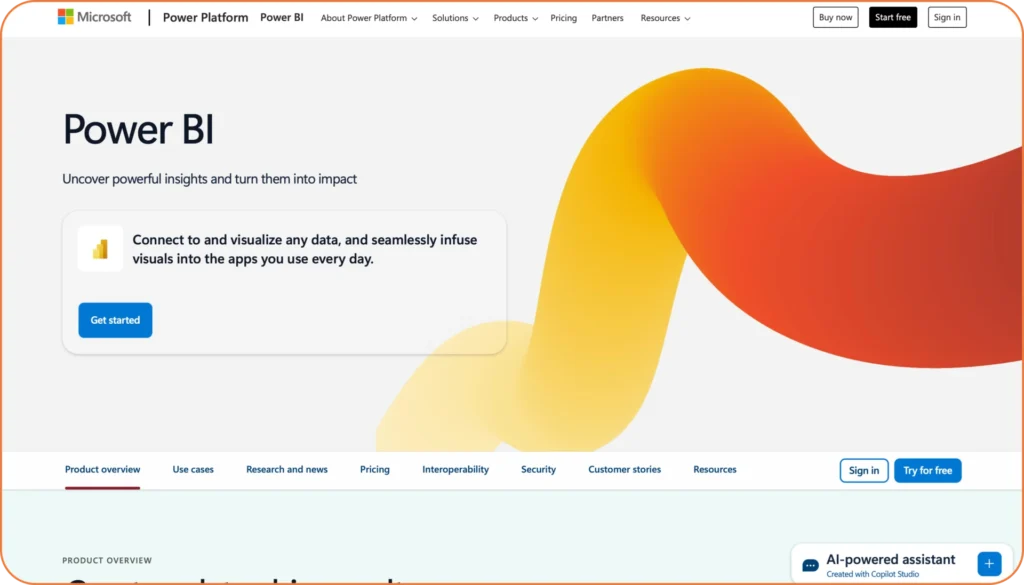
| 💡Knowledge base usage metrics provide a holistic view of content effectiveness, user engagement, knowledge gaps and highlight areas for targeted improvement. If you are looking to increase the effectiveness of your internal knowledge base, check out: Internal Documentation: Strategic Metrics Guide |
Hotjar
Hotjar’s heatmaps and session recordings reveal how users interact with knowledge portals. It shows which pages attract attention, where users hesitate, or what content is ignored. These insights enable UX enhancements that reduce frustration and accelerate information retrieval, directly improving employee productivity.

Top Tools for Continuous Improvement & Integration
Asana
Asana provides kanban boards and task lists to manage knowledge base maintenance cycles such as content audits, revision approvals, and publishing schedules. Clear assignment of responsibility and progress tracking ensures accountability and timely content refreshes, a necessity for compliance and quality assurance.
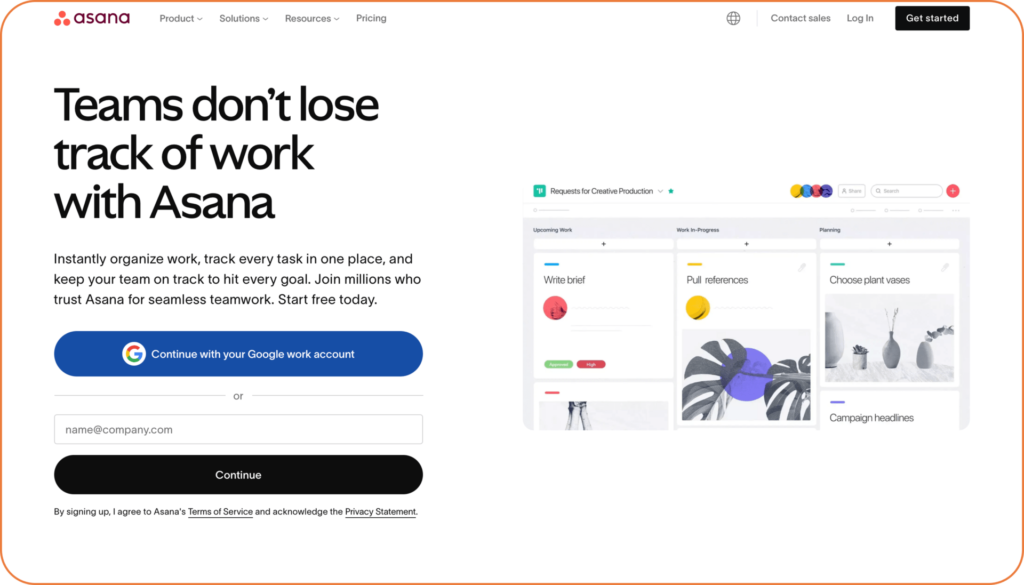
Building a powerful knowledge base requires more than just a software platform; it demands an ecosystem of tools carefully matched to each stage of knowledge management. From generating high-quality content to extracting and organizing insights, automating maintenance, analyzing usage, and enabling ongoing refinement, the right tools empower business owners to unlock their organization’s intellectual capital fully.
By investing thoughtfully in these 20 tools, you position your business to harness knowledge as a strategic asset—driving innovation, operational efficiency, and sustained competitive advantage in an increasingly information-driven world. Or, simply let AllyMatter take care of the heavylifting while you focus on strategic maneuvers. Fill the form and our team will get in touch with you.