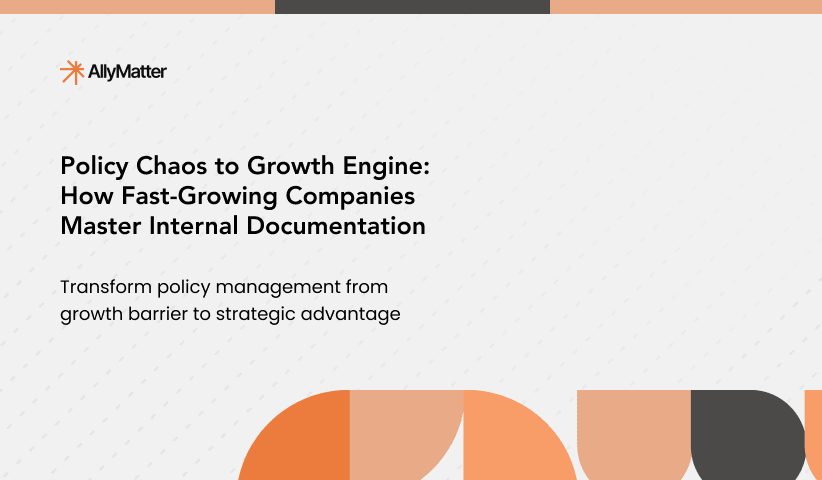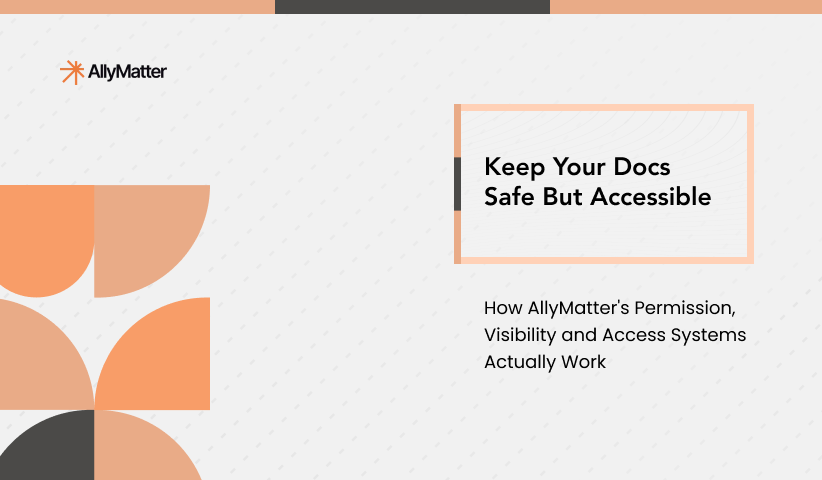In growing companies, documentation chaos often lurks just beneath the surface. We’ve all been there – searching through email threads for “the latest version,” discovering conflicting edits from different team members, or realizing crucial changes were lost in the shuffle.
When your team expands beyond 50 people, these minor inconveniences grow into genuine business problems that can impact compliance, efficiency, and knowledge preservation. According to Gartner research, 47% of digital workers struggle to find the information needed to effectively perform their jobs – a problem that version confusion only amplifies.
That’s where AllyMatter’s version control system makes all the difference; not as a technical afterthought, but as a core foundation for documentation management that scales with your organization.
The foundation: Why version control matters
Poor version management isn’t just an administrative headache. It carries real business costs:
- When your sales team uses outdated pricing guides because they can’t find the updated version
- When compliance auditors question which policy was in effect at a specific time
- When critical institutional knowledge disappears because changes weren’t properly tracked
- When teams waste hours reconstructing edits that were accidentally overwritten
For growing companies, these scenarios aren’t hypothetical; they’re everyday challenges that multiply as your team and documentation library expand. Proper version control isn’t about perfectionism; it’s about creating a foundation that supports your organization’s growth without sacrificing quality or accountability.
AllyMatter’s version control system: Core features
1. Comprehensive change tracking
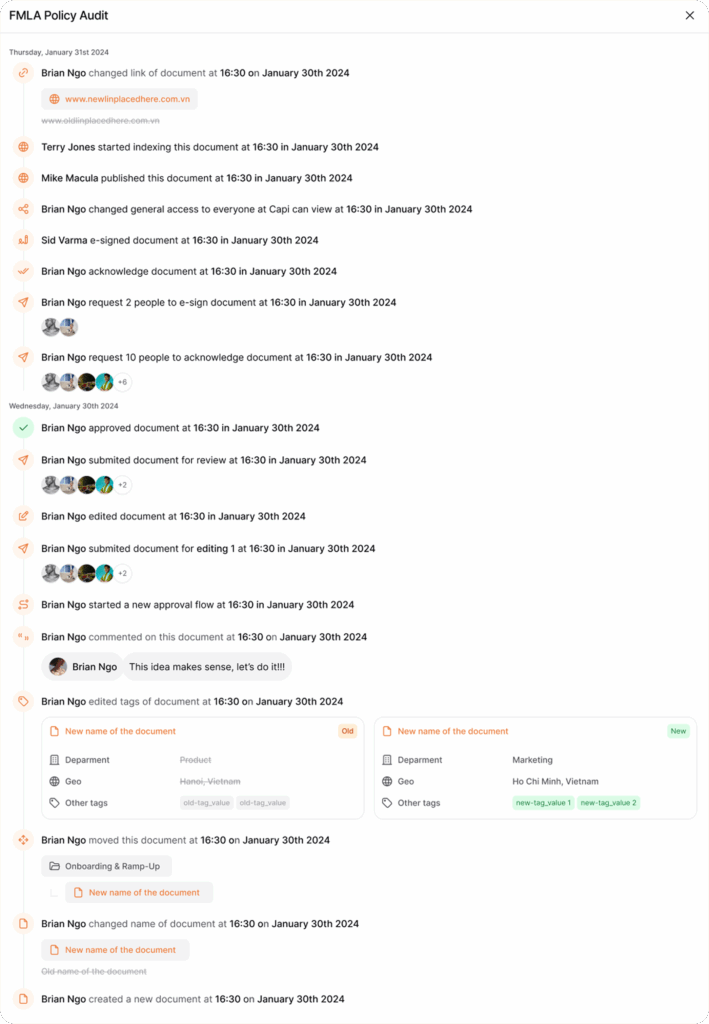
AllyMatter gives you crystal-clear visibility into every document’s evolution:
- Automatic modification tracking captures every edit without requiring manual check-ins.
- User attribution clearly shows who made each change and when it occurred.
- Visual change highlighting makes it easy to see exactly what’s different between versions.
- Version comparison allows side-by-side review of any two points in a document’s history.
Unlike basic systems that just save different file versions, AllyMatter preserves the context around changes. When your HR director asks “Who updated the remote work policy last month and what exactly did they change?”, you’ll have an answer in seconds, not hours.
2. Structured version management
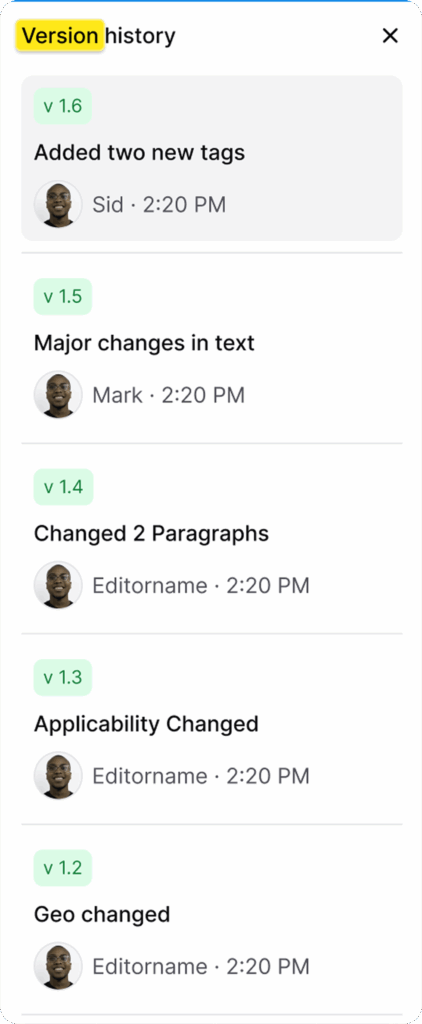
AllyMatter brings order to version chaos with:
- Intelligent versioning that distinguishes between minor updates and major revisions
- Custom version labeling for important milestones (like “Board Approved” or “ISO Audit Ready”)
- Automatic versioning at key workflow stages to eliminate manual version management
- Version notes that capture the reasoning behind changes, not just the changes themselves
This structured approach means you’ll never again have to decipher filenames like “Policy_v3_FINAL_actually_final_2.docx” – AllyMatter maintains clear, consistent version management that everyone understands.
3. Visibility and transparency controls
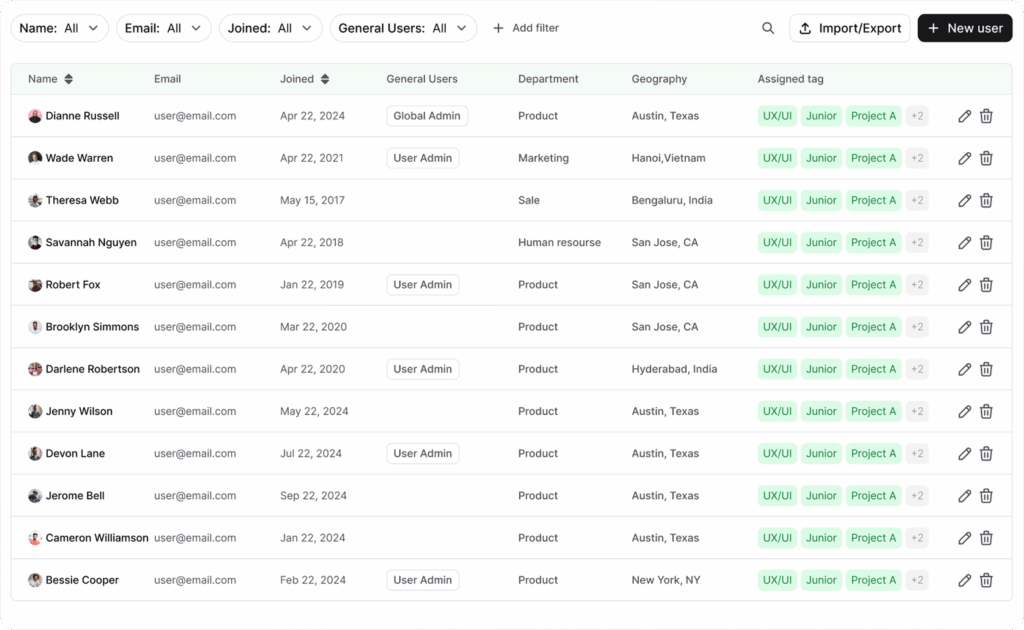
AllyMatter balances transparency with appropriate access controls:
- Role-based history access ensures the right people can view version history.
- Comprehensive audit trails document every version for compliance purposes.
- History search and filtering helps find specific changes quickly.
- Timeline visualization shows how documents evolve over time and through approval processes.
For regulated industries, this level of documentation provides peace of mind during audits. When an ISO auditor asks to see the evolution of your quality management procedure, you’ll have a complete, tamper-proof record ready to share.
Real-world version control scenarios
Policy management
When your HR team updates the company’s parental leave policy:
- The initial draft is automatically versioned as a working document.
- Each departmental review creates a tracked version showing their input.
- Legal approval is captured as a formal milestone version.
- The executive-approved version becomes the new official policy.
- The complete version history provides a clear record of how the policy evolved.
- Regional variations maintain their own version histories while linking to the master policy.
This comprehensive approach ensures nothing falls through the cracks while maintaining a clear record of how policies develop over time.
Standard operating procedures (SOPs)
As your operations team refines customer onboarding procedures:
- The original procedure is preserved as a baseline for measuring improvements.
- Each process refinement creates a new version with notes explaining the changes.
- Training materials are updated to reflect the latest procedures.
- Previous versions remain accessible for reference and comparison.
- Version history demonstrates process maturity and continuous improvement.
- Only the current version is presented to end users, eliminating confusion.
This structured approach ensures teams can evolve their processes while maintaining clarity about current best practices.
Compliance documentation
For your ISO 27001 information security documentation:
- Regular review cycles create versioned snapshots that prove ongoing compliance.
- Audit feedback is incorporated into clearly marked post-audit versions.
- The complete history demonstrates your commitment to continuous improvement.
- Version comparisons easily show auditors exactly what changed since their last visit.
- Historical versions are preserved for the required retention period.
With this level of documentation, compliance becomes a natural outcome of your process rather than a separate administrative burden.
Integration with workflow automation
AllyMatter’s version control doesn’t exist in isolation. It’s deeply integrated with workflow automation:
- Workflow stage versioning automatically creates versions at key approval points.
- Status-based versioning distinguishes between drafts, review copies, and approved documents.
- Approval-triggered version promotion moves documents from working drafts to official versions.
- Version-specific notifications alert teams when new official versions are available.
This integration means versions aren’t just created randomly – they reflect your organization’s approval processes and provide meaningful milestones in each document’s lifecycle.
Best practices for version control
To maximize the value of AllyMatter’s version control capabilities:
- Establish clear version milestones that align with your approval workflows.
- Create meaningful version notes that explain the “why” behind changes, not just the “what.”
- Train team members on when to create new versions versus making ongoing edits.
- Regularly audit version histories to ensure compliance with your documentation policies.
- Use version labeling consistently across similar document types.
By building these practices into your documentation culture, version control becomes a natural part of how your team works rather than an extra administrative step.
The business impact of proper version control
While version control may seem like a technical feature, its business impact is substantial:
- Reduced search time: Teams spend less time hunting for the right document versions
- Lower compliance risk: Complete audit trails protect you during regulatory reviews
- Better knowledge retention: Critical insights don’t disappear when team members change
- Faster onboarding: New team members can understand how processes evolved
- Increased confidence: Everyone knows they’re working with the correct, current information
For growing companies, these benefits translate directly to operational efficiency, reduced risk, and better scalability – critical advantages in competitive markets.
Getting started with AllyMatter’s version control
Implementing effective version control is straightforward with AllyMatter:
- Map your current versioning needs. Identify which documents require rigorous version control.
- Establish version conventions. Create consistent practices for version labeling and notes.
- Configure automated versioning. Set up workflow rules that create versions at key points.
- Import existing documents. Bring your current documentation into the structured system.
- Train your team. Ensure everyone understands how to navigate and use version history.
The beauty of AllyMatter’s approach is that you can start with basic versioning and gradually implement more sophisticated practices as your team grows comfortable with the system.
Conclusion: Version control as a competitive advantage
In a world where documentation often feels like a necessary evil, proper version control transforms it into a strategic asset. AllyMatter’s version control system doesn’t just organize your documents. It preserves institutional knowledge, reduces risk, and creates a foundation for scaling efficiently.
Whether you’re preparing for rapid growth, navigating complex regulatory requirements, or simply trying to bring order to documentation chaos, AllyMatter’s version control provides the structure and accountability you need. The result isn’t just better documentation; it’s a more confident, knowledgeable organization ready to take on your next challenges.
Don’t let version confusion hold your team back. With AllyMatter, you can turn documentation from a source of friction into a catalyst for growth.
Ready to bring order to your documentation processes? Join our waitlist.
Frequently asked questions
How does version control help with compliance audits?
Version control provides a complete audit trail showing exactly when documents were changed, by whom, and what modifications were made. This creates tamper-proof records that auditors can review to verify your organization’s adherence to policies and procedures over time.
Can team members access previous versions of documents?
Yes, AllyMatter’s role-based access controls allow authorized team members to view document history based on their permissions. This ensures transparency while maintaining appropriate security controls for sensitive information.
What happens if someone accidentally deletes important content?
AllyMatter’s version control system preserves all previous versions, making it easy to restore accidentally deleted content. You can compare versions to see exactly what was removed and restore it with a few clicks.
How does automatic versioning work with approval workflows?
The system automatically creates new versions at key workflow stages – such as when documents move from draft to review, or from review to approved status. This eliminates manual version management while ensuring every approval milestone is preserved.
Does version control slow down document editing?
No, AllyMatter’s version control works in the background without interrupting your editing workflow. Changes are tracked automatically, and creating versions happens seamlessly as part of your normal document processes.