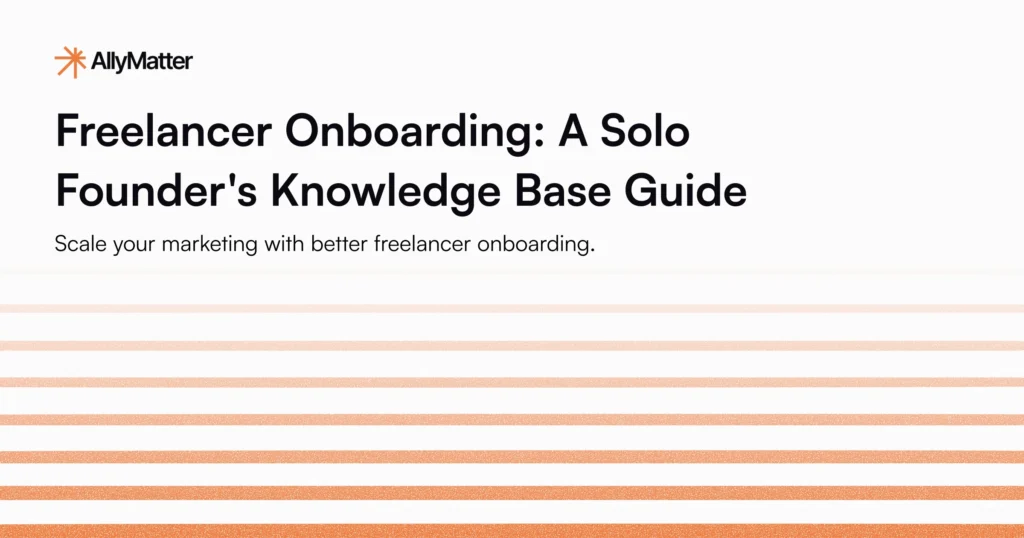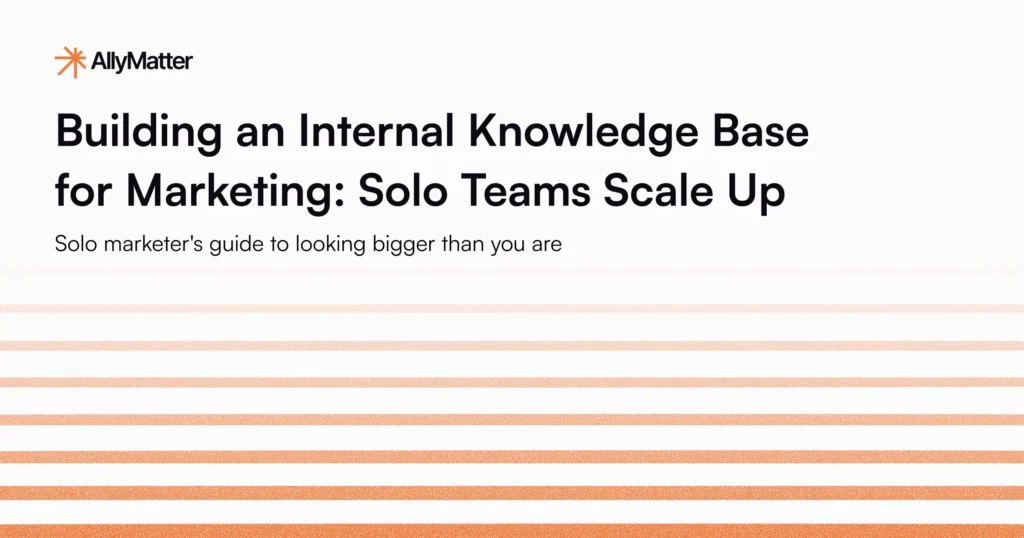It’s 2 AM. You just shipped that feature customers have been asking about for weeks. Your phone buzzes. A customer messages you: “This looks great! But uh… how does it work?”
You groan. Not because it’s a bad question, but because you know you’ll be answering this exact question at least a dozen more times over the next week. And each time, you’ll type out roughly the same explanation, probably forgetting a crucial detail or two when you’re rushing between meetings.
Welcome to the startup documentation dilemma: every hour you spend writing docs is an hour you’re not building features, closing deals, or fixing bugs. Yet every hour you don’t spend on docs comes back to haunt you in repetitive support tickets, confused customers, and that sinking feeling when your only engineer who knows how the payment integration works announces they’re taking a two-week vacation.
Here’s the thing: your customers don’t need a comprehensive manual. They need answers to “How do I…?” and “What does this button do?” That’s it. Let me show you the minimum viable documentation that actually helps customers while preserving your sanity.
The documentation trap startups fall into
Let’s be honest about how documentation usually goes in early-stage startups. You either:
- Write nothing, promising yourself you’ll “document it properly after the next release” (spoiler: you won’t)
- Go overboard trying to document everything, burn out after creating a 50-page manual no one reads, then give up entirely
I’ve seen both extremes, and they’re equally problematic. The perfectionism paralysis is real – you know your documentation should be comprehensive, with proper screenshots, video tutorials, and maybe even interactive demos. So you put it off until you have time to do it “right.”
But here’s what that procrastination actually costs you:
- Your support inbox becomes a graveyard of repetitive questions.
- Your team spends hours in onboarding calls explaining the same features.
- Critical knowledge lives only in specific people’s heads (terrifying when they’re sick or leave).
- You can’t truly disconnect because you’re the only one who knows how everything works.
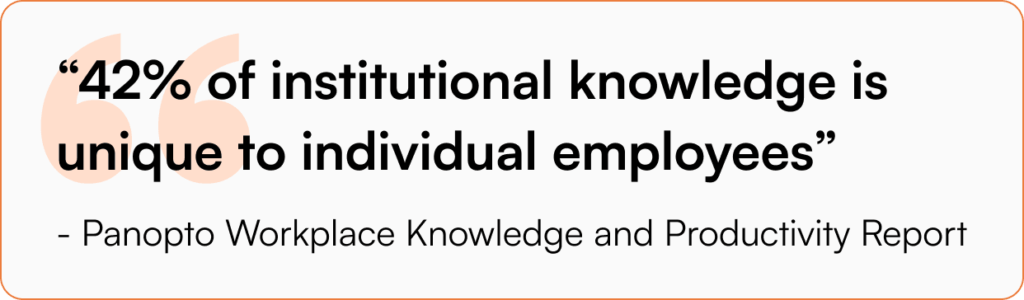
The cost of this procrastination is measurable. According to a Gartner survey, 47% of digital workers struggle to find the information needed to effectively perform their jobs – a challenge that’s amplified in fast-growing startups where processes evolve rapidly.
The reality check? Your customers don’t care if your documentation is perfect. They care if it helps them solve their problem in under 5 minutes.
The 5 essential docs every startup needs (and nothing more)
After working with dozens of startups, I’ve found that 90% of your documentation needs can be met with just five types of documents. Here they are:
1. The 5-minute quick start guide
This is your documentation MVP. The goal: get users from sign-up to their first “aha” moment as fast as possible.
What to include:
- Account setup (2-3 steps max)
- The first meaningful action they should take
- What success looks like (screenshot!)
Pro tip: The next time you onboard a customer, record the call. Transcribe it, then edit it down to the essential steps. That’s your quick start guide. I’ve seen startups create these in under an hour using nothing but a Zoom recording and a transcription tool.
Take Sarah, a product manager at a growing SaaS startup. Instead of spending hours creating comprehensive tutorials, she recorded her 10-minute customer onboarding call, transcribed the key steps, and turned it into a simple checklist. Result? Her support tickets for ‘how to get started’ dropped by 80% within two weeks.
2. The features cheat sheet
Think of this as your product’s nutrition label – just the facts, no fluff.
For each major feature, write:
- What it does (one sentence)
- When to use it
- When NOT to use it (this prevents a lot of confusion)
- Link to relevant section in quick start guide
Keep it scannable. Your users should be able to find what they need in 10 seconds.
3. The FAQ that actually answers questions
Here’s a revolutionary idea: base your FAQ on actual questions people ask frequently.
Start with your last 20 support tickets. I guarantee you’ll find patterns. Structure each answer like this:
- The problem (what the user is experiencing)
- The quick fix (numbered steps)
- Why it happens (one sentence, helps prevent future issues)
Update this document every time your team answers the same question twice. Yes, it’s that simple.
4. The “when things go wrong” guide
Users will break things. It’s not their fault – it’s just what happens when humans interact with software. Help them help themselves.
Document:
- The 5 most common error messages and what they actually mean
- The most likely ways users accidentally break things (and how to fix them)
- A clear escalation path for everything else (“If none of these work, email support@…”)
5. The API quick reference (if you have one)
If you have an API, developers need just three things to get started:
- How to authenticate (with a working example)
- Your 3-5 most common use cases with copy-paste code
- A link to your auto-generated API docs for everything else
Don’t overthink this. Developers prefer working code examples over lengthy explanations.
The lean documentation system
Now that you know what to write, let’s talk about how to maintain it without losing your mind.
Tool selection: Simple beats complex
I’ve seen startups waste weeks evaluating documentation platforms. Here’s the truth: at your stage, the best documentation tool is the one you’ll actually use. That might be:
- A shared Google Doc
- A Notion workspace
- Simple markdown files in a GitHub repo
- A basic knowledge base tool
Don’t over-engineer this. You can always migrate later.
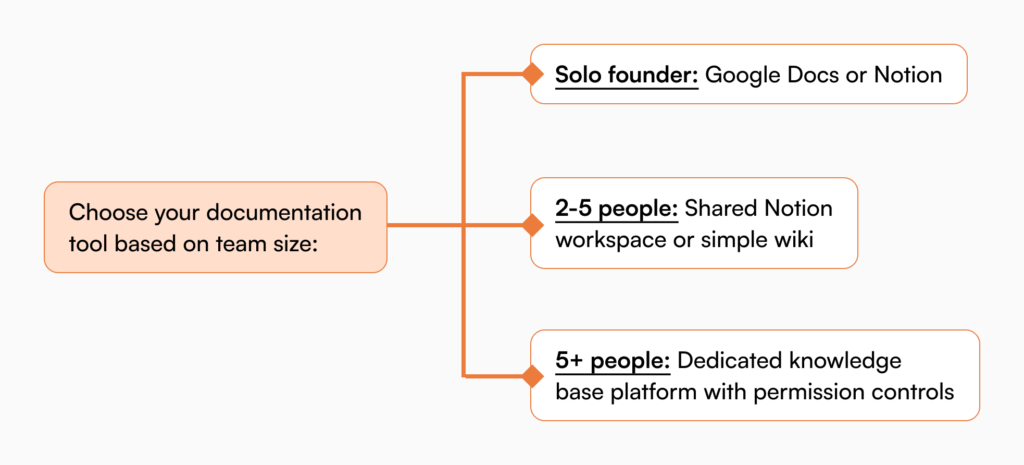
The weekly documentation sprint
Every Friday, block 30 minutes for documentation. I call it the “Future You Will Thank You” session.
Here’s the agenda:
- Review the week’s support tickets (5 minutes).
- Identify any question asked more than once (5 minutes).
- Update relevant documentation (15 minutes).
- Do a quick review of what you updated (5 minutes).
That’s it. 30 minutes a week keeps documentation debt from crushing you.
Version control for sanity
Always date your updates. A simple “Last updated: [date]” at the top of each document works wonders. When features change, don’t delete old instructions – mark them as deprecated and add the new process above. This helps users who might be working with older versions.
The “document as you build” approach
Here’s a counterintuitive hack: write the documentation before you build the feature. I’m serious. Writing “Here’s how the user will export their data” forces you to think through the user experience before you code yourself into a corner. Plus, the documentation is done when you ship.
Writing docs that don’t suck (in 15 minutes or less)
Good documentation follows a simple template. Here’s one that works for almost everything:
What this does (one sentence) Example: “The export feature lets you download all your data as a CSV file.”
How to use it (numbered steps)
- Click the “Export” button in the top right.
- Choose your date range.
- Select CSV format.
- Click “Download”.
What to expect (screenshot or GIF) Show what success looks like. A simple screenshot with a red arrow works fine.
Common gotchas (bullet points)
- Exports may take 2-3 minutes for large datasets.
- Excel might show dates in scientific notation (here’s how to fix it).
Voice and tone tips:
- Write like you’re explaining to a smart friend over coffee.
- Use “you” not “the user”.
- Be specific: “Click the blue Export button” not “Click the button”.
- Skip the jargon unless absolutely necessary.
The curse of knowledge test
You know your product too well. That’s why every piece of documentation should be reviewed by your newest team member. If they can follow it without asking questions, it’s ready. If not, iterate.
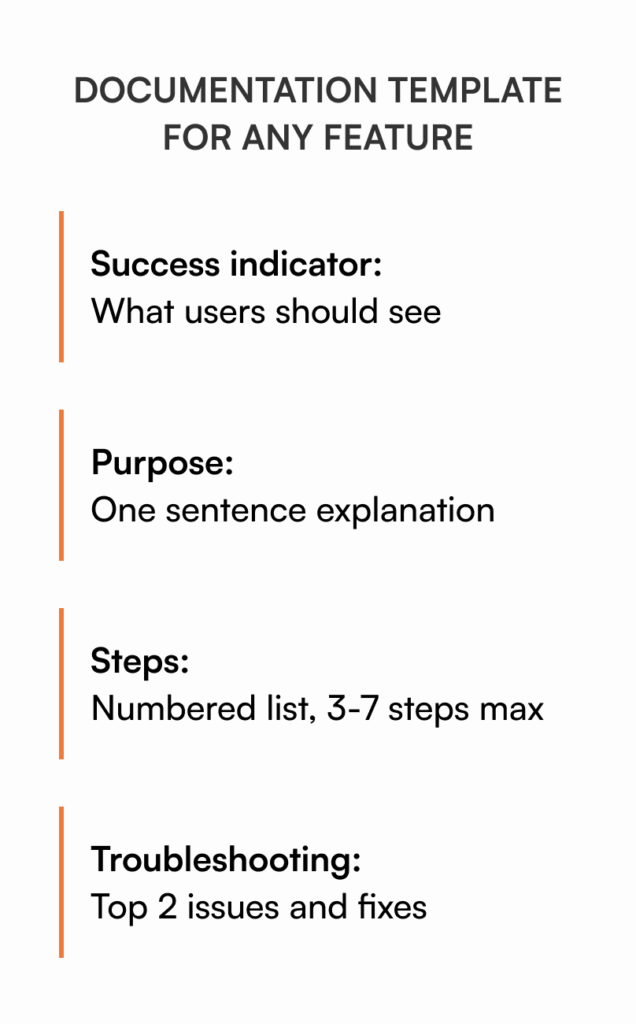
Also read: The Power of Building Internal Documentation That Works
Measuring if your docs actually work
Documentation without metrics is just hope. Track these numbers:
Support ticket volume: Are questions about documented features decreasing? If not, your docs might be hard to find or unclear.
Time to first value: How quickly do new users reach their first success? Good documentation should steadily reduce this.
Documentation deflection rate: What percentage of users find answers without contacting support? Even moving from 10% to 30% can transform your support load.
The 3-strike rule: Document any question that gets asked 3+ times. Less than that might be edge cases not worth the documentation effort.
Add a simple “Was this helpful? Yes/No” to each doc. Low-tech, high-value feedback.
Scaling your documentation as you grow
Right now, a Google Doc might be all you need. But as you grow, you’ll notice some warning signs that it’s time to level up:
- Team members can’t find the latest version of docs
- You’re not sure if customers are seeing updated information
- Different departments are creating conflicting documentation
- You have no idea which docs are actually being used
This is where a proper documentation system becomes crucial. Tools like AllyMatter are built specifically for growing startups facing these challenges. Instead of scattered Google Docs, you get:
- Version control that tracks every change (and who made it)
- Approval workflows so documentation updates don’t go live until they’re reviewed
- Smart notifications that ensure the right people see updates
- Analytics showing which docs get used and which get ignored
- Permission controls as your team and documentation needs grow
The beauty is you can start simple and add these features as you need them, rather than over-engineering from day one.
Your next 48 hours
Here’s your action plan:
Today:
- List your top 3 repetitive support questions.
- Write quick answers using the template above (15 minutes each).
- Put them somewhere, anywhere customers can find them.
Tomorrow:
- Share the docs with your team.
- Add a link to your app’s help section.
- Track how many support tickets you get on those topics this week.
This week:
- Set up your 30-minute Friday documentation sprint.
- Record your next customer onboarding for quick-start guide material.
Remember: Basic documentation today beats perfect documentation never. Your customers need help now, not after you’ve built the perfect knowledge base.
Start small. Ship it simple. Improve it iteratively. Your future self (and your support team) will thank you.
Ready to scale your documentation beyond scattered docs? Join the AllyMatter waitlist.
Frequently asked questions about startup documentation
How do I convince my team that documentation is worth the time investment?
Start with the pain points they already feel. Track how much time your team spends answering repetitive questions or onboarding new users. Even saving 30 minutes per week per team member adds up quickly for growing companies.
What if my product changes too frequently to keep docs updated?
Focus on documenting processes that remain stable (like account setup) rather than specific features. Use templated approaches that can be quickly updated rather than comprehensive guides that require complete rewrites.
Should I hire a technical writer or handle documentation internally?
At the startup stage, internal team members who understand user pain points often create more relevant documentation than external writers. Consider professional help once you have solid documentation foundations and consistent user feedback patterns.
How do I organize documentation so customers actually find it?
Structure your docs around user tasks, not your product features. Instead of “Analytics Dashboard Features,” use “How to track your key metrics.” Search functionality and clear navigation matter more than perfect categorization.
When should I move from simple docs to a proper knowledge base platform?
Consider upgrading when you notice team members can’t find current information, different departments create conflicting docs, or you have no visibility into which documentation actually helps users.