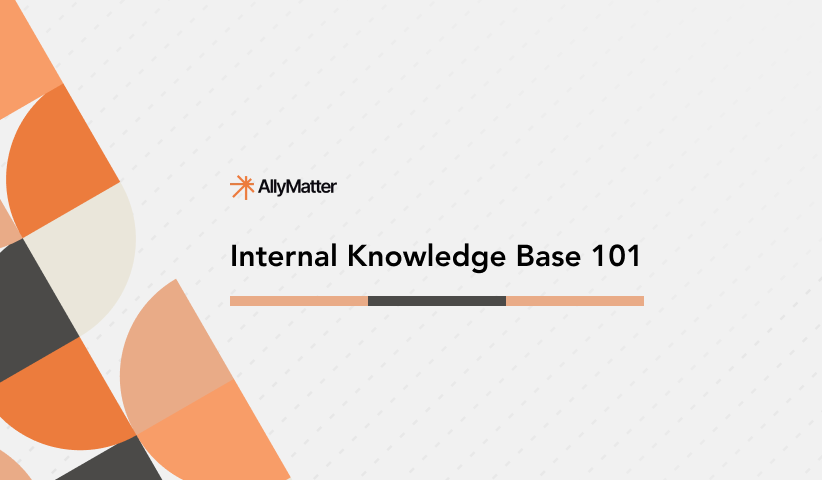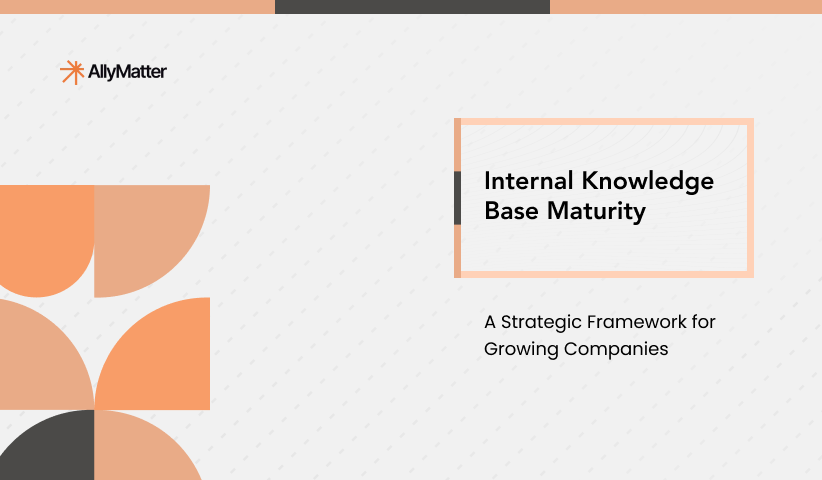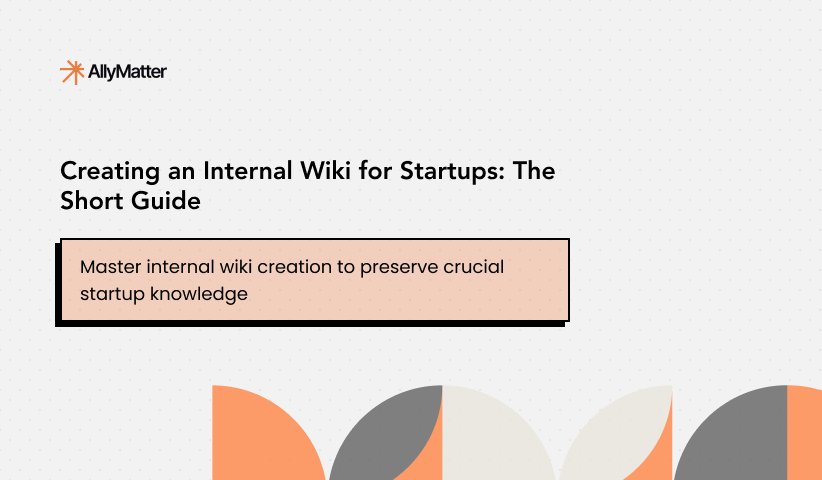Sarah’s legal team had been hunting for their “approved” vendor agreement template for three weeks. The search led them through email threads from eight months ago, three different shared drives, and finally to a version buried in someone’s personal folder that may or may not have been updated after the last regulatory change.
Meanwhile, two other departments had created their own versions using language that compliance had never reviewed. The result? Inconsistent terms, potential regulatory gaps, and legal exposure that could have been avoided.
The problem goes beyond poor filing systems. Growing companies face a strategic knowledge management challenge that affects how they scale their legal operations. The solution requires building a systematically organized contract template library within an internal knowledge base where approved agreements live, legal teams maintain control, and business teams can find what they need.
Why most internal knowledge bases fail at contract templates
Dozens of growing companies have tried to solve contract chaos by dumping templates into existing knowledge bases. Most fail because they treat legal templates like any other company document, missing the unique requirements that make contract management different.
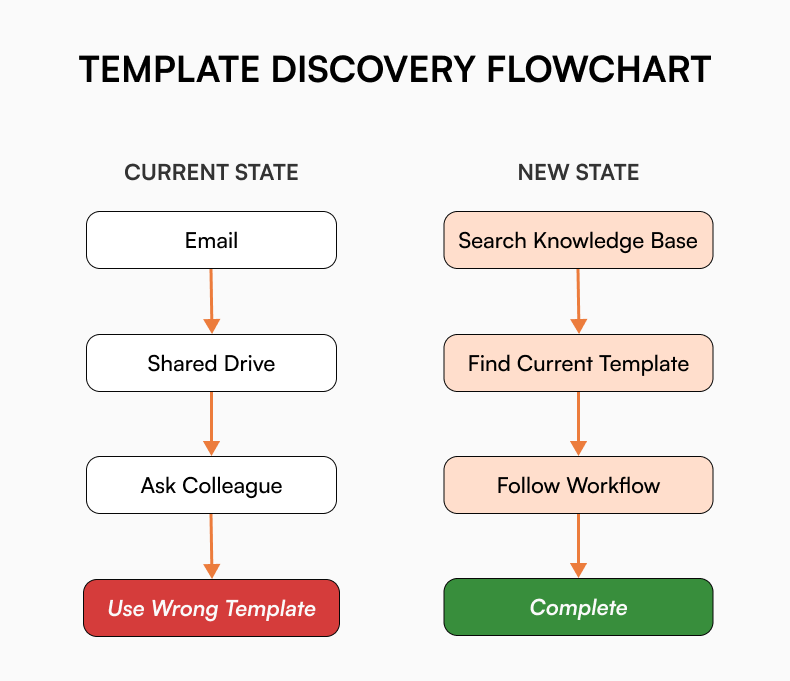
The template discovery problem
Unlike typical knowledge base content, contract templates need to be discoverable by intent, not just topic. When someone searches for “vendor agreement,” they need to find the current template, understand when to use it versus alternatives, and know what approval process to follow. Traditional knowledge base search fails here because it’s designed for informational content, not workflow-driven documents.
Building an effective internal knowledge base requires understanding these unique requirements from the start, particularly when establishing proper knowledge base structures for legal content.
Version control complexity
According to World Commerce & Contracting research, organizations experience an average of 8.6% value erosion due to poor contract management practices. Version confusion creates much of this loss. Standard knowledge base systems track article updates well, but legal teams need clear lineage between template versions, approval dates, and active usage periods.
Access control requirements
Contract templates need sophisticated permission structures that go beyond typical knowledge base roles. Legal teams need creation and modification rights, department heads need approval visibility, and business teams need usage access without editing capabilities. Most knowledge bases offer basic role management, but lack the granular controls necessary for legal document governance.
According to research by Juro, almost half (47%) of lawyers surveyed still use Google Drive as a contract storage solution, despite it not functioning as a proper contract repository. Google Drive works for collaborative editing, but fails at maintaining authoritative, version-controlled templates that multiple departments need to access.
Building blocks of an effective template library within your knowledge base
Creating a contract template library that actually works requires architecting your knowledge base differently than standard documentation. Here’s how to build the foundation that legal teams can trust and business teams can use.
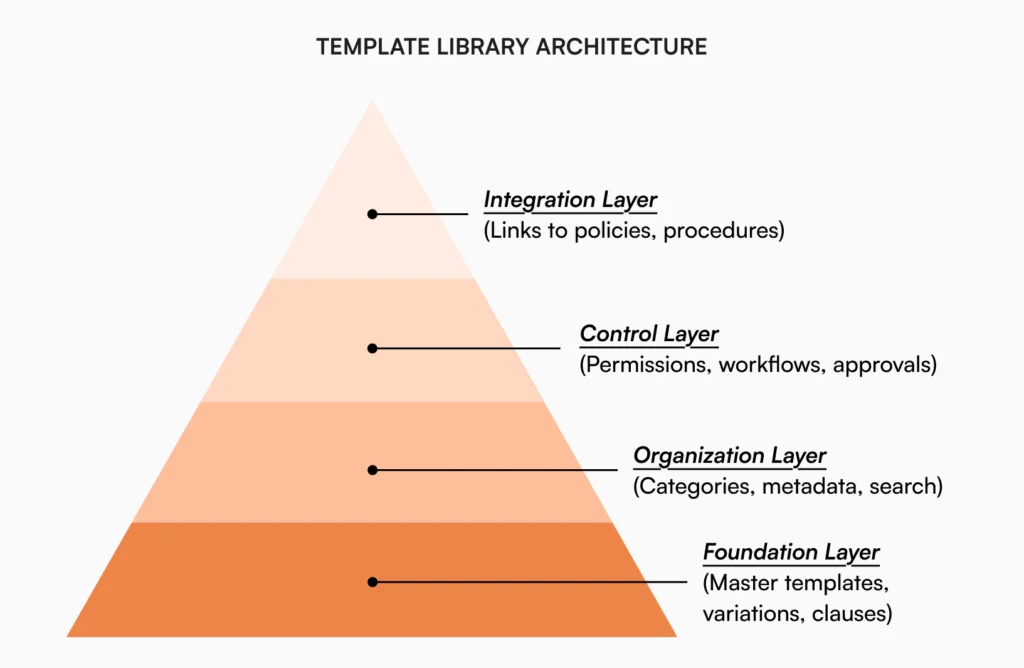
Foundation layer: Template architecture
Start with master template structures that serve as the authoritative source, then create departmental variations that maintain legal consistency while allowing necessary customization. Your knowledge base should distinguish between core templates (the “master” vendor agreement), variation templates (international vendor agreements), and clause libraries (standardized language blocks).
This architecture prevents the common problem where departments modify templates without legal oversight. Instead of allowing free-form editing, your system should provide controlled customization options that maintain compliance while serving different business needs.
Organization layer: Knowledge base structure for legal content
Design your taxonomy specifically for legal document discovery, following proven organizational principles that support both accessibility and governance. Create hierarchical categories like “Legal-Templates” for approved documents, “Legal-Confidential” for sensitive negotiations, and “Legal-Active” for contracts in process. Legal content needs status-based categorization, not just topic-based grouping.
Implement metadata schemas that capture:
- Template type
- Approval status
- Last legal review date
- Applicable departments
- Regulatory requirements
This metadata enables search functionality that answers questions like “Show me all vendor agreement templates approved after the new data privacy regulations took effect.”
Control layer: Governance within the knowledge base
Build role-based permissions that reflect real legal workflow needs. Legal teams get creation and modification rights, department heads receive approval notifications, and business teams access current templates without editing capabilities. This prevents unauthorized modifications while maintaining usability.
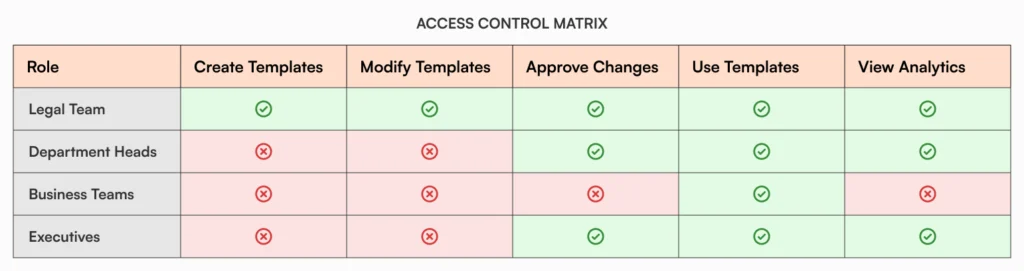
Template approval logic:
- If template affects 1 department → Department head approval required
- If template affects 2-3 departments → Legal review + department heads approval
- If template affects 4+ departments → Legal review + C-suite approval
- If template contains new regulatory language → Compliance team review mandatory
For detailed guidance on implementing access controls, see our article on keeping your docs safe but accessible.
Integration layer: Connecting templates to broader knowledge
Link contract templates to related policies, procedures, and compliance requirements within your knowledge base. When someone accesses a vendor agreement template, they should easily navigate to related content like procurement policies, approval workflows, and regulatory compliance checklists.
Cross-reference templates with real-world usage guidelines, common modification scenarios, and escalation procedures. This integration transforms your template library from a static repository into a comprehensive legal resource.
Step-by-step process for building your template library
Building an effective contract template library requires systematic execution across several phases. Here’s the proven approach that works for growing companies without overwhelming legal teams.
Assessment and foundation phase
Begin by auditing current template chaos across all systems. Document where different versions exist, identify the 10-15 most critical contract types, and map the relationships between templates and business processes. Companies scaling beyond 50 employees often find they need dedicated knowledge base solutions rather than makeshift systems. The assessment reveals the scope of consolidation challenges and helps prioritize which templates to migrate first.
Define the knowledge base taxonomy for legal content during the assessment phase. Establish naming conventions, approval hierarchies, and integration points with existing business systems. Foundation work determines whether the template library becomes a trusted resource or another underutilized system.
Architecture setup phase
Configure your knowledge base with the governance structures legal teams need. Establish version control protocols that maintain template integrity, build approval workflows that integrate with your publishing process, and set up access controls that reflect real business needs.
Create master template categories that align with your business operations. Most growing companies need templates for:
- Vendor agreements
- Employment contracts
- NDAs
- Customer agreements
- Partnership documents
Build these categories with expansion in mind, as template needs grow with business complexity.
Template migration and standardization phase
Migrate high-priority templates with legal review and standardization. Moving files from one system to another requires more than copying and pasting. Each template needs legal review to ensure current compliance, standardization to eliminate unauthorized variations, and documentation that explains proper usage.
Focus on creating template usage guidelines that business teams can follow independently. Include clear instructions about when to use each template, what modifications are acceptable, and when to escalate to legal review. Clear documentation prevents the creation of unauthorized variations.
Migrate a template to your knowledge base if it:
- Gets used more than 5 times per month across departments
- Has multiple unauthorized versions floating around
- Contains critical legal or compliance language
- Requires approval workflows that aren’t currently tracked
- Takes more than 10 minutes for teams to locate when needed
Integration and validation phase
Connect the template library to existing business workflows and test the system with real usage scenarios. Validate that business teams can find appropriate templates quickly, that legal teams receive proper notifications about usage, and that the approval process works smoothly.
Train key stakeholders on the new system, focusing on workflow integration rather than feature explanations. Adoption improves when people understand how the system enhances existing work processes.
Template discovery: Before vs after implementation
Before: Michael searches “vendor agreement” in email, checks three shared drives, asks two colleagues, settles for an outdated template from his desktop, spends 3 hours total
After: Michael searches “software vendor agreement” in the knowledge base, finds current template with approval workflow, completes process in 15 minutes with full compliance
Team-specific building strategies
Different teams need different approaches to template library implementation. Here’s how to structure the building process for maximum adoption and effectiveness.
Legal teams: Building the governance foundation
Legal teams own template creation, approval workflows, and compliance oversight. Focus on building systems that maintain legal control while enabling business team self-service. Establish clear protocols for template modification requests, regular review cycles, and regulatory update procedures.
Create integration points with external counsel template requirements and regulatory compliance tracking systems. Legal teams need to know not just what templates exist, but when they were last reviewed, what regulatory changes might affect them, and how they’re being used across the organization.
HR teams: Employment and policy templates
HR teams need template libraries that handle state-specific employment law variations, policy template standardization, and onboarding document coordination. Build templates that automatically incorporate relevant state law requirements and link to current policy documentation. Even small businesses can implement effective template management with the right approach.
Template sets for different hiring scenarios work well: full-time employees, contractors, executives, and interns. Each set should include all necessary documentation with built-in compliance checks and approval workflows appropriate to the employment type.
Jennifer, an HR manager at a growing tech company, struggled with ensuring employment contracts met local requirements when hiring across multiple states. The template library now prompts her to select appropriate state-specific templates and provides checklists for required local provisions, reducing compliance risk while speeding up hiring.
Finance teams: Financial agreement templates
Finance teams require vendor and supplier agreement standardization, expense policy template management, and audit-ready documentation structures. Build templates that integrate with procurement workflows and maintain clear approval hierarchies for different contract values.
Create template libraries that support financial compliance requirements like SOX documentation, vendor risk assessment templates, and audit trail maintenance. Finance teams often need templates that generate supporting documentation automatically.
Operations teams: Process and vendor templates
Operations teams need SOP template libraries, vendor relationship documentation, and quality control templates. Focus on creating templates that standardize operational processes while maintaining flexibility for different business units.
Build template systems that support operational scaling requirements. As your company grows, operations teams need templates that can handle increased complexity while maintaining process consistency.
Integration with broader knowledge base strategy
Contract template libraries work best when integrated with overall knowledge management strategy rather than operating as isolated legal repositories.
Templates as knowledge multipliers
Well-organized contract templates improve overall knowledge quality by establishing standard language and processes that other departments can reference. When vendor agreement templates include standard confidentiality language, other teams can link to that language for consistency across all business documents.
Connect contract knowledge to operational procedures by linking templates to related workflow documentation, approval processes, and compliance requirements. This integration creates future-proof knowledge systems that scale with business growth. This integration helps business teams understand not just what template to use, but how it fits into broader business processes.
For more on building comprehensive knowledge management strategies, read about building internal knowledge base maturity.
Cross-departmental knowledge sharing
Build template libraries that serve multiple departments while maintaining legal oversight. Vendor agreement templates might include standard language that procurement, finance, and legal teams all reference. Create these connections explicitly within knowledge base structures.
Develop shared clause libraries that serve multiple teams while maintaining version control and approval requirements. This approach prevents duplicate content while ensuring that critical legal language remains consistent across business documentation.
Why AllyMatter for your template library
Growing companies need contract template libraries that balance legal control with business team efficiency. AllyMatter provides the specialized features that make template libraries work effectively within internal knowledge base systems.
Intelligent workflow automation
AllyMatter’s smart approval flows create transparent, structured approval processes specifically designed for legal document governance. These workflows understand the unique requirements of contract template management, automatically routing updates to appropriate stakeholders and maintaining compliance audit trails that basic knowledge base systems cannot provide.
Granular access control designed for legal teams
Built-in access management goes beyond basic user roles to provide the sophisticated permission structures legal teams require. Control who can create templates, modify existing documents, approve changes, and access sensitive contract information, all while maintaining business team usability for template discovery and usage.
Complete audit trail and version tracking
Every template modification captures detailed timestamps, user identification, and change documentation. Compare template versions side-by-side, track approval histories, and maintain the comprehensive audit trails that legal and compliance teams need for regulatory oversight and internal governance.
Intelligent organization with smart search
Smart tagging and categorization systems designed specifically for legal content discovery. Find templates by contract type, approval status, department, or regulatory requirements using metadata schemas that understand how legal teams actually work and how business teams search for templates.
Measuring and optimizing your template library
Building the template library marks the beginning, not the end. Long-term success requires tracking performance and making data-driven improvements.
Key metrics for template library success
Track template utilization rates across departments to identify which templates provide real value and which need improvement. Monitor time reduction in contract creation and approval cycles to demonstrate business impact.
Use metrics to track how often the template library prevents compliance issues and reduces legal review cycles.
Continuous improvement strategies
Establish regular template audit schedules that align with regulatory changes and business evolution. Consider implementing automated knowledge base systems to streamline these ongoing maintenance tasks. Monitor knowledge base analytics for template usage patterns and search queries that don’t return useful results.
Learn more about knowledge base analytics to understand how usage patterns can guide improvements.
Contract template libraries should evolve with business needs while maintaining the governance and compliance standards that protect organizations. Success comes from building systems that legal teams can trust and business teams want to use.
Building contract template libraries that work requires the right platform foundation. If you’re exploring solutions that combine legal-grade governance with business team usability, join our waitlist to see how AllyMatter approaches contract template management.
Frequently asked questions
How long does building a contract template library typically take?
Building an effective contract template library usually takes 6-12 months, depending on current template complexity and organizational size. The process involves auditing existing templates, establishing governance workflows, migrating and standardizing content, and training teams. Most companies see initial benefits within 8-10 weeks when focusing on highest-impact templates first.
What’s the difference between a contract template library and a clause library?
A contract template library contains complete agreement frameworks (like vendor agreements or employment contracts), while a clause library stores individual legal language components that can be assembled into templates. Think of templates as the complete house blueprints, and clauses as the standardized room designs. Both work together within your internal knowledge base to ensure consistency and efficiency.
How do we handle state-specific or international contract variations in our template library?
Structure the knowledge base with master templates that contain core legal language, then create jurisdiction-specific variations that inherit from the master while adding required local language. Use metadata tagging to indicate applicable jurisdictions and create clear guidance about when to use each variation. This approach maintains consistency while ensuring compliance across different legal requirements.
Can we integrate our contract template library with existing legal tech tools?
Yes, most modern internal knowledge base platforms offer integration capabilities with legal tech tools like DocuSign, contract lifecycle management systems, and legal review platforms. The key becomes choosing a knowledge base that supports the data export formats and API connections that legal tools require. Integration prevents workflow disruption and maintains the efficiency gains from template libraries.
What level of access should different team members have to our contract template library?
Implement role-based access that reflects real business needs: legal teams get creation and modification rights, department heads receive approval notifications and can access departmental templates, business teams get read access to approved templates they need for their work, and executives receive high-level reporting on template usage and compliance metrics. The goal is enabling self-service while maintaining legal oversight.