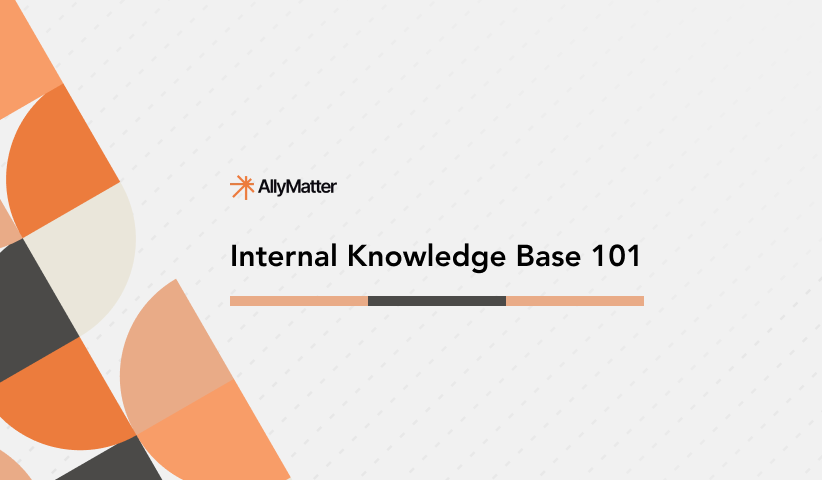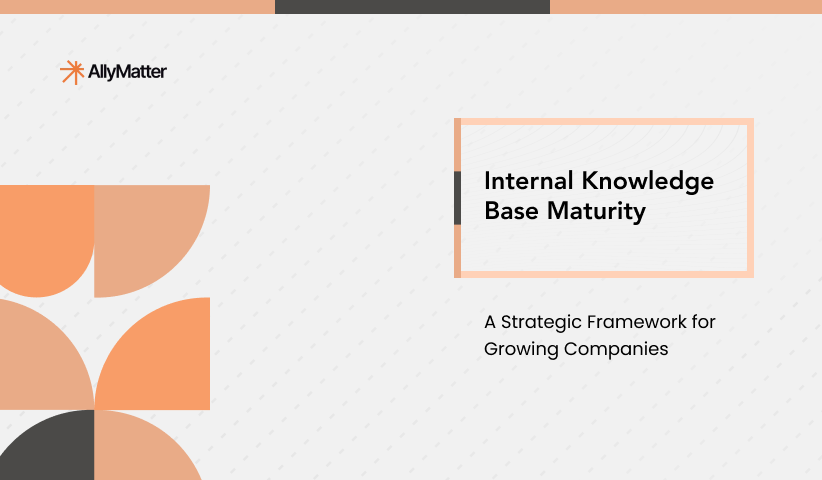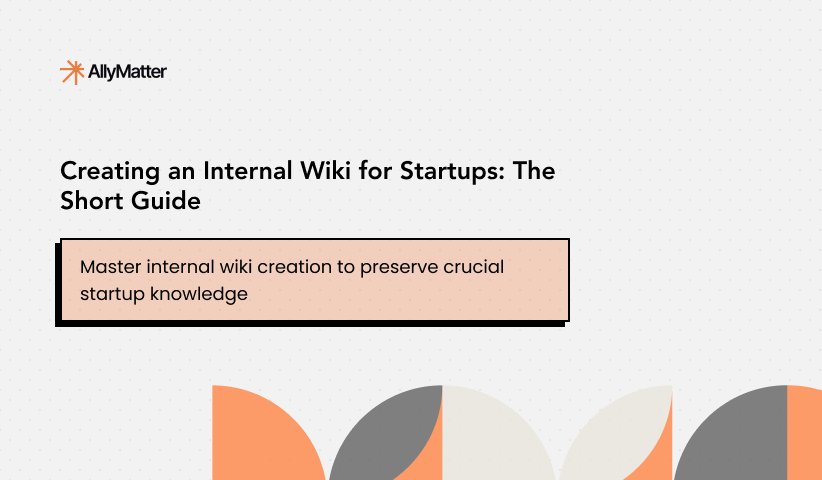In growing companies, employees spend an average of 2.5 hours daily searching for information they need to do their jobs. As your organization scales beyond 50 employees toward that 500-employee milestone, organizing and maintaining your internal knowledge base becomes increasingly critical. This guide provides practical strategies for building and maintaining an internal knowledge base that grows with your company. It focuses specifically on needs across HR, finance, operations, sales, and other non-engineering departments.
Understanding Your Knowledge Base Needs
A successful internal knowledge base must serve three essential functions in a growing organization. It begins by acting as the single source of truth for company policies and procedures, ensuring everyone works from the same playbook. Beyond policies, it must capture operational knowledge that typically exists only in employees’ minds—the kind of expertise that makes your organization unique and effective. Finally, it needs to support compliance requirements and audits, a function that becomes increasingly important as your company grows.
Modern companies face significant challenges when their knowledge bases aren’t properly organized. Teams frequently work from outdated information, while new employees take longer to become productive. Perhaps most critically valuable institutional knowledge often disappears when employees leave.
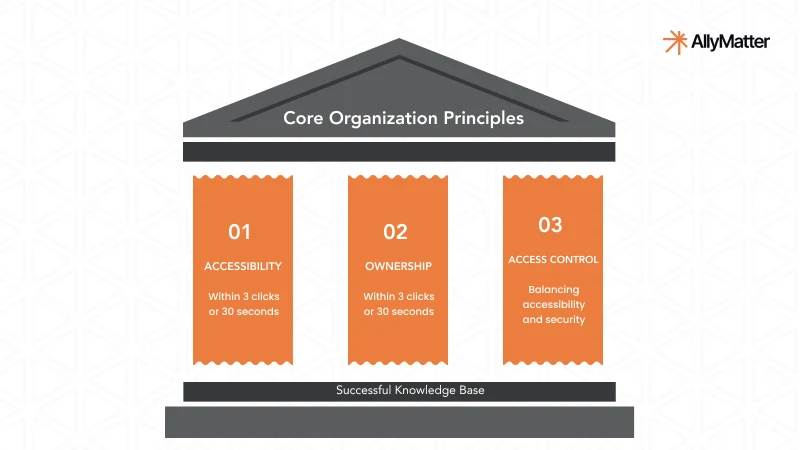
Core Organization Principles
The foundation of a successful knowledge base rests on three fundamental principles. The first is information accessibility – users should find what they need within three clicks or 30 seconds. This isn’t an arbitrary number. Research shows that beyond this threshold, users typically abandon their search and resort to asking colleagues, perpetuating inefficiency.
The second principle focuses on clear ownership. Every document needs an assigned owner and regular update schedule. This accountability ensures information stays current and reliable, preventing the accumulation of outdated content that can mislead teams and create confusion.
The third principle addresses access control. While protecting sensitive information is crucial, overly complex permission systems discourage usage. The goal is to strike a balance between security and accessibility, so people can easily access the information they need while maintaining appropriate safeguards.
Structuring Your Knowledge Base
Your knowledge base structure should reflect how people actually work rather than imposing an artificial organizational scheme. At the highest level, this means creating distinct areas for company-wide resources that all employees need to access. This includes corporate policies, company announcements, and standard operating procedures that govern overall operations.
Within this framework, departmental knowledge centers provide dedicated spaces for each team’s documentation and processes. This allows departments to maintain their specific information while following company-wide standards for organization and formatting.
Cross-functional processes require special attention, as they often represent the most complex and critical operations in your organization. These processes should be documented with clear handoffs between departments for smooth collaboration across teams.
Quick-reference information needs to be immediately accessible, supporting daily operations without requiring users to dig through multiple layers of organization. This might include frequently used forms, common procedures, or essential contact information.
Content Creation and Maintenance
Creating and maintaining content requires clear standards that make it easy for people to contribute while ensuring consistency. Every document should begin with a clear purpose statement that defines what it covers and who needs to use it. Including the last updated date and document owner creates accountability and helps users gauge the reliability of the information they’re accessing.
Regular review cycles are essential to keep content current. Critical procedures should undergo quarterly reviews to reflect current best practices. More general information might need only annual reviews. But having a systematic approach prevents the accumulation of outdated content while ensuring important information stays accurate.
Making Knowledge Accessible
Making information truly accessible goes beyond simply storing it in a central location. Content must be written for clarity and easy scanning, using descriptive headings and concise paragraphs.
Search optimization requires consistent terminology across documents and thoughtful inclusion of relevant keywords. Different types of information often require different formats. While text works well for policies, processes might be better explained through visual flowcharts or video demonstrations.
Adoption and Training
Successful adoption depends on integrating the knowledge base into daily workflows. This integration should begin during employee onboarding, where new team members learn to use the system as part of their introduction to the company. Regular meetings should reference relevant documentation, reinforcing the knowledge base’s role as the authoritative source of information.
Feedback mechanisms need to be straightforward and responsive. Users should be able to easily report outdated information or suggest improvements. Usage patterns provide valuable insights into gaps in documentation and areas needing enhancement.
Special Considerations for Growing Companies
Planning for scale requires thinking ahead about how your knowledge base will expand. A modular structure allows for growth without requiring complete reorganization as your company evolves. Clear processes for incorporating new documentation become especially important during periods of rapid growth or when integrating acquired companies.
Governance becomes increasingly important as your organization grows. Establishing oversight committees helps manage major changes while maintaining consistent standards across the organization. Regular audits ensure the system continues to meet your evolving needs.

How AllyMatter Supports Knowledge Base Organization
Smart Structure Creation and Management AllyMatter’s intelligent organization system helps you create intuitive knowledge hierarchies that mirror your company’s natural workflows. The platform automatically suggests optimal content placement based on existing patterns, helping maintain consistency even as your knowledge base grows. As your organization expands, the system adapts, allowing you to restructure content without disrupting access or breaking internal links.
Dynamic Version Control
The platform’s version control system goes beyond basic revision tracking. Each document maintains a complete history of changes, with clear indicators of who made modifications and why. This feature proves particularly valuable during audits and compliance reviews, where you need to demonstrate how processes have evolved over time.
Automated Workflow Management
AllyMatter streamlines document lifecycles through automated review and approval workflows. When content needs updating, the system automatically notifies relevant stakeholders and tracks the review process. This ensures no critical document falls through the cracks or becomes outdated, while maintaining clear accountability throughout the approval process.
Contextual Search Engine
The platform’s search functionality understands the relationships between documents, making it easier for users to find not just what they’re looking for, but also related information they might need. This contextual understanding means searching for “expense reports” will surface both the relevant forms and the associated approval processes.
Role-Based Access System
AllyMatter’s access control system strikes the perfect balance between security and usability. Administrators can set granular permissions based on roles, departments, or specific needs, while users experience a clean, uncluttered interface that shows them exactly what they need. The system also maintains detailed access logs for security audits.
Real-Time Analytics Dashboard
The analytics suite provides deep insights into how your knowledge base is being used. Track which documents are accessed most frequently, identify common search terms that yield no results, and understand user navigation patterns. These insights help you continuously optimize your knowledge base organization and identify gaps in documentation.
Integration Hub
AllyMatter seamlessly connects with your existing tools, from email to project management software. This integration ensures your knowledge base becomes part of your team’s natural workflow rather than another system they need to check separately.
Conclusion
A well-organized internal knowledge base forms the foundation for successful scaling. Rather than trying to create a perfect system immediately, focus on establishing good practices early and maintaining consistency as you grow. Regular reviews, user feedback, and measured results should guide continuous improvements to your knowledge management approach.
The key to success lies in building a system that can adapt and grow with your organization. By focusing on clear structures, consistent processes, and accessible information, you create a knowledge base that not only preserves valuable institutional knowledge but actively supports your company’s growth and evolution.