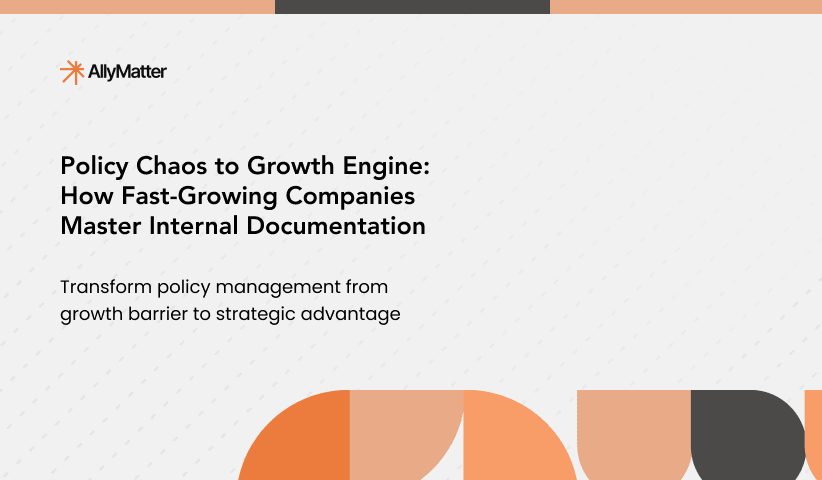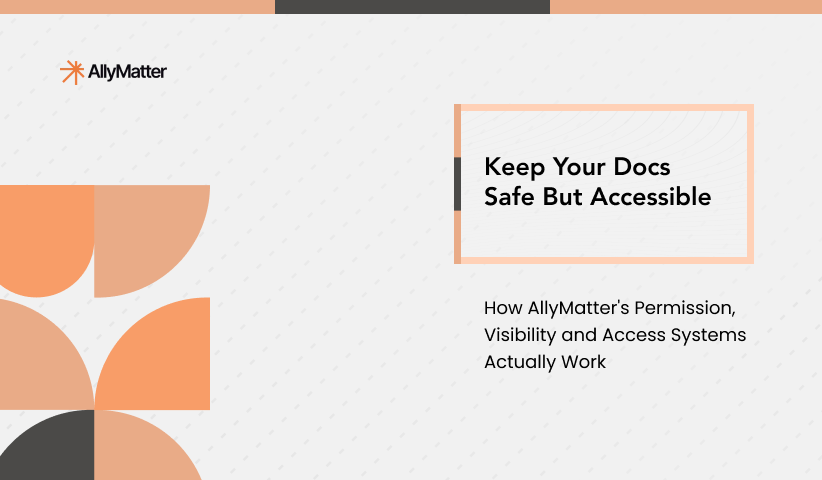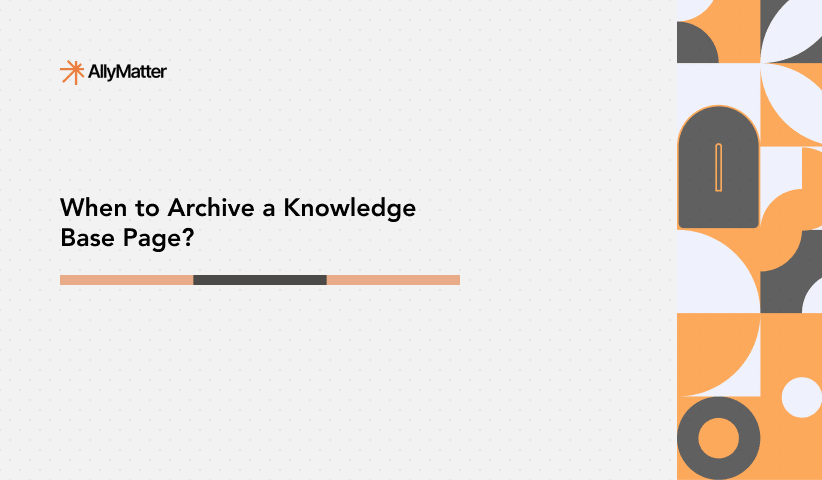Your operations director is on a site visit when an urgent compliance question arises. Your IT admin is troubleshooting a network issue while away from their desk. Your sales team needs to reference pricing details during client meetings. In these critical moments, the ability to access your knowledge base instantly from any device isn’t just convenient. It’s essential for maintaining operational momentum.
For growing companies with distributed teams, mobile access to documentation directly impacts decision speed, customer satisfaction, and operational efficiency. This article explores how AllyMatter’s mobile-responsive knowledge base transforms how teams collaborate and maintain productivity regardless of location.
The mobile accessibility gap
Most organizations recognize the need to centralize their documentation, yet many still rely on systems that were designed primarily for desktop access. This creates significant barriers when team members need information away from their computers.
Without mobile-responsive documentation, teams face:
- Important information rendered unreadable on smaller screens
- Search functions that perform poorly on mobile devices
- Navigation elements that disappear or malfunction on smartphones and tablets
- The inability to reference critical information during off-site meetings
These limitations force employees to either delay decisions until they return to their desks or make choices without proper information, neither being optimal for fast-growing organizations.
AllyMatter’s responsive design advantage
AllyMatter’s knowledge base was built with a fundamental understanding that documentation needs to be accessible wherever work happens. The platform ensures that your knowledge base delivers the same high-quality experience regardless of the device being used.
The platform’s responsive design automatically adjusts to provide optimal viewing and interaction across all screen sizes and device types. The platform ensures responsive designs that look great on any device, creating a consistent experience whether employees access documentation from desktops, tablets, or smartphones.
Key features of AllyMatter’s mobile-responsive interface
Automatic content adaptation
AllyMatter’s responsive design ensures that documentation remains readable without zooming or horizontal scrolling, regardless of screen size. Text automatically reformats, and line lengths adjust to maintain optimal readability on smaller devices.
The platform intelligently prioritizes content elements on smaller screens, ensuring the most important information remains prominent while maintaining access to all features through appropriately designed menus.
Touch-optimized navigation
The mobile interface provides larger touch targets for easier interaction, with simplified menu structures that work well with thumb navigation. This ensures that even complex document repositories remain easily navigable on smaller touchscreens.
Consistent search experience
One of AllyMatter’s core strengths is its “Intelligent Organization” feature, where users can “find any document quickly with smart tags, custom category and powerful metadata search.” This search capability remains fully functional on mobile devices, allowing team members to quickly locate information regardless of how they access the knowledge base.

Synchronized content across devices
When documentation is updated in AllyMatter, changes synchronize instantly across all access points. This ensures team members never reference outdated information, regardless of which device they use to access the knowledge base.
Business impact of mobile knowledge access
Critical decision support in the field
For operational teams supporting multiple locations, mobile knowledge access eliminates the need to carry printed documentation or return to a desk to reference critical information.
Consider an IT admin responding to a server issue at a satellite office. With AllyMatter’s mobile-responsive knowledge base, they can:
- Reference troubleshooting procedures while physically at the server
- Access network diagrams that remain properly formatted on their tablet
- Document the resolution in real-time from the location
- Verify compliance steps were followed without delay
Enhanced meeting productivity
For leadership and sales teams, having access to accurate information during external meetings can significantly impact outcomes.
When your finance team needs to reference vendor payment processes during an off-site meeting, mobile access to your financial policy knowledge store means they can:
- Verify approval thresholds without delaying decisions
- Reference standard terms to ensure consistency in negotiations
- Access historical agreements for context during discussions
- Document new decisions immediately while still in the meeting
When Megan, a finance director, needed to reference vendor approval thresholds during an unexpected client call, AllyMatter’s mobile access meant she could verify the information instantly rather than scheduling a follow-up meeting.
Streamlined compliance verification
For healthcare, manufacturing, and other highly regulated industries, having documentation accessible during inspections or audits is crucial for demonstrating compliance.
With AllyMatter’s mobile-responsive documentation, teams can:
- Quickly retrieve evidence of compliance during regulatory visits
- Show inspectors up-to-date policies directly from the knowledge base
- Reference proper procedures when questions arise on the production floor
- Verify training compliance for specific team members while on location
Knowledge capture at the source
One significant advantage of AllyMatter’s mobile accessibility is the ability to capture knowledge at the point of origin rather than waiting to document it later.
When your operations team develops a new process improvement, they can document it immediately while still on the factory floor. This immediate documentation:
- Increases accuracy by capturing details while fresh
- Accelerates knowledge sharing across the organization
- Reduces the likelihood of valuable insights being forgotten
- Encourages more frequent documentation updates
Accelerating approval workflows
Mobile accessibility also accelerates AllyMatter’s smart approval flows by removing location constraints. When a document requires senior leadership approval, decision-makers can review and approve documents from anywhere, preventing bottlenecks when key stakeholders are traveling or working remotely.
This mobility is especially valuable for AllyMatter’s “Built-In Signatures” feature, which allows users to “securely sign, approve and manage documents without leaving the platform or needing extra tools”, all from any device.
Supporting distributed and hybrid teams
For organizations with distributed or hybrid teams, AllyMatter’s mobile-responsive knowledge base ensures everyone has equal access to information regardless of location. This creates a more inclusive knowledge environment where remote team members aren’t disadvantaged by limited access to critical documentation.
Implementation considerations
Security and access control
AllyMatter’s “Flexible Document Access Control” feature is especially important in a mobile context. The platform allows administrators to:
- Customize permissions with role-based access management
- Set access levels by roles, departments, or projects
- Manage document-specific permissions for sensitive files
- Monitor access with detailed analytics for transparency

These controls ensure that mobile access never compromises security, with the same robust protection in place regardless of how users connect to the knowledge base.
Content optimization best practices
While AllyMatter’s responsive platform handles many display challenges automatically, these best practices will maximize the mobile experience:
- Keep paragraphs short for easier mobile reading.
- Use descriptive headings that make sense on smaller screens.
- Ensure any embedded media is mobile-compatible.
- Test critical documentation on various devices.
Measuring mobile knowledge base impact
To understand the value of mobile-responsive documentation, consider tracking:
- Frequency of mobile access to your knowledge base
- Types of content most frequently accessed via mobile
- Time of day patterns for mobile knowledge base usage
- Feedback from teams about how mobile access affects their workflows
These metrics can help identify additional opportunities to support mobile users and quantify the productivity improvements from anywhere-access to your knowledge resources.
Building knowledge resilience
AllyMatter’s mobile-responsive knowledge base transforms your documentation from a desk-bound resource to an always-available asset that supports team members wherever work happens. This shift creates greater knowledge resilience within your organization by:
- Eliminating access barriers that prevent information utilization
- Enabling faster decision-making with immediate access to reference materials
- Supporting knowledge capture at the source rather than after the fact
- Ensuring consistent information access across distributed teams
As work continues to evolve beyond traditional office environments, organizations that provide seamless knowledge access across all devices position themselves for greater adaptability and sustained productivity.
Ready to give your team anywhere-access to your knowledge resources? Join the AllyMatter waitlist to be among the first to experience mobile-responsive knowledge management that actually works.
Frequently asked questions
Does mobile-responsive design impact the platform’s performance?
AllyMatter’s responsive design is optimized to load quickly on mobile devices while maintaining full functionality, with minimal impact on performance.
Can users edit documentation from mobile devices or only view it?
AllyMatter’s mobile interface supports both viewing and editing capabilities, allowing team members to update documentation from any device when needed.
How does AllyMatter handle complex tables and diagrams on small screens?
Tables and visual elements automatically reformat for smaller screens while maintaining data relationships. Users can zoom for detailed viewing when necessary.
What security measures protect sensitive information on mobile devices?
AllyMatter maintains the same robust security standards across all devices, including role-based access controls, encrypted data transmission, and detailed audit trails. Mobile access doesn’t compromise security – it extends secure access to wherever work happens.
Can complex documentation be effectively displayed on mobile devices?
AllyMatter’s responsive design automatically reformats complex content for optimal mobile viewing while maintaining functionality. Tables, diagrams, and detailed procedures remain accessible through touch-optimized navigation and intelligent content prioritization.
Does mobile access require additional setup or training for team members?
No additional setup is required. Team members can access the knowledge base immediately from any mobile browser using their existing credentials, with the interface automatically adapting to their device for optimal usability.