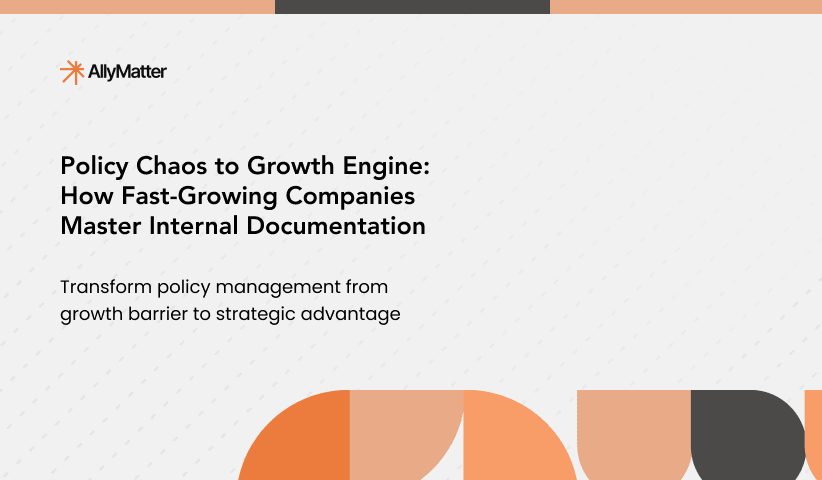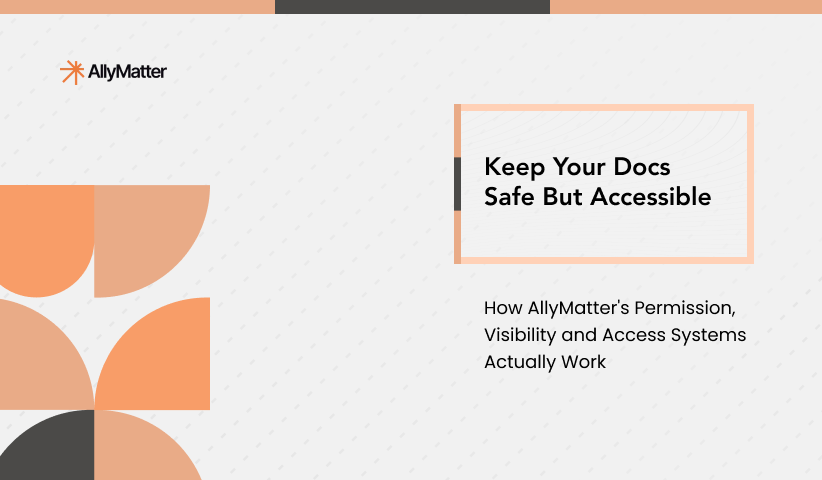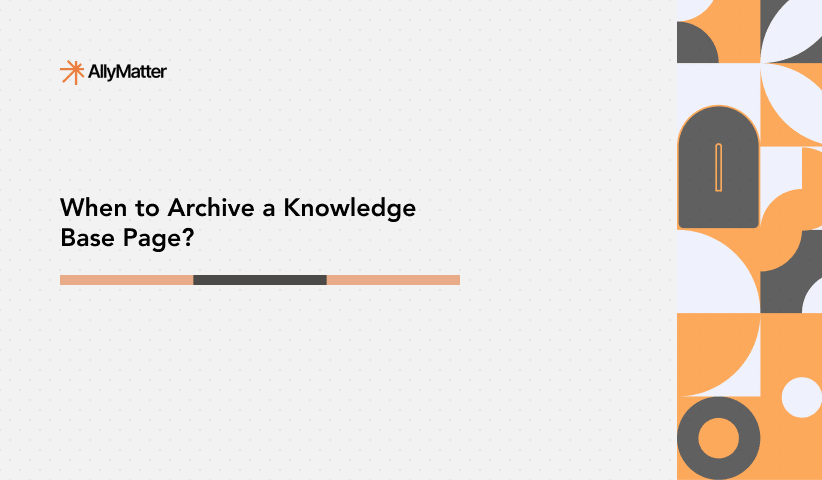Your legal team needs to verify that 80% of employees have acknowledged the updated compliance policy before your upcoming audit. The HR department wants to know which onboarding documents new hires struggle to find. Your IT team is trying to identify which documentation pages require updating based on usage patterns. Without proper analytics, these critical questions remain unanswered, leaving teams to make decisions based on gut feeling rather than data.
Knowledge base platforms store your organization’s most valuable information assets, but without visibility into how this content performs, you’re missing half the value. AllyMatter’s analytics dashboard transforms raw document data into actionable insights that help teams optimize their knowledge management strategy and demonstrate clear ROI.
Real-time document activity tracking
The AllyMatter analytics dashboard provides comprehensive visibility into how your knowledge base is being used across your organization. Unlike basic document repositories that offer limited insights, AllyMatter tracks detailed metrics on user engagement.
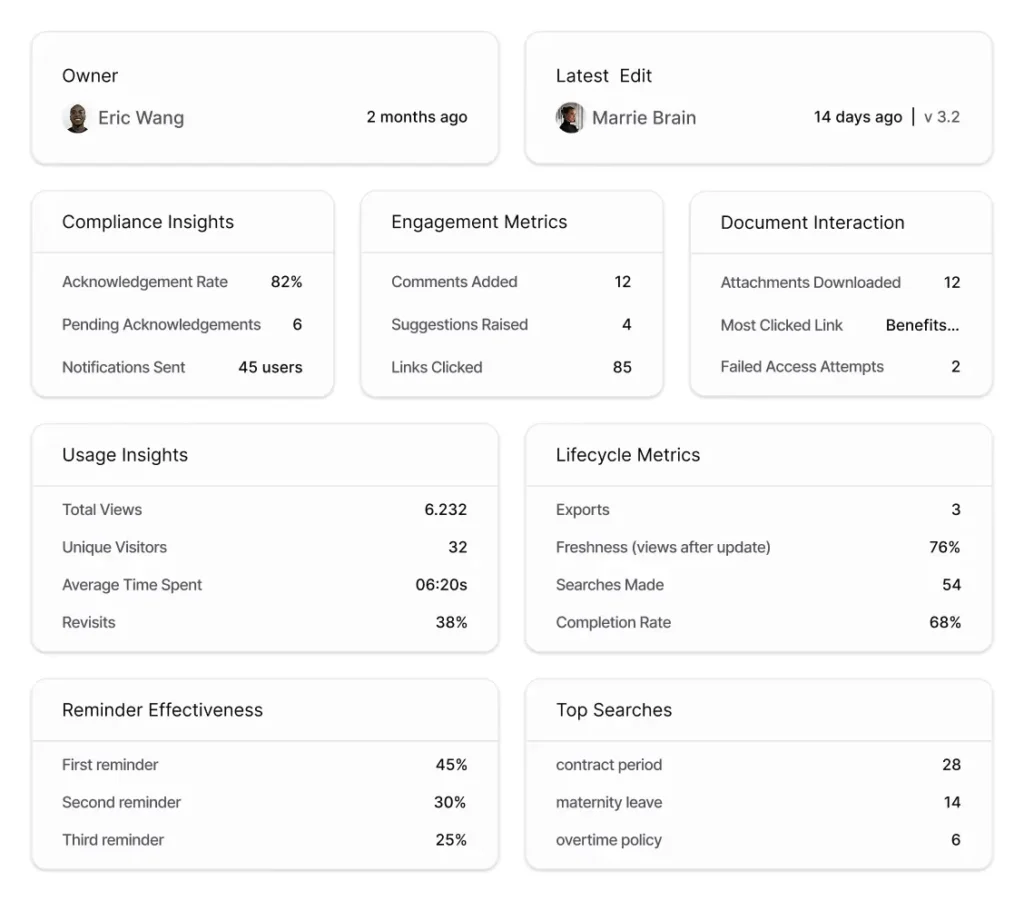
These metrics help knowledge managers and department leaders understand content performance at a glance. For example, an IT administrator can quickly determine if the newly published network security guidelines are actually being referenced by the team. HR leaders can verify whether seasonal policy updates are receiving appropriate attention from staff.
With AllyMatter’s real-time tracking, you can:
- Identify knowledge gaps where additional documentation may be needed.
- Recognize outdated content that requires refreshing based on low engagement.
- Determine which documentation formats and structures drive the most engagement.
- Make data-driven decisions about content organization and prioritization.
Document approval workflow monitoring
Fast-growing companies often struggle with document bottlenecks, especially when multiple stakeholders need to review and approve critical content. AllyMatter’s analytics dashboard provides clear visibility into approval workflows, highlighting precisely where documents might be stalled.
The approval workflow monitoring feature displays:
- Number of documents awaiting approval
- Documents requiring signatures
- Approval timelines and outstanding reviewers
- Workflow completion rates
For growing organizations where process documentation is constantly evolving, this visibility is invaluable. Operations teams can quickly identify approval bottlenecks and take action before they impact business processes. Legal departments can ensure compliance documents receive timely reviews from all required stakeholders.

A practical example: Your finance team has updated vendor payment procedures that require approval from five department heads. The analytics dashboard immediately shows that two approvals remain outstanding after ten days, allowing you to follow up specifically with those stakeholders rather than sending blanket reminders to everyone.
Compliance and acknowledgment tracking
For organizations in regulated industries or those focusing on governance, tracking document acknowledgments is business-critical. AllyMatter’s analytics dashboard provides comprehensive visibility into document compliance metrics.
The compliance tracking features include:
- Document signature completion rates
- Policy acknowledgment tracking
- Department-specific compliance views
- Historical compliance records for audit purposes
These tools transform what was once a manual tracking nightmare into an automated, visual system. HR managers can instantly see which team members haven’t acknowledged updated conduct policies. Legal teams can generate compliance reports for auditors with just a few clicks instead of days of manual compilation.
By visualizing compliance data, AllyMatter helps organizations:
- Identify departments or teams with low compliance rates.
- Track progress toward compliance goals.
- Maintain audit-ready documentation of policy distribution and acknowledgment.
- Reduce administrative time spent on compliance tracking.
User and team engagement analytics
Understanding how different teams engage with your knowledge base provides valuable organizational insights. AllyMatter’s analytics dashboard breaks down usage patterns by department, role, and individual users while respecting privacy considerations.
Team engagement analytics reveal:
- Which departments actively use the knowledge base
- Content relevance across different teams
- Knowledge gaps within specific departments
- Documentation champions who contribute most actively
For COOs focused on operational efficiency, these insights help identify where knowledge management practices are working well and where they need improvement. For scaling organizations where knowledge silos often develop, these analytics highlight where cross-departmental information sharing could be enhanced.
A real-world application: Your product development team shows consistently high engagement with technical documentation, while your customer support team rarely accesses the same resources. This insight could indicate a potential knowledge gap that’s affecting customer service quality and prompt actions to better connect these teams.
Custom reports and data visualization
Different stakeholders need different views of knowledge base performance. AllyMatter’s analytics dashboard offers customizable reporting options that allow teams to focus on the metrics most relevant to their objectives.
The reporting functionality includes:
- Custom date range selection
- Department-specific filtering
- Document category analytics
- Exportable reports for stakeholder meetings
This flexibility ensures that department heads receive information tailored to their specific documentation goals. Finance leaders can focus on compliance metrics for financial procedures, while technical teams might prioritize usage patterns for system documentation.
For organizations that need to demonstrate knowledge management ROI to leadership, these custom reports provide clear visualization of how documentation investments translate to organizational efficiency.
Document lifecycle analytics
Understanding how documents evolve throughout their lifecycle provides critical context for knowledge management. AllyMatter tracks version history analytics that show how documentation matures over time.
Document lifecycle metrics include:
- Version frequency by document type
- Edit patterns across departments
- Comment and feedback tracking
- Version comparison analytics
For organizations where documentation accuracy is critical, these insights help establish clear patterns of document evolution. Engineering teams can track how technical specifications change throughout product development. HR departments can monitor how policy documents evolve to address new compliance requirements.
A practical application: Your operations team notices that the customer onboarding procedure document has undergone seven revisions in two months, indicating a potential process issue that needs standardization.
Making analytics actionable with AllyMatter
While data provides valuable insights, AllyMatter’s analytics dashboard goes beyond passive reporting to enable action. The platform integrates analytics with workflow tools that help teams respond to the insights they discover.
Actionable features include:
- One-click task creation from analytics insights
- Direct document editing from performance reports
- Automated notifications for compliance thresholds
- Scheduled analytics reports for continuous improvement
This integration of analytics and action ensures that insights don’t merely identify issues but actually drive resolution. When your dashboard shows low engagement with critical documentation, you can immediately schedule content reviews or send targeted notifications to relevant teams.
Key takeaways
An effective knowledge base analytics strategy helps organizations:
- Identify which documentation truly adds value to your organization
- Recognize knowledge gaps before they impact operations
- Ensure compliance requirements are being met consistently
- Optimize knowledge management resources based on actual usage
- Demonstrate clear ROI from documentation investments
Knowledge base analytics transform documentation from a static resource into a dynamic business intelligence tool that evolves with your organization’s needs.
How to get started with knowledge base analytics
If you’re ready to make more data-driven decisions about your organization’s knowledge management strategy, start by evaluating your current analytics capabilities and identifying the most critical metrics for your business objectives.
Look for analytics tools that provide comprehensive visibility while remaining simple enough for all stakeholders to understand and act upon. The right analytics dashboard should deliver insights without requiring data science expertise.
Ready to transform your knowledge management strategy? Join our waitlist to be among the first to experience comprehensive knowledge base analytics that drive real business results.
Frequently asked questions
How does AllyMatter’s analytics help improve employee onboarding?
AllyMatter’s analytics dashboard identifies which onboarding documents new employees access most frequently and which they struggle to find. This helps HR teams optimize the onboarding knowledge path by reorganizing content, adding missing documentation, or improving search functionality based on actual usage patterns rather than assumptions.
Can AllyMatter’s analytics help demonstrate compliance for audits?
Yes, AllyMatter’s comprehensive tracking provides audit-ready evidence that team members have received and acknowledged required policies and procedures. The platform maintains timestamped records of document signatures, policy acknowledgments, and training completions, significantly simplifying regulatory compliance reporting.
How does AllyMatter help identify knowledge gaps in our organization?
AllyMatter’s search analytics reveal terms users frequently search for but can’t find results for, highlighting potential documentation gaps. The platform also tracks usage patterns showing which documents receive brief view times, potentially indicating content that’s insufficient or outdated and needs improvement.
What makes AllyMatter’s analytics different from basic document storage metrics?
While basic storage platforms typically track only file creation and modification dates, AllyMatter provides comprehensive business intelligence including user engagement patterns, search behavior, workflow progress, compliance metrics, and approval bottleneck identification that help organizations make strategic decisions about their knowledge management.
How often should our team review AllyMatter’s analytics?
AllyMatter’s real-time dashboard allows for flexible monitoring schedules. Department leaders typically benefit from monthly reviews to identify trends, while knowledge base administrators can check weekly for immediate issues. The platform’s scheduled reporting feature can automatically deliver relevant metrics to stakeholders based on their specific needs and responsibilities.