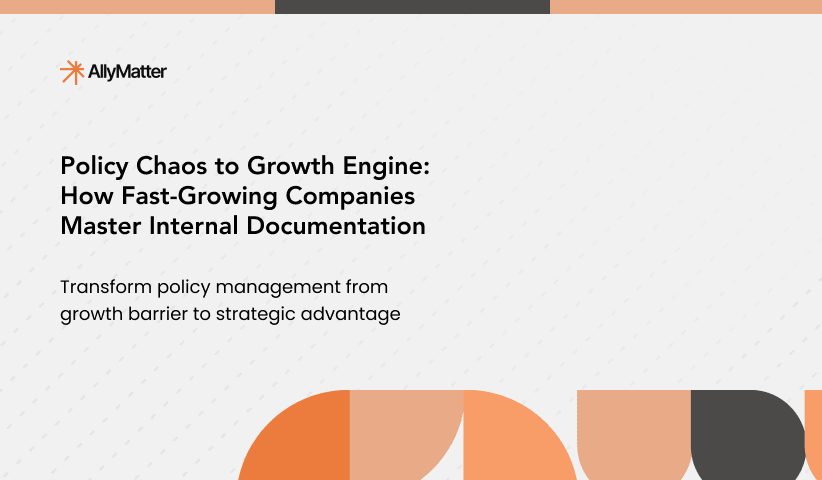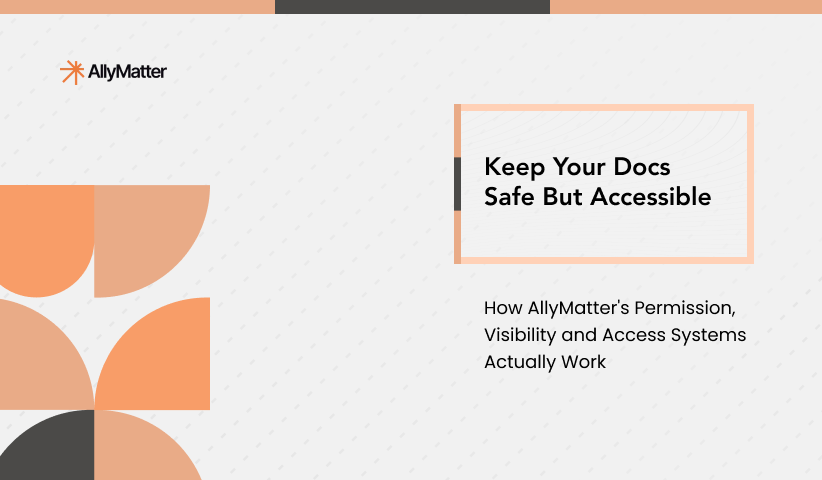Your finance team just updated a critical vendor payment policy. Without proper notification systems, the change might sit unnoticed for weeks until someone follows the outdated process, causing payment delays and frustrated vendors. Meanwhile, at another organization, the opposite problem occurs: team members receive so many notifications that they ignore all alerts entirely, missing important updates.
Finding the right balance in knowledge management notifications means delivering critical information exactly when and where it’s needed while avoiding the notification overload that leads to alert fatigue. When done right, notification systems transform documentation from static repositories into dynamic, living resources that keep teams aligned without disrupting their workflow.
Why notification systems matter for knowledge management
The value of a knowledge base isn’t just in storing information, but in ensuring the right people know when important information changes. Research from McKinsey shows employees spend nearly 20% of their workweek looking for internal information or tracking down colleagues for help – time that strategic notifications can significantly reduce. Effective notification systems can dramatically reduce this wasted time.
Without strategic notifications, even the most comprehensive internal knowledge base becomes vulnerable to:
- Critical updates going unnoticed by key stakeholders
- Team members continuing to reference outdated information
- Duplicated effort when people aren’t aware of existing documentation
- Knowledge silos forming when updates aren’t properly communicated
- Inconsistent process execution when policy changes aren’t announced
Consider this scenario: A growing healthcare company discovers their customer service team had been using pricing guidelines that were three months out of date. The resulting billing corrections took weeks to resolve and damaged client relationships.
To avoid these challenges, you should set up effective notifications if:
- Critical policies change monthly or more frequently
- Teams work across multiple time zones
- Compliance documentation requires tracked acknowledgments
- Cross-functional projects depend on shared documentation
The core components of effective knowledge base notifications
AllyMatter’s notification system provides flexibility across multiple channels and customization options to ensure teams stay informed without becoming overwhelmed.
Customizable notification triggers
The foundation of an effective notification system starts with defining exactly what events should generate alerts. AllyMatter allows administrators to configure a variety of notification triggers. These include notifications for new document creation, content updates and revisions, changes in approval workflow status, and new comments. The system can also alert users about approaching review deadlines, policy acknowledgment requirements, and changes to tags or categorization.

For HR managers overseeing policy documentation, this means being able to automatically notify affected departments when compliance documents are updated, while simultaneously alerting the legal team that a review is pending. The system’s granularity ensures notifications are relevant to recipients’ specific responsibilities.
Multi-channel delivery options
Different updates warrant different delivery methods. AllyMatter provides multiple notification channels that can be tailored to the urgency and importance of each update. Users can receive alerts through an in-platform notification center with unread counters, making it easy to track what needs attention.
For those who prefer email, notifications can be customized with flexible frequency options including immediate alerts, daily digests, or weekly summaries. The system also supports chat integration notifications via platforms like Slack and can send mobile push notifications for truly urgent updates.
Product team can configure critical product requirement documents to trigger immediate Slack notifications to the development team, while less urgent documentation updates are delivered in a daily email digest. This approach can virtually eliminate “I didn’t know it changed” issues during sprints.
Role-based notification routing
Not everyone needs to know about every change. AllyMatter’s role-based notification system ensures updates reach exactly the right audience without overwhelming everyone with irrelevant alerts. The system allows for department-specific notifications that target only relevant teams. Administrators can set up role-based alert routing to ensure information follows organizational hierarchies appropriately.
For specialized projects, custom user groups can be created to target cross-functional teams. The platform also supports geographic filtering for region-specific updates and can target based on skill and expertise, ensuring technical updates reach those with the right background.
This capability proves invaluable when updating security documentation. Rather than broadcasting changes company-wide, IT administrators can ensure security procedure updates reach infrastructure teams immediately, while sending simplified security best practices to general staff through scheduled digests.
Acknowledgment tracking and follow-up automation
For particularly critical documents, knowing who has seen an update isn’t enough. Confirmation of review and understanding is essential. AllyMatter addresses this need with multiple acknowledgment options. The system offers “Notify via Chat” functionality for simple confirmations that require minimal disruption.
For more formal verification, platform acknowledgment buttons with timestamp verification create a clear record of who reviewed what and when. When legal documentation requires formal approval, integration with e-signature tools provides the necessary compliance. The system also handles automated follow-up reminders for pending acknowledgments, ensuring nothing falls through the cracks.
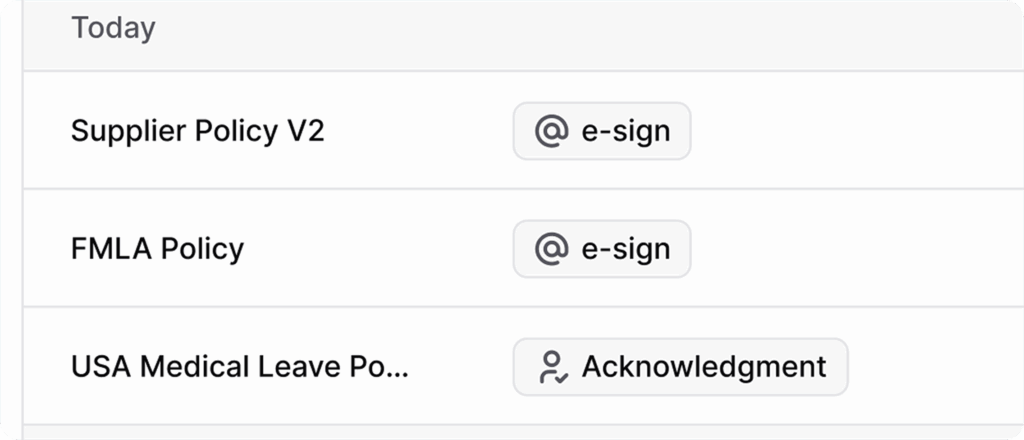
This feature is particularly important for safety procedures in manufacturing settings. When procedures are updated, companies need documented evidence of procedure review, which can prove invaluable during compliance audits.
Notification management and anti-fatigue features
Even well-intentioned notification systems can become counterproductive if they overwhelm recipients. AllyMatter’s design specifically addresses notification fatigue through thoughtful features. Users can set personal preferences for notification frequency and delivery channel, putting them in control of how they receive updates.
The platform includes importance filtering that clearly differentiates critical from routine updates, helping users prioritize their attention. To prevent inbox flooding, related notifications are intelligently bundled together.
For focused work periods, users can enable muting options for specific documents or categories, or temporarily pause notifications entirely. The system even incorporates AI-powered relevance filtering to ensure alerts remain meaningful.
When legal teams implement clear priority levels and allow team members to customize delivery preferences, acknowledgment rates often increase dramatically. People pay more attention when they know notifications are relevant to their work.
Strategic implementation of knowledge base notifications
Successful notification systems require thoughtful implementation beyond just technical setup.
Establishing notification governance
Start by defining clear guidelines for what deserves notification status. Effective governance begins with creating notification categories that have clearly defined priority levels everyone understands. Document which roles should receive which types of notifications to prevent over-notification.
Establish consistent standards for notification content and format so recipients know what to expect. Create distinct policies that differentiate between urgent and routine communication. Finally, assign clear accountability for managing notification settings so the system remains well-maintained.
A simple three-tier system works well for many organizations: critical (immediate notification), important (daily digest), and FYI (weekly summary). This clarity helps authors properly categorize their updates, and recipients know exactly what to expect.
Optimizing notification content
The message itself is as important as the delivery mechanism. Effective notifications start with clear, specific subject lines that immediately identify both the document and the nature of the change. The content should summarize key changes in a brief list at the beginning for quick scanning.
Always provide direct links to the updated content rather than forcing recipients to search. Include sufficient context about why the change matters to the recipient. Clearly specify any required actions and their deadlines. Most importantly, keep all messages concise and scannable to respect readers’ time.
Marketing teams can see dramatic improvements in documentation adherence by highlighting exactly what changed in brand guidelines and explaining why it matters. This eliminates the “lengthy email no one reads” problem and helps notifications actually drive alignment rather than becoming ignored inbox clutter.
Training for notification literacy
Teams need guidance on working effectively with notification systems. Begin by training document owners on proper notification configuration so they understand the impact of their choices. Help recipients learn how to set up personal notification preferences that match their workflow needs.
Provide clear guidelines on the proper way to acknowledge and follow up on alerts to maintain system integrity. Create channels for feedback on notification effectiveness and use this input to improve the system. Finally, schedule periodic reviews to optimize notification patterns based on actual usage data.
Initial resistance to notification systems often stems from people not understanding how to customize it to their needs. A brief training session can transform attitudes completely when engineers realize they can filter notifications to focus on the repositories they own.
Common notification system pitfalls and how to avoid them
Even with sophisticated systems like AllyMatter, several common challenges can undermine notification effectiveness.
The “notify everyone” syndrome
Problem: Document owners broadcast updates to everyone “just to be safe,” leading to irrelevant notifications and alert fatigue.
Solution: Implement role-based routing templates that guide authors to appropriate audience selection. AllyMatter’s user tagging allows precise targeting by department, role, and skill set.
The “boy who cried wolf” effect
Problem: Overuse of “high priority” designation leads recipients to ignore all notifications.
Solution: Establish clear priority guidelines with examples, and periodically audit notification patterns to identify and correct misuse. AllyMatter’s audit trails make it easy to identify patterns of priority inflation.
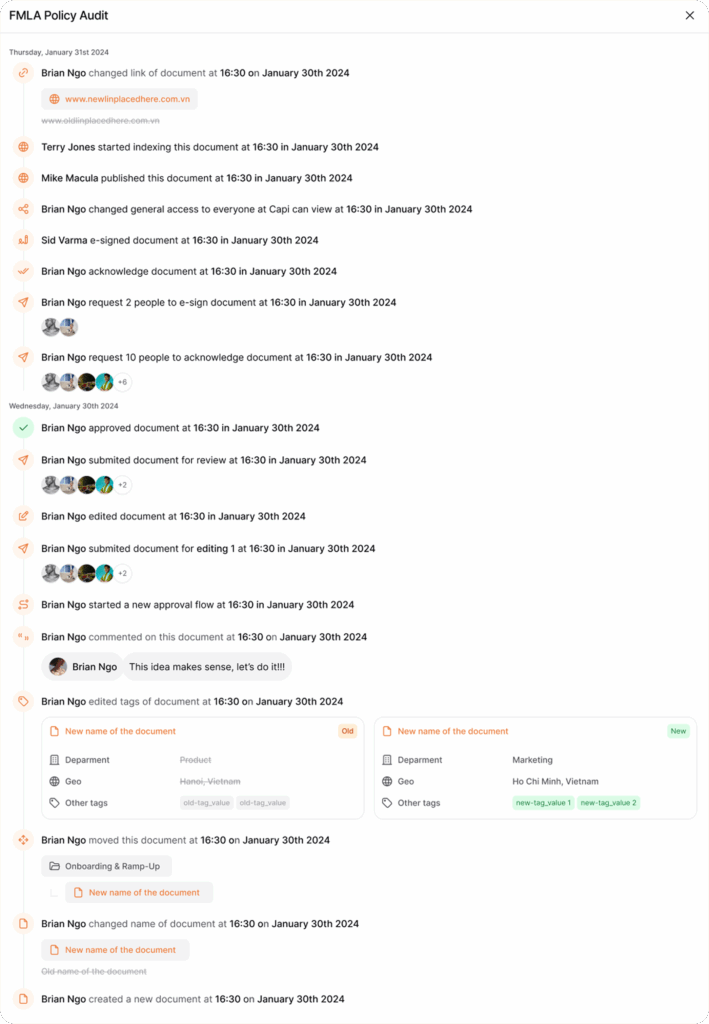
Notification dead-ends
Problem: Notifications alert users to changes but don’t provide clear paths to the relevant content.
Solution: Ensure all notifications include deep links directly to the updated sections, not just to document home pages. AllyMatter’s version comparison feature helps recipients quickly identify exactly what changed.
Missing the context
Problem: Notifications announce that something changed without explaining why it matters.
Solution: Create notification templates that prompt authors to include the strategic context and implications of changes. For critical updates, AllyMatter’s comment functionality allows for richer context than simple “document updated” alerts.
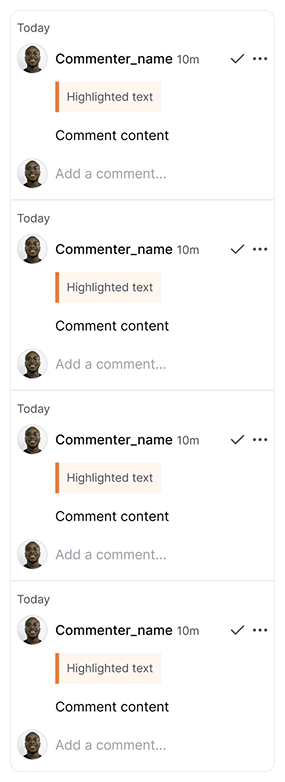
Building a continuous improvement loop
Notification systems should evolve based on organizational feedback and usage patterns. Successful implementation requires tracking notification engagement metrics like open rates and acknowledgment rates to understand what’s working. Regularly solicit feedback from both senders and recipients about notification effectiveness and pain points.
Use analytics to identify patterns that reveal notification gaps or areas of overload. Schedule quarterly audits to prune unnecessary notification rules that may have accumulated over time. Most importantly, be prepared to update governance as organizational needs change and the knowledge base grows.
Successful operations teams approach notifications as an ongoing optimization project. Reviewing notification analytics quarterly helps identify which updates drive engagement and which ones get ignored. This data helps continuously refine the approach, ensuring teams communicate effectively without contributing to information overload.
Finding the right balance for your knowledge base
The ideal notification system balances immediacy with relevance, keeping teams informed without interrupting their focus. For growing companies, finding this balance is essential as knowledge bases expand and teams scale.
AllyMatter’s notification system offers the flexibility to craft notification strategies that match your organization’s specific culture and workflow needs. Rather than forcing teams into rigid notification patterns, it provides the tools to develop a notification approach that enhances rather than hinders productivity.
When properly implemented, knowledge base notifications transform static documentation into dynamic assets that actively support consistent processes, compliant operations, and cross-functional alignment.
Ready to transform your documentation from static files into dynamic knowledge assets? Join our waitlist to be among the first to experience AllyMatter’s intelligent notification system.
Frequently asked questions
How can I customize notification settings in AllyMatter to prevent team overwhelm?
AllyMatter offers granular notification controls to prevent alert fatigue. Users can set personal preferences for notification frequency and delivery channels, choose between immediate alerts, daily digests, or weekly summaries, and use importance filtering to prioritize critical updates. The platform also includes smart bundling of related notifications and temporary muting options for specific documents or categories during focused work periods.
What types of document events trigger notifications in AllyMatter?
AllyMatter’s notification system can be configured to alert users about document creation, content updates and revisions, approval workflow status changes, new comments, approaching review deadlines, policy acknowledgment requirements, and tag or categorization changes. Administrators can customize which events generate notifications based on document importance and organizational needs.
How does AllyMatter’s role-based notification routing work?
AllyMatter allows administrators to set up department-specific notifications, role-based alert routing, and custom user groups for specialized teams. The system supports geographic filtering for region-specific updates and can target notifications based on skills and expertise. This ensures security procedure updates reach infrastructure teams immediately while general best practices go to broader audiences through scheduled digests.
Can I track who has acknowledged critical documents in AllyMatter?
Yes, AllyMatter provides comprehensive acknowledgment tracking with multiple verification options. The platform offers “Notify via Chat” for simple confirmations, acknowledgment buttons with timestamp verification, integration with e-signature tools for legal documentation, and automated follow-up reminders for pending acknowledgments. This creates documented evidence of policy review, which is valuable for compliance audits.
How does AllyMatter prevent notification overload during rapid organizational changes?
AllyMatter’s smart bundling automatically groups related notifications together during periods of high activity. The system also allows temporary priority boosting for critical updates while maintaining regular digest schedules for routine changes. Users can set ‘focus mode’ during important projects to receive only emergency-level notifications, ensuring they stay informed without disrupting productivity.
Does AllyMatter integrate with our existing communication tools for notifications?
AllyMatter supports multi-channel notification delivery including in-platform notification centers, customizable email notifications, chat integration with platforms like Slack, and mobile push notifications. This allows teams to receive AllyMatter updates through their preferred communication channels without disrupting existing workflows.
Empower Every Team in Your Organization
Ready to give each department the knowledge tools they need to excel? Join the waitlist and be first in line.