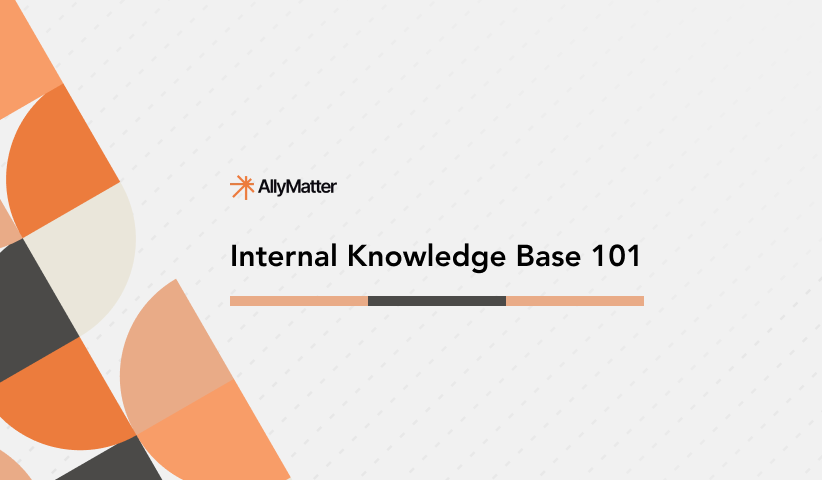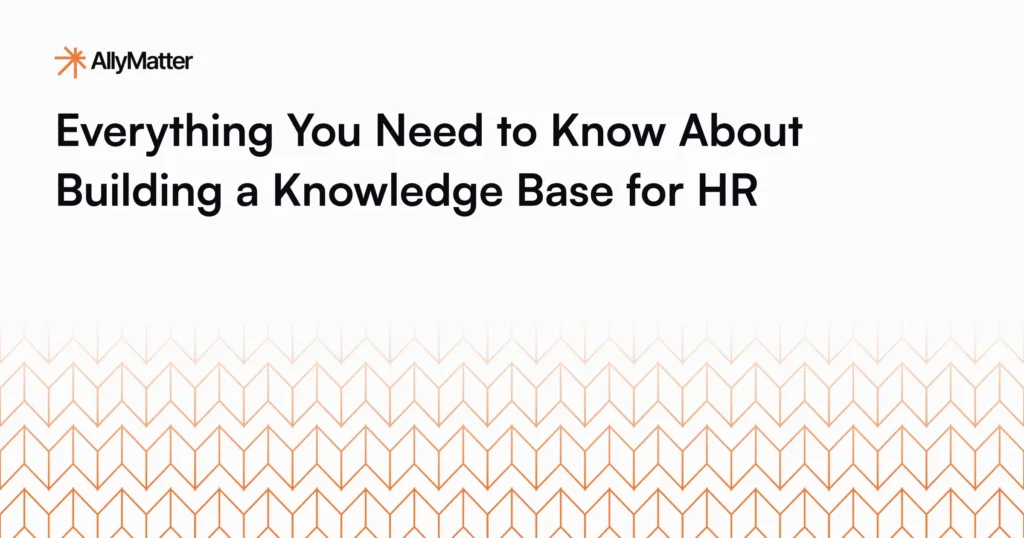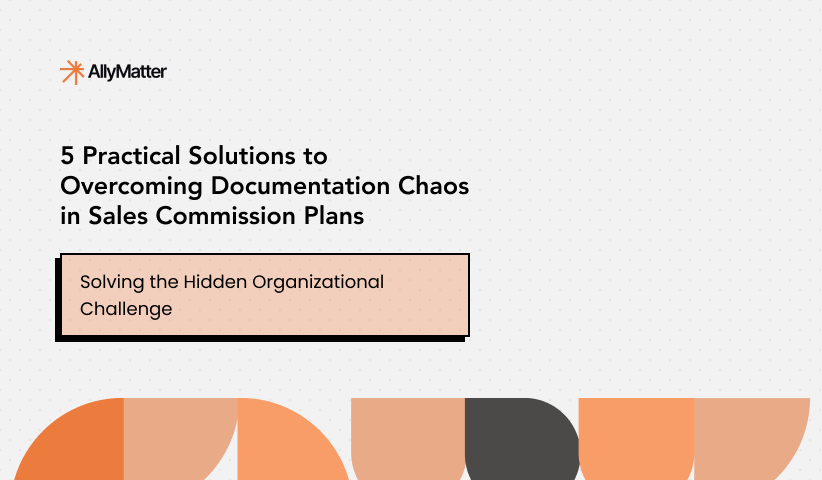This guide provides a comprehensive framework for building and maintaining an effective internal knowledge base as your company scales.
The key elements for success include:
- Creating an intuitive organizational structure that mirrors how people actually work
- Establishing consistent content standards that balance completeness with maintainability
- Implementing department-specific documentation approaches for HR, Finance, Sales, and other teams
- Developing sustainable maintenance practices to keep information relevant and accurate
- Optimizing searchability and discovery to ensure information is easily accessible
- Fostering a culture of knowledge sharing through integration with existing workflows
- Measuring and continuously improving your knowledge base effectiveness
Organizations that implement these practices typically see faster employee onboarding, reduced time spent searching for information, and improved operational consistency across teams and locations.
The three pillars of effective knowledge management
Before diving into specific practices, it’s crucial to understand that successful knowledge management rests on three fundamental pillars:
- Structure: How information is organized and connected
- Content quality: Ensuring information is accurate, current, and useful
- User adoption: Making the system so intuitive and valuable that it becomes part of daily workflows
These pillars are interdependent. The best structure won’t help if the content is poor, and excellent content will go unused if people can’t find it. This understanding should guide every decision you make about your knowledge base.
Read more: The Power of Building Internal Documentation That Works
Phase 1: Creating an intuitive organization structure
The architecture of your knowledge base determines how easily people can find and use information. In my experience, the most successful approaches mirror how people actually think about and search for information, rather than adhering to rigid organizational charts.
Step 1: Establish a clear, logical hierarchy
Start with a clear, logical hierarchy that goes no more than three levels deep. This might look like Department > Process Category > Specific Process.
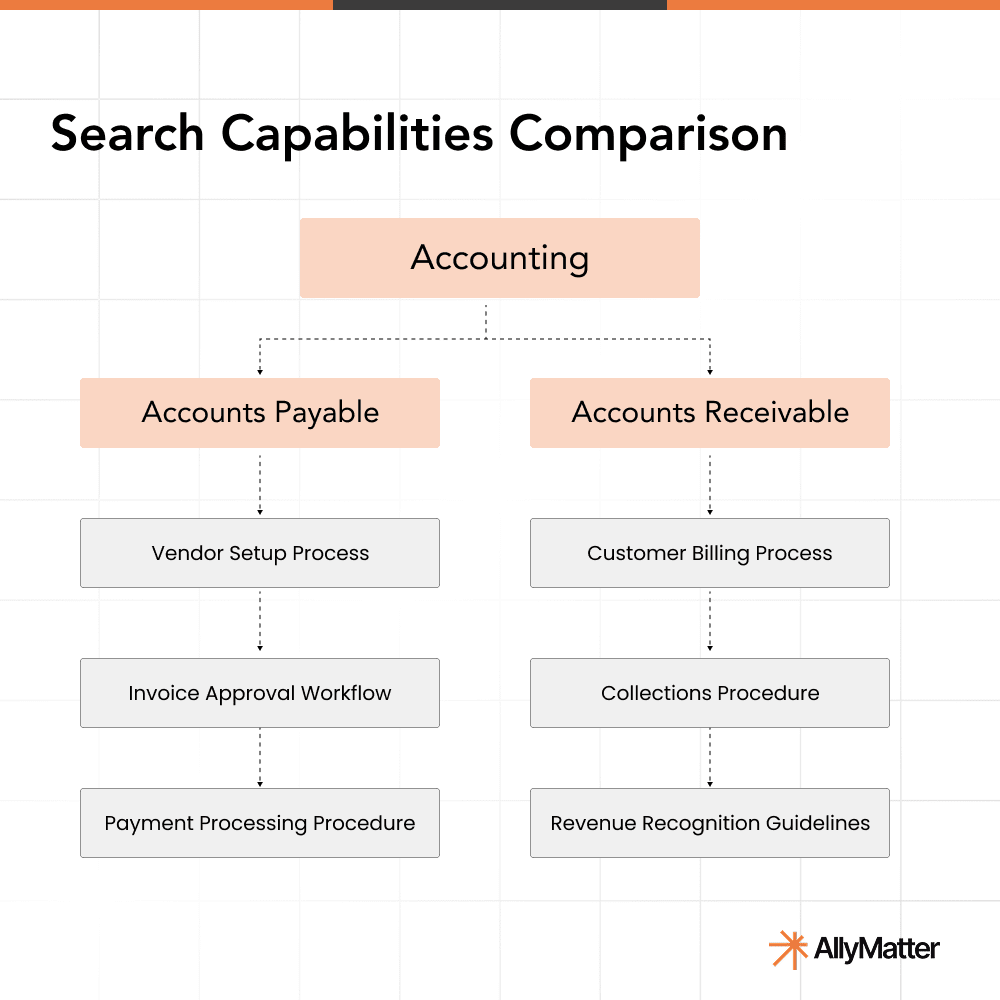
Step 2: Create multiple views for different use cases
Consider creating different views of the same information for different use cases.
Example: Consider a software company that created different views of their security documentation:
- By role: What each position needs to know about security
- By system: Security procedures organized by software/platform
- By compliance requirement: Documentation aligned with regulatory standard
This approach could significantly speed up information retrieval during audit processes and make security information more accessible to different team members.
Knowledge structure checklist
- Hierarchy is no more than 3 levels deep.
- Categories reflect how users actually think about information.
- Multiple views exist for different use cases (role-based, process-based, etc.).
- Related content is cross-linked.
- Structure has been validated with representative users from different departments.
Phase 2: Establishing content creation standards
Content quality makes or breaks a knowledge base. The most common mistake is treating documentation as a one-time task rather than an ongoing process.
Step 1: Create consistent document templates
Every document in your knowledge base should follow a consistent format that includes key metadata:
- Last updated date
- Document owner
- Review cycle (quarterly, annually, etc.)
- Applicable departments or roles
- Version number
- Approval status
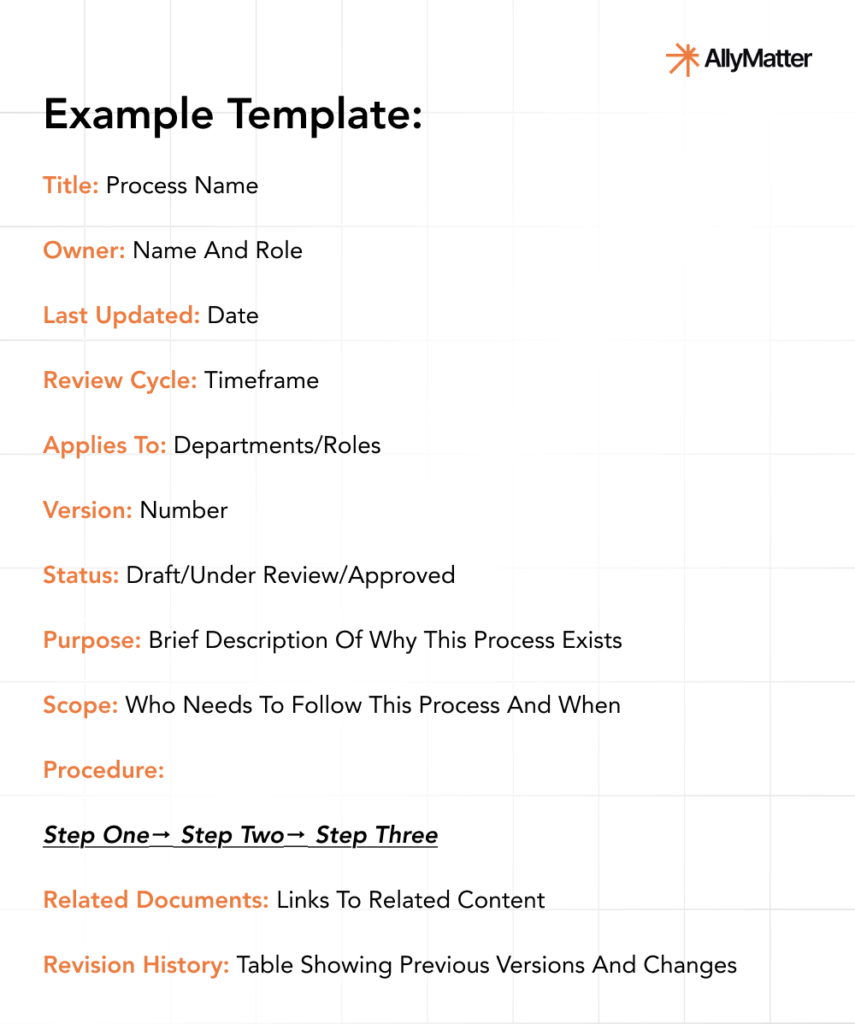
Step 2: Establish clear writing guidelines
When it comes to writing style, clarity should always trump comprehensiveness.
Example: Consider a healthcare organization whose initial procedures documentation averaged many pages per process with low usage rates. After implementing a “5-minute rule” (all documentation should be readable in under 5 minutes), they might see dramatically improved usage rates and reduced error rates in processes.
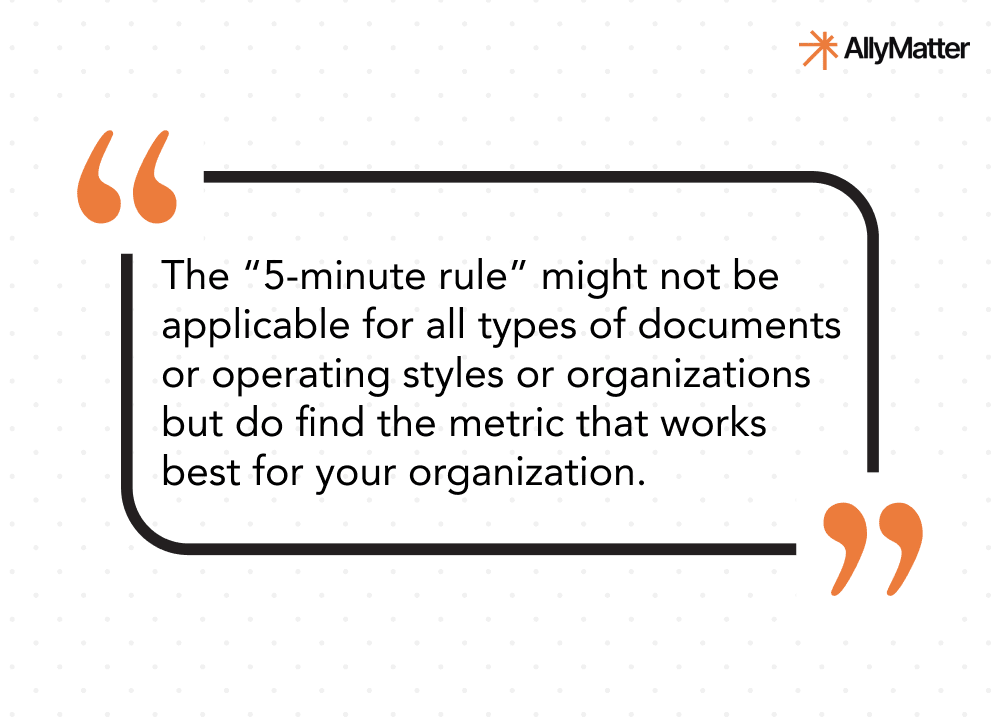
Writing guidelines:
- Use plain language, active voice, and clear examples.
- Break complex processes into distinct steps.
- Use visual aids (screenshots, diagrams, flowcharts) where they add value.
- Include troubleshooting sections for common issues.
- Explain not just how, but why processes work the way they do.
Content standards checklist
- Standard templates exist for different document types.
- Required metadata is defined and consistently applied.
- Writing style guidelines are established and followed.
- Visual standards for diagrams, screenshots, and other media are defined.
- Example documents exist for reference.
Phase 3: Implementing department-specific documentation approaches
Different departments have unique documentation needs, and your knowledge base should accommodate these variations while maintaining overall consistency.
Human resources documentation
HR documentation requires special attention due to its sensitive nature and compliance requirements.
The tiered HR documentation system
Tier 1: Universal policies (all employee access)
- Company handbook
- General benefits information
- Vacation and PTO policies
- Code of conduct
- Workplace safety guidelines
Tier 2: Role-specific procedures (manager access)
- Performance review processes
- Compensation adjustment procedures
- Team management guidelines
- Interview and hiring workflows
Tier 3: Sensitive/confidential (HR staff only)
- Investigation procedures
- Termination protocols
- Compensation bands
- Medical information handling
This tiered approach is a recommended practice for organizations scaling beyond 100 employees.
Example: When implementing such a tiered system, companies often see increased policy compliance and decreased HR inquiries as employees can self-serve for most information needs.
Finance and operations documentation
Financial documentation demands precision and careful access control.
Key elements:
- Clear audit trails with every change tracked and dated
- Step-by-step procedures with role-based permissions
- Decision trees for approval workflows
- Real examples (with sensitive information redacted)
Sales and customer success documentation
Sales and customer success teams need quick access to accurate information while working with clients.
Key elements:
- Scenario-based organization (mapped to customer journey)
- Quick-reference guides for common questions
- Clear escalation paths
- Competitive positioning information
- Regular updates based on customer interactions
Example: A sales team might create “Conversation Guides” organized by customer objection rather than by product feature. This approach could reduce new rep ramp-up time and increase first-call resolution rates by making it easier for sales representatives to address customer concerns directly.
Department documentation checklist
- Department-specific templates and standards are established.
- Access controls reflect sensitivity and usage requirements.
- Review cycles are appropriate to document importance.
- Integration with department-specific tools is configured.
- Department leaders are engaged in governance.
Phase 4: Implementing effective maintenance practices
A knowledge base is never “finished” – it needs regular maintenance to stay relevant and useful.
Step 1: Establish clear ownership and review cycles
Every document needs:
- A primary owner responsible for accuracy
- A backup owner for continuity
- A defined review cycle based on content volatility
Example review cycles:
- Critical regulatory procedures: Quarterly
- Standard operating procedures: Semi-annually
- General information: Annually
Example: A manufacturing company could significantly reduce documentation errors by implementing automated review reminders and a clear ownership matrix for their quality control procedures.
Step 2: Create feedback and improvement mechanisms
Create a simple process for users to flag outdated or incorrect information.
Example system:
- “Suggest Improvement” button on every document
- Simple form for flagging issues or suggesting changes
- Clear workflow for review and implementation of suggestions
- Recognition for valuable contributions
Step 3: Implement usage analytics
Track document usage patterns to identify what’s working and what isn’t.
Key metrics to track:
- Page views and unique visitors
- Time spent on documents
- Search terms leading to documents
- Search queries returning zero results
- User ratings or feedback
Maintenance practice checklist
- Every document has a clear owner and backup.
- Review cycles are defined and automated reminders are in place.
- Feedback mechanism exists for flagging issues.
- Usage analytics are being collected and reviewed.
- Archiving policy exists for outdated content.
Phase 5: Optimizing search and discovery
The best-organized content is worthless if users can’t find it.
Step 1: Implement robust search functionality
Key search features:
- Full-text search across all content
- Filters for department, document type, and date
- Auto-suggest functionality for common searches
- Search result ranking based on usage and relevance
- Recent and saved searches
Example: When companies enhance their search with filters and auto-suggest, time spent searching often decreases substantially, resulting in measurable productivity gains for employees.
Step 2: Enhance content discoverability
- Use consistent tags and keywords across documents.
- Create clear cross-references between related documents.
- Develop “getting started” content collections for new employees.
- Feature frequently accessed documents prominently.
Example cross-reference strategy:
Search and discovery checklist
- Search functionality includes filters and relevance ranking.
- Consistent tagging system is implemented.
- Related content is systematically cross-linked.
- “Getting started” collections exist for common entry points.
- Search analytics are reviewed to identify improvement opportunities.
Consider this scenario: When Michael searches for ‘expense policy,’ he should find not only the main expense guidelines but also related documents like travel procedures, receipt requirements, and approval workflows. This interconnected approach prevents the common frustration of finding partial information.
Phase 6: Selecting the right knowledge base technology
Choosing the right platform is crucial for long-term success.
Key evaluation criteria
The following criteria are commonly recommended for evaluating knowledge base platforms:
- User experience:
- Intuitive navigation
- Mobile responsiveness
- Customizable interface
- Accessibility compliance
- Content management:
- Version control
- Approval workflows
- Rich text editing
- Media embedding
- Template support
- Search and discovery:
- Full-text search
- Filtering capabilities
- Auto-suggest functionality
- Content recommendations
- Integration capabilities:
- SSO integration
- API availability
- Integration with common tools (Slack, Teams, etc.)
- Email notification capabilities
- Security and compliance:
- Role-based access controls
- Audit logging
- Compliance certifications
- Data residency options
- Analytics and reporting:
- Usage tracking
- Search analytics
- Content health metrics
- Custom reporting
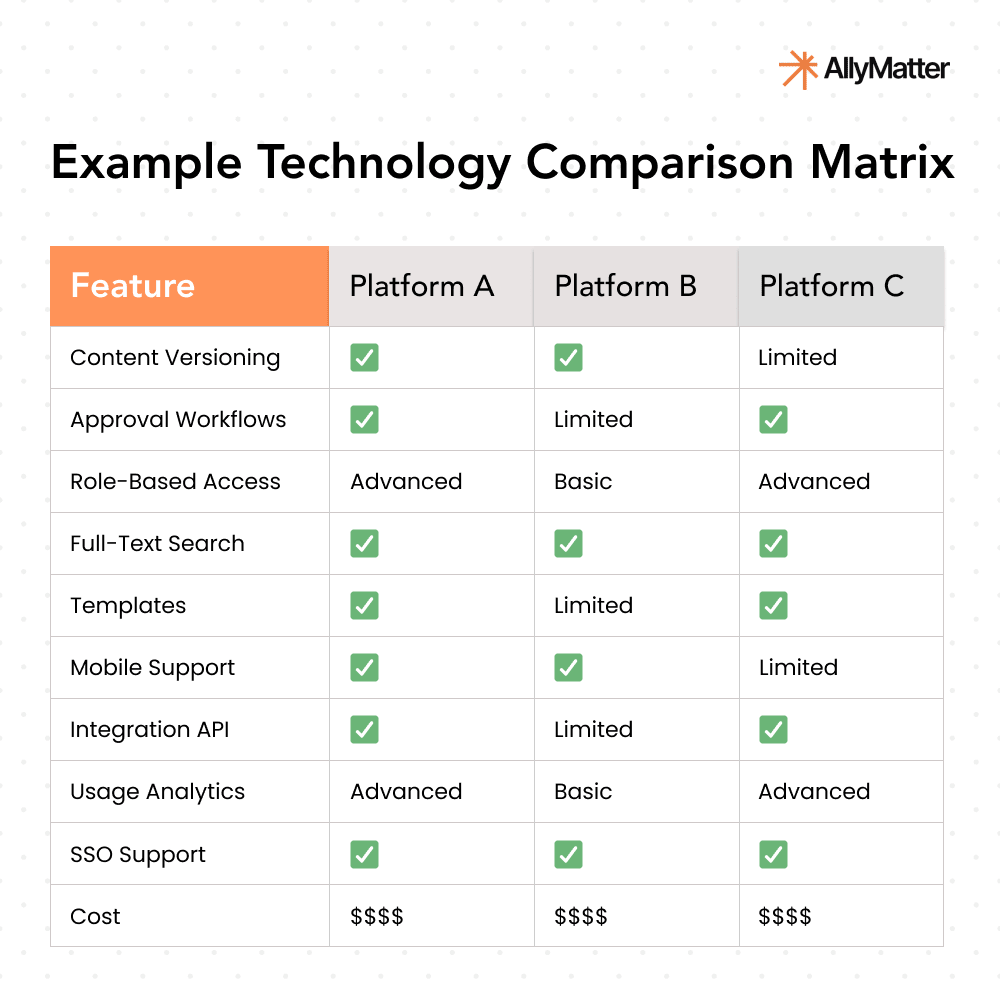
Technology selection checklist
- Current and future requirements are clearly defined.
- Key stakeholders from different departments are involved in selection.
- Security and compliance requirements are documented.
- Integration needs are identified.
- Total cost of ownership is calculated (beyond just subscription fees).
- Implementation and migration plan is developed.
Phase 7: Fostering user adoption and engagement
User adoption makes or breaks a knowledge base. The key is making it easier to use the knowledge base than not to use it.
Step 1: Integrate with existing workflows
- If people use Slack for communication, make knowledge base content searchable from Slack.
- Embed knowledge base links in relevant applications.
- Create contextual help triggers in common workflows.
Example: When financial institutions integrate their knowledge base with their CRM system, they often see increased policy compliance and decreased customer response times as representatives can access relevant information during customer interactions.
Step 2: Develop a comprehensive training program
Regular training should focus not just on how to find information but also on how to contribute and maintain it.
Training components:
- Initial onboarding training for all new employees
- Department-specific training for content creation
- Knowledge base champion training for key users
- Quarterly refresher sessions highlighting new features
Research from the Society for Human Resource Management indicates that it takes new hires 8-12 months to achieve full productivity in professional roles. A well-structured knowledge base can significantly accelerate this timeline by providing immediate access to critical information.
Step 3: Create recognition and incentive systems
Recognize and reward contributors who help keep the knowledge base current and useful.
Example Program: A software company could implement a “Knowledge Champions” program that recognizes top contributors quarterly. The program might include leaderboards, small rewards, and executive recognition. Such programs can increase content contributions and document quality ratings substantially.
User adoption checklist
- Knowledge base is integrated with common work tools.
- Training program exists for different user types.
- Recognition system is in place for contributors.
- Leadership visibly uses and supports the knowledge base.
- Usage is incorporated into relevant job descriptions and performance reviews.
Phase 8: Change management strategy
Implementing a knowledge base is as much about cultural change as it is about technology. A structured change management approach is essential.
Step 1: Create a compelling vision
Develop and communicate a clear vision of how the knowledge base will benefit individuals and the organization.
Example vision statement: “Our knowledge base will become the single source of truth that empowers every team member to find answers in seconds, preserve institutional knowledge, and focus on high-value work instead of repetitive questions.”
Step 2: Identify and empower champions
Recruit influential individuals from each department to serve as knowledge base champions.
Champion responsibilities:
- Promote knowledge base usage within their teams.
- Provide feedback on user experience.
- Help identify critical content needs.
- Assist with initial content creation.
- Serve as first-line support for questions.
Step 3: Develop a phased implementation plan
Rather than attempting to document everything at once, focus on high-value content first. Phased implementations of knowledge management systems are generally more successful than “big bang” approaches.
Example 4-Phase approach:
- Foundation (Weeks 1-4): Core HR policies, most-used processes
- Expansion (Weeks 5-12): Department-specific documentation, training materials
- Integration (Weeks 13-20): Connect with existing tools, enhanced search
- Optimization (Ongoing): Continuous improvement based on usage data
Step 4: Create clear success metrics
Define how you’ll measure success beyond just system implementation.
Example metrics:
- Time saved searching for information (before/after surveys)
- Reduction in repetitive questions to subject matter experts
- Knowledge base usage (% of employees, frequency)
- Content freshness (% of documents updated on schedule)
- User satisfaction (regular surveys)
Change management checklist
- Clear vision and benefits are articulated.
- Executive sponsor is identified and engaged.
- Department champions are recruited and trained.
- Phased implementation plan is developed.
- Success metrics are defined.
- Regular progress updates are scheduled.
Phase 9: Measuring and improving knowledge base effectiveness
Track key metrics to ensure your knowledge base remains effective.
Key performance indicators
These metrics are commonly used to measure knowledge base effectiveness:
- Usage metrics:
- Total and unique visitors
- Page views by document and category
- Time spent on documents
- Popular search terms
- Search success/failure rates
- Content health metrics:
- Document freshness (% updated on schedule)
- Feedback ratings
- Improvement suggestions
- Orphaned documents (not linked from anywhere)
- Content gaps (search queries with no results)
- Business impact metrics:
- Time saved (surveys)
- Onboarding time reduction
- Error reduction in documented processes
- Subject matter expert time reclaimed
- Customer response time improvement (if applicable)
Continuous improvement process
Establish a quarterly review cycle:
- Review usage and performance metrics.
- Identify gaps and opportunities.
- Prioritize improvements.
- Implement changes.
- Measure impact.
Example: A company might implement a quarterly review process that identifies their most-searched terms with poor results. By focusing on improving those specific content areas each quarter, they could increase search success rates substantially over time.
Measurement and improvement checklist
- Key performance indicators are defined and tracked.
- Analytics dashboard is accessible to knowledge base leaders.
- Regular review process is established.
- Improvement priorities are data-driven.
- Success stories and improvements are communicated to users.
AllyMatter: The right platform for sustainable growth
While these best practices provide the roadmap for success, implementing them requires a platform designed for the realities of growing companies. Many organizations struggle with knowledge management tools that are either too complex for daily use or too basic for their evolving needs.
AllyMatter addresses this challenge with features specifically built for scale-ups and emerging companies. Smart approval workflows ensure your critical documentation maintains accuracy while enabling rapid updates as processes evolve. Granular access control makes it simple to implement the tiered approach recommended for sensitive materials while fostering collaboration across departments.
The platform’s audit trails and version tracking support the maintenance practices outlined in this guide, automatically documenting changes and enabling quick rollbacks when needed. Intelligent organization features, including smart tags and metadata search, make it straightforward to implement the structural best practices that drive genuine user adoption.
Most importantly, AllyMatter eliminates the common trade-off between functionality and usability. The platform grows with your organization while maintaining the intuitive design that encourages widespread adoption across teams and departments.
Creating lasting organizational intelligence
For growing companies, investing in knowledge management isn’t just about documentation; it’s about building a foundation for sustainable growth. Companies with effective knowledge management systems often outperform their peers in productivity and have higher employee satisfaction scores.
The transformation in organizations that successfully implement these practices is remarkable:
- Teams become more self-sufficient.
- Onboarding accelerates dramatically.
- The constant drain of searching for information disappears.
- Organizational knowledge becomes a permanent asset.
The most successful knowledge bases evolve from mere repositories of information to living systems that capture, organize, and share the collective intelligence of your organization. By following the practices outlined in this guide and adapting them to your specific needs, you can create a knowledge base that truly empowers your team and supports your company’s growth journey.
Remember that your knowledge base should be as dynamic as your organization, continuously evolving to better serve your teams’ needs. The effort invested in building and maintaining it will pay dividends in improved efficiency, faster onboarding, reduced errors, and more consistent operations across your organization.
Ready to transform how your team manages and shares knowledge? Join our waitlist to be among the first to experience a knowledge management platform built for the way modern teams actually work.
Frequently asked questions about internal knowledge bases
How long does it take to build an effective internal knowledge base?
The timeline varies by organization size and complexity, but most growing companies see initial value within 4-6 weeks using a phased approach. Start with your most critical processes and high-value content first, then expand systematically based on user feedback and usage patterns.
What’s the biggest mistake companies make when creating internal knowledge bases?
The most common error is treating documentation as a one-time project rather than an ongoing process. Knowledge bases require continuous maintenance, regular updates, and active user engagement to remain valuable. Without dedicated ownership and review cycles, even well-designed systems quickly become outdated.
How do you ensure employees actually use the knowledge base instead of asking colleagues directly?
Success depends on making the knowledge base easier to use than asking questions. Integrate it with existing workflows, provide excellent search functionality, and ensure information is always current and accurate. Recognition programs for contributors and visible leadership support also drive adoption.
Should we migrate all existing documentation at once or start fresh?
A hybrid approach works best. Audit existing documentation first, migrate high-value current content, and use the transition as an opportunity to improve organization and eliminate outdated materials. This prevents overwhelming users while preserving valuable institutional knowledge.
How do you measure the ROI of an internal knowledge base?
Track both quantitative metrics (time saved searching, reduced support tickets, faster onboarding) and qualitative improvements (employee satisfaction, consistency in processes). According to research, organizations with sophisticated onboarding programs are 103% more likely to see improvements in new hire retention and employee engagement.