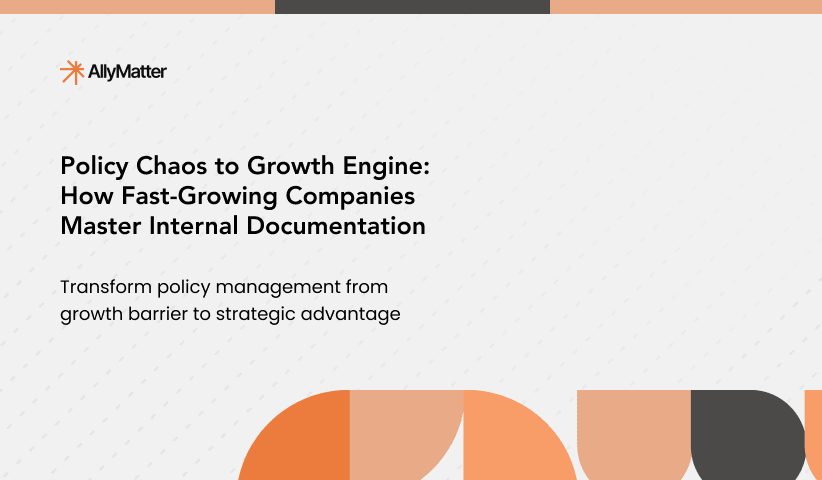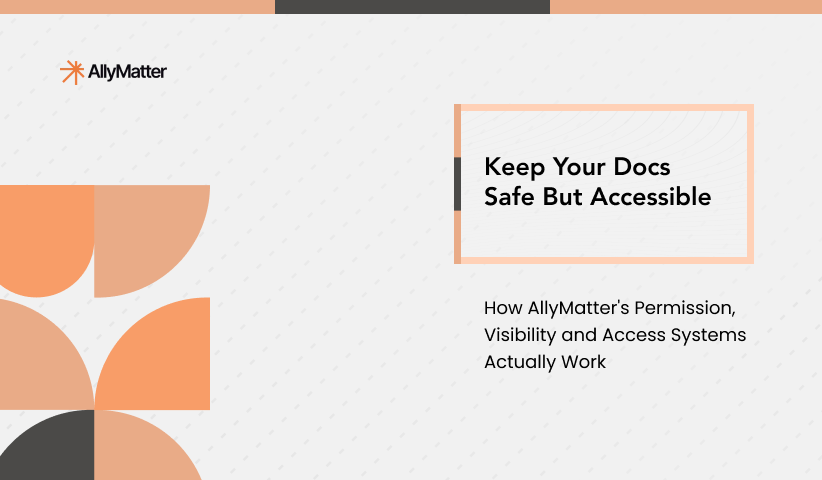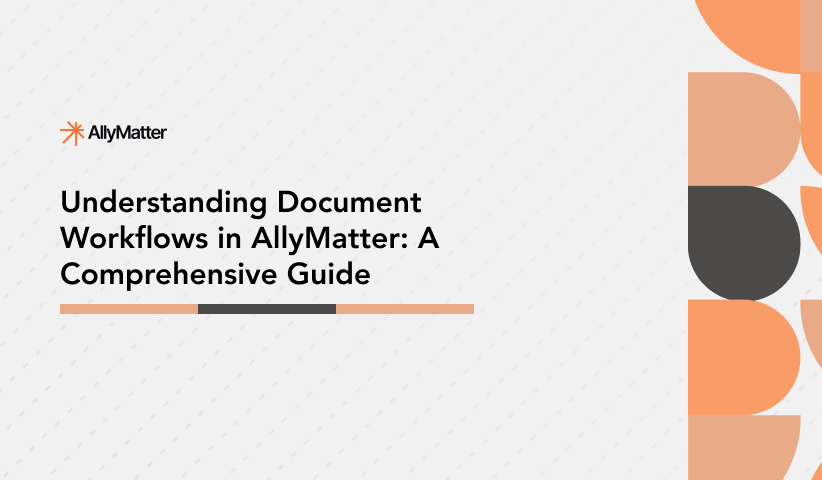Traditional documentation systems often make access control unnecessarily complex. That’s why we built tags in AllyMatter with a focus on simplicity and clarity, especially for documentation and policy management.
Tags 101: The basics
Tags are pretty simple for users to understand and implement. If you have a tag, you can see any documentation tagged with that same label. That’s it. No complicated rules, no multi-level permissions, no checking multiple conditions.
For example, if you have a “Finance” tag, you can see any policies or procedures tagged “Finance”. Have both “Finance” and “HR” tags? You can see documentation with either tag.
Special Note: This simplicity is by design. Complex permission systems often lead to confusion and mistakes, especially when managing important documentation.
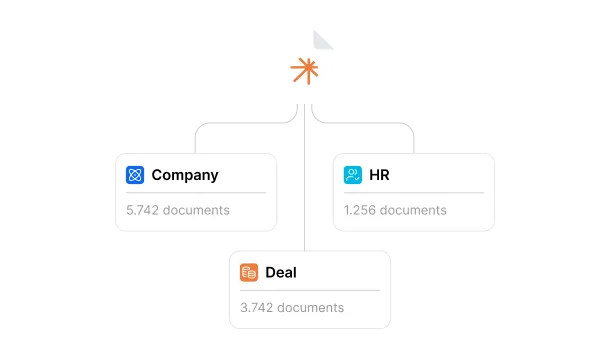
Creating your tag strategy
Before implementing tags, let’s look at a strategic approach. Organizations typically start with these foundational categories:
Department tags
Core organizational divisions need distinct documentation access. Finance teams need their procedural documentation, HR needs their policy documentation, and Operations needs their SOPs. Use clear tags like “HR-Policies”, “Finance-Procedures”, or “Operations-Standards” to maintain clear boundaries between departmental documentation.
Geographic tags
For organizations managing policies across regions, geographic tags ensure compliance and relevance. Your benefits policy in EMEA might differ from APAC, and your compliance documentation needs to reflect local requirements. Use tags like “Americas-Compliance”, “EMEA-Policies”, or “Global-Standards” to manage these regional variations effectively.
Documentation type tags
Different types of documentation require different access patterns. Your employee handbook needs different visibility than your strategic planning documentation. Consider tags like “HR-USA”, “Finance-France”, or “Information-Security-Standards” to clearly identify documentation types and their access requirements.
Special Note: Create a clear naming convention for your tags. Include the department, purpose, and year when relevant: “HR-Benefits-Policy-2025” is more useful than just “Benefits”.
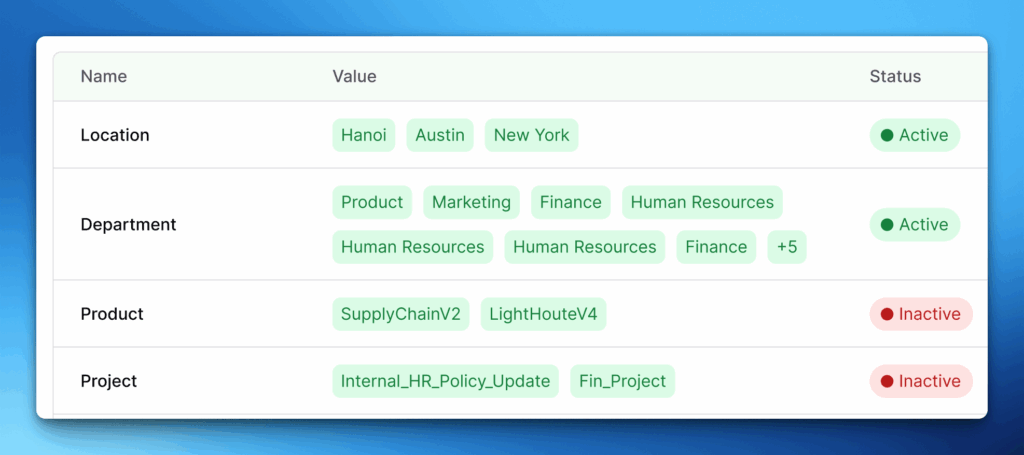
Sensitivity levels
Documentation sensitivity requires careful consideration. Each level serves a specific purpose:
- Confidential: Highly sensitive policies and procedures requiring strict access control
- Executive-Only: Board-level policies and strategic documentation
- Internal: Company-wide policies and procedures
- Public: Customer-facing documentation and public policies
Special Note: Document sensitivity levels clearly in your policy management guidelines. When in doubt, err on the side of more restricted access.
Tag management in practice
When Sarah from HR needs to manage global benefits documentation, her tag structure might look like this: She has access through “HR-Global” to see all global HR policies, “Benefits-Policy-Americas” for regional variations, and “HR-Confidential” for sensitive policy details. Any document matching any of these tags becomes visible to her automatically.
Quick tagging decisions:
- Department-specific information → Use department tags
- Regional policy variations → Add geographic tags
- Sensitive or confidential content → Include security level tags
- External partner access needed → Consider external visibility tags
Adding and removing access
When managing policy access, tags make transitions straightforward. Consider when a contractor becomes a full-time employee. Previously, they might have had the “Contractor-Policies” tag to see relevant contractor guidelines. Now, by adding “Employee-Policies” and “Benefits-Policies” tags to their profile, they instantly gain access to all full-time employee documentation, from benefits policies to internal procedures. Changes take effect immediately across your documentation.
Special Note: Regular tag audits are crucial. When policies are updated or roles change, review and update tags accordingly.
Advanced tag techniques
Regional policy management
Consider a global benefits policy structure: “Benefits-Policy-EMEA-2025” manages European documentation, while “Benefits-Policy-Americas-2025” handles American policies. “Benefits-Policy-Global” covers worldwide standards that apply across all regions. This structure ensures clear policy hierarchy while maintaining regional compliance.
Compliance documentation
For SOX compliance documentation, structure your tags to reflect both geography and requirement levels. “Compliance-SOX-Global” might cover worldwide standards, while “Compliance-SOX-Americas” handles region-specific requirements. Add “Compliance-External” for auditor-accessible documentation.
Using tags with folders
While tags control access, folders provide logical organization:
Global Policies/ ├─ Employee Benefits/ │
├─ Global Standards │ ├─ Regional Variations ├─ Information Security/ │
├─ Public Policies │
├─ Internal Guidelines
Special Note: Folders organize, tags control access. Use both together for effective documentation management.
Real-world tag scenarios
Global HR policy management
Managing global HR policies requires balancing consistency with regional requirements. Your core documentation might start with a “HR-Policy-Global” tag for foundational policies that apply worldwide. Regional policies carry tags like “HR-Policy-EMEA” or “HR-Policy-Americas,” ensuring local teams see their relevant guidelines. For sensitive policies like compensation structures or reorganization plans, the “HR-Confidential” tag restricts access to appropriate leadership.
Finance and compliance documentation
Finance teams need precise control over policy access. Global accounting standards documentation uses “Finance-Standards-Global” to ensure consistent practices. SOX compliance documentation tagged with “Finance-Compliance-SOX” reaches compliance teams and auditors. Treasury procedure documentation gets “Finance-Procedures-Treasury,” while external audit policies use “Finance-Controls-External” for appropriate visibility.
Strategic documentation
Strategy documentation demands careful access control. Your five-year planning documentation might use “Strategy-2025-Confidential” for leadership access. Market strategy documentation tagged with “Strategy-Market-Internal” reaches product and sales teams, while public-facing strategy documentation uses “Strategy-Public” for external visibility.
Special Note: With strategic documentation, consider both timeline and sensitivity when choosing tags. Clear tagging prevents accidental exposure of sensitive information.
Tag system maintenance
Think of tag maintenance as policy housekeeping. Conduct quarterly reviews focusing on:
Outdated documentation: Review and archive or update policies tagged with past years or completed initiatives. When departments reorganize or your company enters new markets, update relevant policy tags. Regular reviews ensure documentation remains current and properly accessible.
Tag consistency: Document your tag naming conventions and review them annually. As your documentation library grows, maintaining consistency becomes crucial. Create clear guidelines for tag creation and usage, helping new team members understand your documentation structure.
Special note: Build tag review periods into your documentation management calendar. Regular maintenance prevents future complications.
Why this all matters
Documentation management might not seem exciting, but a well-structured tag system makes policy and procedure management significantly easier. Today, you might only need to separate internal and external policies. Tomorrow, you’re expanding globally, managing remote teams, and dealing with external partners. Your documentation system needs to scale with you.
According to Gartner research, 47% of digital workers struggle to find information needed to effectively perform their jobs. Tag-based knowledge base organization directly addresses this challenge by ensuring team members see relevant content without information overload. Need to share updated HR policies with your new EMEA team? One tag handles it. Want your treasury team to see all relevant financial procedures? There’s a tag for that. No more confusion about who should see what documentation.
The beauty of a tag-based system lies in its flexibility. As your organization evolves, your documentation control evolves with it. New office in Singapore? Create new regional policy tags. Reorganizing departments? Update the tags. Working with external auditors? Create specific access tags for compliance documentation.
Special Note: Remember, the goal isn’t complexity – it’s creating a documentation system that’s sophisticated enough to protect your content while being simple enough that people use it correctly.
Keep your tag system simple, logical, and working for your organization, not against it. That’s why we built it this way, and that’s why it works.
Ready to implement intelligent access control for your organization’s knowledge base? Join our waitlist.
Frequently asked questions
How does AllyMatter’s tag system work differently from traditional folder permissions?
AllyMatter’s tags provide dynamic access control where users automatically see content matching their assigned tags across your entire knowledge base. Unlike folder permissions requiring navigation to specific locations, AllyMatter’s tagged content appears in search results and dashboards, making information discovery intuitive and efficient for your team.
Can documents in AllyMatter have multiple tags for different access levels?
Yes, AllyMatter allows documents to carry multiple tags to ensure appropriate visibility across teams. For example, a global benefits policy might have “HR-Global,” “Benefits-Policy,” and “Leadership-Reference” tags in AllyMatter. This allows HR teams worldwide and leadership to access the same document while maintaining proper access control.
What happens in AllyMatter when employees change roles or departments?
AllyMatter’s tag updates take effect immediately across all documentation. When someone moves from HR to Operations, removing their “HR-Confidential” tag and adding “Operations-Procedures” in AllyMatter instantly updates their access to relevant content without manual permission changes for individual documents.
How does AllyMatter prevent tag complexity from becoming unmanageable?
AllyMatter supports structured naming conventions and provides audit capabilities for quarterly tag reviews. The platform accommodates formats like “Department-Type-Region-Year” and helps document your tagging strategy. AllyMatter’s system helps identify outdated tags and maintain clarity as your organization grows.
Are there limits to tags per user or document in AllyMatter?
AllyMatter’s tag system prioritizes clarity and access control without arbitrary limits. Users can have multiple tags reflecting their roles and responsibilities, while documents can carry several tags for appropriate cross-departmental visibility. AllyMatter’s architecture ensures performance remains optimal regardless of tag volume.