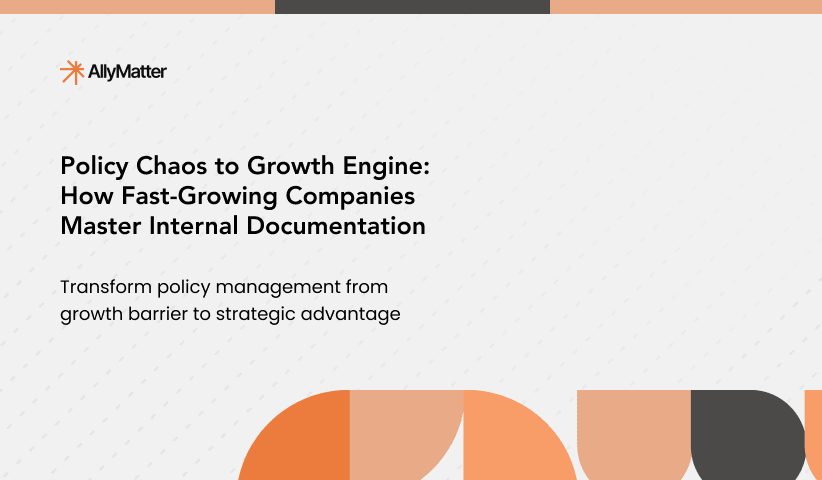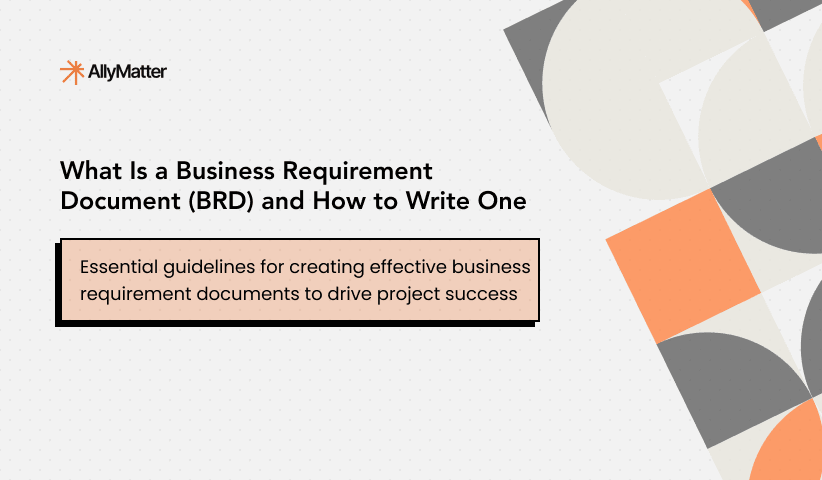Internal knowledge documentation plays a pivotal role in organizational success. In fact, organizations with fewer than 1,000 employees lose an estimated $2.7 million annually due to inefficient knowledge sharing. Businesses that implement effective communication and documentation practices can help employees save up to 20% of their time and boost productivity by 25-30%. In this article, we share expert insights, and the major benefits of building internal documentation that works.
Types of Internal Documentation
Team documentation
Team-relevant documentation revolves around essential topics like style guides, meeting notes, talent schedules, status reports, team goals and timelines. It usually concerns people involved in a specific department. The information is gathered, created, and stored to serve their needs and is not accessible to the entire organization.
Project documentation
Project-relevant documentation can include things such as proposals, design guidelines, product requirements, roadmaps, sketches, etc. This can often be the most used knowledge base in your organization and one that needs to be regularly reviewed. From including project plans to progress reports, it aligns stakeholders and ensures that all deadlines, deliverables and milestones are crystal clear.
Reference documentation
Reference documentation, in particular, focuses on educating teams about important topics, policies, and processes. This could include instructions for routine tasks, like submitting a vacation request or following compliance protocols. It serves as a single source of truth, ensuring employees can access accurate and consistent information when needed.
Onboarding documentation
Onboarding documentation involves details of company policies, organizational structure, general HR processes, etc. Getting acquainted with this information helps new employees get immersed in the regular work environment. All internal documentation should be integrated into the employee onboarding process from the start and serve as an ongoing reference for current employees.
A culture of documentation captures valuable insider knowledge and makes it accessible to the entire team. By sharing this tribal knowledge, you break down silos, reinforce best practices, and ensure that employees can navigate unexpected challenges with confidence.
How To Set the Ball Rolling On Internal Documentation?
A study of 1,001 U.S. employees from large organizations found that 42% believed the knowledge required for their work is specialized, while 58% felt the information they need is basic and readily accessible. Creating a centralized repository of your team’s collective knowledge reduces reliance on individuals and ensures consistent access to information, regardless of employee turnover.
Here are the top document management tips from our experts:
Keep it simple
The #1 rule for creating effective documentation is ensuring that employees can understand it without having to look up unfamiliar terms. Whether it’s policies or strategic initiatives, the content should be clear and straightforward. Avoid jargon, acronyms, or overly complex language. Use section headings, bullet points, and concise sentences to make documents easily skimmable and accessible, as a rule of thumb.
In addition, they should be easily searchable. Ease of searchability is a direct outcome of having a well-structured internal knowledge base in place.
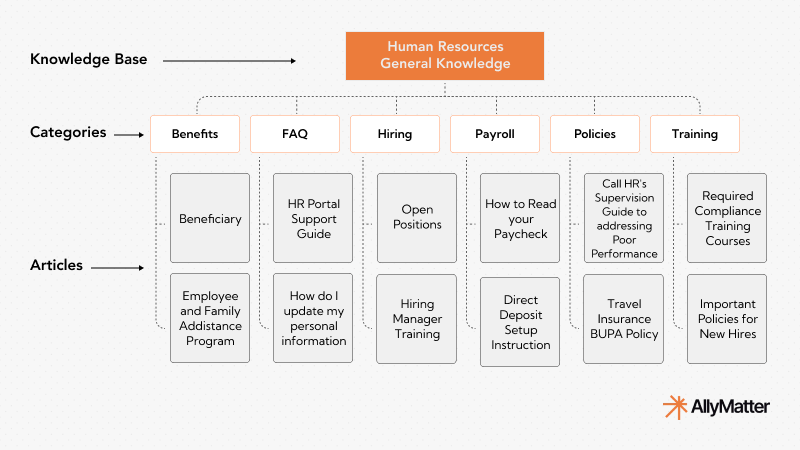
This is one of the biggest perks of AllyMatter. Smart tags, custom categories and powerful metadata search ensures that documents aren’t buried within dozens of folders. Instead, the page-tree structure helps your employees find documents instantly. Using straightforward language while naming documents also goes a long way in helping employees discover what they need.
Documentation quality checklist
- Can a new team member understand this without asking questions?
- Does the document include all necessary context and background?
- Are technical terms defined or linked to explanations?
- Is the information organized with clear headings and sections?
- Does it include examples or screenshots where helpful?
- Is the document easily searchable with relevant keywords?
Dynamic documentation
Dynamic documentation is key to keeping up with the pace of continuous changes in a modern operations environment. Business challenges, goals, KPIs, teams and policies are ever-changing and the last thing you’d want to do when a process changes is to re-do or tweak a static document. Living documents are easy to evolve when your team is actively growing and adapting.
AllyMatter simplifies documentation and collaboration with intelligent approval workflows and comprehensive audit trails.
Policy changes require significant time and effort, and wasting additional time on creating documentation only compounds the loss. With automated workflows, you can streamline approvals, ensuring faster, more transparent, and structured processes for critical documents.
On the other hand, end-to-end audit trails track every change for absolute accountability and effortless compliance.
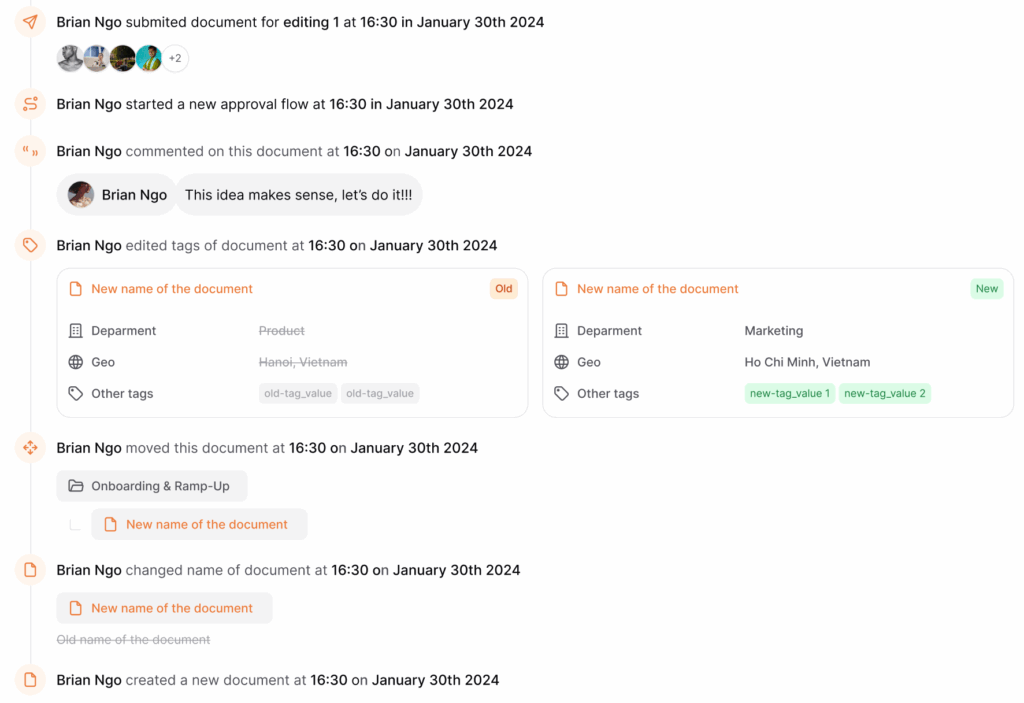
Set up secure access
While it’s essential to make information focused enough to solve a problem, it’s equally important to provide need-based accessibility to certain documents. Sensitive information in internal documents must be protected to avoid data breaches and privacy issues.
Role-based access controls ensure that only authorized individuals can view or edit critical documents. AllyMatter enables stakeholders to effortlessly balance strong security with seamless collaboration, allowing for granular access management and customized document access based on roles and departments.
With simplified user management, you can manage your entire knowledge base from one dashboard – be it adding users, assigning roles or controlling permissions.
Document access decision framework
- If document contains financial data → restrict to finance team and leadership
- If document contains employee personal information → limit to HR and direct managers
- If document covers general processes → make available to all relevant departments
- If document includes strategic plans → restrict to leadership and project stakeholders
- If document contains customer data → apply strictest security protocols
Add visual aids
Examples and visuals bring clarity, so be sure to include them alongside your text. For instance, instead of simply explaining how to complete a mail merge for a customer outreach campaign, provide a step-by-step guide with screenshots from your last experience.
AllyMatter helps organizations break free from formatting hassles or tardy editors. A powerful WYSIWYG interface helps create professional documentation in minutes. Rich media support enables you to effortlessly embed images, videos, dynamic charts or graphs within your documents.
Is Building Internal Documentation Worth the Investment?
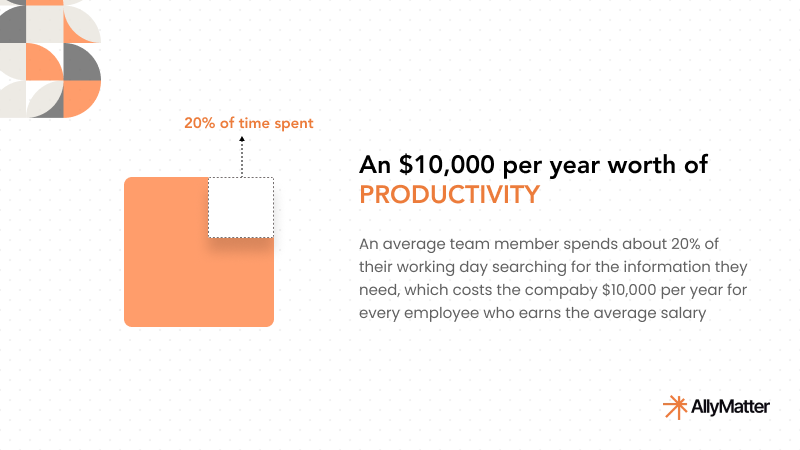
Creating internal documentation and setting up processes to foster such a culture is undeniably time consuming. It requires a consistent investment of 2-5 hours each week, at least in the beginning to properly track activities, update content, or simply ensure that the documentation is useful.
While verifying processes, protocols, and policies requires your active involvement, AllyMatter streamlines the logistics, allowing you to focus on what matters most without getting bogged down by complex workflows. With built-in e-signatures—no extra tools needed—and secure commenting and version control that enhance collaboration, AllyMatter makes knowledge management effortless.
Here are the top advantages of getting internal documentation right:
Increased productivity: By documenting key processes and important details, you prevent unnecessary roadblocks, helping employees stay on track and boosting overall productivity.
Improved decision-making: Having clear documentation gives you a full view of any situation, allowing for informed decisions that drive growth and enhance team performance.
Ease of knowledge sharing: With accessible documentation, employees can easily share insights and access information from colleagues, eliminating the need for constant one-on-one knowledge transfer.
Streamlined onboarding: New hires can quickly get up to speed by leveraging the knowledge base, reducing the time and resources spent on training.
How Allymatter Helps Growing Companies With Internal Documentation
Creating comprehensive internal documentation requires the right tools and workflows. AllyMatter’s knowledge management platform addresses the common challenges organizations face when building their documentation systems.
Our intelligent organization features, including smart tags and custom categories, ensure your team can locate documents instantly without getting lost in folder hierarchies. With role-based access controls, you can balance transparency with security, ensuring sensitive information reaches only authorized personnel.
AllyMatter’s collaborative features, including approval workflows and comprehensive audit trails, streamline the documentation process while maintaining accountability. The platform’s WYSIWYG editor and rich media support make creating professional documentation straightforward, eliminating formatting hassles that often discourage teams from maintaining their knowledge base.
Whether you’re beginning your internal documentation journey or seeking a more efficient solution, AllyMatter provides everything you need to create a knowledge base that truly empowers your team. Join the waitlist today and discover how simple it can be to build a documentation powerhouse.
Frequently Asked Questions About Internal Documentation
What is the difference between internal and external documentation?
Internal documentation serves your team members and includes processes, policies, and procedures for employees. External documentation helps customers understand your products or services. Internal docs focus on operational efficiency, while external docs focus on customer support and product guidance.
How much time should we invest in creating internal documentation?
Most organizations need 2-5 hours weekly initially to establish documentation processes and update content. However, this investment pays dividends through reduced time spent searching for information and faster employee onboarding. The key is starting with your most critical processes first.
What types of documents should be prioritized in our internal knowledge base?
Start with onboarding materials, standard operating procedures, and reference documentation for frequently asked questions. Include team-specific processes, project templates, and policy documents. Focus on information that multiple team members need regularly or that causes delays when unavailable.
How do we ensure our internal documentation stays current and useful?
Assign document owners for each major area, implement regular review cycles, and use version control systems. Set up automated workflows for approval processes and establish a culture where updating documentation is part of project completion. Regular audits help identify outdated content.