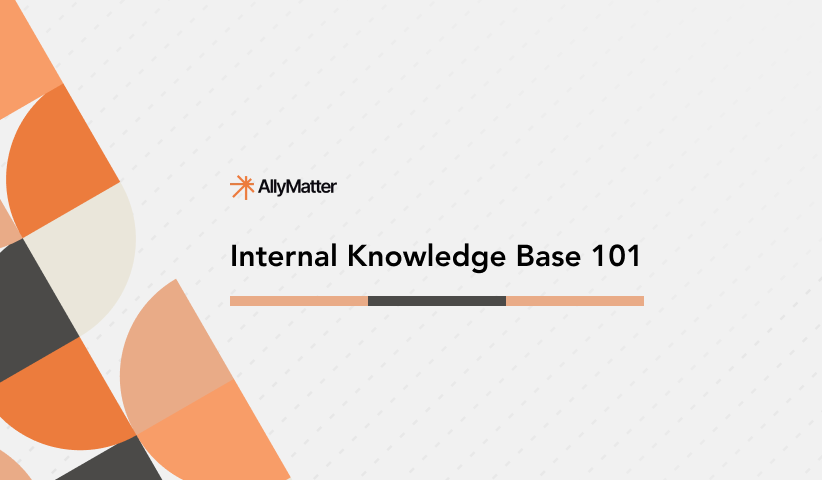In a remote-first startup, there’s no central office to gather around. No water cooler chats to share critical updates. No impromptu whiteboard sessions to hash out complex problems. This isn’t a limitation; it’s an opportunity to build a truly robust, asynchronous, and inclusive culture, powered by intentional documentation. In a remote setup, your documentation isn’t just helpful – it is your office. It’s the central nervous system that allows your distributed team to operate efficiently, stay aligned, and scale effectively.
Why “walking over to someone’s desk” doesn’t scale remotely
In a traditional office, knowledge often lives in people’s heads. You can “just ask” a colleague for a quick answer, or overhear a crucial discussion. This informal knowledge transfer is convenient in the moment but creates hidden costs:
- Information silos: When someone leaves, their knowledge walks out the door with them.
- Time zone tax: Asking a quick question across continents means someone waits hours for an answer, blocking progress.
- Inconsistent information: Different people might explain the same process slightly differently.
- Exclusion: Not everyone is in the “in-group” that gets all the informal updates, leading to a less equitable workplace.
- Founder bottleneck: You, as the founder, become the single source of truth, constantly interrupted to provide answers.
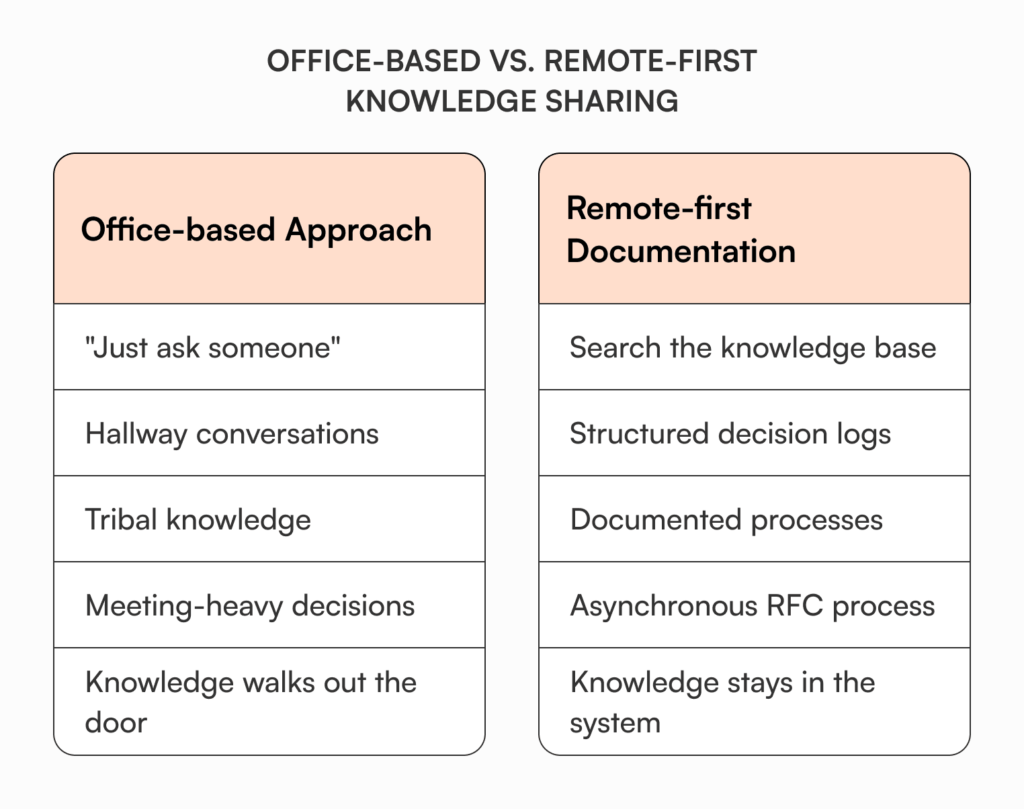
In a remote-first world, this informal knowledge transfer breaks down entirely. Your growth stalls if you remain the bottleneck. According to McKinsey, employees spend nearly 20% of their workweek looking for internal information or tracking down colleagues for help. In remote environments, this challenge intensifies. When your team spans multiple time zones, that “quick question” becomes an eight-hour delay. The solution isn’t more meetings or faster Slack responses; it’s systematic documentation that works independently of human availability.
The remote-first documentation pillars
Your documentation isn’t a static manual; it’s a living, breathing replacement for your physical office. Here are the pillars that make it effective:
- The “How We Work” Operating Manual: This is your remote-first culture codified. It explains the foundational principles of how your team collaborates, communicates, and makes decisions without a shared physical space.
- What it is: A guide to your team’s core remote operating principles and norms.
- What to document:
- Communication Philosophy: e.g., “Default to asynchronous communication (dedicated channels for urgent messages, shared documents for decisions, email for external). Use video calls for collaboration, not status updates.”
- Meeting Cadence & Purpose: e.g., “Weekly asynchronous standup updates (text-based). Bi-weekly ‘All Hands’ sync for strategic alignment. Dedicated project syncs only when necessary.”
- Decision-Making Framework: e.g., “For key decisions, create a formal RFC (Request for Comments) document. The DRI (Directly Responsible Individual) documents the problem, proposes a solution, gathers asynchronous feedback, then makes the final decision.”
- Feedback & Growth Culture: e.g., “Use 1-on-1s for personal growth conversations. Public positive feedback in a designated team channel. Constructive feedback delivered privately.”
- Why it matters: Establishes clear expectations for remote work, reduces ambiguity, and fosters a consistent team culture that thrives without a physical office.
- Product & engineering knowledge base: This is the digital blueprint of your product, replacing impromptu whiteboard sessions and hallway discussions. It ensures everyone understands what’s being built, why, and how.
- What it is: A central repository for all product specifications, technical architecture, and development processes.
- What to document:
- Product vision & strategy: e.g., “Our North Star metric is X. Our product strategy for Q3 is Y.”
- Feature specifications: e.g., “User Story: As a [user type], I want to [action] so that [benefit]. Acceptance Criteria: 1, 2, 3.” (Detailed specifications with mockups).
- Technical architecture overviews: e.g., “High-level diagram of microservices. Database schema documentation. API endpoint specifications.”
- Deployment procedures: e.g., “Step-by-step guide for deploying to production. Rollback plan.”
- Technical troubleshooting guides: e.g., “Common error codes and their solutions for [Service X].”
- Why it matters: Empowers engineers to work autonomously, provides clear context for product decisions, and ensures consistent understanding across distributed technical teams.
- Customer-facing & support playbook: Your documentation acts as your customer support desk, available 24/7 across all time zones. This ensures a consistent, high-quality customer experience, regardless of where your team members are located.
Consider Maria, a customer success manager at a fast-growing startup. She consistently answered billing questions during her US work hours, but when European customers needed help during their business day, her colleagues had no centralized resource to reference. They either delayed responses or provided inconsistent information, creating friction in the customer experience. A comprehensive support playbook would have eliminated these gaps entirely.
- What it is: The shared source of truth for all customer interactions, support procedures, and common customer issues.
- What to document:
- Ideal customer profile (icp) & use cases: e.g., “Our ICP is [type of company], facing [problem X]. Our product solves this by [solution Y].”
- Frequently asked questions (FAQs): e.g., “How do I reset my password? How do I integrate with Zapier?” (with clear, actionable answers).
- Common support scenarios & resolutions: e.g., “Customer reports ‘feature not working.’ Troubleshooting steps: 1. Check network connection. 2. Clear browser cache. 3. Confirm latest app version.”
- Pricing & billing questions: e.g., “Explaining prorated charges. Handling upgrade/downgrade requests.”
- Feature request protocol: e.g., “How to log a feature request. How to communicate status updates to customers.”
- Why it matters: Ensures every customer interaction is consistent and high-quality, reduces redundant effort, and enables new support hires to ramp up quickly from anywhere in the world.
- People & operations handbook: This is your HR department and office manager rolled into one, accessible globally. It covers everything from onboarding to benefits, making it clear how your company supports its distributed workforce.
- What it is: A comprehensive guide to company policies, benefits, and operational procedures related to people.
- What to document:
- Onboarding checklist: e.g., “Day 1: HR forms, laptop setup. Week 1: Team introductions, system access. Month 1: Shadowing, initial project.”
- Benefits & compensation overview: e.g., “Health insurance details. PTO policy. Expense reimbursement process.”
- Company values & mission: e.g., “Our mission is X. Our core values are Y, Z, A.”
- HR policies: e.g., “Code of conduct. Performance review process. Conflict resolution.”
- Tools & software access: e.g., “List of all company tools (e.g., communication platform, design software, CRM) and how to request access.”
- Why it matters: Provides transparency and clarity on all people-related matters, facilitates smooth onboarding for new remote hires, and ensures fair and consistent application of policies across the distributed team.
Making your playbook truly living in a remote-first world
Static playbooks die quickly. In a remote environment, your documentation must be dynamic and easily updated.
- Default to documentation: Every conversation, decision, or learning that happens in a synchronous meeting or chat thread should ideally end with a brief summary documented in the relevant playbook section.
- Dedicated “doc sprints”: Schedule regular, short “documentation sprints” where everyone contributes to updating and creating new content.
- Version control & ownership: Use tools that track changes and assign owners to sections, ensuring accountability and preventing outdated information.
- Searchable & accessible: Ensure your documentation is easily searchable. A powerful search function within your chosen platform is crucial when you can’t just “ask” someone.
- Feedback loops: Create a simple process for anyone on the team to suggest improvements or flag outdated information in the documentation. Encourage “pull requests” for documentation.
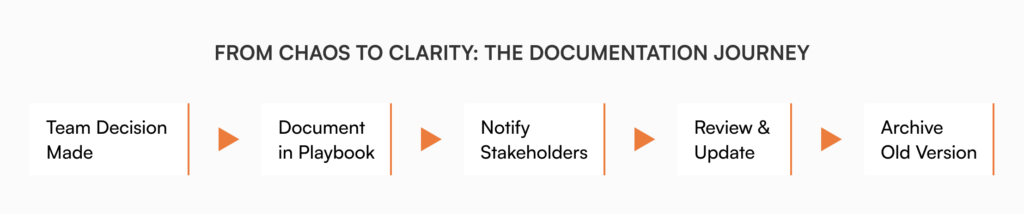
In a remote-first startup, your documentation isn’t a chore; it’s your most valuable asset. It’s the virtual office that connects your team, preserves knowledge, and empowers everyone to contribute effectively, no matter where they are.
Also read: Effective Knowledge Sharing for Remote & Asynchronous Teams
AllyMatter’s centralized knowledge management for distributed teams
Building robust remote-first documentation requires more than good intentions; it needs the right infrastructure. AllyMatter provides the foundational tools that make distributed knowledge management sustainable.
Our smart approval flows ensure important decisions get proper review without slowing down remote teams. Granular access control lets you share the right information with the right people, whether they’re in your headquarters or working from another continent. Complete audit trails provide the accountability that informal office oversight once provided.
The intelligent organization features – smart tags, custom categories, and powerful search – ensure your growing documentation library remains navigable as your team scales. When your customer success manager in Berlin needs the same information as your sales rep in Austin, they can find it instantly without crossing time zones or interrupting colleagues.
Remote-first startups need documentation that works as hard as they do. The platform should eliminate the friction between creating knowledge and accessing it, making documentation a natural part of how work gets done rather than an additional burden.
Ready to build documentation that scales with your remote team? Join the AllyMatter waitlist to be notified when our knowledge management platform launches.
Frequently asked questions
How do we maintain document quality when multiple people contribute?
Establish clear ownership for each documentation section and implement a simple review process. Use version control tools that track changes and require approval for major updates. Most importantly, designate documentation champions who regularly audit and update content.
What’s the difference between a remote-first playbook and traditional documentation?
Traditional documentation often assumes synchronous communication and shared physical presence. Remote-first playbooks are designed for asynchronous work, include decision-making frameworks that don’t require meetings, and provide context that replaces informal office conversations.
How often should we update our remote documentation?
Treat documentation updates like product releases. Schedule quarterly reviews for major sections, but encourage real-time updates after important decisions or process changes. The goal is keeping information current without creating update fatigue.
Which tools work best for collaborative remote documentation?
Choose platforms that offer real-time collaboration, robust search functionality, and access control. The specific tool matters less than ensuring it integrates with your existing workflow and allows seamless editing from different time zones.
How do we ensure new team members actually use our documentation?
Make documentation discovery part of your onboarding process. Include specific documentation tasks in the first-week checklist, and have new hires contribute small updates as they learn. This creates immediate engagement and identifies gaps from a fresh perspective.