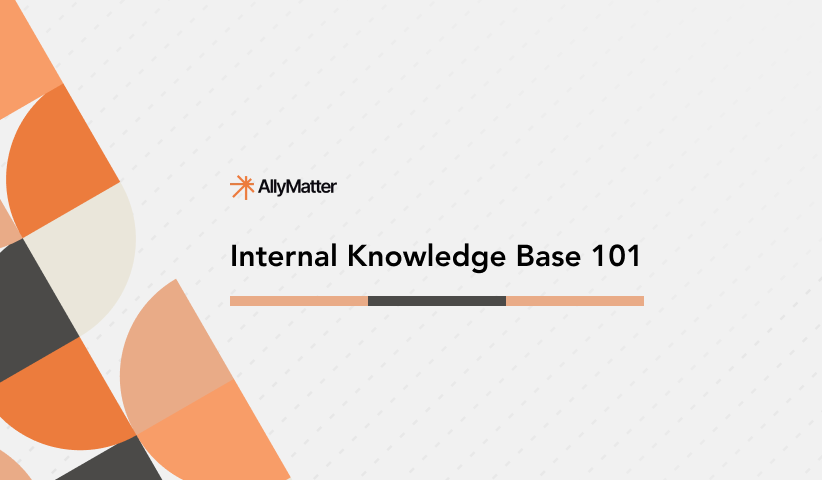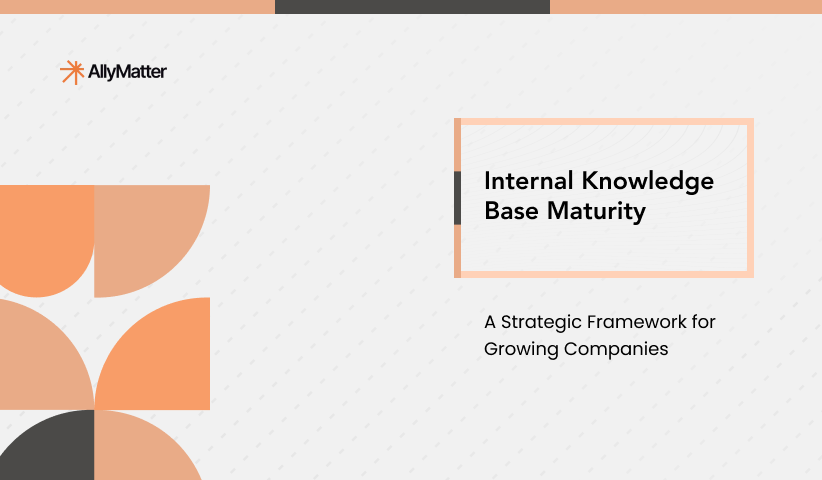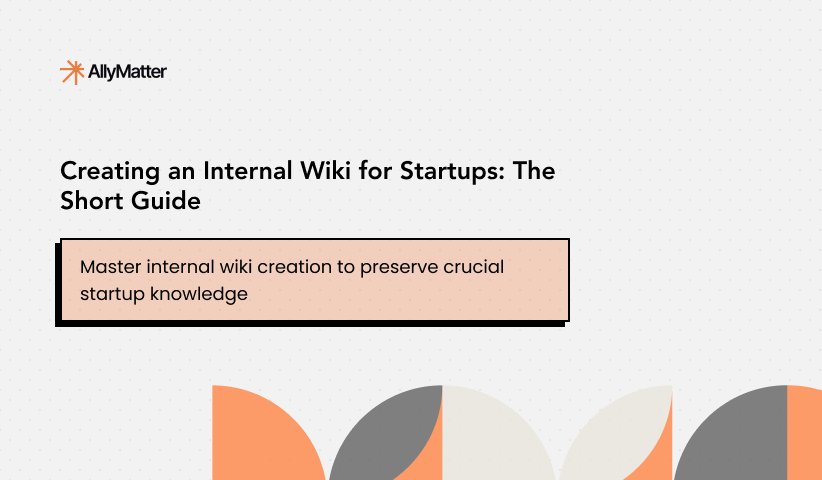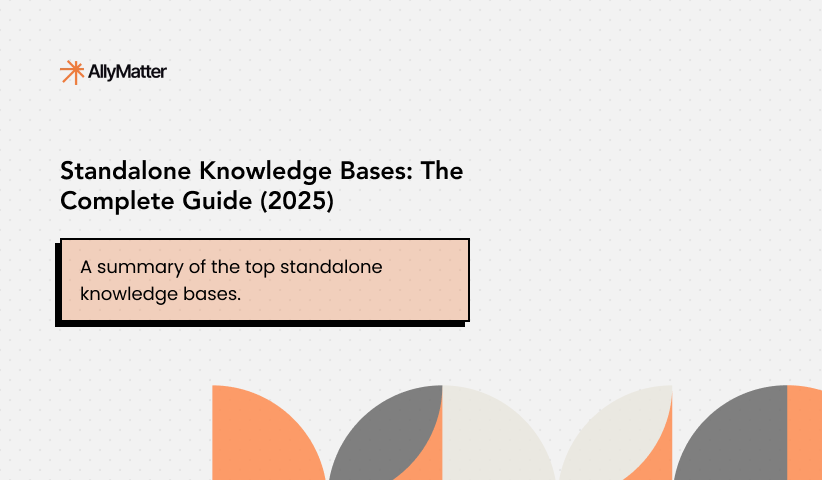
Running a business today means staying on top of many priorities. One of the most crucial of these priorities is how you handle information. As your business grows, keeping track of what you know, who knows it, and making sure everyone can access the right information becomes vital. That’s where standalone knowledge bases come in. They’re designed to do one thing really well: manage all your company’s knowledge.
Unlike sprawling platforms that try to cover multiple functions, standalone knowledge bases are purpose-built for information sharing, offering a streamlined and efficient approach.
This guide will explore everything you need to know about standalone knowledge bases, from understanding their fundamental concepts to choosing and implementing the right solution for your organization.
What is a standalone knowledge base?
A standalone knowledge base is a dedicated software solution designed primarily for documenting, organizing, and sharing information within an organization. It differs from knowledge base modules integrated into larger software suites, such as help desk systems or project management tools. Instead, a standalone knowledge base focuses exclusively on knowledge management, offering more robust features and greater flexibility in this specific domain.
The key characteristic of standalone knowledge bases is their independence; they can function without requiring other software systems. This focused approach often results in more refined documentation features, better search capabilities, and more intuitive knowledge organization tools.
Knowledge bases, by design, are built to serve multiple purposes, depending on their use case. Some are designed to support internal employee needs, some act as a guide to clients using your product, and some function as the database of knowledge for chat bots.
Larger software suites are sometimes built for these specific purposes, such as chat bots to help your customers using an inbuilt knowledge base. However, they often lack seamless integration with different knowledge sources – for example, technical documents that can provide more comprehensive answers to customer queries.
While these larger suites might serve your specific use case, a standalone knowledge base is more valuable from an informational architecture perspective. It offers better integration and stronger information management capabilities.
Why choose a standalone knowledge base?
Organizations opt for standalone knowledge bases for several compelling reasons:
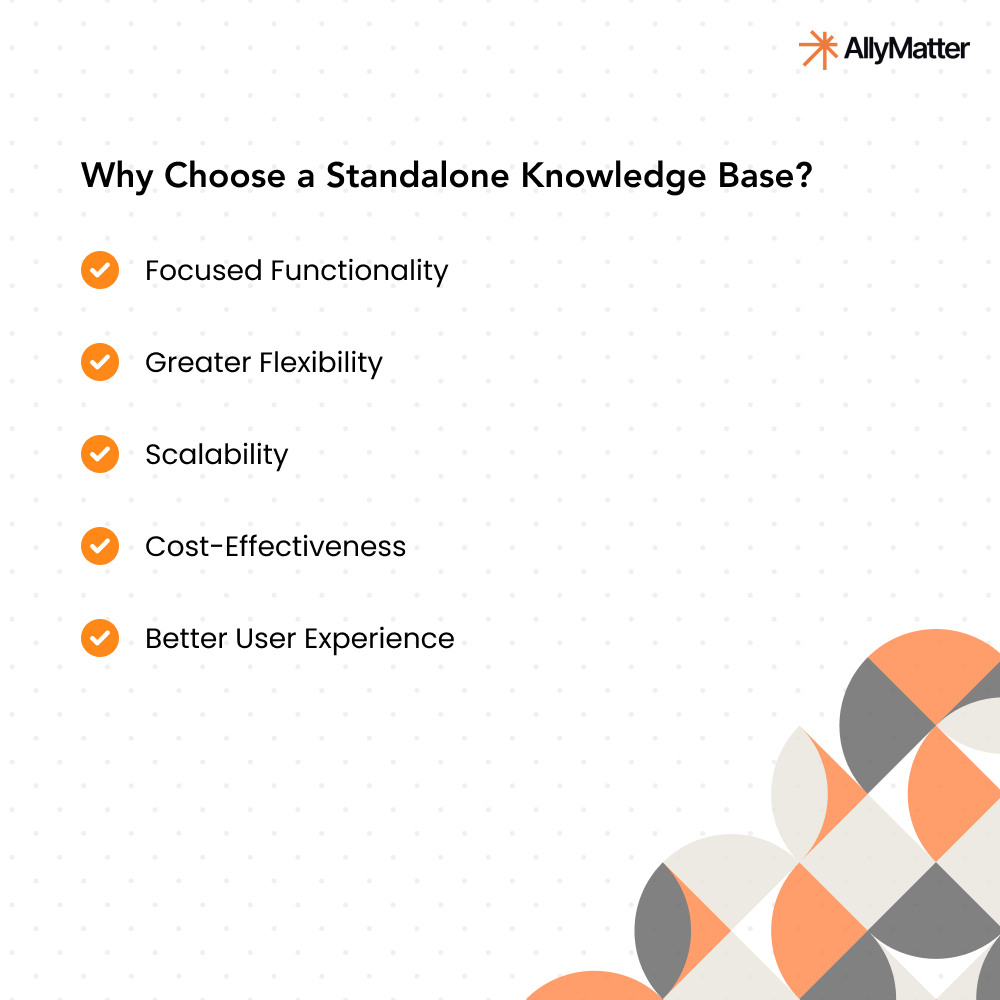
Focused functionality
Unlike all-in-one solutions, standalone knowledge bases excel at their primary purpose; documentation and knowledge sharing. This specialization typically results in better search capabilities, more intuitive organization, and more robust documentation features.
Greater flexibility
Standalone solutions often offer more customization options. They integrate with your existing tools, so you are not locked into a specific ecosystem.
Scalability
As your organization grows, standalone knowledge bases can adapt without the complexity of scaling an entire suite of tools.
Cost-effectiveness
When you only need knowledge base functionality, standalone solutions often prove more economical than paying for a full suite of features you won’t use.
Better user experience
With interfaces designed specifically for documentation and knowledge sharing, standalone solutions offer a more intuitive experience for both content creators and consumers.
How did we choose the tools in this guide?
Standalone
We choose tools that are truly standalone. They should not have been part of a larger suite for customer service, product support, contact center or any other suite.
No dependency
Tools must function independently. They should not require another tool or platform, such as M365 or Notion.
Popularity & maturity
They should have a reasonable user base and product maturity to serve its intended purpose, i.e. a knowledge base to be used for internal and external facing users.
Essential traditional features
They should have traditional features, such as the ability to let users create a knowledge base page, edit it, and publish it. The ability to organize them into a coherent structure is also essential.
Knowledge base tools – Global list
Below is a large list of tools that can serve as the backbone of a knowledge base in your organization.
Outline
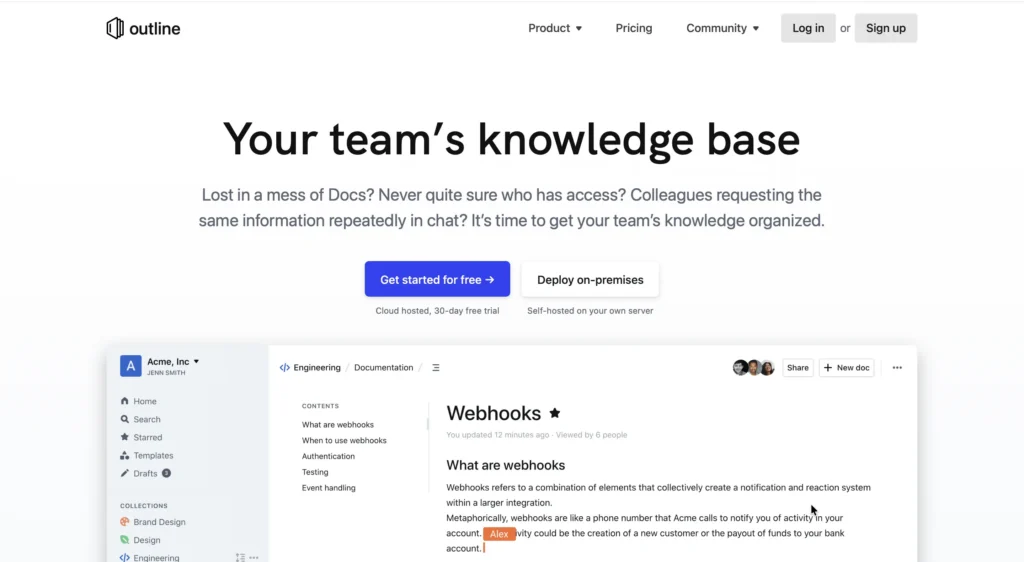
Outline is an open-source knowledge base platform using a Business Source License 1.1, designed for team documentation and collaboration. The platform offers hierarchical document organization with nested collections, real-time editing capabilities, and a built-in search engine for content discovery. Outline provides both cloud hosting and self-hosting options, with features like version history, document templates, and integrations with workplace tools like Slack and Zapier.
Slite

Slite is a dedicated documentation platform featuring a chat-based interface, designed for creating and organizing internal knowledge. The platform provides folder-based document organization, real-time collaborative editing, and threaded comments for team discussions. Slite also offers desktop applications for document access, built-in templates for common document types, and keyword-based search functionality.
Nuclino
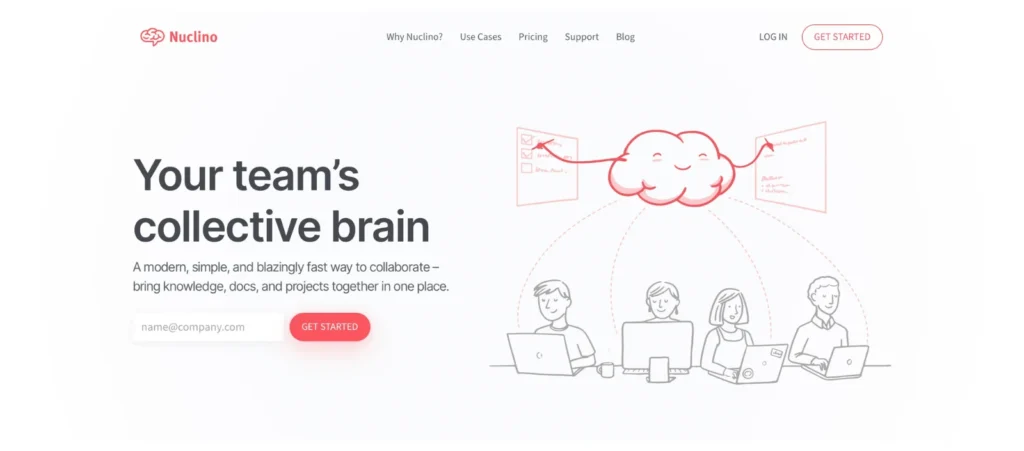
Nuclino is a lightweight knowledge base solution that enables offering real-time collaboration for teams building wikis and documentation. The platform uses a visual, card-based workspace for organizing content, along with features for interlinking pages and creating content relationships. Nuclino provides simultaneous editing capabilities, in-line commenting, and instant search functionality across all documents.
Document360
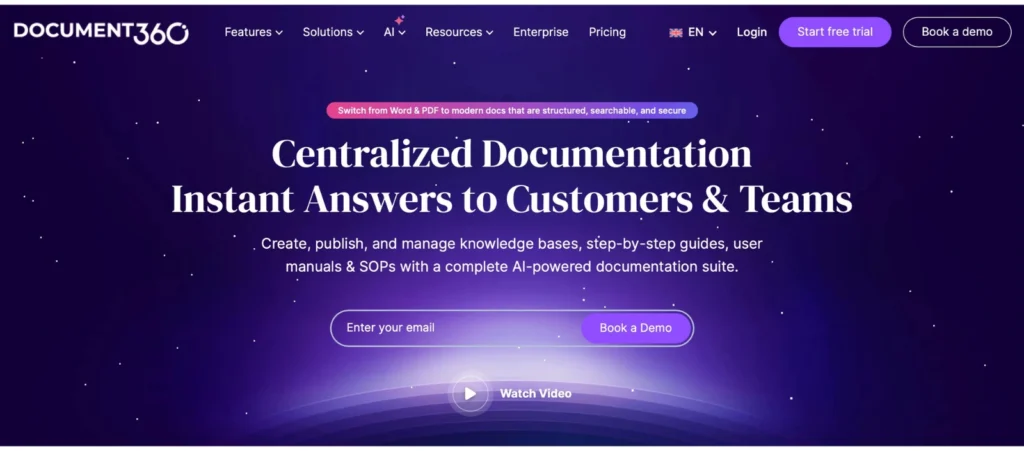
Document360 is a dedicated knowledge base platform that enables organizations to create, manage, and publish documentation for both internal teams and external customers. The platform features a markdown-based editor, category-based organization, and version control capabilities, along with built-in analytics to track documentation performance. Document360 provides customizable themes for branding and supports multiple domains, making it suitable for businesses requiring separate knowledge bases for different products or audiences.
Helpjuice

Helpjuice is a knowledge base and documentation platform focused on easy knowledge sharing and content management. The platform features a powerful search engine with predictive capabilities, customizable templates, comprehensive analytics to track user engagement, and tools for maintaining content quality. Helpjuice supports real-time collaboration, version control, multiple content formats, and access control settings. It also integrates seamlessly with popular business tools.
BookStack
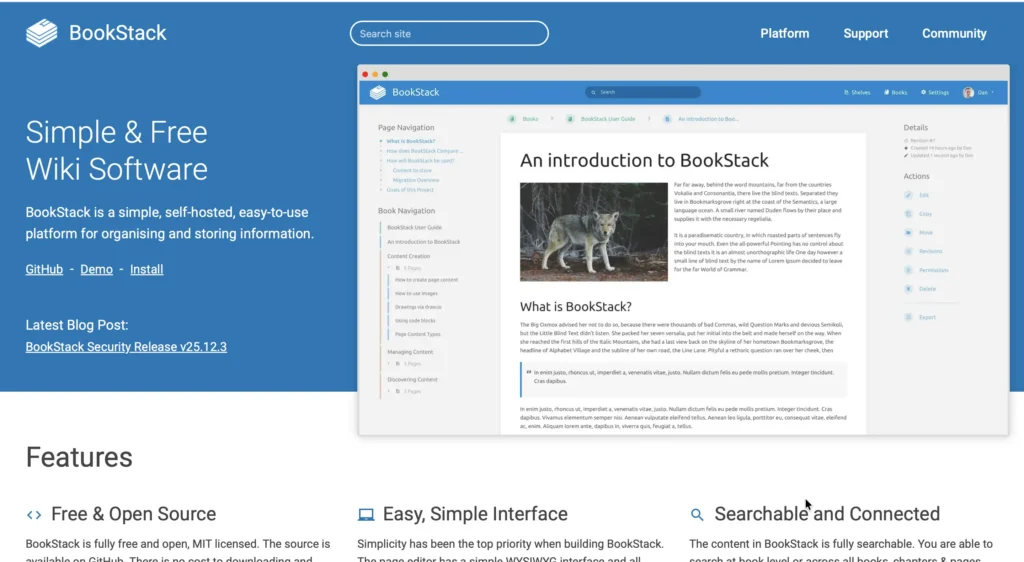
BookStack is an open-source knowledge management platform that emphasizes design and usability. It features a WYSIWYG editor within a structured Book, Chapter & Page format. The platform includes draw.io integration, powerful search capabilities, and page revision control. BookStack prioritizes intuitive content creation while offering advanced features for power users.
DokuWiki
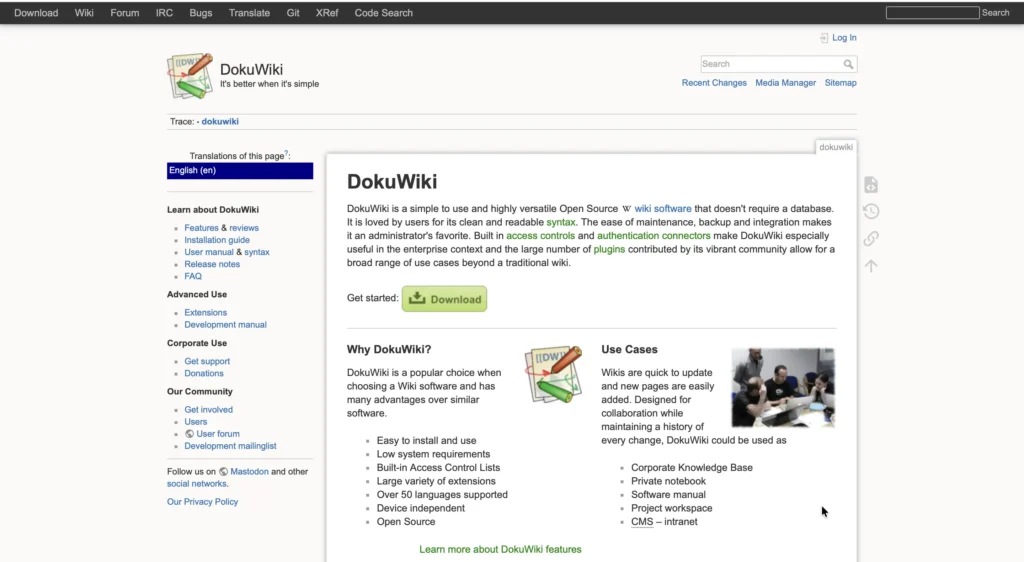
DokuWiki is an open-source wiki platform that operates without a database, storing content in text files. The platform features access control lists for permissions, a plugin system for extending functionality, and built-in version control. DokuWiki supports multiple language content, offers customizable templates, and includes automated link creation.
Wiki.js

Wiki.js is a modern, open-source wiki platform built on Node.js. It offers multiple editing interfaces and content organization options. The platform also provides Git-based version control, modular authentication systems, and extensive search capabilities. Wiki.js features a responsive interface, supports multiple languages, and offers various rendering engines for content display.
KnowledgeOwl
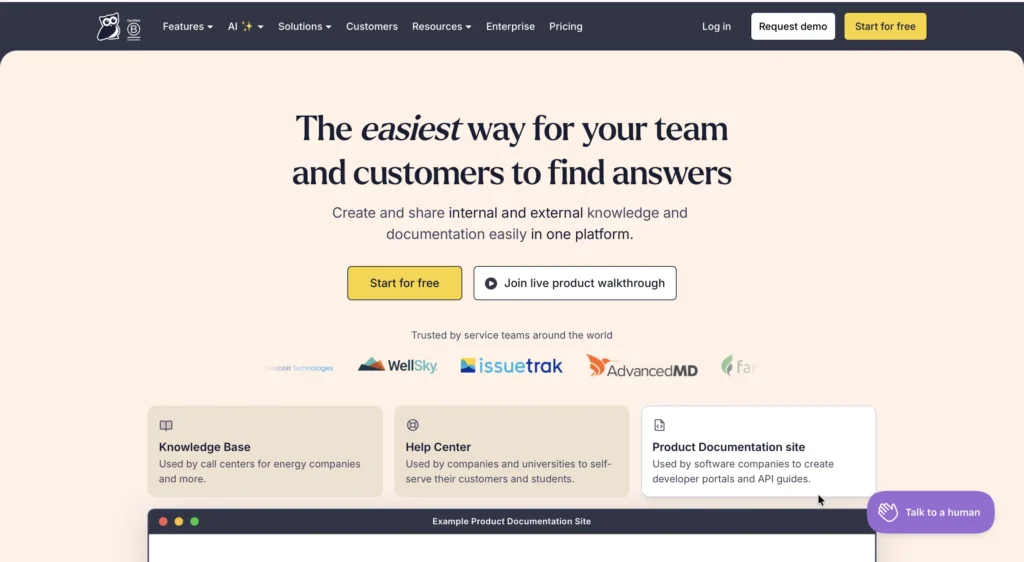
KnowledgeOwl is a standalone knowledge base platform focused on both internal and external documentation. The platform features a user-friendly editor, customizable themes, and category-based article organization. KnowledgeOwl includes built-in migration services, analytics for tracking content usage, and templating tools for consistent documentation.
XWiki
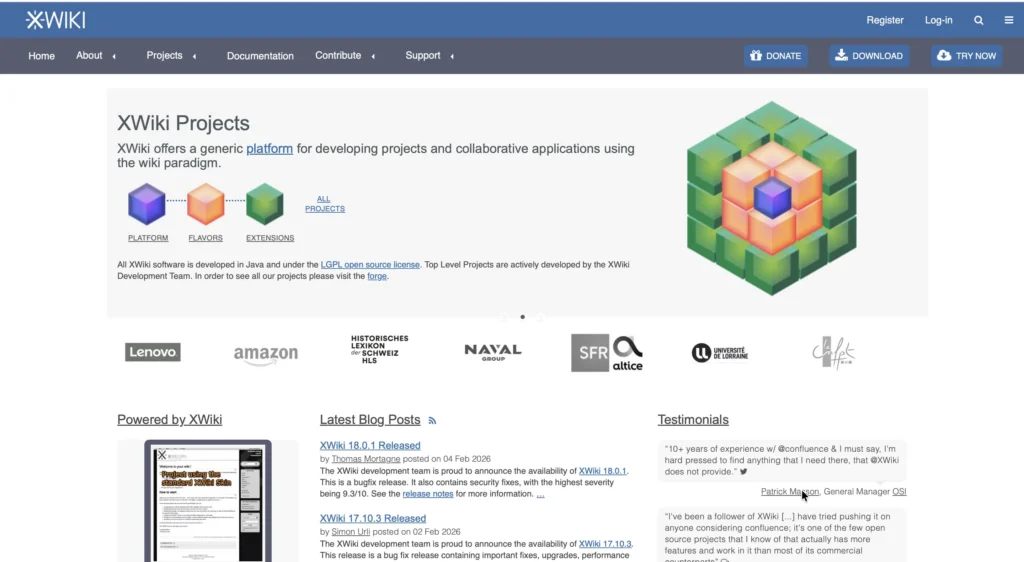
XWiki is an open-source wiki platform designed for building comprehensive knowledge base solutions. The platform features extensive customization through plugins, granular access control systems, and version tracking for all content. XWiki supports structured data management, offers multiple editor options, and includes advanced search capabilities.
HelpDocs
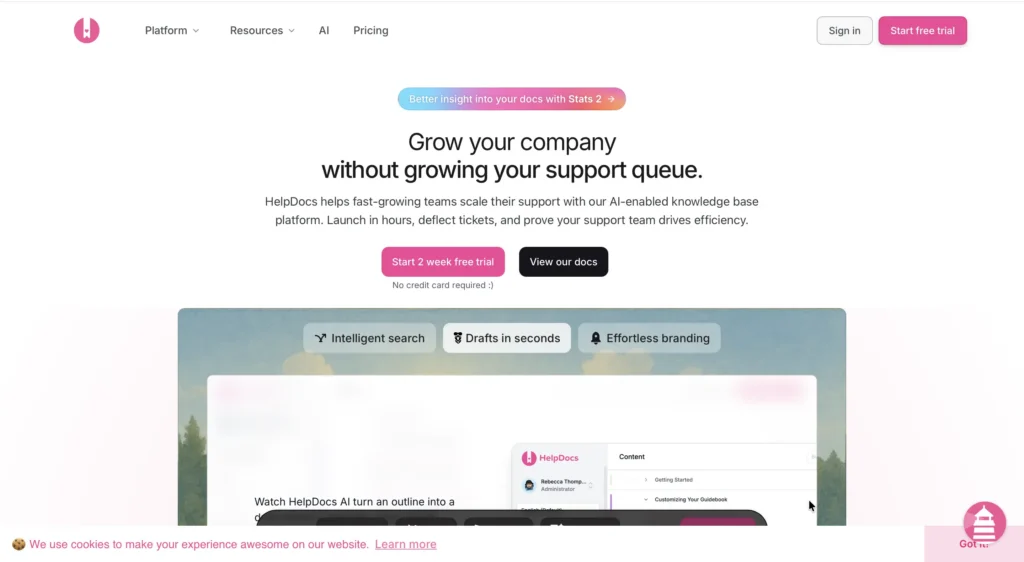
HelpDocs is a customer support platform focused on knowledge base creation and management. It offers customizable branding options, analytics tools, and team collaboration features. The platform integrates with tools like Intercom and Slack, includes a built-in text editor, and provides detailed user engagement metrics for content optimization.
KnowledgeBase.com
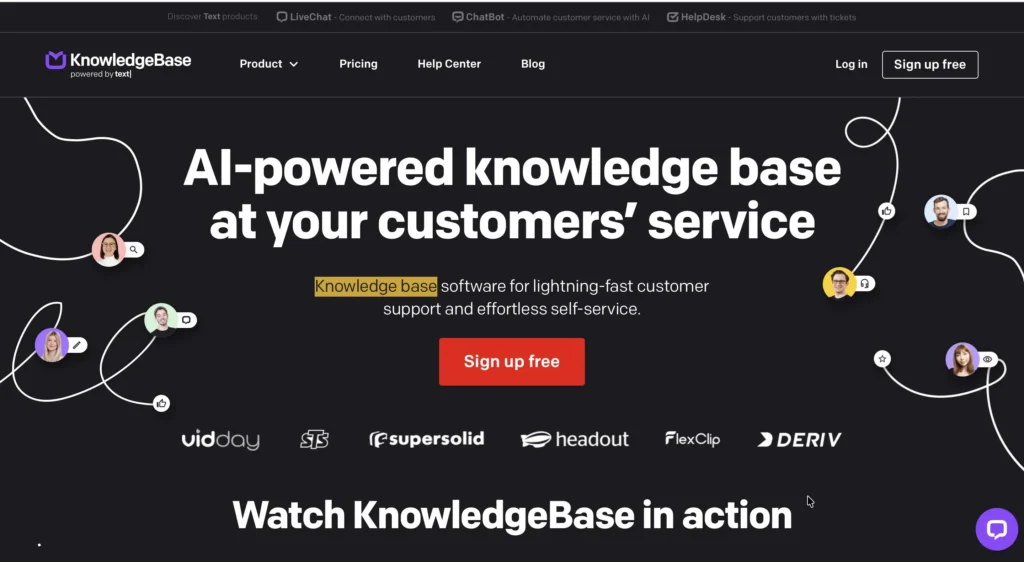
KnowledgeBase.com is a SaaS platform dedicated to knowledge base creation and management. The platform provides straightforward article organization, built-in analytics for tracking content performance, and customizable branding options. KnowledgeBase.com offers category management tools, search functionality, and domain customization features.
Doctave
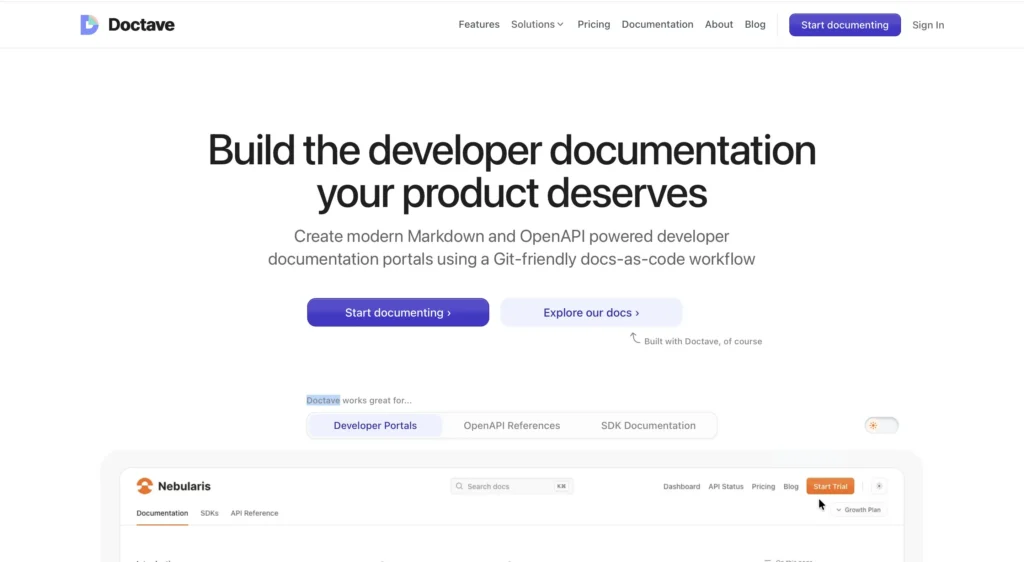
Doctave combines content management with automated documentation processes. The platform features search functionality, clean content organization, and supports multiple documentation formats. Doctave provides automated builds for documentation, version control, and a minimal design focused on readability.
Docmost
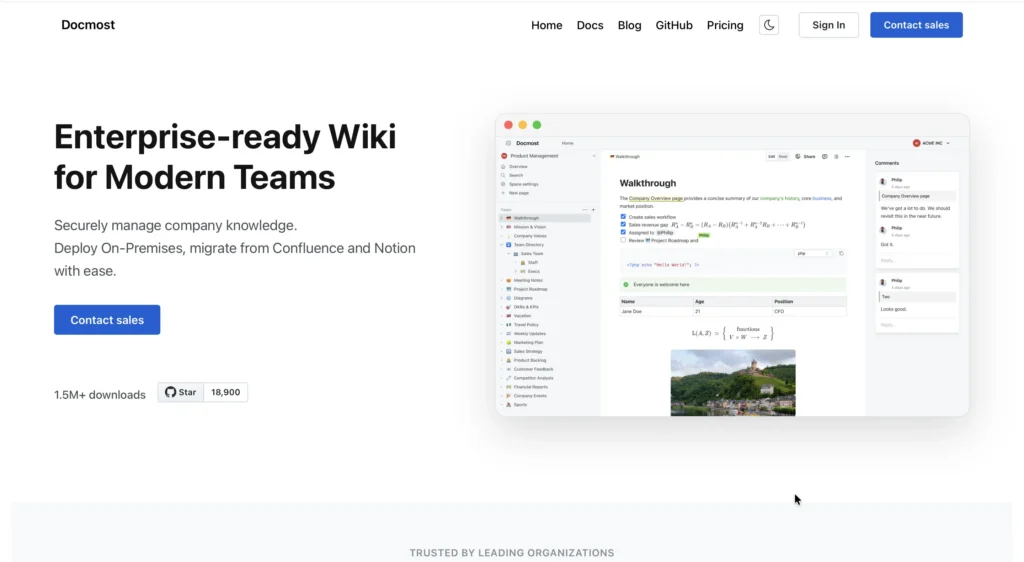
Docmost is an open-source documentation platform focusing on clean interface design and content organization. The platform provides real-time collaboration features, version control for document tracking, and tag-based content organization. Docmost includes commenting capabilities, search functionality, and supports multiple content types.
How AllyMatter supports your knowledge base strategy
When you’re ready to implement a standalone knowledge base, AllyMatter offers the focused functionality growing companies need. Our platform combines smart approval workflows with granular access control, ensuring your documentation processes scale without complexity.
AllyMatter’s enterprise-grade features include automated workflows for document governance, role-based permissions for security, and built-in collaboration tools that integrate with your existing systems. Unlike complex suites that require extensive training, our intuitive interface lets teams start organizing knowledge immediately while maintaining the flexibility to customize as you grow.
Next steps
- Identify your core needs
Before diving into any platform, map out your organization’s most pressing documentation needs. Consider growth projections, department-specific requirements, and any compliance or security concerns. - Evaluate feature sets
Compare your needs against the capabilities of each tool. If simple documentation is your primary goal, a focused platform is sufficient. IFor broader project management or collaboration features, a comprehensive suite like Confluence may be a better fit. - Plan for scale
Avoid selecting a tool that meets today’s needs but will be cumbersome or too small-scale in a year. Look for flexible pricing models and feature sets that can scale with your company. - Develop clear governance
No matter which tool you pick, implement guidelines for content creation, review, and updates. A strong governance structure ensures your knowledge base remains current and avoids sprawling into chaos.
By choosing a knowledge base solution that balances structure with flexibility, and by planning for both immediate and future growth, you’ll set up a system that can evolve alongside your organization. As you continue exploring the platforms featured in this global guide, keep your unique workflows and culture in mind. A well-implemented knowledge base does more than store information; it becomes a living resource that supports and scales with your company’s success.
Ready to experience purpose-built knowledge base management? Join our waitlist to be among the first to transform your organization’s documentation strategy.
Frequently asked questions
What’s the main difference between standalone and integrated knowledge bases?
Standalone knowledge bases focus exclusively on documentation and knowledge sharing, offering deeper customization and better search capabilities. Integrated solutions bundle knowledge base features with other tools like help desk or project management, but often with limited functionality and less flexibility.
How do I know if my organization needs a standalone solution?
Consider a standalone knowledge base if you’re experiencing limitations with current tools, need advanced customization, have complex approval workflows, or find yourself paying for features you don’t use. Growing companies typically benefit most when documentation becomes a core business process rather than a side feature.
Can standalone knowledge bases integrate with our existing tools?
Yes, most standalone platforms offer robust API capabilities and common integrations. They’re designed to work alongside your existing tools rather than replace them entirely, allowing you to maintain your current workflows while improving documentation management.
What happens to our existing documentation during migration?
Most standalone platforms provide migration tools and services to transfer content from your current system. The process typically involves exporting your existing documents and importing them with preserved formatting, permissions, and organization structure.
How quickly can teams start using a standalone knowledge base?
Implementation timelines vary, but most teams can begin creating and organizing content within days. The focused nature of standalone solutions means less complexity and faster adoption compared to comprehensive software suites.