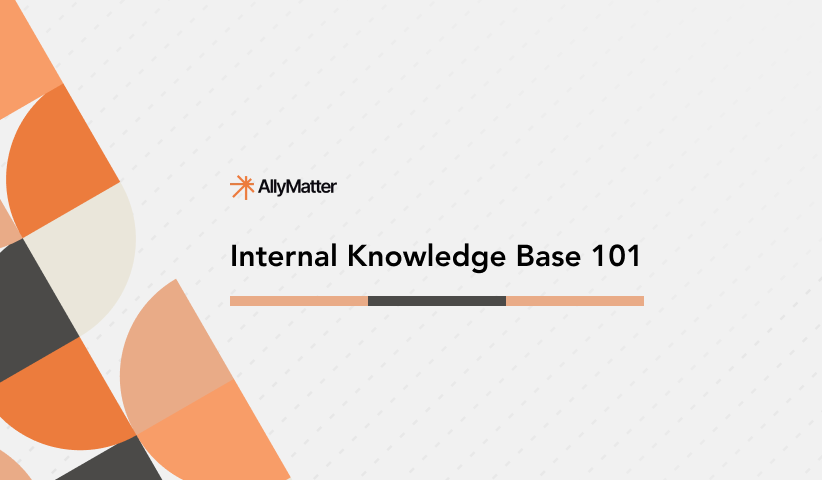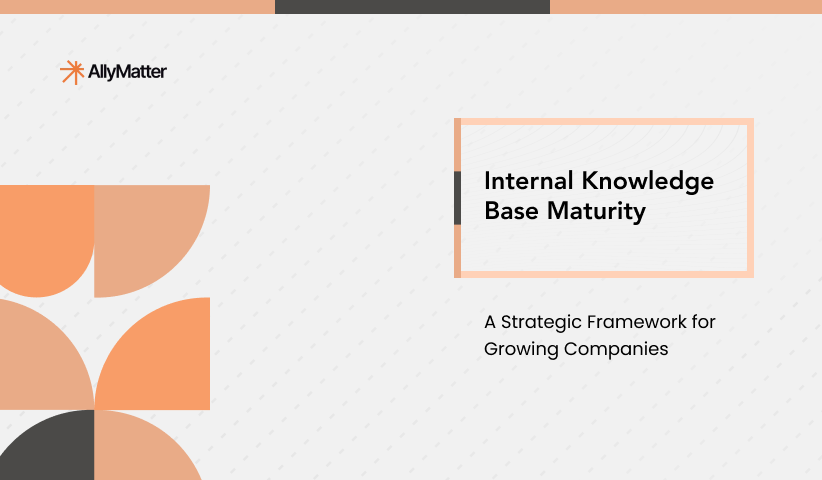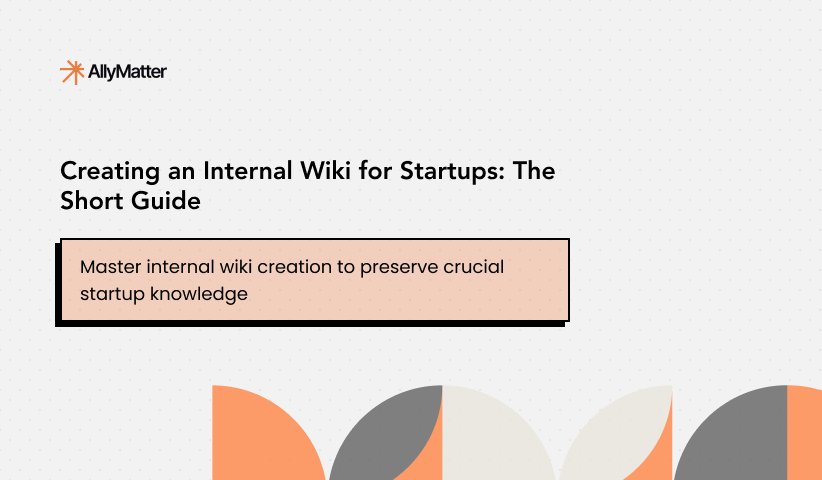As a small business owner, what differentiates you on Day 1 from when things really start to click? It’s not just about having a bigger clientele, a larger team, or higher profits, it’s knowledge. The knowledge of how to streamline operations, handle crises, and make informed decisions. This knowledge doesn’t grow by accident; it’s built through the way your business navigates challenges, and needs to be captured, organized, and shared.
An internal knowledge base provides a structured system for storing and accessing your team’s collective wisdom, ensuring valuable insights are never lost and can evolve into actionable policies.
The hidden costs of poor knowledge management
- Poor internal knowledge management extends the go-to-market timeline, leading to nearly a 10% loss in innovation-led revenue.
- Organizations with 1,000 employees or fewer lose around $2.7 million annually in productivity due to insufficient knowledge sharing.
- For a small business with 10 to 20 employees, this could translate to a loss of approximately $27,000 to $54,000 each year.
- The average employee spends nearly 20% of their workday, i.e., about 1.8 hours, searching for internal information or tracking down colleagues to help with tasks.
A well-structured, searchable internal knowledge base can reduce these losses by as much as 35%.
What’s an internal knowledge base?
An internal knowledge base is a cloud-based repository where your teams store and organize critical information about operations, workflows, best practices and other resources.
Rather than adding another task to your already overflowing to-do list, an internal knowledge base simplifies knowledge management by making crucial data easily accessible to your team. It helps reduce confusion, save time, and ultimately lets your employees focus on growing the business.
For instance, the repository can include:
- Standard operating procedures (SOPs)
- Policy documentation
- Company news updates
- Templates
- Process/workflow guides (like onboarding procedures, how to claim expenses, publishing guidelines, etc.)
- Employee training materials
- Codes of conduct
- Employee directory
- HR documents
- Troubleshooting processes and requirements
Benefits of implementing an internal knowledge base: How leading companies in your industry use it to stay ahead
Retail: Reducing operational inefficiencies
Inefficient operations like stock discrepancies or poor customer service when faced with product-related queries can significantly derail business growth. They are usually a result of inconsistent processes, confusing product information or delayed communication.
How an internal knowledge base helps:
An internal knowledge base merges the information gaps within your organization by providing easy access to inventory updates, product knowledge and SOPs. In addition to reducing the error rates, it enables consistent training to ensure a seamless customer experience.
Walmart recognized content discovery as a key priority and developed an internal knowledge base to streamline operations. This resource supports everything from employee onboarding to day-to-day in-store tasks, enabling associates to quickly access the information, protocols, and workflows necessary to meet customer needs efficiently and accurately.
E-commerce: Enhancing customer support and managing returns
Online businesses handle huge inflows of customer inquiries and return requests. Customer support teams are often overwhelmed, leading to slow response times and inconsistent service quality.

How an internal knowledge base helps:
An internal knowledge base takes the burden off your customer service team by providing one-click access to product details, return policies, previous customer interactions, and customer response guides. This ensures that they handle returns and inquiries more efficiently, leading to higher customer retention.
Amazon’s internal knowledge bases are the backbone of its massive customer service operations. With over 310 million active users worldwide, its teams rely on a detailed, well-structured knowledge base to resolve customer issues exceptionally well.
Manufacturing: Improving production efficiency and quality control
Inefficient production systems and workflows are a costly affair. Be it managing supply chains or ensuring safety protocols, downtime can significantly impact business revenue and customer satisfaction.
How an internal knowledge base helps:
An internal knowledge base serves as the central hub for maintenance logs, safety guidelines, troubleshooting manuals and SOPs that quickly resolve issues and increase factory productivity.
Toyota manages to have one of the world’s most impressive assembly lines by relying on a strong internal knowledge management system, which helps its production team adhere to lean manufacturing principles and reduce waste. By documenting challenges and their resolutions, their teams are able to quickly troubleshoot issues on the production floor and share best practices across different departments.
Tech Startups: Enhancing collaboration and scaling knowledge
Tech startups often have an exponential growth and knowledge gaps are a constant challenge during this period. Developers, product managers, sales teams often work in silos, leading to duplicated work, misunderstood protocols or communication gaps. This can be particularly detrimental to teams with limited resources.
How an internal knowledge base helps:
An internal knowledge base acts as the single source of truth for coding guidelines, project documentation, development roadmaps, audience insights,etc. This enhances cross-departmental collaboration and speeds up the product development lifecycle.
Hubspot, a leader in inbound marketing solutions, utilizes an internal knowledge base to bring fragmented sales, marketing and customer support teams together. By centralizing information, workflows and product updates, Hubspot can seamlessly scale its operations and innovation.
Restaurants: Ensuring consistency in service and quality
Consistency in service and quality control are essential factors that help restaurants build and maintain a loyal customer base. They can also lead to dissatisfied customers and a loss of brand reputation if employees do not have access to standardized processes and execution guidelines.
How an internal knowledge base helps:
An internal knowledge base serves as a cloud-based repository of service protocols, employee onboarding and training materials, customer feedback, etc. to help new hires and existing staff with effortless access to relevant information. This helps enforce consistent service delivery and product quality across every time shift and location.
Domino’s Pizza leverages an internal knowledge management system that streamlines receiving orders, initiating order preparation and delivery process. The system ensures that all their employees reduce human error through meticulously documented SOPs. In addition, it helps them provide consistent customer service across all their locations.
How to create your own internal knowledge base?
Create a strategy
To develop an effective internal knowledge base strategy, it’s important to consider key foundational questions such as:
- How will your knowledge base integrate into your broader knowledge management strategy?
- What specific challenges do you aim to address with the internal knowledge base software?
- Who will be responsible for managing and creating content within the knowledge base?
Establish a dedicated KB team
Instead of having every employee contribute to your knowledge base, it’s often more effective to designate a specific person or team to establish its foundation. This approach ensures that the structure aligns with your business needs and is easier to manage in the long run.
Define key roles by identifying the team members responsible for creating, editing, maintaining and updating the documentation periodically.
Set up a plan of implementation
An internal knowledge base is an investment for the future. Failing to adopt a system of implementation in turn derails the progress going forward. Here are some key considerations:
- Encourage employees to share their ideas, feedback, and suggestions for the knowledge base setup.
- Determine the approach for involving employees in the content creation process. Will everyone contribute articles or resources?
- Set a date for a virtual training session with screen-sharing to guide employees through the process.
- Develop tutorial videos with screen-sharing that demonstrate how to navigate and use the internal knowledge base effectively.
Provide a user-friendly content hierarchy
One of the most important aspects of setting up an internal knowledge management system is organizing the content in a way that works best for your team. Regardless of how searchable or intuitive the interface is, your team should be able to identify key categories, projects or documents across departments.
Add your files to the internal knowledge base
Your internal knowledge base will expand as time goes on, but it’s important to start with a solid foundation of key documents. Consider including articles or guides that address common issues and topics specific to each department. An FAQ section can also be a helpful addition.
Additionally, run internal surveys to gather insights on the types of content your team wants easily accessible. Use this feedback to track potential article topics in a shared document, creating a collaborative list for future content development.
Determine KB content guidelines
As you collect various documents and files in the previous step, you’ll likely have some that remain consistent and don’t change often, such as annual or sales reports.
However, the articles you create, update, and collaborate on will benefit from a set of clear standards. For instance, you can set specific guidelines that reflect your brand identity such as tone, style or visuals for consistency:
- Including images, gifs, or videos in all tutorials
- Ensuring every article has clear headlines and subheadings
- Adding a clickable table of contents to articles longer than 500 words
- Recurring Content: Identify content types that you will create regularly and develop templates to streamline the process.
- Enhancing Visual Appeal: Incorporate multimedia like images, videos, and gifs to make content more engaging.
- Keyword Optimization: Make your content easy to find by adding relevant keywords or tags to each article, improving searchability.
- Editorial Oversight: Assign the task of editing the collected articles to KB team members or subject-matter experts to ensure they meet these new standards.
Key features to look for in an internal knowledge base: 9-point downloadable checklist
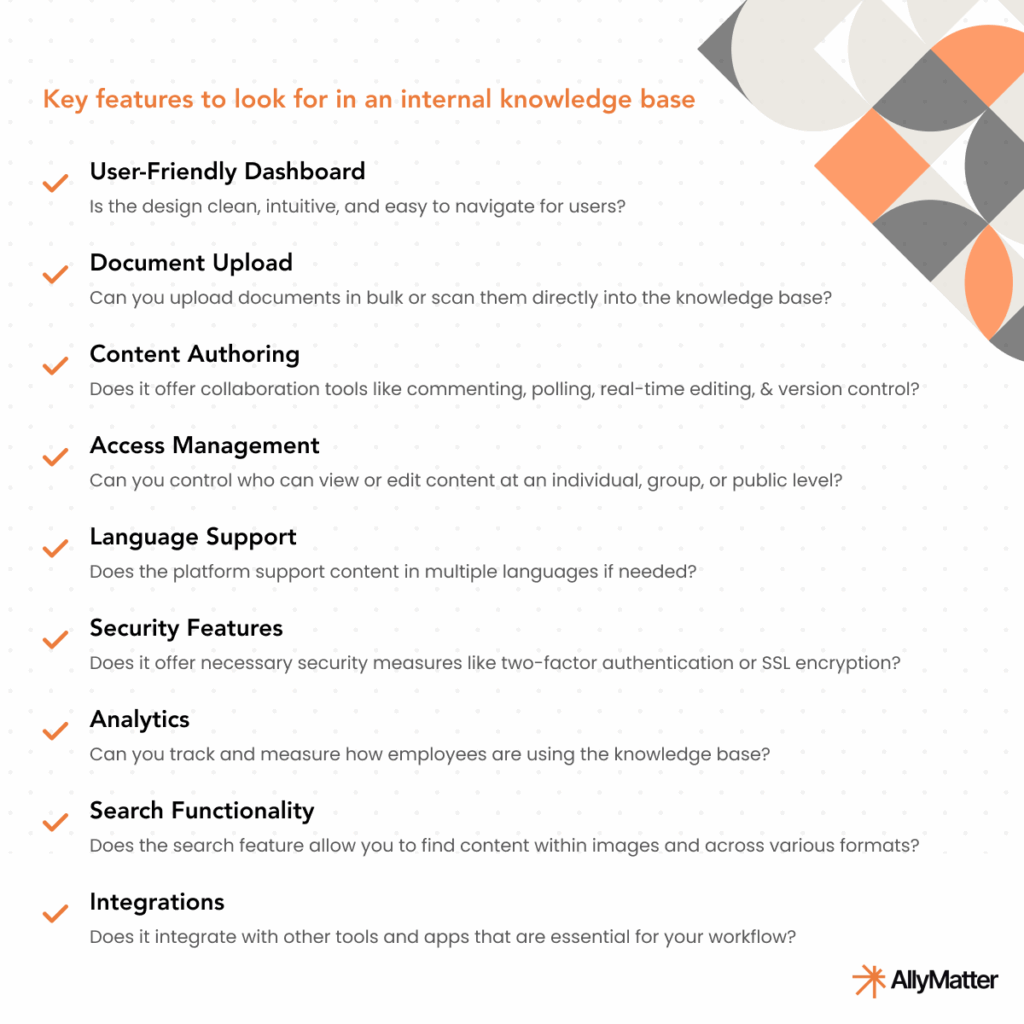
How AllyMatter supports knowledge management for small businesses
Small businesses need knowledge management solutions that grow with them without overwhelming limited resources. AllyMatter’s platform addresses the specific challenges growing companies face when scaling their operations and preserving institutional knowledge.
The platform’s intuitive WYSIWYG editor eliminates complex formatting challenges, while granular access control ensures sensitive information reaches the right team members. With comprehensive audit trails and version tracking, small businesses can maintain accountability and compliance as they scale.
AllyMatter’s smart organization features, including custom categories and metadata search, help small teams find critical information instantly. The platform’s collaborative tools enable teams to work together effectively while maintaining document security and version control.
For small businesses managing multiple departments with limited IT resources, AllyMatter provides enterprise-grade security with end-to-end encryption and multi-factor authentication, ensuring your knowledge assets remain protected as your business grows.
Need help figuring out the right internal knowledge base software for your business? Connect with our experts today for a free demo and see how AllyMatter’s internal knowledge management solution supports your organization.
Frequently asked questions
How much does it cost to implement an internal knowledge base for a small business?
Most internal knowledge base platforms offer tiered pricing starting from $5-15 per user per month for small businesses. The total cost depends on your team size, required features, and storage needs. Consider the investment against the $27,000-$54,000 annual productivity losses from poor knowledge management when evaluating ROI.
What’s the difference between an internal knowledge base and a shared drive?
While shared drives store files, internal knowledge bases organize information with smart search, access controls, and collaborative editing features. Unlike folders in Google Drive or SharePoint, knowledge bases use tags, categories, and metadata to make information discoverable and actionable for your team.
How long does it take to set up an internal knowledge base?
Initial setup typically takes 2-4 weeks, including content migration and team training. However, your knowledge base will continue evolving as you add processes and insights. Start with essential documents like SOPs and HR policies, then expand based on team needs and feedback.
Can an internal knowledge base work for remote teams?
Absolutely. Internal knowledge bases are particularly valuable for remote teams as they provide centralized access to company information regardless of location. Features like version control, commenting, and access management ensure remote employees stay aligned with company processes and policies.
What happens if employees don’t use the knowledge base?
Low adoption often stems from poor organization or lack of training. Ensure your knowledge base has intuitive navigation, relevant content, and proper onboarding. Encourage usage by making it the go-to source for frequently needed information and incorporating it into daily workflows.