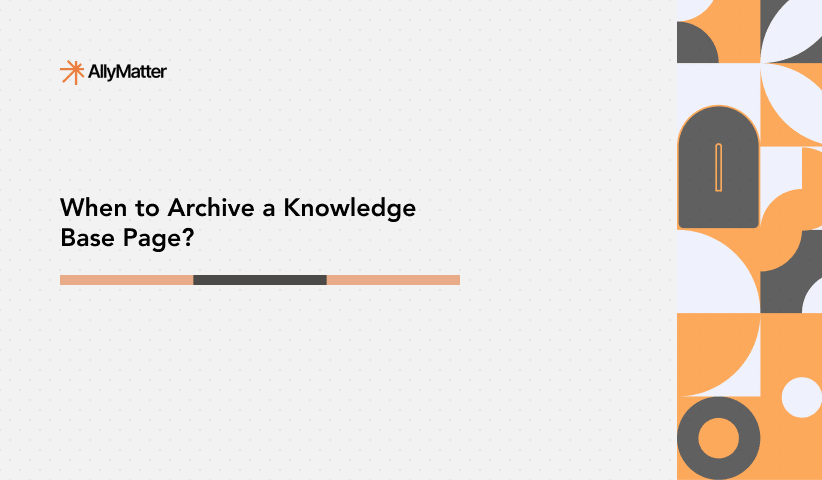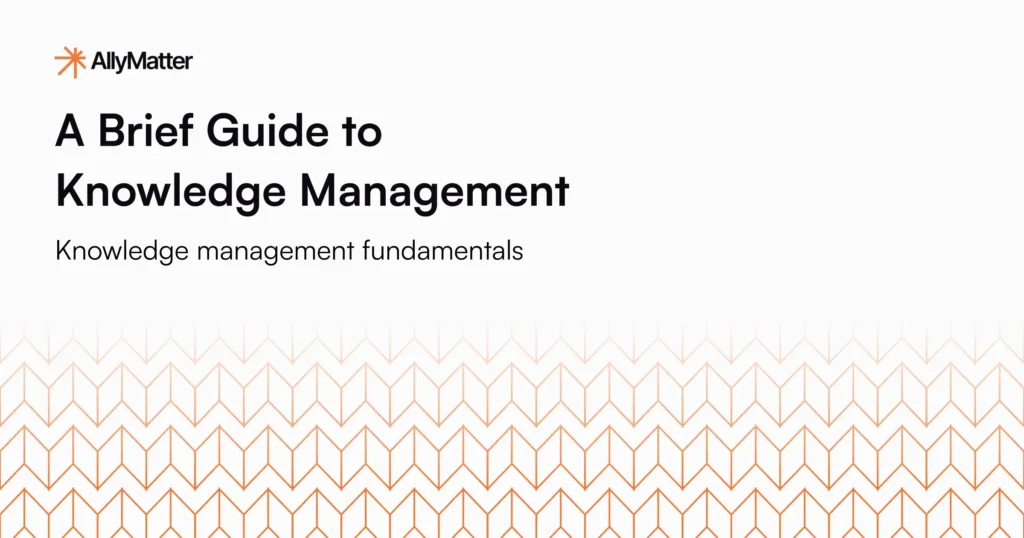“My search pattern has completely changed. I just go to ChatGPT or Meta AI directly these days for topics/queries I need help with—whether it’s recalling details or summarizing information. The only reason I use Google now is for map-based info.”
As this comment in a recent survey clearly illustrates, users now expect fast, accurate responses and are increasingly turning to AI-powered tools like ChatGPT, DeepSeek, and Claude to fulfill those needs. Companies that don’t adapt to this AI-driven shift may find themselves struggling to keep up with evolving consumer expectations. According to a Gartner survey, 47% of digital workers struggle to find the information needed to effectively perform their jobs, while AI-powered search tools are becoming the primary solution for instant answers.
The key to staying ahead is ensuring your knowledge base is easily accessible and understandable by AI systems. This guide will walk you through the essential steps to optimize your knowledge base for LLMs and AI, helping you enhance customer support, improve visibility, and boost your search rankings across AI-driven platforms.
Reducing friction in information access with AI
Optimizing your knowledge base for AI isn’t just a nice-to-have feature; it has become a necessity in today’s digital landscape. The drastic increase in the speed of information retrieval has the following benefits:
Enhanced Customer experience
AI provides instant, accurate answers around the clock, eliminating common barriers to information access and delivering consistent responses across multiple platforms. When your teams have the latest data at their fingertips, they can respond faster and more confidently, delivering a superior experience to customers.
Consider Marcus, an operations manager at a growing software company. His team was constantly interrupting him with questions about project approval workflows. After optimizing their knowledge base for AI compatibility, team members could ask their AI tools about approval processes and receive accurate, instant responses drawn directly from the company’s standardized procedures. Marcus now focuses on strategic work instead of answering repetitive questions.
Business benefits
AI-assisted solutions can significantly lower support costs. By allowing AI to handle routine questions and simple inquiries, human agents are freed up to address more complex issues. This not only boosts operational efficiency but also ensures that your staff can focus on high-priority tasks, improving overall productivity. Additionally, having an AI-optimized knowledge base increases your brand’s visibility, positioning your company as a forward-thinking, customer-focused leader in the AI-driven market.
Improved search visibility (beyond your website)
Optimizing your knowledge base for AI extends your reach beyond your website. LLMs are powering searches on social media platforms, specialized search engines, and other forums. A well-structured knowledge base increases the chances of your information being surfaced in these varied contexts. For example, if a user inquires about your product on a forum with LLM-powered search, an optimized knowledge base ensures that your documentation has a higher likelihood of being the top result, providing the user with the right answer instantly.
Data-driven insights
AI interactions with your knowledge base offer valuable insights. By tracking the questions users ask AI about your products or services, you can pinpoint knowledge gaps, identify areas of confusion, and discover opportunities to improve both your documentation and your product offerings. This data-driven approach helps you refine your content and stay aligned with evolving customer needs and expectations.
Laying the foundation: Technical SEO & content organization
Strong technical SEO is the bedrock of AI optimization. LLMs, like traditional search engines, rely on well-structured and easily crawlable data. Without a solid foundation in technical SEO and content organization, your knowledge base risks being overlooked by AI systems and search engines alike.
How to ensure a well-organized website structure and accessibility
1. Clear URL hierarchy
A clear URL hierarchy ensures your URLs are logically organized, making it easier for both users and search engines to understand the structure of your content.
✅ Do:
- Use short, descriptive URLs that clearly reflect the content (e.g., example.com/docs/product-feature).
- Maintain a logical URL structure with hierarchical organization, such as example.com/docs/category/sub-category.
❌ Don’t:
- Create overly complex URLs or use unnecessary parameters (e.g., example.com/docs/1234abc).
- Forget to update URLs when content is moved or reorganized.
2. XML sitemaps
XML sitemaps list all the important pages of your website to ensure search engines can crawl and index them efficiently.
✅ Do:
- Submit an updated XML sitemap to search engines to make sure all pages, including new ones, are indexed.
- Regularly update your sitemap as you add, modify, or remove content from your site.
❌ Don’t:
- Forget to remove outdated or irrelevant pages from the sitemap.
- Rely solely on search engines’ crawlers to discover new pages—be proactive in submitting your sitemap.
3. Mobile responsiveness
Mobile responsiveness ensures your website adapts seamlessly to different screen sizes, offering a smooth user experience on mobile devices.
✅ Do:
- Design your site with a mobile-first approach, ensuring it looks and functions well on any device.
- Regularly test your website across various devices and screen sizes to ensure optimal performance.
❌ Don’t:
- Neglect mobile optimization, which can hurt both the user experience and your search rankings.
- Use non-responsive design elements that don’t adjust properly to smaller screens.
4. Canonical URLs
Canonical URLs are used to specify the preferred version of a page when similar or duplicate content exists across multiple URLs.
✅ Do:
- Implement canonical tags on duplicate or similar content to help search engines understand which version to prioritize.
- Periodically review your site for duplicate content and apply canonical URLs where necessary.
❌ Don’t:
- Forget to use canonical tags for pages with duplicate content, which can lead to SEO issues.
- Use inconsistent or incorrect canonical URLs, causing search engines to treat pages as separate entities.
5. HTTPS
HTTPS (HyperText Transfer Protocol Secure) encrypts data exchanged between the user and the website, ensuring security and building trust.
✅ Do:
- Ensure your website is fully secured with HTTPS, not just for security but also to improve SEO rankings.
- Regularly check and renew your SSL certificate to maintain a secure connection.
❌ Don’t:
- Keep any part of your site on HTTP, as it can harm both security and your search engine ranking.
- Forget to set up proper redirects from HTTP to HTTPS for all pages.
6. Internal linking best practices
Internal linking connects relevant pages within your site, helping users navigate easily and assisting search engines in understanding content relationships.
✅ Do:
- Use descriptive, relevant anchor text when linking to other pages, guiding both users and search engines to related content.
- Ensure high-priority or important pages are well-linked within your documentation to enhance visibility.
❌ Don’t:
- Use vague anchor text like “click here” for internal links; always be specific about what users will find.
Content organization & optimization
Whether it’s through strategic keyword usage, implementing schema markup, or creating a clear content hierarchy, each element plays a vital role in improving access to your valuable information.
1. Structured headings (H1-H6)
Structured headings (H1-H6) organize your content, creating a clear hierarchy that makes it easier for users and search engines to navigate and understand your page.
✅ Do: Use one H1 tag to define the main topic of the page, followed by H2-H6 for subtopics and supporting sections. This helps both users and search engines easily grasp the content structure. Keep your headings descriptive and relevant to the content that follows them.
❌ Don’t: Use multiple H1 tags on a page; this can confuse both users and search engines. Overuse headings (H3-H6) unnecessarily. They should serve to support the content, not overwhelm it.
2. Keyword research
Keyword research involves identifying the search terms and phrases that users are searching for, helping guide your content creation and optimization strategies.
✅ Do: Use keyword research tools to identify high-traffic, relevant keywords that align with your audience’s queries. Include primary and secondary keywords naturally in headings, subheadings, and throughout your content for better search engine visibility.
❌ Don’t: Stuff your content with keywords in an unnatural or forced way, which can result in keyword cannibalization and lower readability. Ignore long-tail keywords or niche terms that could help attract targeted traffic.
3. Schema markup
Schema markup (using JSON-LD) is a code that you add to your content to provide additional context to search engines, helping them understand the meaning behind your content.
✅ Do: Implement schema markup for various content types (e.g., articles, products, FAQs) to make it easier for search engines to display rich snippets. Regularly check for updates in schema formats and ensure your markup is correct and up-to-date.
❌ Don’t: Neglect to add schema markup to important content types such as reviews, events, and articles, which can limit their visibility in search results. Use incorrect or incomplete schema markup, which can confuse search engines or cause your pages to be excluded from rich results.
4. FAQ format
Structuring common questions and answers in an FAQ format helps provide concise, easy-to-access information for users while improving SEO and visibility in search engine results.
✅ Do: Structure FAQs clearly, with concise questions and informative answers, ensuring they directly address user concerns. Use structured data markup for FAQs to help them appear in rich snippets and enhance visibility in search engine results.
❌ Don’t: Overload the FAQ section with irrelevant or overly complex questions that don’t add value to the user experience. Forget to update the FAQ content regularly to keep it accurate and relevant to current user needs.
Implementing LLM.TXT for AI crawlers
LLM.TXT is a file that allows website owners to control how LLMs access and use their website’s data. It is similar to robots.txt but specifically designed for AI crawlers. It allows you to manage which AI models can access your data and how they can use it.
How to implement LLM.TXT?
File format and structure:
LLM.TXT is a plain text file. You can use Allow and Disallow directives to specify which AI models can access your data. You can also use the API directive to point to a structured data API.
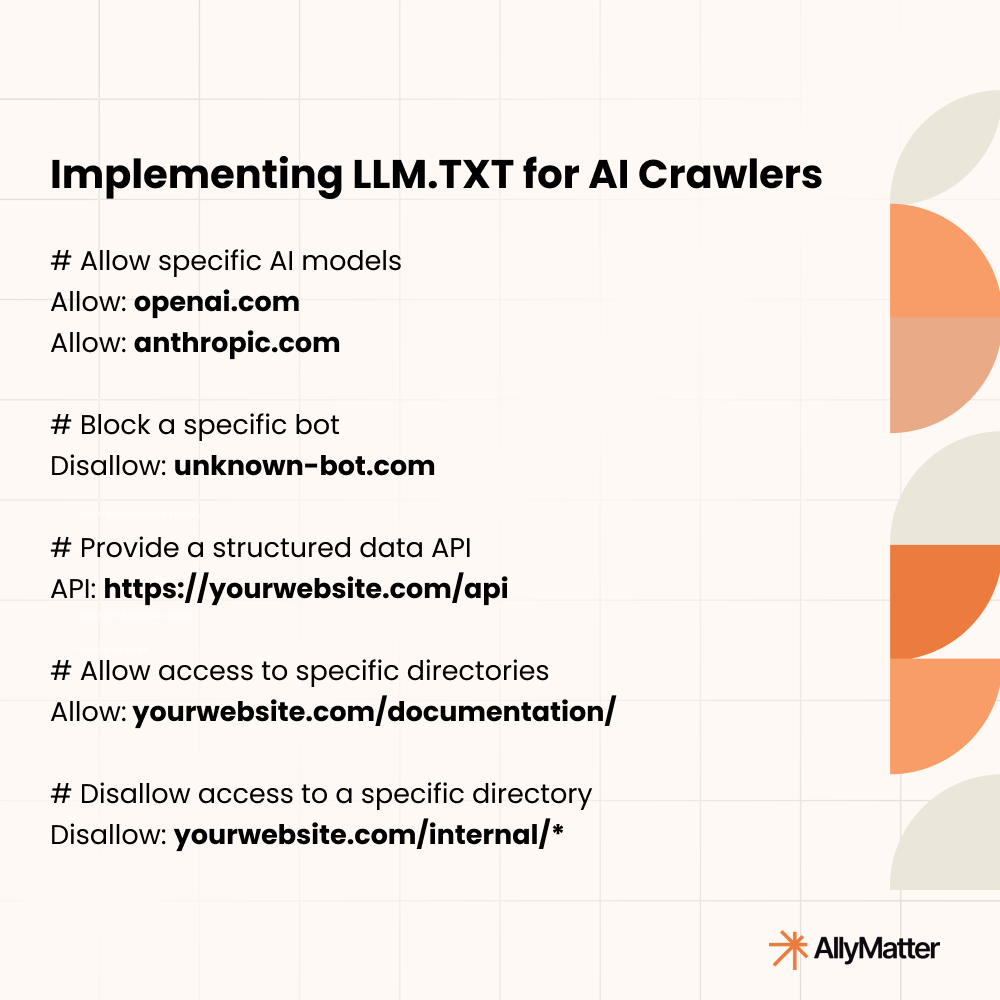
Where to place the file
Place the llm.txt file in the root directory of your website (e.g., https://yourwebsite.com/llm.txt).
How to validate it?
There are currently no standard validation tools for LLM.TXT. You can manually check the file to ensure it’s correctly formatted.
Which AI models respect LLM.TXT?
While LLM.TXT is a good practice, not all LLMs currently adhere to it. Its adoption is evolving, and businesses should not rely solely on LLM.TXT for data control. Other strategies, such as optimizing content and using APIs, are still essential.
Documentation best practices:
Version control
Implement version control for your documentation to track changes and avoid outdated information. This is crucial for AI, as it ensures that the models are trained on the most current and accurate data.
- Regular content updates: Establish a schedule for regular content reviews and updates. This ensures that your knowledge base remains accurate and relevant, both for users and AI.
- Consistent terminology: Use consistent terminology throughout your documentation. This helps AI understand the relationships between different concepts and avoids misinterpretations.
- Use case examples: Include real-world use case examples to illustrate how your products or services work. This helps AI understand the practical applications of your offerings.
- API documentation: If applicable, optimize your API documentation for AI. API documentation should be clear, concise, and follow established standards (e.g., OpenAPI). AI can use this documentation to understand how to interact with your services.
- Glossary of terms: Create a glossary of terms for complex or industry-specific language. This helps both users and AI understand the meaning of key concepts.
Submitting data to AI models & platforms
Submitting your data directly to AI models and platforms can improve the accuracy and completeness of their knowledge about your business.
Direct submission methods
Some AI models allow direct data submission via APIs (e.g., OpenAI Assistants API, Google AI models) or web forms and documentation portals (e.g., Answer.ai, Perplexity). Stay updated on the latest submission methods as AI platforms evolve.
Indirect optimization for AI visibility
Even without direct submission, you can optimize your content for AI visibility. Ensure your documentation is publicly accessible and crawlable. Optimize metadata (meta descriptions, Open Graph, structured data). Maintain frequent updates to align with AI model training cycles. Consistent branding and messaging across all platforms also helps AI understand your brand and the information you provide.
Embedding AI models in your own system
Consider training a custom AI assistant with your internal documentation. Explore Retrieval-Augmented Generation (RAG) for real-time AI support. For example, an e-commerce company could use RAG to provide real-time product support through a chatbot. When a customer asks a question about a product, the chatbot can use RAG to retrieve relevant information from the product documentation and provide a helpful answer.
Monitoring & maintenance
Optimizing for AI is an ongoing process. Regular monitoring and maintenance are crucial for ensuring the accuracy and effectiveness of your knowledge base.
Regular audits
Conduct regular content accuracy checks to avoid misinformation. Use response monitoring tools to track how AI interprets your content. Gather user feedback to identify knowledge gaps. Analyze server log files to see how AI crawlers are accessing your site. This can provide insights into how AI is using your knowledge base.
Update strategy
Implement content refresh cycles to stay current. Track version history and changelogs for AI indexing updates.
10-step checklist for building an AI-ready knowledge base
- Optimize SEO and site structure.
- Implement llm.txt.
- Submit data to AI models (if applicable).
- Monitor AI responses and update content.
- Ensure content accuracy.
- Optimize for fast loading speeds.
- Use a mobile-first design for better AI indexing.
- Ensure accessibility compliance (WCAG standards).
- Implement security measures to protect sensitive data.
- Prepare for future AI trends.
Additional resources
- Tools & platforms: Google Search Console, Semrush, Ahrefs, Google Keyword Planner, Answer.ai, OpenAI Assistants API, and other relevant AI platform documentation.
- Industry guidelines: Schema.org, SEO best practices documentation, AI data submission documentation, and WCAG guidelines.
- Further Reading: Look for resources on AI knowledge retrieval, documentation best practices, and the evolving landscape of AI search.
- Community support: Engage with AI indexing forums, SEO and AI communities, and online discussions to stay informed and connect with other professionals.
How AllyMatter streamlines AI-ready knowledge management
Transform scattered documentation into AI-optimized knowledge assets that both humans and AI systems can access efficiently. AllyMatter’s enterprise knowledge management platform provides the structured foundation necessary for effective AI integration.
The platform includes built-in version control, structured metadata systems, and granular access controls that ensure AI tools surface accurate information while maintaining security protocols. With automated approval workflows and comprehensive audit trails, your teams can maintain documentation quality that supports both internal efficiency and external AI accessibility.
Ready to future-proof your knowledge management for AI-driven workflows? Join our waitlist to access AllyMatter’s AI-optimized documentation platform designed specifically for growing companies.
Frequently asked questions about knowledge base AI optimization
How quickly can growing companies implement AI optimization?
Most scale-ups can implement basic AI optimization within 2-4 weeks, depending on existing content organization and team resources.
Do we need developers to optimize our knowledge base for AI?
No specialized technical expertise is required. Most AI optimization involves content organization and basic file management that any team member can handle.
Will optimizing for AI affect our current search performance?
AI optimization typically improves traditional search rankings since both rely on similar foundations like structured content and clear information hierarchy.
What’s the most common mistake in knowledge base AI optimization?
Focusing solely on technical implementation while neglecting content accuracy and organization. AI systems need reliable, well-structured information to provide valuable responses.
How often should we review our AI optimization strategy?
Conduct monthly content reviews with quarterly strategy assessments as AI platforms continue evolving rapidly.