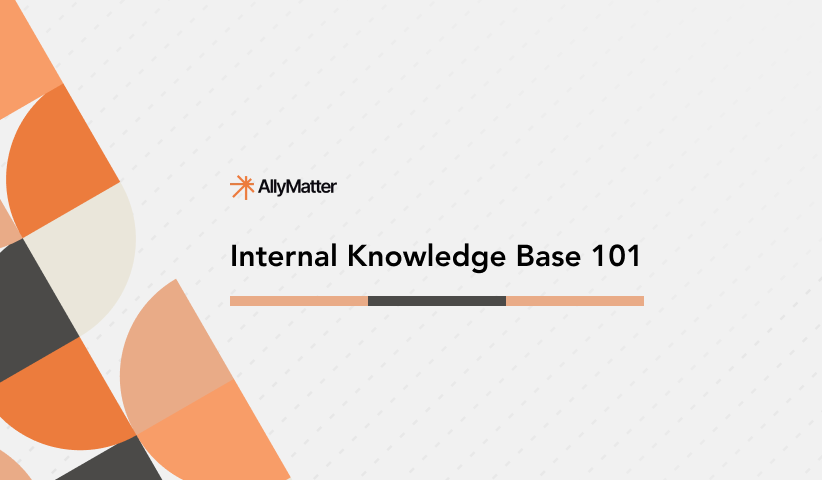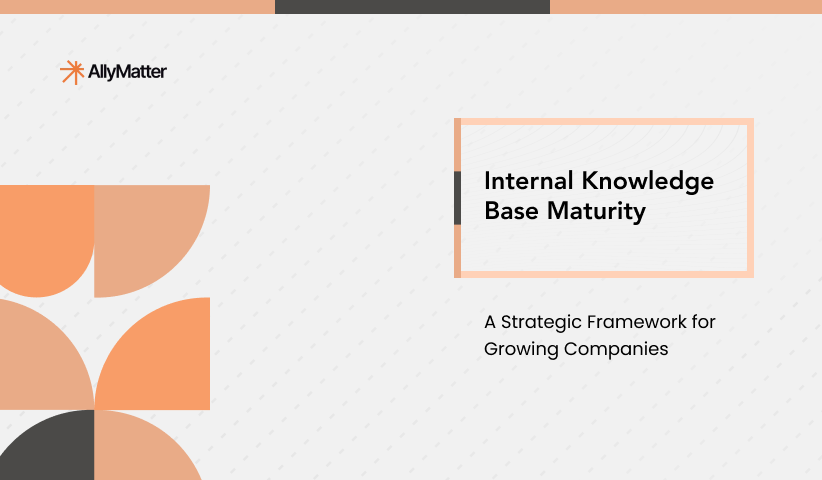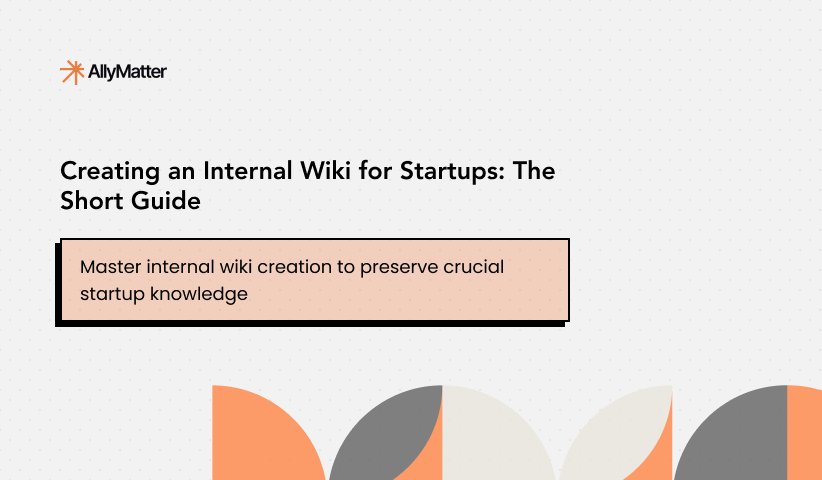Documentation is the lifeblood of knowledge dissemination in any organization. As businesses grow, the need to document processes, product details, and guidelines becomes paramount. However, there’s a vital distinction between documentation for your team and documentation for your customers. Each has its own audience, purpose, and best practices. Let’s explore how to optimize both for maximum impact.
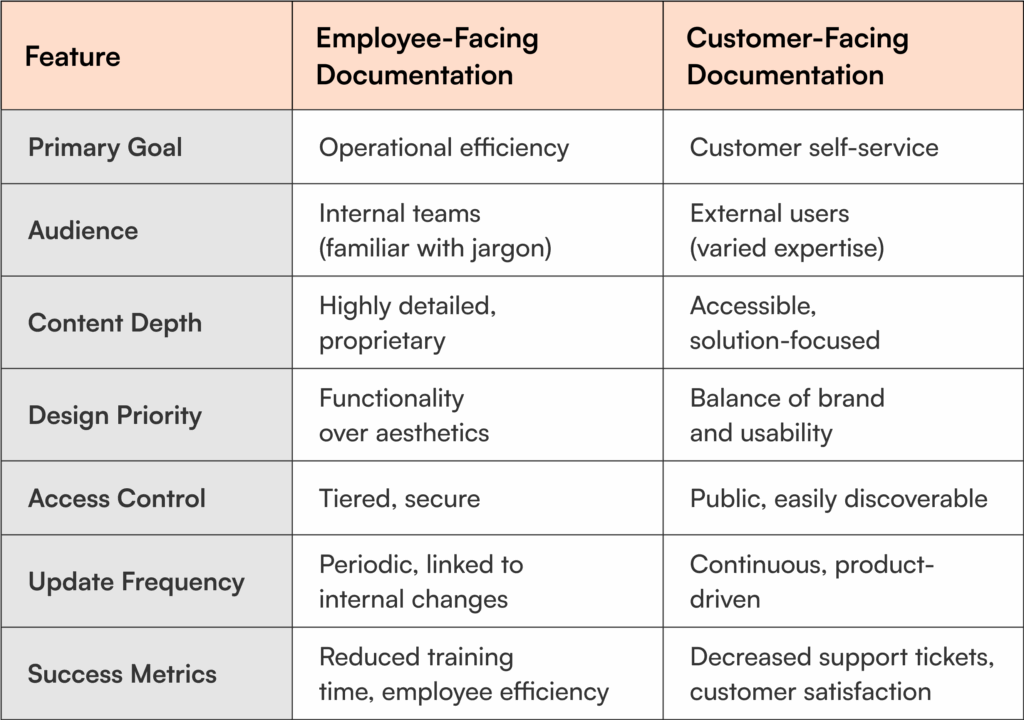
The core objectives
Employee-facing documentation:
This type of documentation is designed to keep internal processes transparent and consistent. It provides employees with the necessary guidelines, protocols, and instructions they need to function within the organization. The primary aim is to streamline operations, reduce errors, and maintain consistency across different departments and teams.
Customer-facing documentation:
This focuses on the end user, ensuring that they can navigate, use, and troubleshoot products or services efficiently. The main objective is to elevate the user experience, reduce the need for support interventions, and foster self-reliance among customers.
Tailoring content to the audience
Employee-facing content:
The audience is internal, meaning the content caters to those who are already familiar with the company’s ethos, objectives, and, to some extent, jargon. It’s crafted for varied roles – from developers and engineers dealing with technical intricacies, to HR professionals or sales teams needing clarity on procedures.
Customer-facing content:
This must be designed for a broad spectrum of users. Given that the audience can range from tech-savvy users to complete novices, the documentation should be comprehensive yet easy to grasp. Eliminating company jargon, simplifying complex ideas, and offering step-by-step guidelines are key. Visual aids, from screenshots to video walkthroughs, can further enhance comprehension.
When Lisa from HR needs the employee handbook amendment process at 9 PM for an urgent situation, she can quickly navigate detailed internal workflows. Meanwhile, a customer troubleshooting a product feature needs clear, visual steps that assume no prior knowledge of your system architecture.
Differing content nature
Employee documentation:
This often delves deep into the specifics. For example, your engineering team might need detailed documentation on your codebase architecture or database schemas. Your finance team requires step-by-step processes for month-end closing procedures. HR needs comprehensive guidelines on handling sensitive employee issues. These documents might contain proprietary information, security protocols, or strategic plans that should never leave your organization.
Customer documentation:
While it’s detailed, it’s more generalized than its internal counterpart. It should avoid getting lost in the weeds, instead focusing on the most pertinent information customers need. All content must be framed in a way that even someone entirely unfamiliar with the backdrop of a product can understand and act upon the information.
Design, layout, and user experience
Employee documentation design:
For internal knowledge bases, information access and retrieval are a priority, but good design is what makes this access quick. Your team members need answers quickly, and thoughtful design ensures they can find what they need. The way you organize content, structure navigation, and categorize information directly impacts how fast employees can solve problems. That’s why design shouldn’t be an afterthought. Ask yourself: “Can my team find what they need in seconds?” If not, it might be time to rethink your design approach.
Customer documentation design:
This requires a balance of aesthetics and functionality. Branding elements should be seamlessly integrated, ensuring that the documentation feels like an extension of the product or service. A polished, intuitive user interface is crucial. Interactive elements can be integrated, and feedback mechanisms, such as comment sections or rating systems, can be incorporated to gauge user satisfaction and areas of improvement.
Accessibility considerations
Internal documentation:
Often, such documentation is housed on intranets or specialized platforms like Confluence. Given the sensitive nature of some content, stringent access controls are essential. Not every piece of internal documentation is relevant to all employees, so tiered access might be in order.
External documentation:
This needs to be publicly accessible, often hosted on the company’s main website or a dedicated portal. The emphasis is on ensuring users can easily locate and access documentation. Integrating with customer support tools, such as chatbots, can further enhance user experience. Analytics plays a pivotal role here, helping teams understand which sections are frequently accessed or where users face challenges.
Content formats that resonate
For employees:
Detailed process maps, comprehensive SOPs (standard operating procedures), and technical deep-dives often work best. Checklists and decision trees can help streamline complex workflows. Video tutorials for software training or complex processes can save significant onboarding time.
For customers:
FAQ sections, troubleshooting guides, and getting-started tutorials are essential. Interactive walkthroughs, animated explainers, and concise how-to articles tend to be most effective. Remember, customers often seek information when they’re already experiencing an issue, so clear, solution-focused content is vital.
If creating documentation, ask: “Is this for internal teams who understand our context, or external users discovering our product?” This single question should guide your content depth, terminology, and design approach.
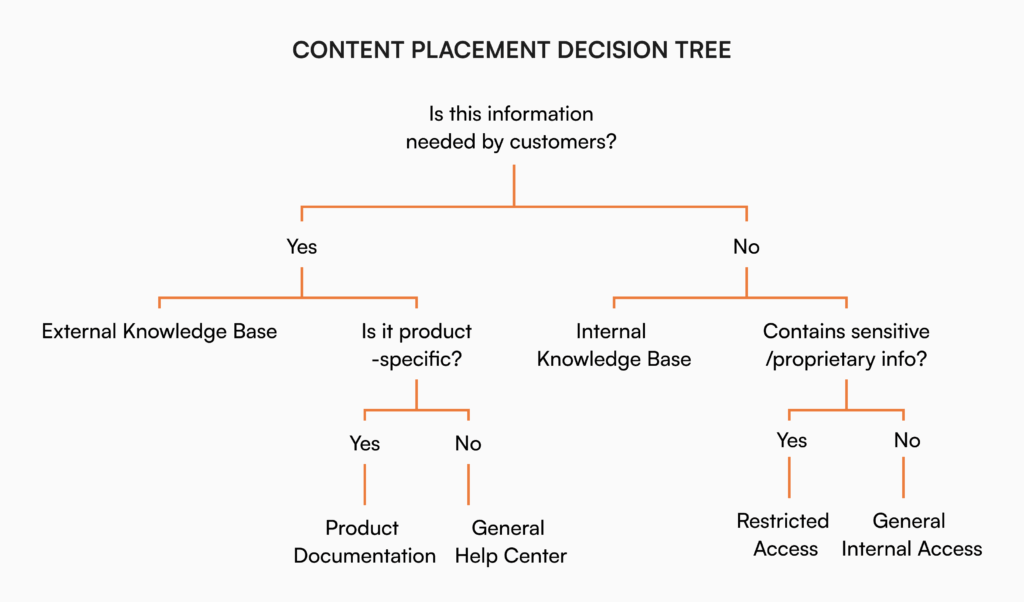
The feedback loop
Internal feedback:
Establishing a mechanism for employees to flag outdated information, suggest improvements, or request new content ensures your internal knowledge base remains relevant. Regular reviews with department heads can help identify gaps in documentation.
Customer feedback:
Monitoring customer support tickets can reveal documentation gaps. Adding simple rating systems (“Was this article helpful?”) allows direct feedback. Analyzing search queries within your knowledge base software can highlight what users are looking for but not finding.
Continuous evolution and maintenance
Employee documentation updates:
Change is constant within organizations. As tools, policies, and procedures evolve, so must the documentation that supports them. However, these updates might be periodic, linked to significant organizational shifts or tool upgrades.
Customer documentation updates:
Given that products or services can undergo frequent iterations, customer documentation must be nimble. Regular updates, driven by product changes or customer feedback, are essential to keep the content relevant and useful.
Technology integration
Internal documentation:
These often need to integrate with project management tools, internal communication platforms, and HR systems. Single sign-on capabilities ensure seamless access while maintaining security. Modern AI and LLM integration can enhance searchability and provide smart recommendations based on employee roles and past queries.
Customer-facing documentation:
Integration with CRM systems, support ticket platforms, and product analytics tools creates a cohesive customer support ecosystem. Knowledge base software increasingly includes AI-powered features like chatbots that can pull information directly from your documentation, answer questions in natural language, and continuously improve through user interactions..
Measuring success
For employee documentation:
Success metrics might include reduced training time, fewer internal support tickets, and increased employee productivity. Surveys can gauge how helpful employees find the documentation.
For customer documentation:
Decreased support tickets, reduced customer churn, and improved customer satisfaction scores all indicate effective documentation. Time-on-page and bounce rate metrics can reveal whether users are finding what they need.
Building knowledge bridges that connect and empower
The strategies for crafting employee versus customer-facing documentation diverge in various aspects, but both share a common goal: empowering users with the information they need. By recognizing these distinctions and implementing targeted approaches for each audience, you can create documentation ecosystems that truly serve their purpose. This enables you to streamline operations while enhancing customer experience.
Ask yourself: Is your current knowledge base solution serving both audiences effectively? Or are you trying to force-fit one approach for two distinct needs? Take the next step today. Audit your existing documentation strategy, identify the gaps, and explore knowledge management platforms that can address both internal and external documentation needs.
Because in today’s information-driven business landscape, effective knowledge management isn’t just a nice-to-have; it’s your competitive edge.
How AllyMatter addresses dual knowledge base challenges
AllyMatter solves the “bridging two worlds” challenge by enabling organizations to manage both internal and external documentation strategies from a single platform. The granular access control ensures detailed employee SOPs and proprietary processes remain secure, while simultaneously providing accessible, customer-focused content, all without the complexity of separate systems.
The platform recognizes that your finance team needs comprehensive procedural depth while your customers need streamlined, solution-focused guidance. Rather than forcing a compromise, AllyMatter adapts its interface and organization to serve each audience’s distinct needs, ensuring operational efficiency for employees and elevated self-service experience for customers through one unified solution.
Ready to unify your internal and external documentation strategy? Join the AllyMatter waitlist
Frequently asked questions
Should we use separate platforms for internal and external knowledge bases?
While some organizations use different platforms, managing two separate systems creates maintenance overhead and potential inconsistencies. A unified platform with robust access controls allows you to maintain both internal and external documentation efficiently while ensuring content quality across both audiences.
How do we prevent sensitive internal information from accidentally appearing in customer-facing documentation?
Implement tiered access controls and approval workflows. Establish clear content governance where internal documentation requires different review processes than customer-facing content. Regular audits and role-based permissions ensure sensitive information stays within appropriate boundaries.
What’s the main difference in writing style between internal and external documentation?
Internal documentation can use company terminology and assume organizational context, while external documentation must eliminate jargon and provide complete context. Internal content focuses on efficiency and completeness, while external content prioritizes clarity and user success.
How do we measure if our dual knowledge base approach is working?
For internal documentation, track metrics like employee time-to-information and training efficiency. For external documentation, monitor support ticket reduction and customer satisfaction scores. The key is ensuring each serves its specific audience effectively rather than using identical success metrics.