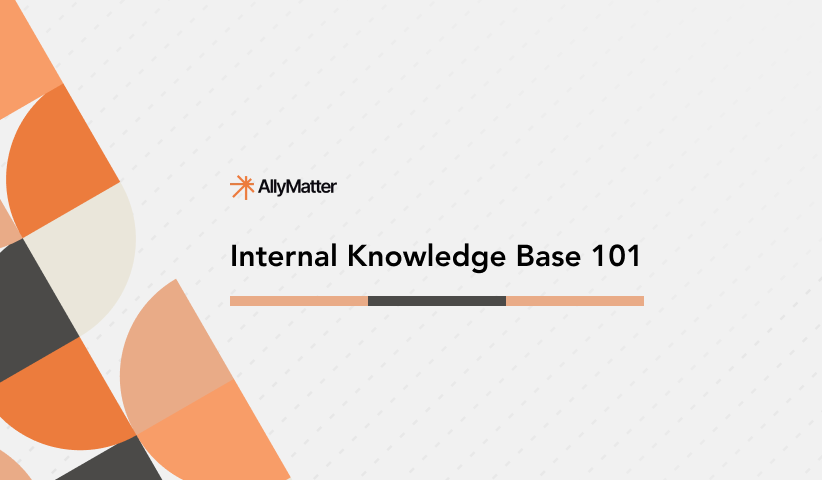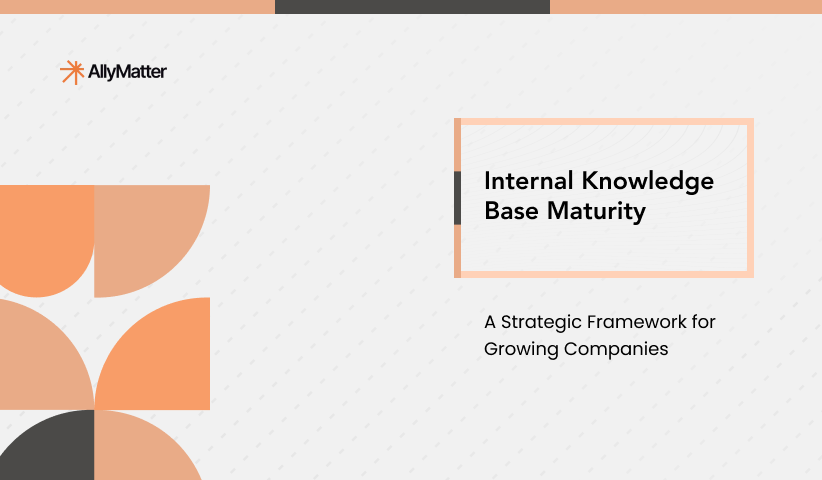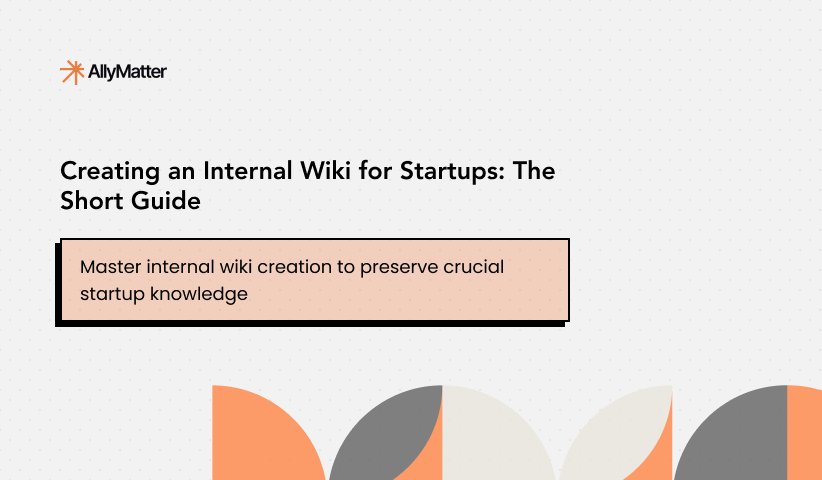Knowledge bases fail more often due to poor implementation than poor tooling. Having worked on knowledge management systems across dozens of growing companies, we’ve observed that success depends on striking the right balance between structure and flexibility during periods of rapid change.
This is particularly critical for organizations experiencing rapid growth, where tribal knowledge leaves as people depart and new processes emerge faster than they can be documented. The challenge isn’t just choosing a tool; it’s building a system that can evolve alongside your company without creating friction. Teams often struggle with systems that start off well but become bottlenecks when they’re too rigid, or devolve into information chaos when they’re too loose.
The key is understanding how various knowledge base architectures manage the natural evolution of a company’s information – from early, informal documentation to mature, structured processes. In this exploration of knowledge base tools, we’ll look at solutions suited for early-stage implementation and for rapid scaling. By comparing how each platform handles documentation, team collaboration, and information organization, we’ll help you choose a system that not only meets your current needs but also adapts to your company’s growth.
Our analysis scope
We cast a wide net when surveying knowledge base solutions, including dedicated documentation platforms and broader tools that offer knowledge base functionality. This article is part 5 of our four-part series analyzing global knowledge bases. Our core filter was straightforward: does the tool allow teams to create, organize, and share internal documentation?
This inclusive approach covered:
- Standalone knowledge base platforms
- Wiki-style tools
- Documentation features embedded in larger workplace solutions
We included specialized documentation tools as well as broader collaboration platforms, tracking everything from simple document repositories to advanced systems with workflow automation and AI capabilities. This broad perspective provides context about where each tool fits in the wider knowledge management landscape.
The resulting analysis covers everything from focused documentation tools like Slab and Outline to more comprehensive platforms like Confluence and ClickUp, which include knowledge base features as part of their broader offerings. Rather than making assumptions about what you need, we lay out what each platform offers so that you can match capabilities to your requirements.
Understanding our analysis
For each platform, we gathered key information across several dimensions to help guide your decisions:
Feature alignment
We assess the feature set of each platform to see how closely it matches core knowledge base needs. Some tools focus primarily on documentation, while others bundle knowledge base capabilities into a broader toolkit. Recognizing this helps you avoid paying for unneeded features or ending up with an overly complex solution.
Content quality support
We evaluate how each platform supports content creation and maintenance, including its editing interface, template systems, and tools for keeping documentation up to date. We also examine how well each platform organizes content, an essential factor when your documentation expands beyond basic needs.
Pricing structure
We look at base costs, per-user fees, and any significant pricing tier jumps. We pay close attention to how pricing scales and whether features like Single Sign-On (SSO) require premium tiers, often a hidden cost in many solutions.
Technical Implementation
We review:
- Whether the solution is open source
- Available integrations
- Browser extension availability
- AI capabilities
- Design quality and user interface
- Sharing and collaboration features
We also provide general notes on unique features, limitations, and specific use cases where each tool shines or might fall short. Rather than making direct recommendations, we present this information so you can determine which features align with your needs and growth trajectory.
Knowledge base tools: Global list
Here’s part 5 of the list of tools that can serve as the backbone of a knowledge base in your organization.
Knowmax

Knowmax is a knowledge management platform tailored for contact centers and support teams. It offers features like decision trees, articles, and visual guides for quick and consistent customer service.
Key information
- Open Source? No, Knowmax is proprietary.
- Standalone KB Tool? Yes, designed to be a dedicated knowledge management system.
Why you might like it
- Decision trees for troubleshooting and guided resolutions
- Visual guides enhance step-by-step support instructions
- Analytics to identify usage patterns and performance improvements
- Omnichannel; content accessible via chatbots, web, mobile
Potential considerations
- Focus on contact center might be more specialized than general KB needs
- Pricing can be enterprise-focused but is not publicly available
- Limited project management or extensive wiki features
HappyFox

HappyFox is a help desk and customer support platform that includes a knowledge base feature to provide self-service support. Articles can be organized by category, and the platform integrates with ticketing for context-based resolutions.
Key information
- Open Source? No, HappyFox is proprietary.
- Standalone KB Tool? Not purely; part of a help desk suite but can be used to host a KB.
Why you might like it
- Unified ticketing + KB for consistent support experiences
- User-friendly editor and drag-and-drop organization
- Analytics to see which articles help deflect tickets
- Branding options for a customized knowledge center
Potential considerations
- Focused on external customer support; limited purely internal features
- Cost can escalate with help desk seat licensing. Pricing is based on a per agent basis.
- Less suitable for complex internal documentation or large wikis
Docmost

Docmost is a documentation and knowledge sharing tool that focuses on a clean, minimal interface and easy organization of topics. It offers real-time collaboration, tagging, and version control to maintain a dynamic repository.
Key information
- Open Source? Docmost is open source and is offered under a GNU Affero General Public License.
- Standalone KB Tool? Yes, it’s designed as a knowledge base/documentation platform.
Why you might like it
- Minimal, clean UI for distraction-free writing
- Collaboration with inline comments and shared editing
- Tag-based organization to help users find content quickly
- Version history to track changes over time
Potential considerations
- Less known than major KB vendors, fewer integrations might be available
- Pricing – Free to use.
- Lacks specialized features (like workflow approvals or advanced analytics)
MadCap Software

MadCap Software specializes in technical communication and content development tools. Its flagship product, MadCap Flare, is used to create online help, manuals, and knowledge bases with single-sourcing and multi-channel publishing capabilities.
Key information
- Open Source? No, MadCap is proprietary.
- Standalone KB Tool? Yes, MadCap Flare can produce comprehensive documentation portals.
Why you might like it
- Single-sourcing: Author content once, publish to multiple formats (HTML, PDF, etc.)
- Robust authoring environment with conditional content and variables
- Advanced features like topic-based authoring, snippets, and CSS styling
- Integration with source control (Git, Subversion) for team workflows
Potential considerations
- Steep learning curve for new authors and advanced features
- Desktop-based software; collaborative editing requires additional setup
- Pricier compared to simple web-based KB solutions. Starts at $234 per user per month when billed annually but that is for Authors.
Typemill

Typemill is a lightweight, flat-file CMS designed for documentation and websites. It uses Markdown files and offers a clean UI for editing and organizing content, making it suitable for small-to-mid-sized knowledge bases.
Key information
- Open Source? Yes, Typemill is open source but do read the license before implementing.
- Standalone KB Tool? Yes, but you must self-host the generated site.
Why you might like it
- No database required; flat-file storage simplifies hosting
- Minimalist editor for Markdown content
- Customizable themes for a polished look
- Version management through Git or manual file backups
Potential considerations
- Setup requires hosting and some technical skill
- Fewer plugins/extensions compared to larger open-source CMSs
- Less suited for enterprise or multi-team collaboration
- Additional plugins are charged. The ‘Maker’ and ‘Business’ Licenses are 22 and 122 Euros per year.
Apryse
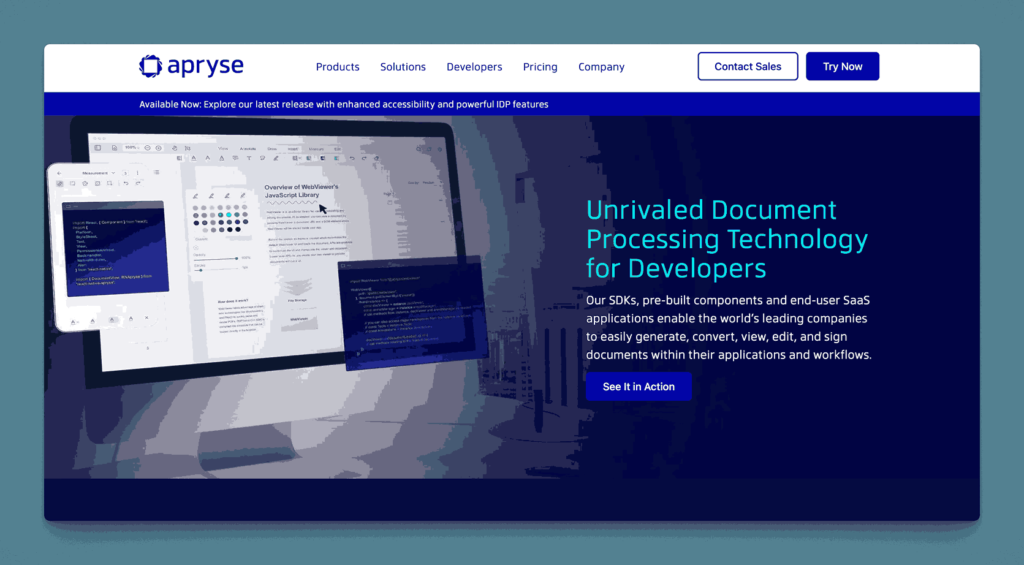
Apryse (formerly PDFTron) provides document processing and collaboration solutions, focusing on PDF editing, annotation, and digital workflows. While it’s not a traditional KB platform, organizations can store documentation and collaborate on documents within Apryse’s environment.
Key information
- Open Source? No, Apryse is proprietary.
- Standalone KB Tool? Not really; primarily a document processing/SDK platform, but can host docs.
Why you might like it
- Advanced PDF manipulation for forms, annotations, conversions
- Collaboration features like real-time marking and commenting
- Cross-platform SDKs for integrating doc workflows into apps
- Security features (redaction, encryption) for sensitive docs
Potential considerations
- Not built for a typical knowledge base structure
- Pricing and licensing complexities for SDK usage
- Requires development if you want custom integrations or workflows
Heretto

Heretto is a content management system for structured authoring, particularly using DITA (Darwin Information Typing Architecture). It’s popular in technical writing teams needing advanced capabilities for structured documentation.
Key information
- Open Source? No, Heretto is proprietary.
- Standalone KB Tool? Yes, though specialized for structured (DITA) documentation.
Why you might like it
- DITA-based structured content for consistency and reuse
- Single-sourcing across multiple outputs and channels
- Collaboration features for teams of technical writers
- Workflow with content reviews, approvals, and versioning
Potential considerations
- Requires knowledge of DITA and structured authoring practices
- Overkill if you just need simple KB pages or articles
- Higher cost typically targeting enterprise-level documentation teams
Elium
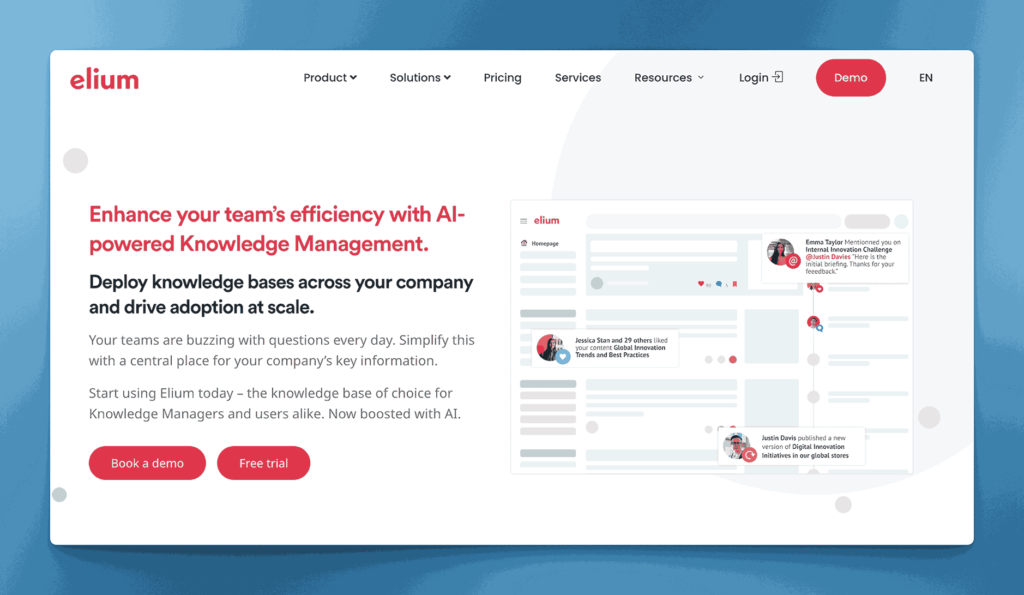
Elium is a knowledge-sharing platform for teams and organizations, offering a central library of documents, wikis, and discussions. It supports rich media content, tags, and permission controls, aiming to foster collaborative knowledge building.
Key information
- Open Source? No, Elium is proprietary.
- Standalone KB Tool? Yes, it’s designed as a dedicated knowledge-sharing solution.
Why you might like it
- Modern, intuitive UI to encourage user engagement
- Tagging and filtering for quick content discovery
- Version history and editorial features for team collaboration
- Integration with tools like Slack, Microsoft 365, and Google Workspace
Potential considerations
- Less known than major players, so fewer third-party integrations
- Pricing depends on team size and feature requirements. Starts at 18 Euros per user per month for a minimum of 10 users. Offers a corporate and enterprise plan as well.
- Not specialized for developer docs or complex workflows
LabiKnow
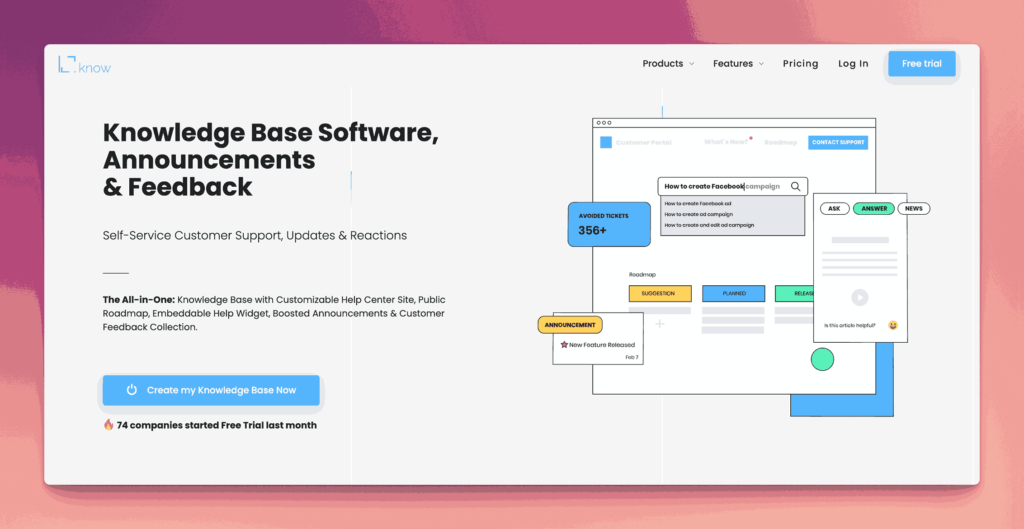
LabiKnow is a platform focused on delivering in-app guides, tooltips, and a knowledge base for SaaS products. It aims to reduce support tickets by providing just-in-time help to users within the application interface.
Key information
- Open Source? No, LabiKnow is proprietary.
- Standalone KB Tool? Yes, it can serve as a KB, especially for customer-facing SaaS support.
Why you might like it
- In-app guidance for onboarding and feature discovery
- Knowledge base integration with tooltips and widgets
- Analytics on user engagement with help content
- Non-technical setup with a visual editor for tooltips and guides
Potential considerations
- Primarily external, SaaS user focus; less for internal usage
- Pricing starts at $39 per month. Has $159 and $399 per month plans available
- Limited advanced documentation capabilities outside in-app help
LayupLabs.ai
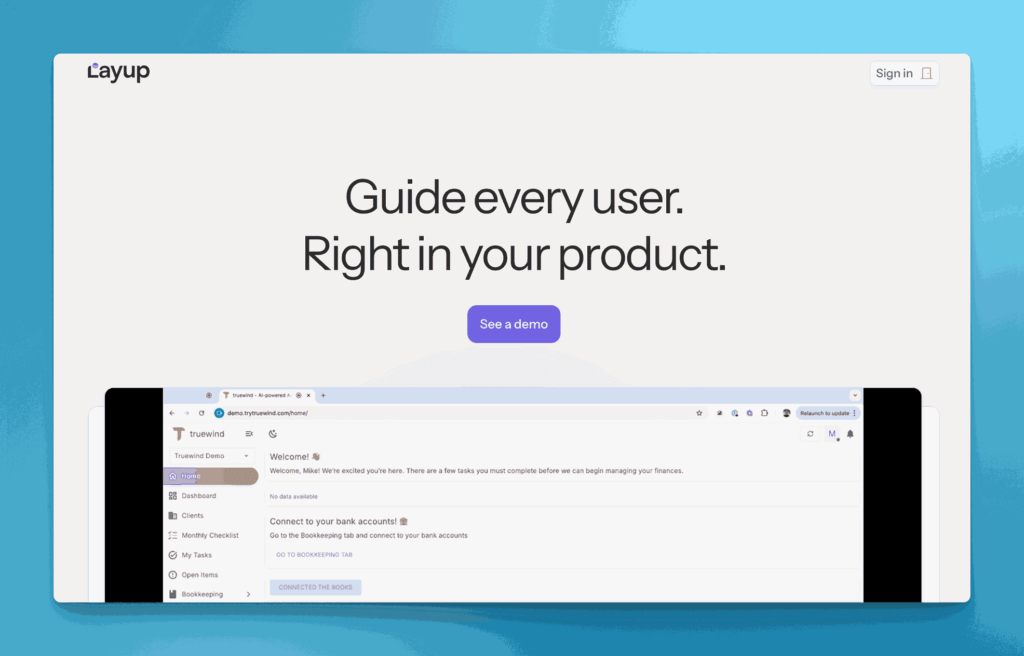
LayupLabs.ai (also referred to as “Layup Labs”) appears to be a platform offering AI-driven solutions for content and knowledge management. (Note: Public info is limited, so please verify details.)
Key information
- Open Source? No.
- Standalone KB Tool? Possibly, depending on how their AI-based knowledge management is structured.
Why you might like it
- AI-driven approach to organize or generate documentation
- Potential integrations with existing knowledge repositories
- Focus on automation could reduce manual content creation overhead
- Could be specialized for certain industries or content types
Potential considerations
- Limited public details; requires direct contact or trials for clarity
- Might be new or in early-stage development
- Pricing and feature set unclear without more vendor info
IT Glue
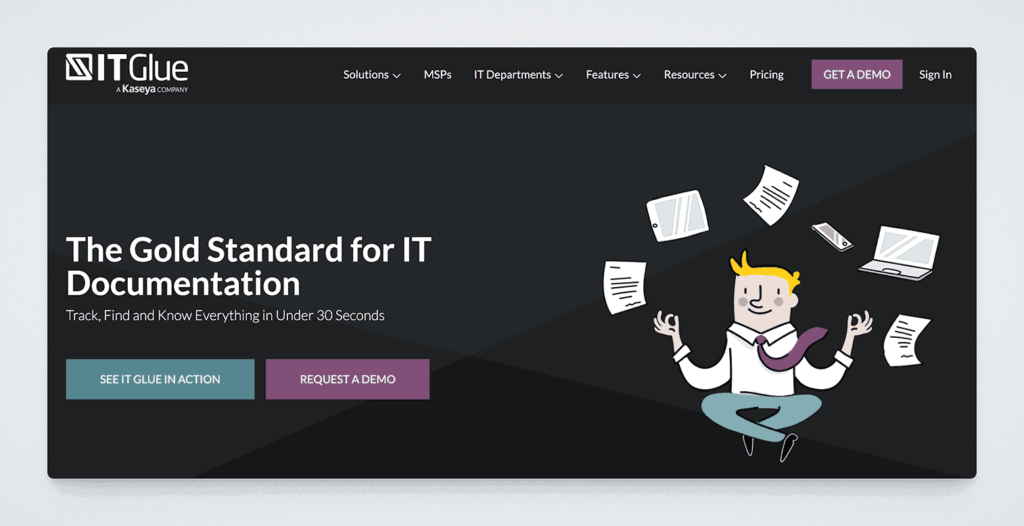
IT Glue is a documentation platform designed for Managed Service Providers (MSPs). It organizes client data, procedures, passwords, and other assets in a structured, secure manner.
Key information
- Open Source? No, IT Glue is proprietary.
- Standalone KB Tool? Yes, but heavily specialized for IT and MSP scenarios.
Why you might like it
- Centralized asset management: track networks, credentials, software licenses
- Automation: integration with RMM and PSA tools for real-time updates
- Security: granular access controls and version history
- MSP-oriented for quick onboarding of client data
Potential considerations
- Niche focus; less relevant outside IT service contexts
- Pricing can be premium in the MSP market segment. $29, $36 and $42 for Basic, Select and Enterprise versions respectively.
- Learning curve for teams unfamiliar with MSP workflows
ConvergePoint
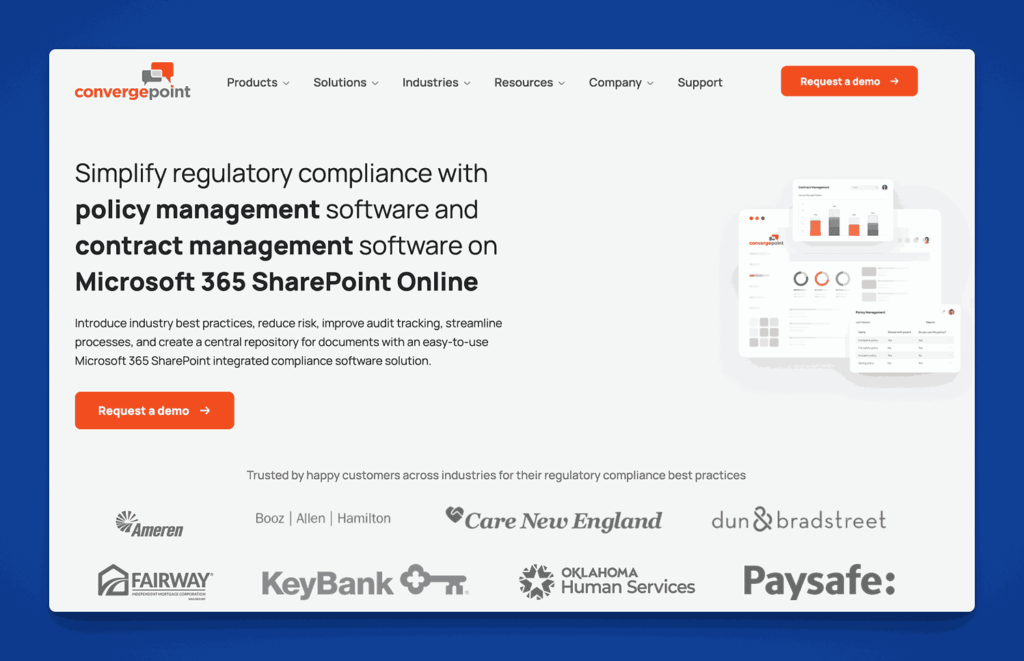
ConvergePoint offers compliance and policy management software built on Microsoft 365 and SharePoint. While not strictly a KB tool, it helps companies manage policies, procedures, and related documents in a centralized repository.
Key information
- Open Source? No, ConvergePoint is proprietary.
- Standalone KB Tool? Partially; focused on policy management within Microsoft 365.
Why you might like it
- Compliance tracking: ensures policies are reviewed and acknowledged
- Automated workflows for policy creation, approvals, and revisions
- SharePoint integration leverages existing Microsoft ecosystem
- Audit trails to track changes and user acknowledgments
Potential considerations
- Policy management approach may be too specialized for general KB needs
- Requires SharePoint; not suitable if you don’t use Microsoft 365
- Complex for simple documentation or non-regulated environments
BetterDocs

BetterDocs is a platform (or service) that helps create and manage documentation on WordPress and Shopify.
Key information
- Open Source? No.
- Standalone KB Tool? Potentially, if it offers a full doc management solution.
Why you might like it
- Could offer a structured approach to organizing and publishing docs
- Focus on ease-of-use could shorten setup time
- Possible templating for consistent formatting
Potential considerations
- Pricing starts at $52 for a single license. Has a $112 and a $224 plan as well for additional sites.
Dualo
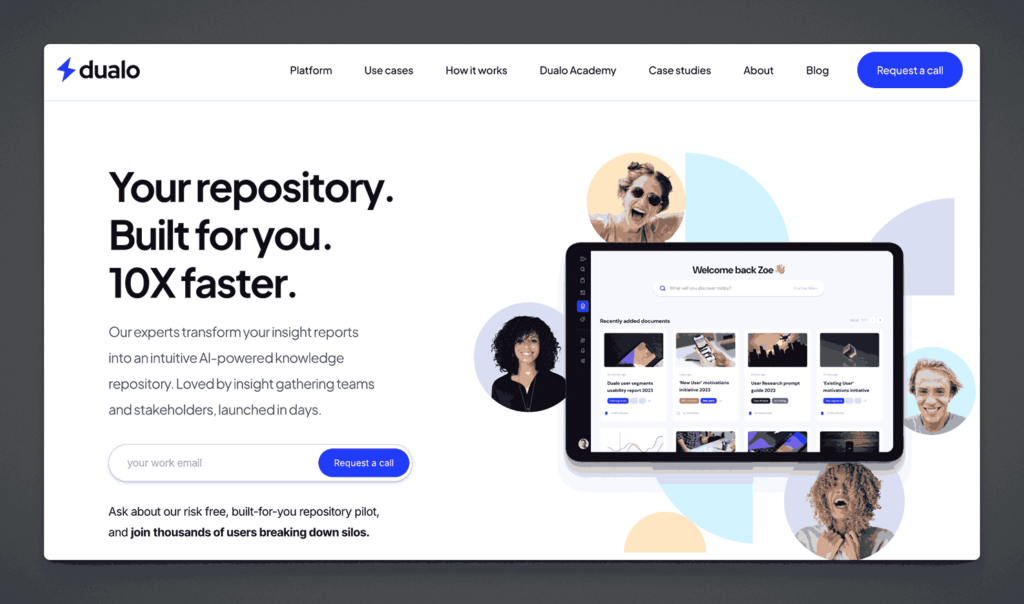
Dualo (or “Dualo.io”) is described as a platform for digital adoption, offering in-app guides and training. It may also provide a knowledge portal for product instructions or onboarding materials.
Key information
- Open Source? No, Dualo is proprietary.
- Standalone KB Tool? Primarily digital adoption/in-app guides, but can have KB functions.
Why you might like it
- In-app training and step-by-step guidance
- Knowledge repository for users to find detailed instructions
- Provides onboarding and launch strategy support
- Analytics to see user engagement with guides
- Potential integrations with existing web apps
Potential considerations
- Not a classic KB; focuses on user onboarding and training
- Pricing might scale with usage or seat count
- Requires user buy-in to utilize embedded guides effectively
HelpKit
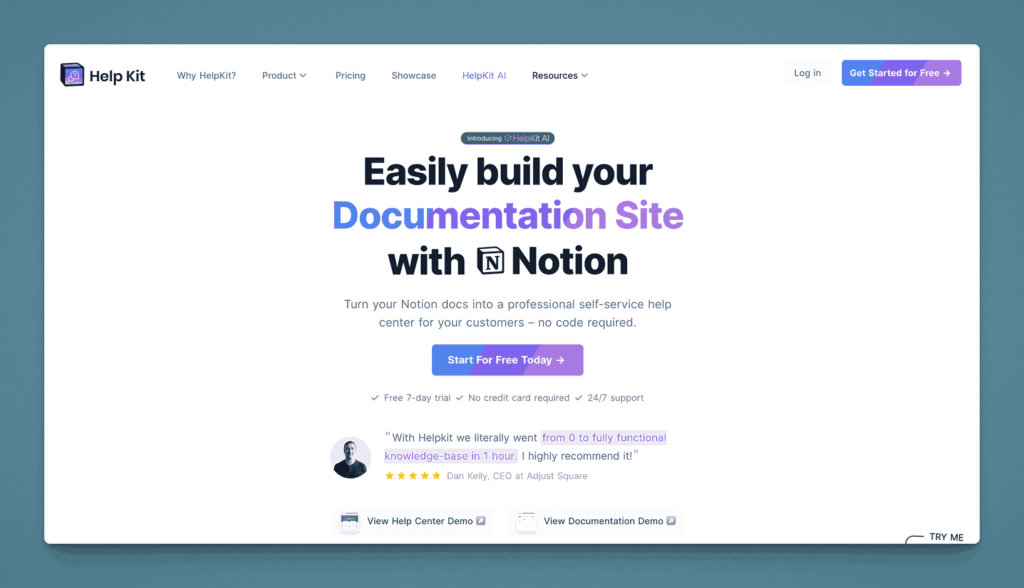
HelpKit is a tool that transforms Notion pages into a help center or knowledge base. It syncs content from Notion automatically, so updates in Notion reflect on the live help site.
Key information
- Open Source? No, HelpKit is proprietary.
- Standalone KB Tool? Operates as a layer on top of Notion, so somewhat dependent on Notion.
Why you might like it
- No extra editing interface; just use Notion, which many teams already do
- Automatic syncing keeps published docs updated in real time
- Custom branding options to match your site’s look and feel
- Search function that indexes Notion content
Potential considerations
- Must have Notion; not ideal if you don’t already use it
- Limited advanced features (like version history, approvals) beyond Notion’s native capabilities
- Pricing adds to any existing Notion subscription costs. Starts at $15 per site per month. Also has a $31 and $63 pe site per month for additional team seats and articles and features.
Tango
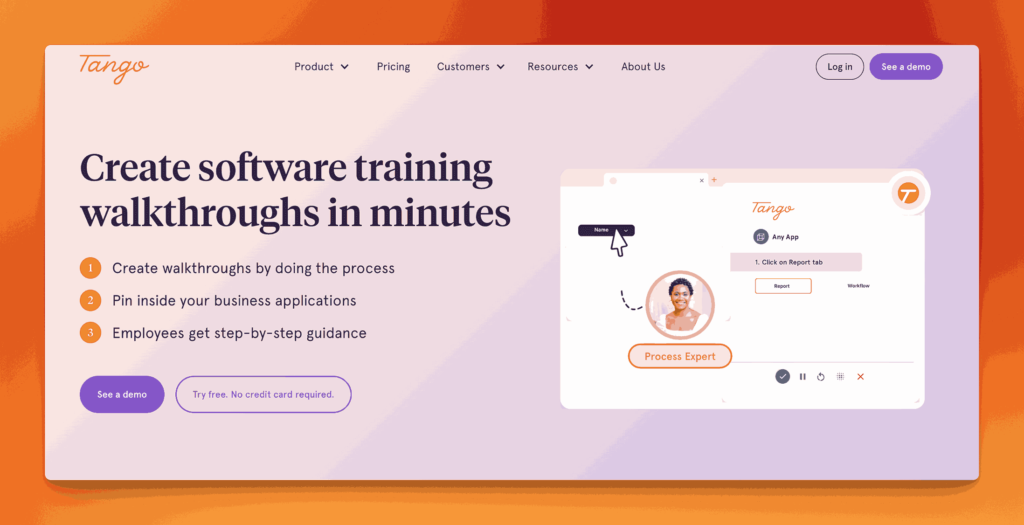
Tango is a browser extension and desktop application that automatically generates step-by-step guides by recording users’ on-screen actions. It’s designed to simplify the documentation of processes and procedures, turning workflows into clear tutorials without manual screenshots or text descriptions.
Key information
- Open Source? No, Tango is proprietary.
- Standalone KB Tool? Yes, you can use Tango’s generated guides as standalone documentation, though you may integrate them into an existing knowledge base or wiki.
Why you might like it
- Automated documentation: Instantly captures workflows as you perform them
- Step-by-step guides with annotated screenshots and instructions
- Editing tools allow you to refine or remove steps, add notes, and customize visuals
- Easy sharing: Export guides as PDFs, links, or embed them in other platforms
Potential considerations
- Limited “traditional” KB features (e.g., advanced search, hierarchical organization)
- Primarily process-focused rather than an all-encompassing knowledge repository
- Pricing may vary based on team size and advanced feature requirements. Has a free version, otherwise $20 per pro user per month for more than 15 workflows and desktop capture.
Antora

Antora is a static site generator designed specifically for creating multi-repository docs sites using AsciiDoc. It’s popular in technical circles for producing well-structured documentation and versioned component sites.
Key information
- Open Source? Yes, Antora is open source.
- Standalone KB Tool? Yes, you self-host the generated site, typically from Git repos.
Why you might like it
- AsciiDoc-based for rich, semantic documentation
- Multi-repository approach letting you organize large doc sets by component
- Versioning built in to handle docs for multiple product versions
- Theme customization for branding and layout
Potential considerations
- Developer-centric with a learning curve for AsciiDoc and build pipelines
- No built-in real-time collaboration, docs stored in Git or other VCS
- Overkill for small teams or non-technical doc needs
Next steps
- Identify your core needs
Before diving into any platform, map out your organization’s most pressing documentation needs. Consider growth projections, department-specific requirements, and any compliance or security concerns. - Evaluate feature sets
Compare your needs against the capabilities of each tool. If simple documentation is your primary goal, you might opt for a focused platform. If you require broader project management or collaboration features, a more comprehensive suite like Confluence may be a better fit. - Plan for scale
Avoid selecting a tool that meets today’s needs but will be cumbersome or too small-scale in a year. Look for flexible pricing models and feature sets that can grow with your company. - Develop clear governance
No matter which tool you pick, implement guidelines for content creation, review, and updates. A strong governance structure ensures your knowledge base remains current and avoids sprawling into chaos.
By choosing a knowledge base solution that balances structure with flexibility, and by planning for both immediate and future growth, you’ll set up a system that can evolve alongside your organization. As you continue exploring the platforms featured in this global guide, keep your unique workflows and culture in mind. A well-implemented knowledge base does more than store information; it becomes a living resource that supports and scales with your company’s success.
AllyMatter: Built for long-term knowledge management success
This guide illustrates the evolving landscape of knowledge management, from AI-powered search to automated documentation and specialized compliance tools. While these innovations offer exciting possibilities, they also create complexity in platform selection and potential vendor lock-in concerns.
AllyMatter’s architecture anticipates these trends while maintaining focus on current organizational needs. Our platform provides flexible integration capabilities, comprehensive API support, and content portability that ensure your knowledge investment remains valuable regardless of future technology shifts, delivering today’s functionality with tomorrow’s adaptability.
Interested to read more? Click here to read part 6 of this series.
Frequently asked questions
How do platforms like Glean change traditional knowledge base approaches?
Glean represents a shift toward unified search across existing tools rather than centralizing content in one platform. This approach works well for organizations with established tool ecosystems but requires robust integrations to be effective. Consider unified search if you have strong existing repositories; choose centralized platforms for better content control.
What makes documentation generators like Antora suitable for technical teams?
Static site generators like Antora and Docusaurus excel for developer documentation by integrating with code repositories and supporting technical formats like AsciiDoc. They require technical expertise but provide excellent version control and collaboration for engineering teams. Non-technical teams typically benefit more from user-friendly platforms.
How do automation tools like Tango fit into knowledge base strategies?
Tango automates process documentation by recording user actions, reducing manual documentation effort. This approach works excellently for step-by-step procedures but doesn’t replace comprehensive knowledge bases for policies, decisions, or conceptual information. Use automation tools to complement, not replace, traditional knowledge management.
Should I integrate compliance tools like ConvergePoint with general knowledge bases?
Specialized compliance platforms provide features like automated policy reviews and acknowledgment tracking that general knowledge bases lack. However, this specialization can create silos between compliance and operational documentation. Evaluate whether integrated compliance features outweigh the benefits of centralized knowledge management.
What future trends should influence my knowledge base platform choice?
AI-powered content generation, voice interfaces, and automated organization are emerging trends. However, focus on current needs rather than speculative features – solid search, reliable access controls, and good integration capabilities remain more important than cutting-edge features for most organizations.