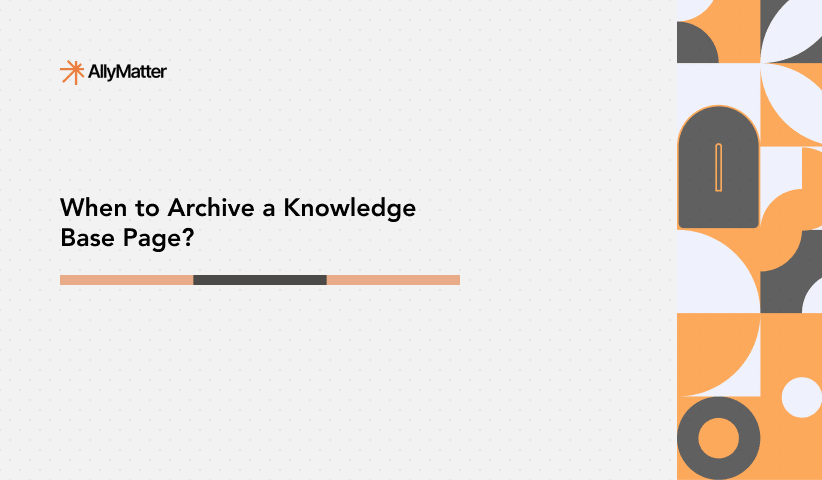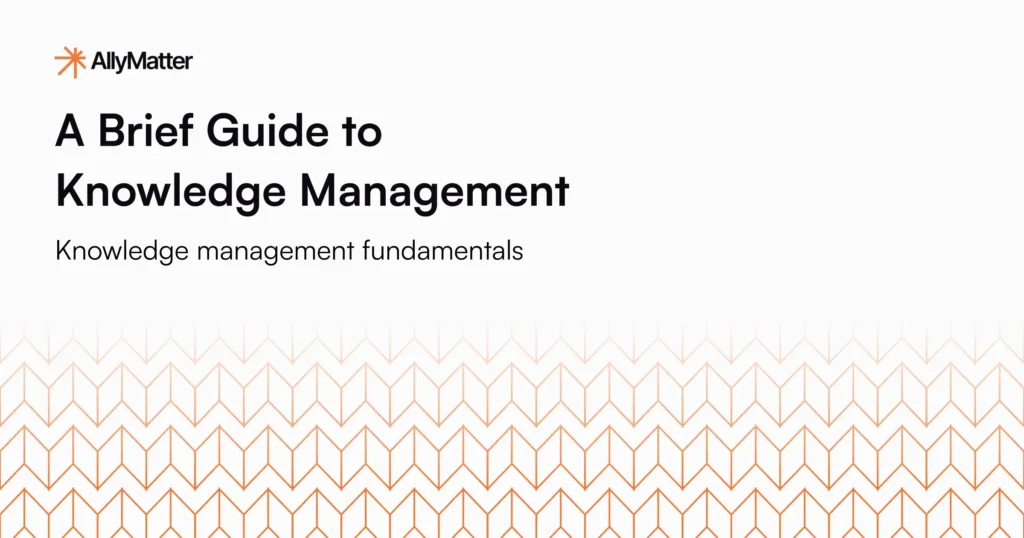The moment feels all too familiar. You’ve hired a new freelancer for an urgent marketing project, and now you’re spending hours explaining the same processes, brand guidelines, and account access details you’ve already explained dozens of times before. For solo founders and small business leaders, this cycle of repetitive onboarding drains your most precious resource: time.
Upwork’s annual In-Demand Skills report states that 49% of businesses are considering freelancers to address critical skill gaps. Yet, most haven’t adapted their onboarding systems to match this shift. The result? Hours wasted on repetitive explanations, inconsistent outputs, and frustrating communication gaps.
This guide will walk you through creating a streamlined freelancer knowledge base specifically designed for marketing freelancers, one that will dramatically reduce onboarding time while ensuring consistent, high-quality results from your external team members.
The freelancer knowledge gap: Why traditional onboarding fails solo founders
When you’re running a small business with limited resources, the standard corporate onboarding playbook simply doesn’t work. Traditional employee onboarding assumes available time, dedicated HR teams, and long-term retention, none of which apply to most freelancer relationships.
For freelancers, where relationships are already more fluid, inadequate onboarding creates a revolving door that costs you in multiple ways:
- Time drain: Repeating the same information to each new freelancer
- Quality inconsistencies: Each freelancer interpreting processes differently
- Knowledge fragmentation: Critical information scattered across emails, Slack, and various documents
- Relationship burnout: Frustration on both sides when expectations aren’t clear
For marketing operations specifically, the stakes are even higher. Your brand voice, customer data, creative assets, and campaign strategies are complex and nuanced, explaining these properly takes time you don’t have, yet shortcuts lead to poor outcomes.
Building your freelancer-ready internal knowledge base: Key components
An effective knowledge base for freelancers differs from standard company documentation. It needs to be accessible, actionable, and designed for people who don’t have the context of being in your day-to-day operations.
The most effective freelancer knowledge bases include:
Company context (brief but essential)
- Mission, vision, and values that influence decisions
- Brand voice guidelines with clear examples
- Target audience profiles with pain points and motivations
- Competitive positioning and differentiation points
Project frameworks and templates
- Project brief templates with all required elements
- Approval processes and stakeholder information
- Example projects with annotations explaining decisions
- Common challenges and how to address them
Technical and access information
- Tool-specific guides for your marketing stack
- Login and access procedures (without sharing actual credentials)
- Naming conventions and organization systems
- Data security and confidentiality requirements
Communication protocols
- Expected response times and availability
- Preferred communication channels for different needs
- How to escalate issues or questions
- Meeting structures and preparation expectations
The key is creating documentation that answers questions before they’re asked. Your freelancers should be able to find most of what they need without having to ask you directly. That’s when you know your knowledge base is working.
Imagine this scenario: Your IT team rolled out a new access policy, but the only documentation lives in a six-month-old Slack thread. Now your new freelancer can’t access the design files, and you’re scrambling to find the right permissions process during a client deadline.
5 steps to create onboarding SOPs that scale
Creating standard operating procedures (SOPs) for freelancers requires a different approach than internal documentation. Follow these steps to build processes that truly scale:
Identify your highest-value documentation needs
Begin by listing your most frequently repeated explanations. Which processes do you find yourself explaining over and over? What questions do new freelancers consistently ask? These high-frequency items should be your first documentation priorities.
Document from the outsider’s perspective
Write as if the reader has zero context about your business. Avoid insider terms, unexplained acronyms, or assuming prior knowledge. Test your documentation with someone unfamiliar with your business to identify blind spots.
Use visual documentation wherever possible
According to research from the Social Science Research Network, 65% of people are visual learners. Screen recordings, annotated screenshots, and process flowcharts can communicate complex workflows far more effectively than text alone.
Structure for both comprehensive learning and quick reference
Your documentation should serve two purposes: initial learning and ongoing reference. Create a logical learning path for new freelancers, but also ensure specific information can be quickly found when needed in the middle of a task.
Implement feedback mechanisms and iteration cycles
Your knowledge base is never “done.” Create a simple way for freelancers to highlight gaps or confusion in your documentation. A quick form or dedicated Slack channel works well. Then schedule regular reviews to update documentation based on this feedback.
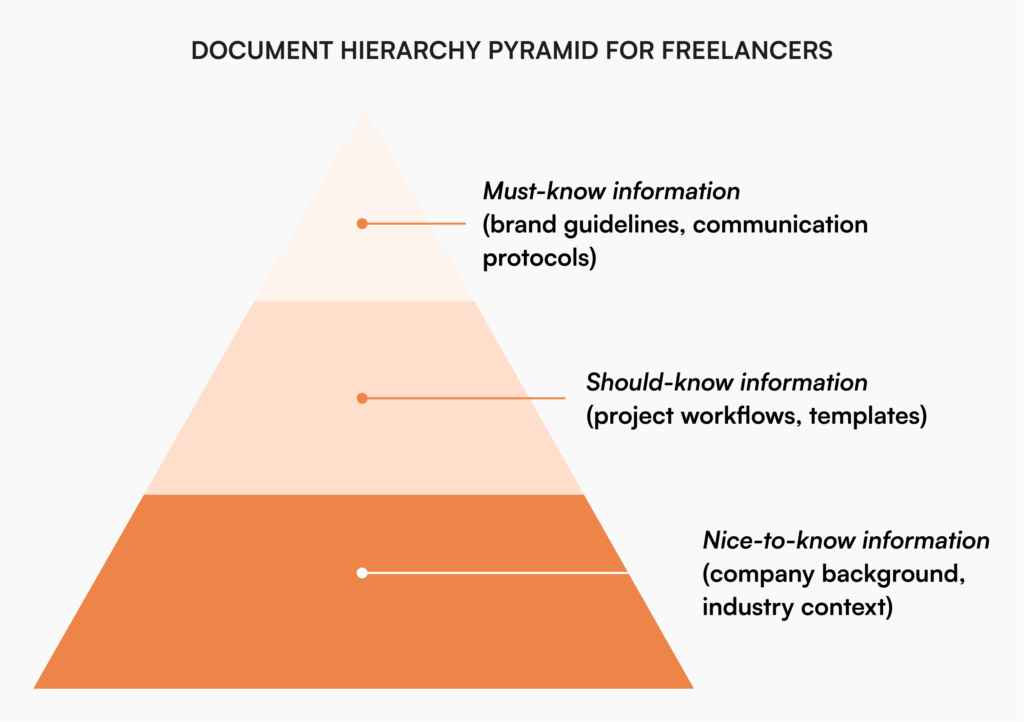
The difference between basic documentation and effective SOPs is often in the details. Include example scenarios that illustrate how to handle common situations, decision trees for complex choices, and clear criteria for what “good” looks like.
From chaos to clarity: Organizing your knowledge base for maximum efficiency
Even the best documentation fails if freelancers can’t find what they need quickly. Organization is critical for knowledge base effectiveness, especially for marketing operations where freelancers might need to reference multiple types of information.
If your social media freelancer needs to create an Instagram post but can’t find your brand colors, posting schedule, and previous campaign examples, they’ll either need to interrupt you or make their best guess. Neither option is ideal.
Intuitive navigation and structure
Organize content based on how freelancers actually work, not your internal company structure. Group information by projects or tasks rather than departments. Use clear, descriptive titles that make sense to outsiders.
Consistent formatting and templates
Standardize how information is presented. Use consistent headers, section structures, and formatting. This visual consistency helps freelancers quickly scan and locate specific information.
Tagging and search optimization
Implement a tagging system that allows filtering content by project type, skill requirements, or marketing channel. Ensure your knowledge base has robust search functionality, as this becomes increasingly important as your documentation grows.
Permission layers for different freelancer types
Not all freelancers need access to all information. Create appropriate access levels based on roles:
- Basic access: Brand guidelines, communication protocols, templates
- Project-specific access: Strategy documents, campaign data, content guidelines
- Advanced access: Analytics, performance data, strategic planning
This targeted approach to permissions ensures freelancers get exactly what they need without being overwhelmed or accessing sensitive information unnecessarily.
Measuring success: How to know your knowledge base is working
A successful freelancer knowledge base for freelancers should deliver measurable improvements in your marketing operations. Track these key metrics to evaluate effectiveness:
Onboarding time reduction
Measure how long it takes a new freelancer to complete their first project successfully before and after implementing your knowledge base. Many growing companies report reducing onboarding time significantly with proper documentation.
Reduction in clarification questions
Track how many questions you receive from freelancers during projects. A well-designed knowledge base should significantly reduce these interruptions, freeing your time for strategic work.
Output consistency and quality
Evaluate whether deliverables from different freelancers maintain consistent quality and adherence to brand standards. This consistency is a key indicator that your documentation is effectively communicating expectations.
Freelancer satisfaction and retention
Gather feedback from freelancers about their experience. Those who can access clear documentation typically report higher satisfaction and are more likely to continue working with you long-term.
If you notice frequent questions about specific topics, this highlights gaps in your documentation that need addressing. Similarly, if freelancers consistently misinterpret instructions in certain areas, your documentation may need clarification or additional examples.
Why AllyMatter
For solo founders and small teams working with marketing freelancers, AllyMatter provides the ideal solution for creating a streamlined freelancer knowledge platform. With features specifically designed for distributed teams, AllyMatter centralizes your documentation in an intuitive platform that both internal team members and external freelancers can easily navigate.
AllyMatter’s intelligent organization system with smart tags and powerful metadata search ensures freelancers can find exactly what they need, when they need it. The granular access control features allow you to precisely manage what information each freelancer can access, while the efficient collaboration tools enable seamless feedback and improvement of your processes.

As your marketing operations and freelancer relationships evolve, AllyMatter’s version tracking and audit trail capabilities ensure nothing gets lost in translation, providing a single source of truth that grows with your business.
Key takeaways
Creating an effective internal knowledge base transforms freelancer onboarding from a repetitive time drain into a streamlined process that scales with your business. By documenting critical marketing processes once, organizing them thoughtfully, and making them easily accessible to freelancers, you’ll not only save countless hours but also ensure more consistent, high-quality outputs.
Remember that your knowledge base should evolve alongside your business; schedule regular reviews to update documentation, incorporate feedback, and refine your processes. The time investment upfront will pay dividends through more efficient collaborations and freed-up capacity to focus on strategic growth.
Ready to transform how you onboard freelancers and scale your marketing operations? Talk to our experts to discover how AllyMatter can help you build a knowledge base that turns freelancer management from a challenge into a competitive advantage.
Frequently asked questions
How do I create a freelancer onboarding system that doesn’t waste my time?
Your freelancer knowledge base should include brand guidelines, communication protocols, project templates, process documentation, access instructions for relevant tools, examples of previous successful work, and clear expectations for deliverables. For marketing specifically, include target audience profiles, messaging frameworks, campaign calendars, and approval workflows. The most effective knowledge bases anticipate questions before they’re asked, allowing freelancers to work independently without constant clarification.
How do I maintain security while giving freelancers access to my knowledge base?
Implement role-based access controls that provide freelancers with only the information they need for their specific projects. Create separate permission levels for different types of freelancers – a copywriter doesn’t need the same access as a Facebook Ads specialist. Use a platform with robust security features, including detailed audit trails that track who accessed what information. Consider requiring NDAs before granting access to sensitive information, and establish clear protocols for revoking access when engagements end.
What’s the fastest way to create documentation for freelancers without spending hours?
Start by recording your screen and narrating as you perform common processes – this creates an instant visual guide without the time investment of written documentation. Use these recordings as a foundation, then gradually convert the most frequently accessed processes into more structured documentation. Focus first on the 20% of information that solves 80% of questions. Repurpose existing materials where possible, such as client briefs or team emails that already explain processes. Remember that imperfect documentation is infinitely better than no documentation.
How do I ensure freelancers actually use the knowledge base I’ve created?
Make your knowledge base the path of least resistance by consistently directing questions back to it rather than providing one-off answers. Include knowledge base orientation in your onboarding process, with a guided tour of where to find key information. Create incentives for using the system, such as faster approvals for work that follows documented processes. Gather and implement feedback about usability issues, and continually refine the organization based on how freelancers actually search for information.
Is a knowledge base better than shared Google Drive for freelancer documentation?
A dedicated internal knowledge base offers significant advantages over Google Drive for freelancer management. While Google Drive works for file storage, it lacks the structured organization, permission controls, version tracking, and search capabilities needed for effective knowledge management. A proper knowledge base centralizes all documentation in one searchable system, maintains version history automatically, provides granular access controls, and offers better navigation. Most importantly, it creates a consistent experience for freelancers that reduces confusion and improves adoption.