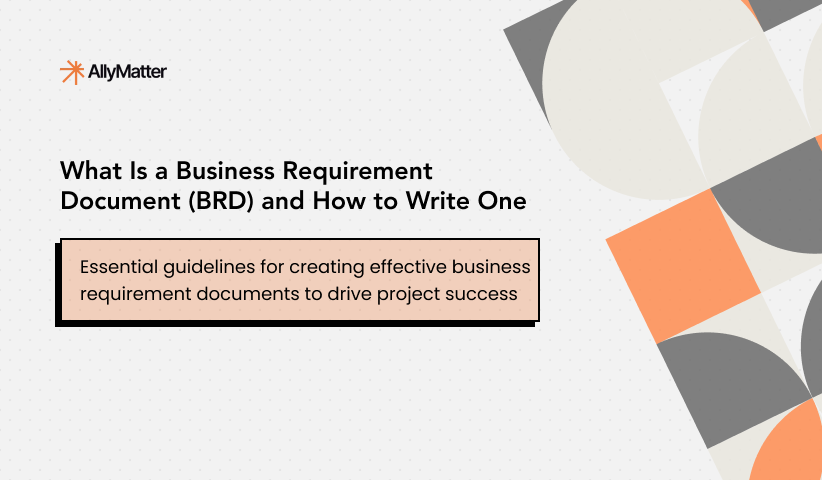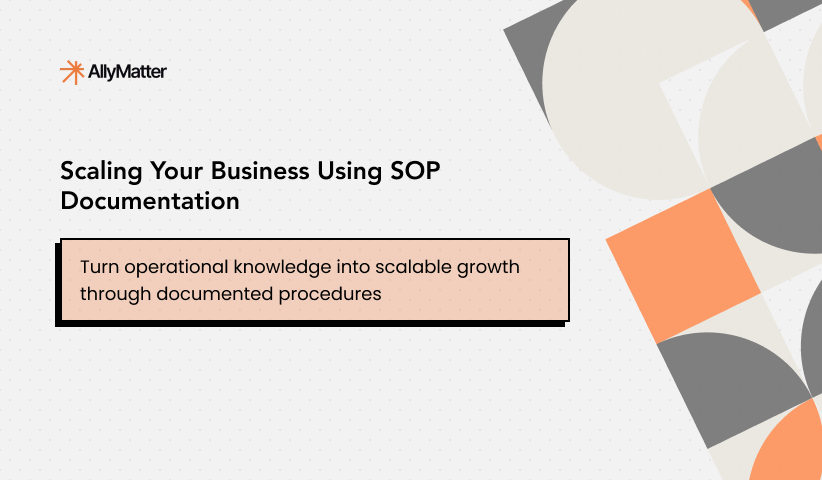You just launched. The adrenaline is pumping, customers are (hopefully) signing up, and your inbox is a war zone. The last thing on your mind is documentation. But here’s the truth: those first 48 hours are a blur of critical decisions, quick fixes, and emerging patterns that will become the bedrock (or quicksand) of your future operations. If you don’t capture them, they’re lost forever.
Why documentation feels impossible (but isn’t)
In the chaotic early days, “documenting” feels like a luxury you can’t afford. You’re too busy with immediate demands. You’re constantly extinguishing fires, like addressing bugs that new users uncover or fixing broken integrations. There’s no time for deliberation, let alone writing down the “why” behind every quick pivot you make. You might also believe that the intensity of the moment will engrain every detail in your memory, but it won’t. Lastly, there’s often a fear of “getting it wrong” – what if you document something that changes tomorrow? This perfectionism can lead to paralysis, preventing any documentation from happening at all.
The hidden cost of “no documentation”
Skipping documentation now creates massive headaches later. Without a record of past solutions and their contexts, you’ll find yourself reinventing the wheel every time a new problem arises. When you bring on your first hire, onboarding becomes a nightmare as you spend days explaining basic processes and repeating yourself endlessly.
If your support team lacks a shared knowledge base, customers will receive inconsistent answers and experiences. That brilliant workaround you discovered at 3 AM? If it’s not written down, no one else learns from it, and you’re doomed to repeat mistakes, leading to lost learning. Ultimately, you become the founder bottleneck, the single point of failure for all institutional knowledge, constantly interrupted with questions only you can answer, leading to burnout.
According to research from the Society for Human Resource Management, it takes new hires 8-12 months to achieve full productivity in professional roles – a timeline that extends significantly without proper documentation.
Your first 48-hour documentation sprint: What to capture
You don’t need a polished manual. Think of this as capturing the raw intelligence of your live operation. Aim for quick, actionable notes in a shared document (Google Docs, Notion, etc.).
The “how we solved it” log
This section is your immediate operational diary. As you encounter and fix issues during these critical first hours, you should quickly record the problem, the solution you implemented, and any known root cause. This helps you build a reference for similar issues in the future.
- What it is: A running list of operational problems encountered and their solutions, often forming the basis for troubleshooting guides.
- What to document:
- The problem: e.g., “Users cannot complete Stripe checkout.”
- The immediate fix: e.g., “Cleared API key cache; restarted webhook listener service.”
- The root cause (if known): e.g., “Expired Stripe API key after deployment. Need to set up an environment variable refresh.”
- Who fixed it: (Your name, for now!)
- Date/time: Crucial for tracking recurring issues and identifying patterns.
- Why it matters: This builds your operational memory and identifies recurring issues, allowing you to quickly reference past solutions instead of troubleshooting from scratch every time. It forms the foundation of your internal support knowledge base.
Core process & policy snippets
Even in the earliest days, you’re forming habits and making micro-decisions that become de-facto policies. This section captures these nascent processes and key decisions that will define how your startup operates.
- What it is: Brief outlines of how certain key actions are performed or decisions are made, acting as initial policies.
- What to document:
- Customer support triage: e.g., “High-priority (P0) bugs (service down) go directly to #dev-alerts Slack channel, P1 (critical functionality broken) to shared ‘Urgent Tickets’ queue, P2 (minor bug/feature request) to ‘General Support’ queue.”
- Refund policy (initial): e.g., “Full refund within 7 days if feature X not delivered. No refunds for partial use after 7 days.”
- Data access protocol: e.g., “Only founders have direct database access. All data modifications via admin dashboard.”
- Communication channels: e.g., “Internal team comms on Slack. Customer support via Intercom. Investor updates via email.”
- Why it matters: This establishes basic operational policies and procedures from day one, ensuring consistency in key areas like customer service and internal communication, which are vital for future scaling.
Doug, a startup founder, initially handled all customer inquiries personally. By documenting his triage process during the first 48 hours, his first hire could immediately handle P2 issues independently, freeing Doug to focus on critical P0 and P1 problems.
Customer persona & value proposition learnings
As you interact with your first customers, you’ll quickly refine your understanding of who they are and what truly resonates. This section captures these immediate insights, which are crucial for refining your product, marketing, and sales efforts.
- What it is: A living document of your evolving understanding of your ideal customer and how your product solves their core problem.
- What to document:
- Who is actually buying/engaging? e.g., “Initially targeted small businesses, but seeing strong adoption from independent consultants. They love the simplicity.”
- What problem are we really solving for them? e.g., “Thought we were solving for ‘data overload,’ but customers say it’s more about ‘saving time on manual reporting’ by automating it.”
- The core value proposition (how customers articulate it): e.g., “Customers frequently say: ‘Your tool gives me back 5 hours a week.'”
- Common objections (and initial responses): e.g., “Objection: ‘Too expensive.’ Initial response: ‘We focus on ROI; let’s calculate your time savings.'”
- Why it matters: This provides immediate feedback on your product-market fit and helps refine your messaging and future feature development based on real-world customer interactions.
Security & access protocols
In the earliest stages, informal access methods are common. This section is about documenting the initial, often ad-hoc, ways you’ve set up access to critical systems and how you’re thinking about security, even if it’s basic. This is essential for future security audits and onboarding.
- What it is: A record of who has access to what, how that access is granted, and initial security considerations.
- What to document:
- System access list: e.g., “Google Workspace: Founder 1, Founder 2. AWS: Founder 1. Stripe: Founder 2. Intercom: Founder 1.”
- Password management: e.g., “All shared credentials stored in 1Password. Individual access keys for each service.”
- Backup strategy (initial): e.g., “Daily database backups to S3 bucket. Code pushed to GitHub.”
- Device security (early guidelines): e.g., “All company laptops require disk encryption and strong passwords.”
- Why it matters: Establishes foundational security practices and clarifies access permissions from the outset, which is critical for protecting sensitive data and ensuring a smoother transition as you grow and implement more formal security policies.
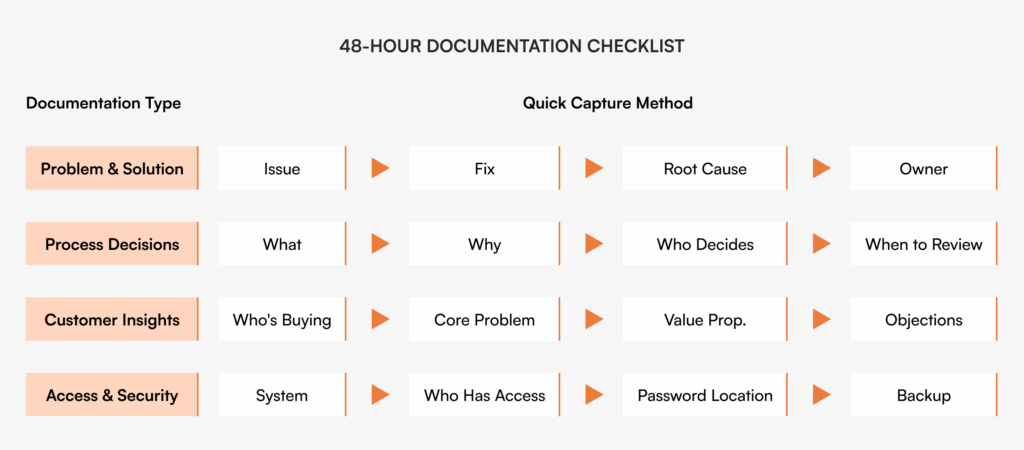
Making it “living” from day one
- Keep it simple: Use bullet points, short phrases. No need for full sentences initially.
- One shared document: Avoid scattering notes across different apps. A single Google Doc or Notion page can be your hub.
- Time-box it: Spend 15-30 minutes at the end of each day, or after a major “fire,” just jotting down these notes.
- Don’t seek perfection: The goal is capture, not polish. You can refine later.
- Review daily (briefly): A quick scan helps reinforce learnings and ensures you’re building on the most current information.
Your first 48 hours are pure intensity. By taking a few moments to jot down what’s happening, what you’re doing, and what you’re learning, you’re not just documenting – you’re building the foundations for a scalable, resilient startup. You’re giving your future self, and your future team, a fighting chance.
Streamline your startup documentation with AllyMatter
As your startup grows beyond those chaotic first 48 hours, scattered Google Docs and Notion pages can become their own source of chaos. AllyMatter centralizes your operational knowledge in one intelligent platform designed for growing companies.
Our smart approval flows ensure critical decisions get documented with proper oversight, while granular access control keeps sensitive information secure as you add team members. With comprehensive audit trails, you can track how processes evolved from those early fire-fighting days into standardized operations.
The platform’s intelligent organization features help your team quickly locate solutions to problems you’ve already solved, preventing the endless cycle of reinventing fixes. As you scale from startup chaos to structured operations, AllyMatter grows with you, maintaining that crucial institutional knowledge that separates successful companies from those that flame out.
Ready to transform your startup’s knowledge management? Join AllyMatter’s waitlist to be among the first to experience purpose-built documentation tools for growing companies.
Frequently asked questions
How much time should I spend documenting during the first 48 hours?
Limit documentation to 15-30 minutes at the end of each day or after resolving major issues. The goal is quick capture, not comprehensive writing. Focus on problems solved, decisions made, and key learnings that would otherwise be forgotten.
What if I document something that changes immediately?
This is expected in early-stage startups. Document the current state and note when changes occur. Version control in your documentation helps track evolution and prevents repeating past mistakes, even if processes change rapidly.
Should I document everything or just major decisions?
Focus on operational problems and solutions, core processes, customer insights, and security protocols. Skip routine tasks but capture anything that required problem-solving or represents a new process your team will need to repeat.
What tools work best for rapid startup documentation?
Use simple, accessible tools like Google Docs or Notion that allow real-time collaboration. Avoid complex documentation systems in the early days. The key is having one central location where all team members can quickly add and reference information.
How do I ensure team members actually use the documentation?
Make it part of your daily workflow by reviewing notes briefly each day and referencing documented solutions when similar problems arise. Lead by example – when someone asks a question that’s documented, point them to the resource rather than answering directly.