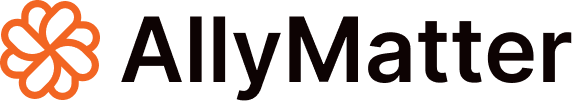Documentation serves as the backbone of knowledge sharing within a business, playing a pivotal role in supporting both employees and clients. Yet, while its importance cannot be understated, many companies overlook the value of not just having internal documentation, but making it visually appealing and user-friendly. Here’s a guide on how to craft a stunning internal documentation site that doesn’t just look good, but also delivers information effectively.
1. Understanding the Importance of the Audience
The first step in any documentation process should be understanding who it’s for. Are you creating this for developers, sales teams, end-users, or another audience? The presentation, language, and structure should cater to the needs and preferences of the target audience. For instance, while developers might appreciate code snippets and technical details, a sales team would require clear product descriptions and use-case scenarios.
2. Choosing the Ideal Platform
There are various tools and platforms available that cater to different needs:
- Confluence: Best suited for companies already within the Atlassian ecosystem. It offers vast integrations, templates, and collaborative features.
- Read the Docs & MkDocs: Perfect for those who are creating documentation from Markdown files and want automatic CI/CD integration.
- Docusaurus: A project by Facebook, it integrates seamlessly with React and allows for easy content management.
- GitBook & Notion: These are excellent for teams wanting visually appealing documentation without the deep technical integrations.
Each platform has its strengths. Your choice will largely depend on the technical proficiency of your team and the specific features you need.
3. Aesthetics and Responsiveness
In our mobile-first world, ensuring your documentation is accessible and looks good on all devices is non-negotiable. Platforms like Docusaurus and GitBook inherently provide responsive designs. However, if you’re custom building, always test on multiple device types to ensure consistency.
4. Creating a Structure that Speaks Volumes
A well-structured documentation site can be the difference between a user finding what they need and them abandoning the search altogether. Some best practices include:
- Consistent Layout: Whether it’s the placement of images or the format of text, consistency reigns supreme.
- Clear Hierarchical Design: Using breadcrumbs, users should always know where they are and how they got there. A table of contents and side navigation further enhance user experience.
5. The Power of Visuals
Visual aids can make complex topics accessible. For instance, a complicated workflow can be succinctly described using a flowchart. Moreover, screenshots, GIFs, and videos can provide real-time demonstrations, particularly useful in technical or product documentation.
6. Establishing a Style Guide
This is your documentation’s brand identity. It should reflect:
- Typography: Define fonts, sizes, and styles. For example, while Arial might be used for text, you might prefer a different font for headers or code snippets.
- Color Palette: Align this with your company’s branding. A consistent color scheme can make navigation intuitive and the overall look coherent.
- Voice and Tone: Whether you choose a conversational tone or a more formal one, ensure it’s consistent.
7. Engage with Interactive Elements
Users appreciate when they can interact with content. Collapsible sections, tabs, embedded demos, or even quizzes can turn passive reading into an engaging experience.
8. Embrace Feedback
Feedback serves two purposes: It tells you what’s working and highlights areas of improvement. By integrating a feedback mechanism directly within the documentation, users can quickly report inaccuracies, ambiguities, or issues.
9. The Need for Regular Updates
Stale information can lead to misinformed decisions. Regularly review and update your documentation. Automate this process if possible, especially for frequently changing details.
10. A Robust Search System
A user might not always navigate through the structure. Sometimes, they just want to search. Ensure your search tool is powerful, offers autosuggestions, and categorizes results.
11. Performance and Accessibility
Load times can heavily impact user experience. Optimize assets and use caching mechanisms. Also, remember that accessibility isn’t just a nicety—it’s a necessity. Ensure your documentation caters to all, including those with disabilities.
12. Integrating Tools and Versioning
If your users benefit from tool integrations, like Postman collections for API documentation, then provide them. Also, maintain versions of your documentation, allowing users to reference older iterations if needed.
13. Analytics for Continuous Improvement
Analytics will provide insights into popular pages, user pathways, and potential pain points. Use these insights to further refine and improve the user experience.
Conclusion
Creating a stunning internal documentation site goes beyond just aesthetics. It’s about delivering valuable information in the most user-friendly manner. By understanding your audience, leveraging the right tools, and committing to continuous improvement, you can ensure your documentation isn’t just good-looking, but also effective. In a world where information is power, a well-crafted documentation site can become an organization’s most treasured asset.