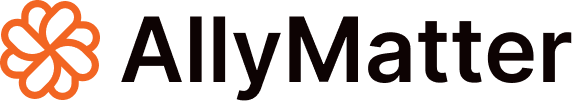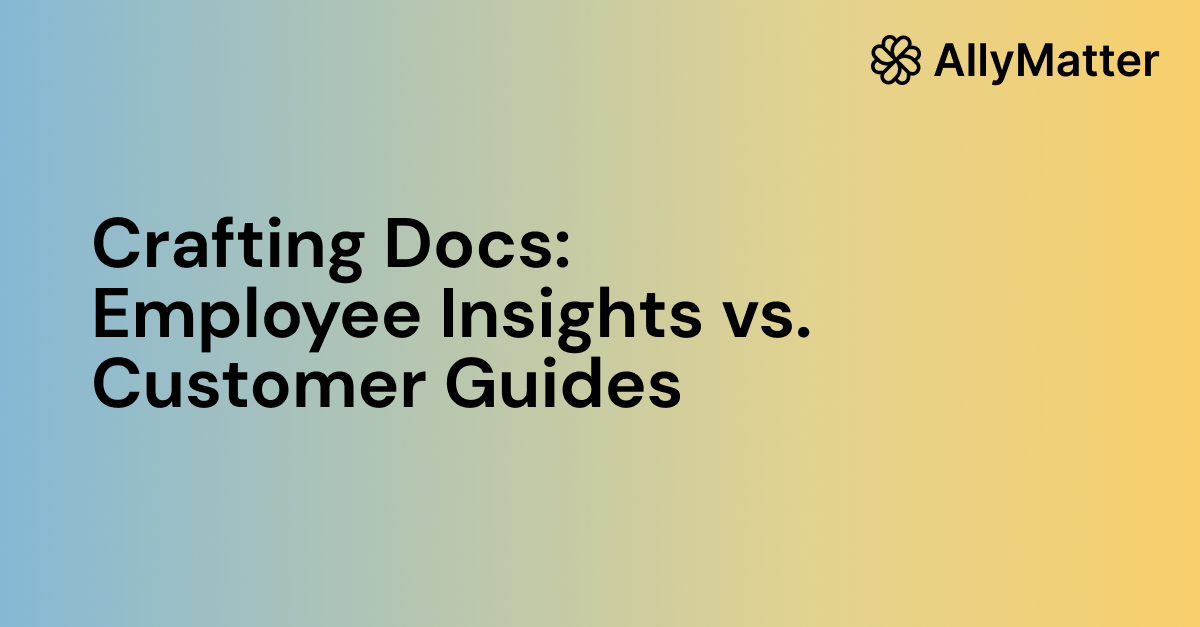Distinctive Approaches: Employee vs. Customer-Facing Documentation
Documentation is the lifeblood of knowledge dissemination in any organization. As businesses grow, the need to document processes, product details, and guidelines becomes paramount. However, there’s a vital distinction between internal employee-facing documentation and customer-facing product documentation. Each serves a unique audience and has distinct objectives. Here’s a deep dive into their differences.
The Core Objectives
Employee-Facing Documentation:
This type of documentation is designed to keep internal processes transparent and consistent. It provides employees with the necessary guidelines, protocols, and instructions they need to function within the organization. The primary aim is to streamline operations, reduce errors, and maintain consistency across different departments and teams.
Customer-Facing Documentation:
This focuses on the end user, ensuring that they can navigate, use, and troubleshoot products or services efficiently. The main objective is to elevate the user experience, reduce the need for support interventions, and foster self-reliance among customers.
Tailoring Content to the Audience
Employee-Facing Content:
The audience is internal, meaning the content caters to those who are already familiar with the company’s ethos, objectives, and, to some extent, jargon. It’s crafted for varied roles – from developers and engineers dealing with technical intricacies, to HR professionals or sales teams needing clarity on procedures.
Customer-Facing Content:
This must be designed for a broad spectrum of users. Given that the audience can range from tech-savvy users to complete novices, the documentation should be comprehensive yet easy to grasp. Eliminating company jargon, simplifying complex ideas, and offering step-by-step guidelines are key. Visual aids, from screenshots to video walkthroughs, can further enhance comprehension.
Differing Content Nature
Employee Documentation:
This often delves deep into the specifics. Whether it’s a nuanced technical process or an internal policy, the content can address subjects that are not meant for public consumption. As such, it may also contain sensitive data, proprietary software specifics, or strategic details.
Customer Documentation:
While it’s detailed, it’s more generalized than its internal counterpart. It should avoid getting lost in the weeds, instead focusing on the most pertinent information customers need. All content must be framed in a way that even someone entirely unfamiliar with the backdrop of a product can understand and act upon the information.
Design, Layout, and User Experience
Employee Documentation Design:
While aesthetics are always a plus, the primary focus here is functionality. Employees need to quickly find what they’re looking for, so search functions, a logical structure, and clear categorization take precedence. The design might lean more towards utility than aesthetics, ensuring that employees can swiftly navigate through the content.
Customer Documentation Design:
This requires a balance of aesthetics and functionality. Branding elements should be seamlessly integrated, ensuring that the documentation feels like an extension of the product or service. A polished, intuitive user interface is crucial. Interactive elements can be integrated, and feedback mechanisms, such as comment sections or rating systems, can be incorporated to gauge user satisfaction and areas of improvement.
Accessibility Considerations
Internal Documentation:
Often, such documentation is housed on intranets or specialized platforms like Confluence. Given the sensitive nature of some content, stringent access controls are essential. Not every piece of internal documentation is relevant to all employees, so tiered access might be in order.
External Documentation:
This needs to be publicly accessible, often hosted on the company’s main website or a dedicated portal. The emphasis is on ensuring users can easily locate and access documentation. Integrating with customer support tools, such as chatbots, can further enhance user experience. Analytics plays a pivotal role here, helping teams understand which sections are frequently accessed or where users face challenges.
Continuous Evolution and Maintenance
Employee Documentation Updates:
Change is constant within organizations. As tools, policies, and procedures evolve, so must the documentation that supports them. However, these updates might be periodic – linked to significant organizational shifts or tool upgrades.
Customer Documentation Updates:
Given that products or services can undergo frequent iterations, customer documentation must be nimble. Regular updates, driven by product changes or customer feedback, are essential to keep the content relevant and useful.
In Conclusion
Building robust documentation, whether for internal or external audiences, requires a keen understanding of objectives, audience needs, and the nuances of content delivery. As we’ve seen, the strategies for crafting employee versus customer-facing documentation diverge in various aspects. By recognizing and acting upon these distinctions, organizations can ensure that their documentation efforts hit the mark, fostering smooth operations internally and impeccable user experiences externally.