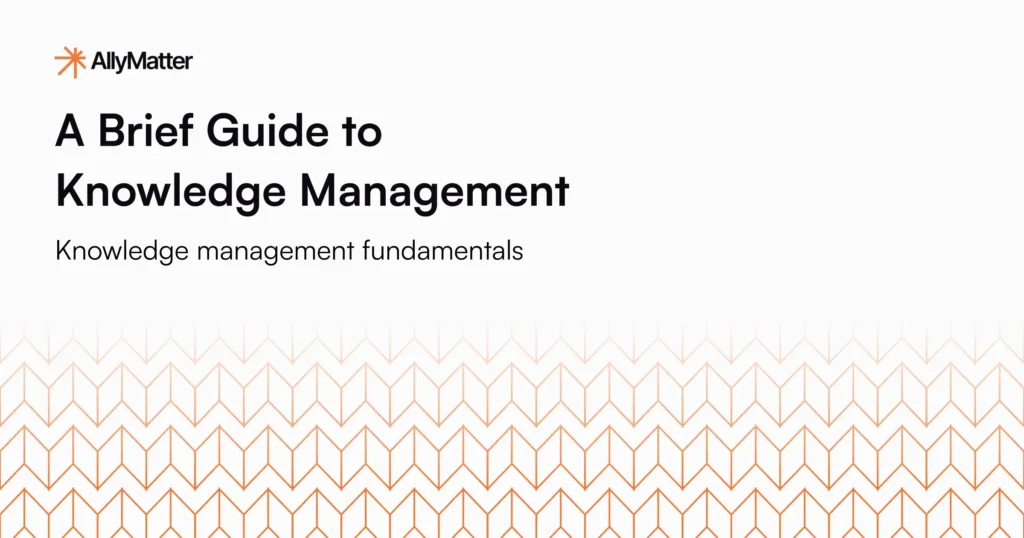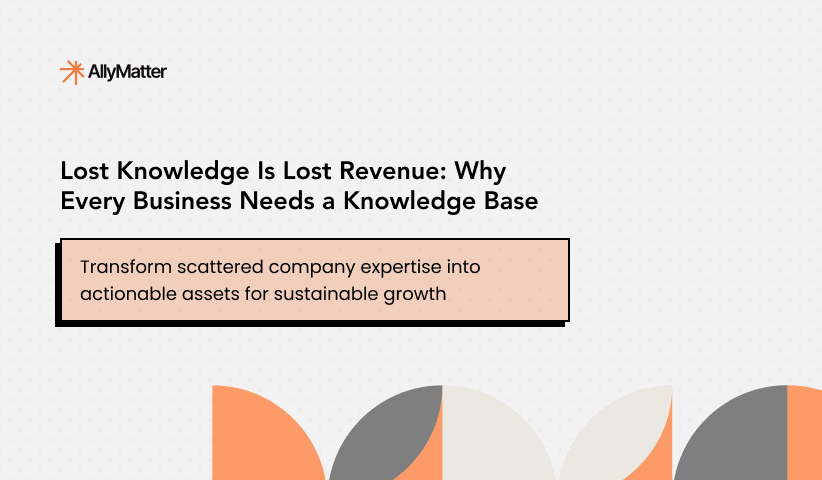Documentation grows with your company. As teams expand, processes evolve, and products mature, so does your knowledge base. But unlike your business, which benefits from continuous growth, your documentation requires strategic pruning to remain effective.
Knowing when to archive knowledge base pages is as crucial as knowing when to create them. Outdated information doesn’t merely take up space. It actively undermines trust in your knowledge management system, creates confusion, and wastes valuable time as team members sift through irrelevant content searching for answers.
Most organizations focus their energy on creating and updating documentation, while neglecting the equally important practice of archiving content that has served its purpose. This imbalance leads to bloated knowledge bases that become increasingly difficult to navigate and maintain.
This guide explores the critical signs that indicate a document has reached the end of its useful life, presents best practices for implementing effective archiving processes, and offers strategies for maintaining a streamlined, trustworthy documentation ecosystem that truly serves your organization’s needs.
Understanding documentation lifecycle stages
Documentation, like any business asset, follows a predictable lifecycle that must be actively managed:
Creation and development: Initially, a document is created to address a specific need, process, or knowledge gap. It’s crafted with current information and published for use.
Active use and maintenance: During its primary lifecycle, the document is regularly accessed and periodically updated to reflect changes in processes, products, or organizational structure.
Decline in relevance: Eventually, most documents begin to lose relevance as procedures change, new systems are implemented, or business priorities shift.
Archival considerations: At this stage, organizations must evaluate whether the document should be archived for historical reference or compliance purposes.
Retirement or deletion: Some documents ultimately reach a point where they should be permanently removed from the system.

Understanding these stages helps organizations develop a proactive approach to documentation management rather than allowing knowledge bases to grow unchecked.
Key indicators it’s time to archive a page
How do you know when a knowledge base page has reached the end of its useful life? Look for these tell-tale signs:
Usage metrics have significantly declined
One of the most objective indicators that a document may be ready for archiving is a significant drop in usage. If a once-popular page now receives minimal views, it could signal that the information is no longer relevant to your team’s daily work.
Modern documentation platforms provide analytics that show view counts over time, user engagement metrics, and search appearance rates. A consistent downward trend across these metrics often indicates that a document is becoming obsolete.
Information has become outdated or inaccurate
Documentation containing outdated information is worse than no documentation at all. Watch for red flags like references to discontinued products, mentions of old organizational structures, instructions for deprecated processes, outdated interface screenshots, and broken links.
When a document requires substantial updates to remain accurate, consider whether archiving might be more appropriate than a complete overhaul.
Newer versions or documents have superseded it
As processes evolve, new documentation often replaces older content. When this happens, the original document becomes redundant and potentially confusing.
For example, if your organization has migrated from a legacy CRM to a new platform, documentation specific to the old system should likely be archived, even if it once represented significant institutional knowledge.
Organizational changes have made it obsolete
Major organizational changes frequently render certain documentation irrelevant. Department restructuring, strategic pivots, mergers, new leadership, or shifts to remote work can all necessitate documentation review.
Documents closely tied to specific organizational structures may need archiving when those structures change.
Compliance or regulatory changes necessitate removal
In regulated industries, changes to compliance requirements may necessitate the archiving of older policy documents. Keeping outdated regulatory documentation accessible can create legal or compliance risks if employees follow procedures that no longer meet current standards.
Duplicate content exists across multiple documents
As knowledge bases grow, content duplication becomes increasingly common. When similar information exists in multiple places, consolidation is essential, followed by archiving redundant documents to maintain a clean information environment.
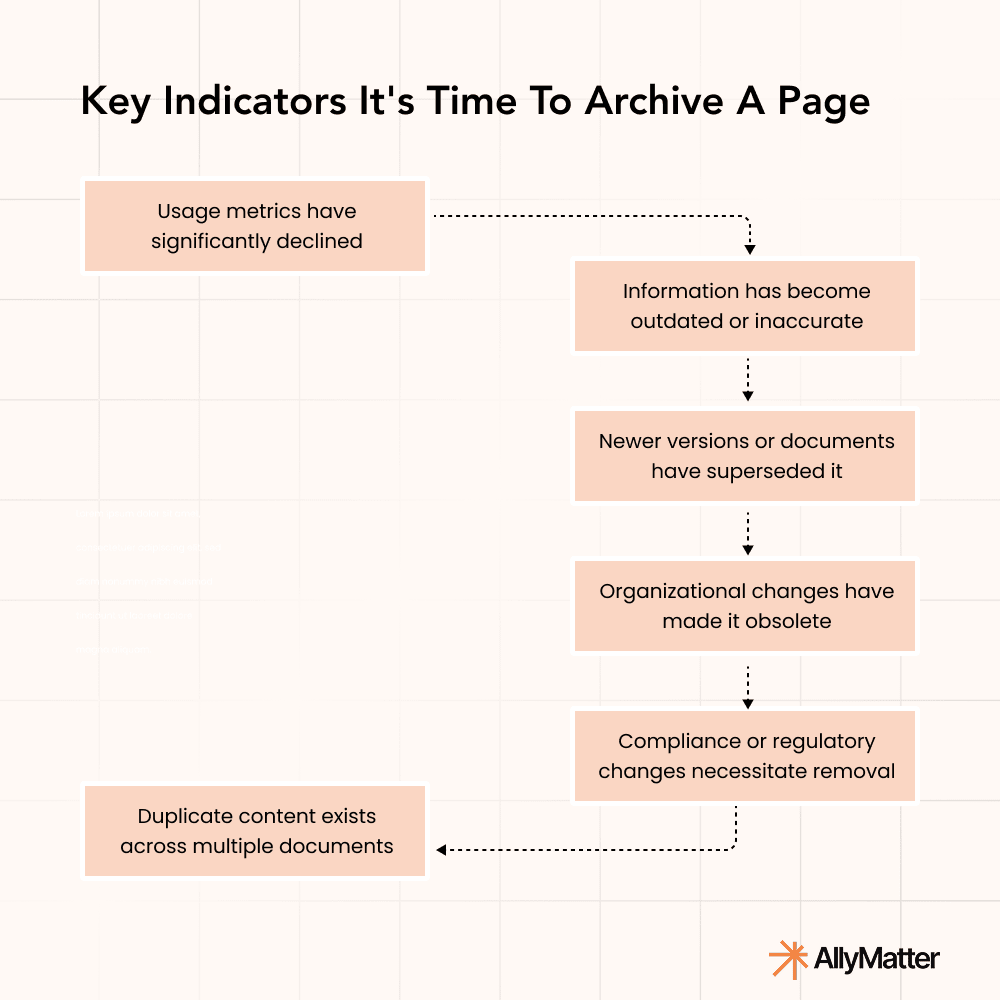
Best practices for the archiving process
Successful knowledge base archiving requires more than just removing outdated content. It demands a systematic approach that preserves valuable institutional knowledge.
Establishing a systematic review schedule
Documentation should be reviewed according to a regular schedule, with different cadences based on content type. Mission-critical process documents might require quarterly review, while policy documents might need only annual review. This proactive approach prevents the buildup of outdated content and makes archiving decisions part of regular operations.
Creating clear archiving criteria and guidelines
Develop explicit criteria for when documents should be archived versus updated. These might include pages with minimal recent views, documents referencing obsolete systems, or content with low accuracy ratings. Document these guidelines and share them with content owners to create consistency in archiving decisions.
Developing a standardized archiving workflow
Create a clear workflow for the archiving process that includes identification of candidates, notification to document owners, stakeholder review, metadata tagging, and appropriate redirects. Having a standardized process ensures nothing falls through the cracks during archiving.
Maintaining proper documentation of archived content
Even archived content requires proper metadata, including original publication date, last update date, archival date, reason for archiving, and replacement document references. This metadata facilitates future searches within archived content when necessary.
Implementing smart redirection strategies
When a document becomes outdated but still receives traffic (especially from search engines or external links), consider these redirection approaches instead of immediate archiving:
Automatic 301 redirects: For public-facing documentation, implement permanent 301 redirects from the old page to its updated replacement. This preserves SEO value by transferring page authority to the new content while ensuring users automatically reach the most current information.
Visual banners and notices: Place prominent banners at the top of outdated pages that clearly inform users they’re viewing legacy content. Include direct links to the current version with text like: “This documentation covers Version 1.0, which is no longer supported. Click here for the latest information on Version 2.0.”
Interim landing pages: For highly-trafficked outdated content, create an interim page that acknowledges the original content while explaining where to find updated information. This is particularly valuable when the content structure has changed significantly.
Content deprecation stages: Implement a staged approach where outdated content first receives a warning banner, then after a set period is replaced with an automatic redirect, and finally moves to the archive.
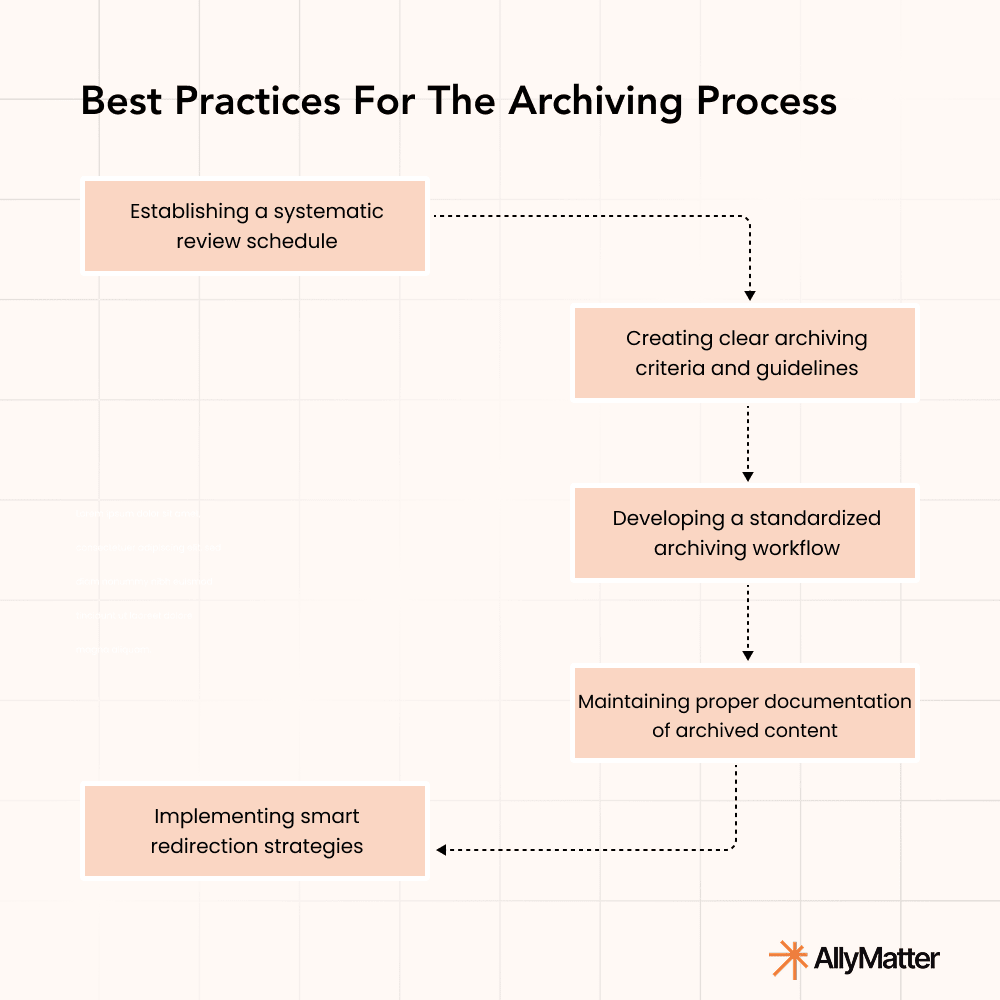
These strategies maintain continuity for users and search engines while ensuring people always have access to the most current information.
The archive vs. delete decision framework
Not all outdated documentation should be treated the same way. Some content should be preserved for historical reference, while other documents can be safely deleted.
When to archive for historical reference
Consider archiving rather than deleting when the document might be needed for audit purposes, represents important institutional knowledge, contains valuable historical context, is referenced in other active documentation, or may be relevant for legacy customers or projects.
For example, documentation about a previous version of your product should likely be archived if there are still customers using that version.
When complete deletion is appropriate
Deletion may be more appropriate when the content contains sensitive information that:
- Should no longer be accessible
- Represents a compliance risk if followed
- Is completely superseded with no historical value
- Contains potentially harmful errors
- Is purely duplicate content.
Always consult with legal and compliance teams before permanently deleting documentation that might be needed for regulatory purposes.
Knowledge preservation strategies
Consider creating a clearly marked “Archive” section in your knowledge base, using consistent tagging for archived status, including contextual notes explaining archival reasons, and maintaining version history for critical documents. These approaches preserve institutional knowledge while maintaining a clean active knowledge base.
Implementing an effective archiving strategy
Success with documentation lifecycle management requires more than just good intentions—it needs systematic implementation.
Automating review reminders
Implement a system to automatically notify document owners when content is due for review. Include links to the document, last review date, suggested actions, and usage statistics. Automation ensures that review processes happen consistently rather than being postponed indefinitely.
Using analytics to inform archiving decisions
Leverage analytics to make data-driven archiving decisions based on view counts, search terms leading to the document, user feedback, time spent on the page, and bounce rates. These metrics provide objective criteria for determining when content is no longer serving its purpose.
Creating a cross-functional archiving committee
For larger organizations, consider establishing a documentation governance committee with representatives from different departments. This collaborative approach prevents siloed decision-making about content that may impact multiple teams.
Establishing owner accountability
Assign clear ownership for each document in your knowledge base. This accountability should include responsibility for regular reviews, authority to archive or update as needed, and transition planning when roles change. Without clear ownership, orphaned documents accumulate rapidly.
Implementing version control systems
Use version control to maintain a history of document changes. This allows you to see how documentation has evolved, revert to previous versions if needed, understand the context for changes, and track who made specific edits. Version control provides peace of mind when archiving.
The role of technology in documentation lifecycle management
The right tools significantly simplify documentation lifecycle management.
Features to look for in documentation platforms
When evaluating knowledge base platforms, prioritize capabilities like automated review reminders, usage analytics, archiving functionality, version history, robust search across all content, feedback mechanisms, and metadata management. These features transform documentation management from a manual burden to a streamlined process.
How AI can assist with identifying archival candidates
Emerging AI capabilities can help identify content ready for archiving by detecting contradictions between documents, spotting outdated terminology, flagging documents that haven’t been updated despite significant changes elsewhere, and recognizing user abandonment patterns. These technologies are becoming valuable allies in maintaining knowledge base health.
Challenges and solutions in archive management
Even with the best processes, documentation lifecycle management faces several common challenges.
Organizational resistance to archiving
Many organizations struggle with a “keep everything just in case” mentality. Overcome this by sharing data on the costs of outdated documentation, starting with small pilot projects, highlighting examples where outdated information led to errors, and creating simple processes that don’t burden content owners.
Loss of institutional knowledge concerns
Address legitimate concerns about losing valuable information by creating a transparent archive system, developing summary documents that capture key principles, ensuring robust search capabilities across all content, and implementing knowledge transfer processes when key employees leave.
Finding the balance between decluttering and preservation
The ideal archiving strategy finds a middle ground between losing valuable knowledge and maintaining a cluttered knowledge base. This balance varies by organization and content type, with regulated industries typically needing more preservation than fast-moving tech companies.
Measuring the success of your archiving process
Track improvements in search effectiveness, time spent finding information, support tickets related to outdated information, and user satisfaction ratings. Complement these metrics with qualitative insights from user feedback, focus groups, and interviews with new employees.
Documentation lifecycle management isn’t a one-time project but an ongoing process requiring regular review of archiving criteria, adjustment of review schedules, refinement of automation rules, and training for document owners.
How AllyMatter streamlines knowledge base lifecycle management
Managing documentation throughout its lifecycle becomes exponentially more complex as organizations grow. While small teams might get by with basic tools, scaling businesses need purpose-built solutions.
AllyMatter was designed specifically for growing companies (between 50-500 employees) that need to maintain clear, current, and accessible internal documentation. Our platform addresses the key challenges of documentation lifecycle management with smart archiving systems, automated review workflows, comprehensive analytics, version control, and intuitive access management.
Unlike generic document storage solutions, AllyMatter provides the structure and tools needed to implement effective documentation lifecycle management without administrative burden, transforming your documentation from a growing liability into a strategic asset.
Effective documentation lifecycle management, including strategic archiving, is no longer optional for growing organizations. As remote work becomes standard and employee turnover increases, maintaining a trustworthy, accessible knowledge base is essential for operational continuity.
The organizations that thrive in today’s knowledge economy aren’t those that accumulate the most documentation—they’re the ones that maintain the most relevant, accessible information. Strategic archiving is a critical component of that success.
Join our waitlist to discover how AllyMatter can transform your documentation lifecycle management.
Frequently asked questions
How often should we review knowledge base content for potential archiving?
Review frequency depends on your content type and organizational pace. Mission-critical process documents should be reviewed quarterly, while policy documents typically need annual review. Fast-growing companies may need more frequent reviews as processes evolve rapidly. Create a calendar-based system to ensure consistent evaluation.
What’s the difference between archiving and deleting knowledge base content?
Archiving preserves content for historical reference, compliance, or future needs while removing it from active search results. Deletion permanently removes content. Archive when information might be needed for audits, legacy customers, or institutional knowledge. Delete only when content poses compliance risks or has zero future value.
Can archived knowledge base content still be searched and accessed?
Yes, but accessibility depends on your knowledge management platform’s capabilities. Best practice is maintaining archived content in a clearly marked section with robust metadata, allowing authorized team members to search and retrieve when necessary while keeping it separate from active documentation.
Who should have authority to archive knowledge base pages?
Document owners should have primary archiving authority for their content areas, with oversight from a documentation governance committee in larger organizations. Establish clear criteria and approval workflows to prevent important information from being archived prematurely or keeping obsolete content active too long.
What should we do with heavily-trafficked outdated knowledge base pages?
Implement staged deprecation: start with warning banners linking to updated content, then use 301 redirects to automatically direct users to current information, and finally move to archive. This approach maintains user experience while ensuring access to accurate information.