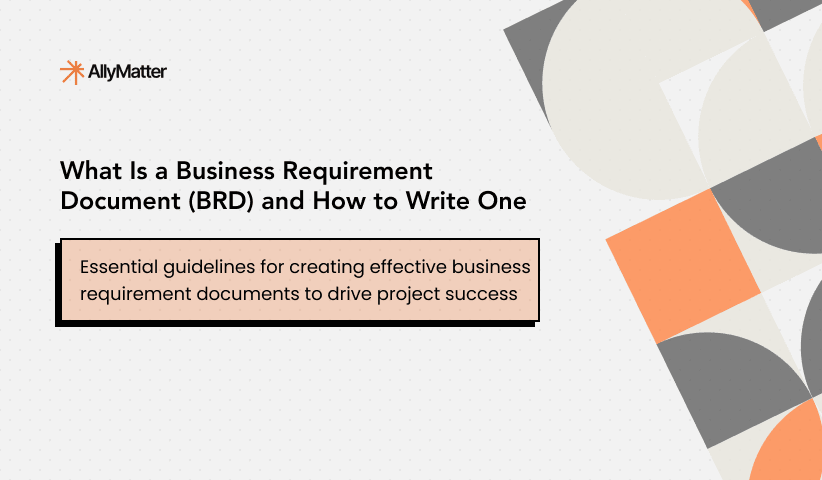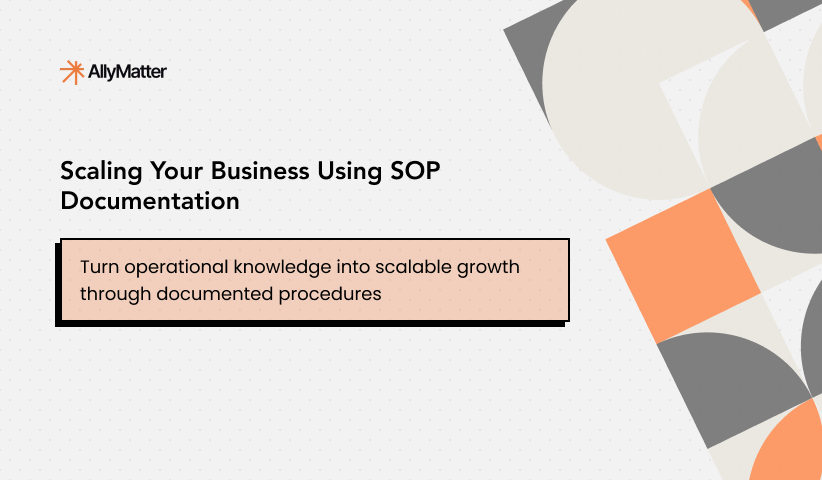Let’s face it – technical writing isn’t exactly the first thing that comes to mind when you think about business growth. But here’s the truth: clear documentation is the unsung hero of growing companies everywhere. When your team can quickly find and understand information, everything runs smoother.
So whether you’re documenting your processes for the first time or revamping your existing knowledge base system, these ten tips will help you create technical documentation that actually works – saving you time, money, and plenty of headaches along the way.
Know your audience inside and out
Effective technical writing starts with understanding exactly who will be reading your documents. Are they new team members needing step-by-step guidance? Experienced staff looking for quick reference materials? External partners requiring specific information?
Think about Jane, a new HR manager who needs to understand your company’s review process. She needs different information than Tom, the IT specialist who’s been with your company for five years. Writing with your specific reader in mind helps you include exactly what they need – no more, no less.

When you tailor your writing to your audience’s knowledge level and needs, you prevent confusion and reduce the time spent on follow-up questions. Organize information by department or role, making it easier to create audience-specific documentation.
Create a style guide that keeps everyone on the same page
Consider Julie, an operations manager at a growing fintech startup. When her team documented their client onboarding process, each person used different formatting. The sales team couldn’t quickly find the information they needed during client calls, leading to inconsistent experiences and frustrated customers. After implementing a style guide, information became instantly recognizable and usable across departments.
A style guide eliminates this problem by establishing consistent standards for:
- Document formatting
- Terminology and definitions
- Voice and tone
- Heading structure
- Image placement
When information is presented consistently, readers spend less time figuring out how to navigate the document and more time absorbing what matters. Maintain consistency across all your documentation, with templates and formatting tools built right in.
Structure information in a logical flow
When information is disorganized, readers waste time jumping between sections trying to piece together the complete picture. Good technical writing presents information in a logical progression that guides readers exactly where they need to go.
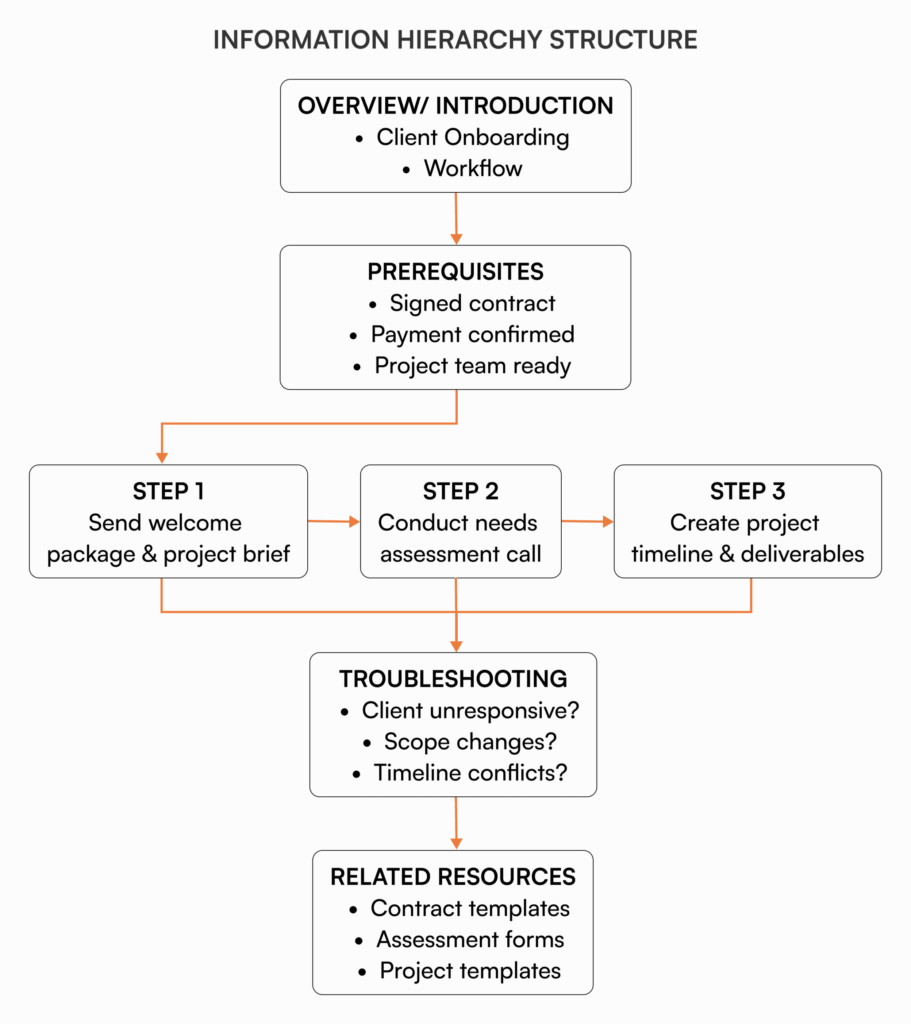
Start with an overview before diving into details. Break complex processes into clear steps. Group related information together. Think of your document structure like a conversation, each new piece of information should build naturally on what came before it.
For example, when documenting your client onboarding process, you might start with an overview, then move through stages chronologically: initial contact, needs assessment, proposal, contract signing, kickoff meeting, and ongoing support.
Provide tools for creating logical hierarchies, making your information easier to navigate and understand.
Use visuals to clarify complex concepts
A picture is worth a thousand words. When you’re explaining complex procedures or concepts, a well-placed diagram, screenshot, or flow chart can save paragraphs of explanation. According to research from the Social Science Research Network, 65% of people are visual learners, making clear documentation even more critical for knowledge retention
Let’s say you’re documenting how to run a monthly financial report. Instead of a wall of text describing which buttons to click, a few annotated screenshots can guide a reader through the process in half the time.
Look for opportunities to use:
- Screenshots with annotations
- Flowcharts for decision-making processes
- Comparison tables for options
- Simple diagrams to show relationships
Incorporate and update visual elements, ensuring your documentation remains both clear and visually engaging.
Implement version control to track document history
In fast-growing companies, processes evolve quickly. Without proper version control, team members might end up following outdated procedures or contradicting each other based on different versions of the same document.
Version control isn’t just about updating information; it’s about creating transparency around when and why changes were made. This history becomes invaluable when:
- Training new team members on evolved processes
- Solving problems by understanding what changed
- Meeting compliance requirements with audit trails
- Reverting to previous versions when needed
Make your documentation easy to search
Think beyond basic search functionality. Use consistent terminology, add relevant tags, and create clear titles and headings that make content discoverable. Consider someone searching for information about your vacation policy; they might type “time off,” “PTO,” “vacation days,” or “holiday policy.” Your documentation should be findable regardless of which term they use.
Index your entire documentation library, making information retrieval fast and accurate.
Use active voice and direct instructions
Passive voice can make even simple procedures feel complicated and unclear. Compare these two instructions:
“The form should be completed and submitted to HR” versus “Complete the form and submit it to HR.”
The second version is clearer, more direct, and creates a stronger connection between the reader and the action they need to take.
When writing technical documentation, scan for instances of “should be,” “could be,” “must be,” and other passive constructions. Replace them with direct verbs that tell the reader exactly what to do.
For example, in documenting your customer onboarding process, instead of writing “Information should be entered in all required fields,” write “Enter information in all required fields.”
Include troubleshooting sections and FAQs
No matter how clear your instructions are, people will encounter unexpected issues. Great technical writing anticipates problems and provides solutions before they’re needed.
Think about the last time you assembled furniture or set up a new device. Wasn’t it helpful when the instructions included a “Common Problems” section that addressed exactly what went wrong?
When creating process documentation:
- Identify the top 3-5 things that commonly go wrong.
- Explain how to recognize each problem.
- Provide clear steps to resolve each issue.
For example, in documentation about your expense submission process, you might include troubleshooting for common scenarios like missing receipts, expired submission deadlines, or incorrect expense categories.
When you are looking for a comprehensive knowledge base solution, ensure it provides templates that include dedicated troubleshooting sections.
Test your documentation with actual users
Even experienced technical writers can’t always predict where users will get confused. The only way to truly know if your documentation works is to watch someone try to use it.
Have someone unfamiliar with the process follow your instructions exactly as written. Don’t explain anything verbally; just observe where they hesitate, make mistakes, or become confused.
For instance, if you’ve documented your client reporting process, ask a new team member to generate a report following only your written instructions. You’ll quickly discover any missing steps, assumptions, or unclear language.
This testing doesn’t need to be elaborate:
- Choose someone from your target audience
- Ask them to complete the task using only your documentation
- Note where they struggle or ask questions
- Revise your documentation based on what you observe
Schedule regular reviews to keep content fresh
Documentation is never “done.” Processes change, software gets updated, and new regulations emerge. Without regular reviews, your once-perfect documentation gradually becomes misleading or obsolete.
Set a review schedule based on how frequently things change in your organization. Some documents might need quarterly updates, while others could be reviewed annually. The important thing is having a system in place to ensure nothing falls through the cracks.
For example, a growing healthcare company might schedule monthly reviews of their patient intake documentation due to frequent regulatory changes, while their office supply ordering process might only need annual updates.
Knowledge base systems with scheduling features can automatically remind document owners when it’s time for review, ensuring your information stays current without requiring constant manual oversight.
How AllyMatter supports effective technical writing
Creating great technical documentation requires the right foundation. AllyMatter provides the tools and structure that make implementing these ten tips straightforward and sustainable.
Our platform offers built-in style guide enforcement, ensuring consistency across all your documentation without requiring constant oversight. Version control happens automatically, with complete audit trails showing exactly when and why changes were made.
The smart organization features help you structure information logically, while granular access control ensures the right people see the right information. Visual elements integrate seamlessly, and our intelligent search makes finding information effortless for your team.
Most importantly, AllyMatter grows with your company. Whether you’re documenting your first processes or scaling to enterprise-level complexity, the platform adapts to support your technical writing needs without requiring you to change how you work.
Putting it all together: Documentation that works as hard as you do
Great technical writing isn’t about following arbitrary rules; it’s about creating documentation that genuinely helps your team work better. When done right, it reduces training time, prevents costly mistakes, preserves institutional knowledge, and lets your team focus on what they do best.
As your company grows, so does the importance of clear, accessible documentation. What worked when you had ten employees won’t scale to fifty or a hundred. Investing in good technical writing practices and the right knowledge base solution now creates a foundation for sustainable growth.
Ready to transform how your team creates, shares, and uses information? Join our waitlist to be among the first to experience documentation that actually works for your team.
Frequently asked questions
How often should we update our technical documentation?
Review frequency depends on your industry and process stability. Fast-growing companies typically need quarterly reviews for core processes, while stable procedures might only require annual updates. Set reminders based on how frequently your processes actually change.
What’s the biggest mistake companies make with technical writing?
Writing for themselves instead of their audience. Many organizations create documentation that makes sense to the person who wrote it but confuses everyone else. Always test your documentation with actual users before finalizing it.
How do we maintain consistency across multiple writers?
Establish a comprehensive style guide covering formatting, terminology, and voice. Provide templates and examples, and designate document reviewers to ensure consistency before publication.
Should every process be documented?
Focus on processes that are repeated frequently, involve multiple people, or would create significant problems if done incorrectly. Start with your most critical workflows and expand from there.
How do we prevent documentation from becoming outdated?
Build review schedules into your workflow and assign ownership for each document. Use systems that can send automatic reminders and track when documents were last updated.