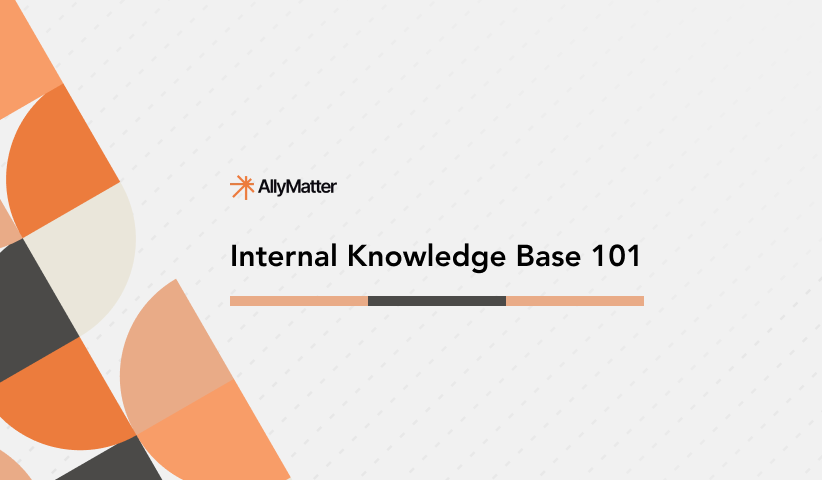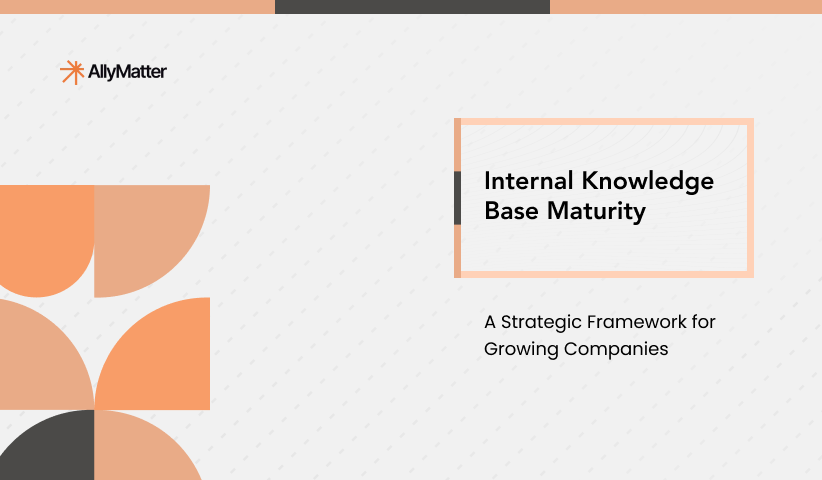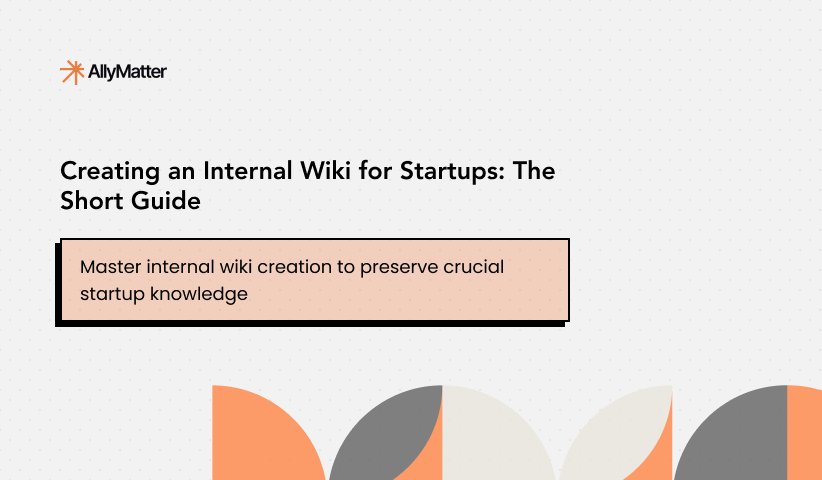For fast-growing companies scaling operations, managing internal knowledge effectively can become a significant challenge. Information spreads across shared drives, email threads, and chat applications, making it increasingly difficult for employees to locate necessary resources. This inefficiency results in repeated questions, inconsistent processes, and knowledge loss when key personnel depart.
A lack of structured documentation leads to employees relying on colleagues to retrieve information, which wastes time and creates bottlenecks in workflows. This dependency is exacerbated when key employees leave and take with them critical institutional knowledge that was never formally recorded.
An automated internal knowledge base offers a comprehensive solution to these issues. It centralizes documentation, enforces structured workflows, and ensures information remains accessible and current. A well-maintained system enables employees to retrieve accurate, up-to-date information in seconds, reducing errors and increasing operational efficiency.
This guide offers a detailed, step-by-step approach to developing an automated internal knowledge base, focusing on implementation best practices, governance, and real-world applications.
Laying the foundation for an automated internal knowledge base
Define knowledge base goals
Before setting up a knowledge base, organizations should define their objectives. Common goals include:
- Reducing the time employees spend searching for information.
- Ensuring that company policies and procedures are consistently updated.
- Improving employee onboarding by reducing dependence on informal knowledge sharing.
- Maintaining compliance with industry regulations and internal policies.
- Enabling remote and distributed teams to access crucial information regardless of location.
A well-defined knowledge base ensures that knowledge is not only documented but also structured in a way that benefits employees and the organization as a whole.
The impact of undefined goals
Consider a scenario where a rapidly growing SaaS startup is onboarding 50 employees in six months without a structured documentation process. In such a case, inconsistencies emerge as each new hire receives different training depending on the instructor, leading to variations in customer interactions. By establishing clear documentation goals, the startup could standardize onboarding and improve efficiency, ensuring that every new employee follows the same structured process.
Without documentation, training sessions vary based on the trainer’s personal interpretation of company policies. New hires struggle to locate essential resources, slowing their ramp-up time and affecting productivity. A knowledge base provides a standardized learning path, ensuring consistent training across teams.
Choose the right knowledge base platform
The platform chosen should:
- Be intuitive, ensuring employees engage with it regularly.
- Support approval workflows to maintain content accuracy.
- Offer structured access controls for security and compliance.
- Integrate seamlessly with other tools such as HR software, help desks, and collaboration platforms.
- Provide mobile accessibility for remote teams and field employees.
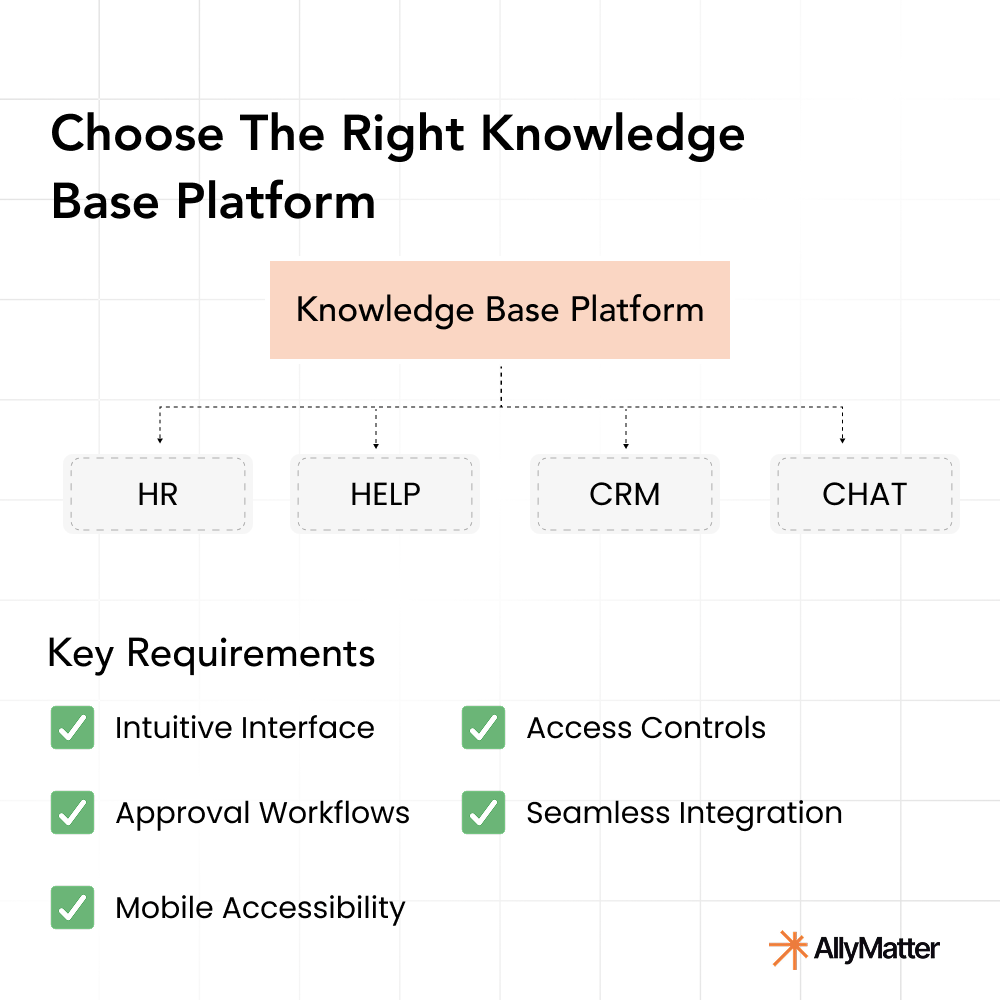
Choosing the right platform means ensuring that employees can contribute, search, and retrieve information effortlessly. A complex or difficult-to-use platform will discourage participation and decrease adoption.
The limitations of traditional tools
Consider a scenario where a finance firm relies on Google Docs to store policies. In such a case, version control issues may surface, leading employees to access outdated policies and creating compliance risks. By transitioning to a dedicated knowledge base with built-in version tracking, the firm could resolve these issues and ensure policy accuracy.
Structure the knowledge base for automation
For a well-organized knowledge base, preventing information overload and ensuring quick access is essential. For that, its structure should:
- Organize content by function rather than department.
- Implement tags and categories for easier navigation.
- Use role-based permissions to manage access to sensitive information.
- Establish content ownership to ensure that information remains updated.
- Set review schedules for documents to prevent outdated content from misleading employees.
Read: How AllyMatter’s Automation Transforms Document Management
Automating knowledge capture & contribution
Automate content creation and contribution
To maintain consistency, organizations should implement standardized templates and approval workflows. A well-structured system ensures:
Systematic knowledge contribution
Establish clear contribution pathways for different types of information. For routine processes, implement guided capture forms that prompt employees to document each step, required resources, expected outcomes, and common troubleshooting solutions. For specialized knowledge, create structured interview templates that knowledge managers can use to extract information from subject matter experts who may not have time to document their expertise directly.
Set up automated contribution prompts tied to specific business events. For example, when a new project is marked “complete” in your project management system, it automatically generates a documentation task for project leads to capture lessons learned and best practices. Similarly, after customer service resolves complex issues, it triggers a prompt to document the solution for future reference.
Structured document formatting
Implement template enforcement that ensures all documents follow consistent formatting rules. Create different templates for various document types, each with standardized sections. For example, process documentation should include purpose, scope, required tools/systems, detailed steps, expected outcomes, and troubleshooting guidance.
Configure the system to validate document structure before submission, flagging missing sections, or incomplete information. This automated quality check prevents documents with crucial gaps from entering the knowledge base. Include visual aids like standardized diagram templates and screenshot guidelines to maintain visual consistency across documentation.
Automated approval workflows
Design multi-level approval workflows based on document sensitivity and impact. For department-specific procedures, configure a two-step approval process (team lead, then department head). For cross-functional or company-wide policies, implement more complex workflows involving relevant stakeholders from each affected department plus any regulatory or compliance reviewers.
Set up automatic reminders for pending approvals, with escalation paths if initial reviewers don’t respond within a defined timeframe (3-5 business days is typical). Include automated status tracking that allows document creators to monitor where their submission is in the approval process without manual follow-up.
SME review automation
Create specialized review queues for technical subject matter experts based on their areas of expertise. Configure the system to automatically route technical documentation to the appropriate SMEs based on content tags, department, or specific keywords.
Implement time-boxed review periods (typically 3-7 days depending on complexity) with automated reminders as deadlines approach. For critical documentation, set up escalation paths to secondary reviewers if primary SMEs are unavailable. Track SME review metrics to identify bottlenecks and adjust workloads or processes accordingly.
Controlled update suggestions
Implement a suggestion system allowing employees to propose changes without directly modifying published documents. Configure suggestion workflows where employees can highlight text and propose specific edits or add comments about needed updates. These suggestions are automatically routed to document owners for review and integration.
For complex documents with multiple contributors, implement a section ownership model where suggestions are routed to section owners rather than the overall document owner. This distributes the review workload and ensures suggestions are evaluated by the most knowledgeable reviewers.
Automating contribution
Template implementation strategies
Create a library of templates for different document types (policies, procedures, troubleshooting guides). Each template should include standardized sections, formatting guidelines, and placeholder text that guides contributors on what information to include. For process documentation, include fields for process owners, stakeholders, tools required, and step-by-step instructions with areas for screenshots or diagrams.
Collaborative editing approaches
Enable inline commenting that allows reviewers to provide specific feedback on particular sections without altering the original content. Implement suggestion mode where changes are tracked but not immediately applied, allowing document owners to review and accept or reject modifications. This prevents unauthorized changes while still encouraging contribution.
Approval workflow configuration
Design multi-level approval workflows based on document sensitivity and importance. For instance, department-specific procedures might require approval from a team lead and department head, while company-wide policies might need additional approval from legal or compliance teams. Configure the system to automatically route documents to the next approver once the previous one has signed off, with automated reminders if approvals are pending beyond a set timeframe (typically 3-5 business days).
Content update automation
Set up a system where users can flag content for updates without editing the live document. This creates a task for the document owner to review and implement necessary changes, maintaining version integrity while still capturing improvement opportunities. Consider implementing a “suggest edit” feature that creates a draft version with proposed changes that must go through the approval process before publication.
Implement version control & change management
For knowledge base content, keeping track of changes is essential to prevent disruptions. An automated system should:
Version history management
Maintain a complete and easily accessible version history that shows who made changes, what was changed, when changes occurred, and why they were made (through change notes). For critical documents, implement major and minor version numbering (e.g., v1.0, v1.1, v2.0) where major versions represent significant changes requiring full review, while minor versions indicate smaller updates.
Notification systems for document updates
Implement a multi-channel notification system for document updates that aligns with the importance of the changes. For critical policy changes, configure automated email notifications with read receipts, in-app alerts that require acknowledgment, and potentially SMS notifications for urgent updates. For routine document updates, dashboard notifications or weekly digest emails might suffice.
Acknowledgment tracking implementation involves a tiered approach:
- Critical/compliance documents: Require explicit acknowledgment through digital signature or checkbox confirmation with timestamp records
- Important procedural changes: Request click-through confirmation that the employee has read and understood the changes
- Minor updates: Track view statistics to ensure awareness without requiring formal acknowledgment
Review reminder schedules
Implement a stratified review schedule based on document criticality:
- Critical compliance or safety documents: Quarterly reviews (every 3 months)
- Financial or legal policies: Bi-annual reviews (every 6 months)
- Standard operating procedures: Annual reviews
- Informational content: 18-month review cycle
Configure the system to automatically notify document owners 2-4 weeks before the scheduled review date, with escalating reminders as the deadline approaches. For documents that affect multiple departments, schedule collaborative review sessions where stakeholders can discuss changes together.
Version rollback capabilities
Create a straightforward process for rolling back to previous versions when necessary. This should include:
- One-click rollback for document owners with appropriate permissions
- Automatic notification to all stakeholders when a rollback occurs
- Required documentation explaining why the rollback was necessary
- A “compare versions” feature that highlights differences between versions to help identify problematic changes
Change logging and audit trail
Implement comprehensive change logging that captures:
- The specific content that was modified
- Who made the changes and their role
- When changes were made (date and time)
- Which version was created
- Who approved the changes
- Any comments or justifications provided
This audit trail should be easily exportable for compliance reviews and accessible for at least 3-5 years depending on your industry’s regulatory requirements.
Automating knowledge distribution & accessibility
Automate search optimization & categorization
For employees seeking relevant information, an effective knowledge base should include:
Metadata and tagging strategies
Implement both automated and manual tagging systems. Configure the platform to automatically analyze document content and assign relevant tags based on keywords, phrases, and context. For example, any document mentioning “GDPR,” “data protection,” or “privacy” might be automatically tagged with “compliance” and “data privacy.” Simultaneously, allow document creators to manually add specific tags that might not be detected automatically.
Create a controlled vocabulary or taxonomy of approved tags to prevent tag proliferation and inconsistency. Group related tags into categories (e.g., department, process type, product line) to make filtering more intuitive.
Cross-referencing implementation
Build an automated cross-referencing system that suggests related documents based on content similarity, user behavior patterns, and explicit relationships. For example, when a user views an onboarding checklist, the system should automatically suggest related documents like setup guides, HR policies, and training materials.
Enable document authors to manually establish relationships between documents by linking directly to related content. Create “see also” sections at the end of documents that automatically update when new relevant content is created.
Hierarchy and duplication prevention
Design a clear content hierarchy with no more than 3-4 levels to prevent excessive nesting while still providing logical organization. Create content ownership guidelines where specific teams are responsible for particular sections, reducing the risk of duplicate content.
Implement a duplication detection system that alerts content creators when they’re creating documents similar to existing ones, offering the option to update the existing document instead. Run regular audits to identify and merge similar content.
Search refinement tools
Provide advanced search filters that allow users to narrow results by:
- Document type (policy, procedure, guide, form)
- Department or team
- Last updated date
- Content owner
- Approval status
- Relevance to specific products or services
Configure type-ahead search suggestions that predict what users are looking for based on popular searches and their access history. Implement search analytics to continuously improve search results based on user behavior.
Automate knowledge base notifications & acknowledgment tracking
For companies requiring prompt updates to reach employees, automating notifications ensures:
Notification strategy by document type: Develop a tiered notification strategy based on document importance:
Tier 1 (Critical/Compliance): Multi-channel notifications including email, SMS (if appropriate), and persistent in-app alerts. These notifications should recur until acknowledged and require formal confirmation of understanding. Example documents include security protocols, compliance policies, and safety procedures.
Tier 2 (Important): Email notifications with in-app alerts that remain visible until viewed. These updates should be prominently displayed on the user’s dashboard. Example documents include major process changes, important company announcements, and department-specific policies.
Tier 3 (Informational): Dashboard notifications and inclusion in regular digest emails (weekly or monthly) summarizing recent updates. Example documents include minor process improvements, new resources, and general information updates.
Acknowledgment systems: Implement graduated acknowledgment requirements:
- Critical policies (Tier 1): Require digital signature acknowledgment with verification questions to confirm understanding. For example, after reading an updated data security policy, employees might need to correctly answer 2-3 basic questions about the content before their acknowledgment is recorded.
- Important updates (Tier 2): Implement “read and understood” checkbox confirmation with timestamp and IP address recording for audit purposes.
- Informational content (Tier 3): Track view statistics without requiring formal acknowledgment, but maintain records of who has accessed the document.
Compliance tracking and reporting: Create automated dashboards for compliance tracking that show:
- Overall acknowledgment rates for required documents
- Department-specific compliance metrics
- Individual employee compliance status
- Overdue acknowledgments with automated escalation
- Historical compliance data for audit purposes
Generate automated reminders at increasing frequencies for employees with pending acknowledgments: initial notification, three-day reminder, five-day reminder, and finally, escalation to the employee’s manager if still unacknowledged after seven days.
Maintaining & scaling the knowledge base over time
Automate governance policies
For knowledge bases requiring ongoing maintenance, key governance measures include:
Document ownership assignment: Implement a formal ownership system where every document has:
- A primary owner responsible for content accuracy
- A secondary/backup owner to ensure coverage during absences
- Documented transfer procedures for when employees change roles
Configure the system to automatically prompt ownership reassignment when primary owners leave the company or change departments. Include ownership information visibly on each document to help users know who to contact with questions.
Review cycle automation: Implement differentially scheduled reviews based on content criticality:
- Critical compliance documents: Quarterly reviews with automated calendar invitations to all stakeholders
- Core business process documentation: Bi-annual reviews
- Standard procedures and guidelines: Annual reviews
- Supportive or reference materials: 18-24 month reviews
For each review cycle, create a structured process that includes:
- Automated notification to document owners 3-4 weeks before the deadline
- Pre-populated review forms highlighting areas that commonly need updates
- Automatic escalation to department heads if reviews are overdue
- Post-review notifications to affected team members
Documentation standards enforcement: Create automated quality checks that evaluate new and updated content against established standards:
- Readability scoring that flags content that may be too complex
- Template compliance verification ensuring all required sections are completed
- Terminology consistency checks that identify non-standard terms
- Link validation to prevent broken references
- Image and attachment validation
Configure these checks to run automatically during the submission process, providing immediate feedback to authors before the document enters the approval workflow.
Archiving automation: Establish an automated archiving system that:
- Flags content that hasn’t been accessed in 12-18 months for potential archiving.
- Creates a quarterly archive report for content owners to review.
- Maintains searchable archives with clear labeling to prevent accidental use.
- Preserves all version history and metadata for compliance purposes.
- Implements a sunset date for automatic archiving if no action is taken.
Track knowledge base performance automatically
For evaluating effectiveness, analytics should reveal:
Usage analytics configuration: Set up comprehensive analytics that track:
- Document-level metrics: Views, time spent, download frequency, and sharing activity
- User-level engagement: Search patterns, navigation paths, and contribution frequency
- Team-level adoption: Department usage comparisons and content creation rates
- System-wide performance: Search success rates, abandonment points, and mobile vs desktop access
Configure weekly and monthly automated reports distributed to knowledge base administrators and department heads, highlighting trends and potential areas for improvement.
Gap analysis automation: Implement automated systems to identify knowledge gaps:
- Track “no results” searches and categorize them by frequency and department.
- Analyze search refinements and multiple searches in a single session (indicating difficulty finding information).
- Monitor support ticket topics that should be covered in the knowledge base.
- Record questions asked repeatedly in team meetings or chat platforms.
Create an automated quarterly gap analysis report that prioritizes missing content creation based on impact and frequency of need.
User feedback systems: Implement multi-faceted feedback collection:
- Simple reaction buttons on every document (helpful/not helpful)
- Option to provide specific feedback when rating content negatively
- Periodic automated surveys targeting different user groups
- Structured feedback forms for suggesting new content or improvements
Configure the system to automatically route feedback to document owners and create improvement tasks for consistently low-rated content.
How AllyMatter supports knowledge base automation
AllyMatter offers specific features designed to streamline your internal knowledge base development and maintenance, addressing the challenges discussed throughout this guide.
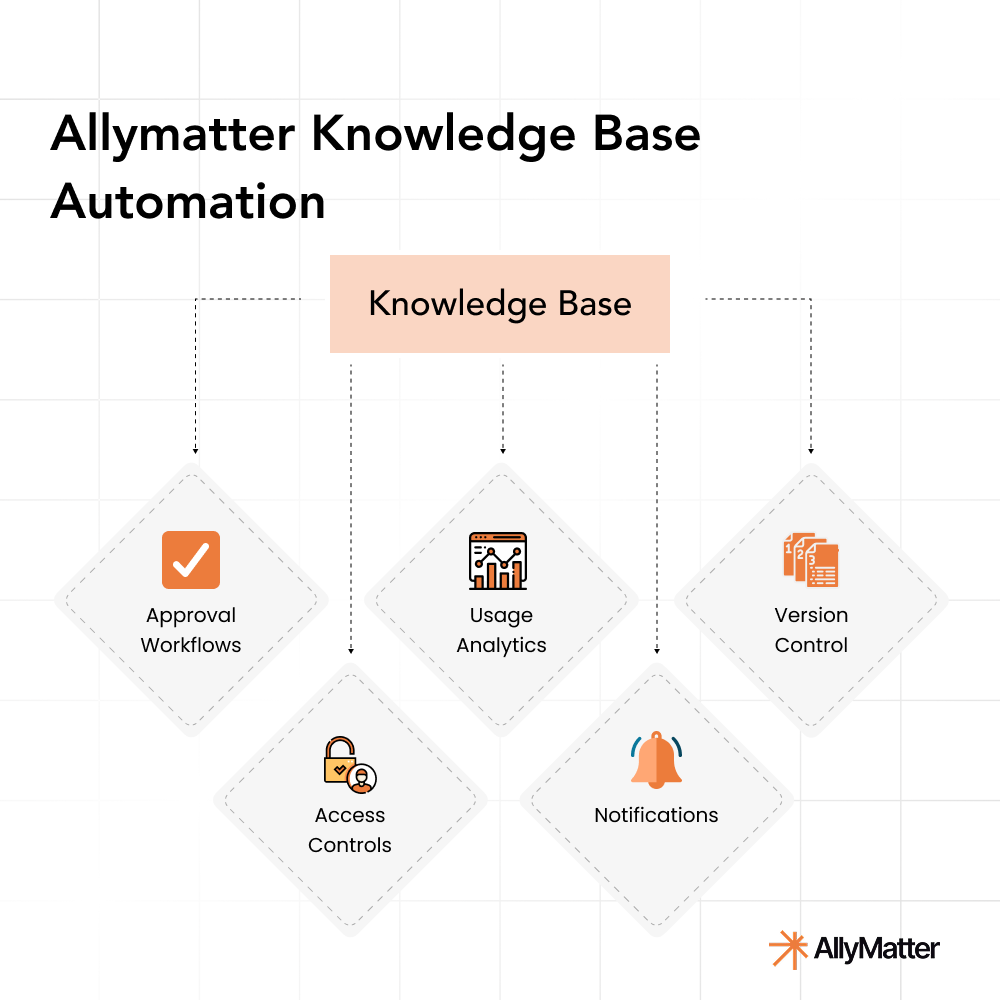
Approval workflows
AllyMatter simplifies the document approval process with basic workflows that route content to appropriate stakeholders. The system maintains records of the approval process, tracking who reviewed and approved each document.
This approach reduces reliance on email chains for document approvals and helps teams finalize documents more efficiently. Approvers can easily see which documents need their attention, streamlining the review process.
Version control and change tracking
The platform manages document versions, maintaining a history of changes that makes it easy to see how documents have evolved. Thus, teams can access the current version while keeping records of previous iterations.
Document updates are tracked with change logs, allowing team members to understand what has been modified. Previous versions remain accessible, providing an important reference point and allowing for rollback if needed.
Role-based access controls
AllyMatter implements access controls that help ensure the right people have access to the right information. The system manages document visibility based on user roles, maintaining security while facilitating knowledge sharing.
This approach helps employees find relevant documentation without encountering restricted content, while sensitive information remains protected. Access rights can be managed based on organizational roles, simplifying security management.
Basic notification system
The platform includes notifications that alert team members when documents are created or updated, so team members are aware of new and changed information.
For important documents, the system can track which employees have viewed updated information. This visibility helps ensure critical information reaches the intended audience without extensive manual follow-up.
Usage analytics
AllyMatter’s analytics dashboard tracks basic document usage, showing which content is being accessed most frequently. This helps identify popular resources as well as potentially underutilized content.
Using these insights, knowledge managers understand how the knowledge base is being used, providing direction on where to focus improvement efforts and which content may need revision or promotion.
Building your automated knowledge foundation
For fast-growing companies, an automated internal knowledge base is essential for maintaining efficiency, consistency, and compliance. By implementing structured documentation workflows, automating notifications, and enforcing governance policies, organizations significantly improve knowledge accessibility and retention. With the right tools, companies can build a scalable and sustainable knowledge management system that supports long-term growth.
A well-maintained knowledge base is not a static entity; it evolves with the company. Regular updates, engagement from employees, and strong governance ensure that it remains an asset rather than an overlooked repository. By taking a proactive approach, organizations empower their teams with the information needed to work efficiently and collaboratively, ultimately driving business success.
The most successful companies understand that knowledge management isn’t just about storing documents; it’s about creating an ecosystem where information flows naturally throughout the organization. Automation is the key to making this ecosystem sustainable as your company grows. It ensures that your knowledge base scales alongside your business without requiring proportionally more resources to maintain it.
By investing in an automated knowledge base today, you’re not just solving immediate documentation challenges; you’re building an invaluable asset that will continue to deliver value as your company evolves and grows.
Ready to transform your knowledge management approach? Join our waitlist to be among the first to experience AllyMatter’s automated documentation workflows.
Frequently asked questions (FAQs)
How long does it take to implement an automated internal knowledge base?
Implementation typically takes 4-8 weeks depending on your content volume and approval workflow complexity. The initial setup involves defining document categories, establishing approval processes, and migrating existing content. Most organizations see immediate benefits once the basic structure is in place.
What’s the difference between automation and a traditional knowledge base?
Traditional knowledge bases require manual content updates, approval tracking, and notification management. Automated systems handle routine tasks like review reminders, approval routing, and change notifications without human intervention, allowing teams to focus on content creation rather than administrative tasks.
How do we ensure employees actually use the automated knowledge base?
Success depends on making the system easier than existing alternatives. Implement single sign-on, mobile accessibility, and smart search functionality. Track usage analytics to identify adoption barriers and address them proactively. Most importantly, ensure the content is genuinely helpful and regularly updated.
Can an automated knowledge base integrate with our existing tools?
Most modern knowledge base platforms integrate with common business tools like Slack, Microsoft Teams, Google Workspace, and HRIS systems. These integrations enable automatic content updates, streamlined approval workflows, and notifications within tools your team already uses daily.
What happens to our knowledge base when employees leave the company?
Automated systems protect against knowledge loss by requiring documented handover processes, automatic ownership reassignment, and comprehensive change tracking. When an employee leaves, their documents are automatically flagged for ownership transfer, ensuring continuity.