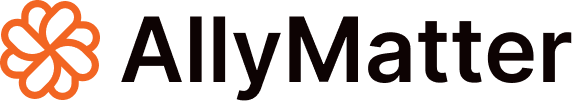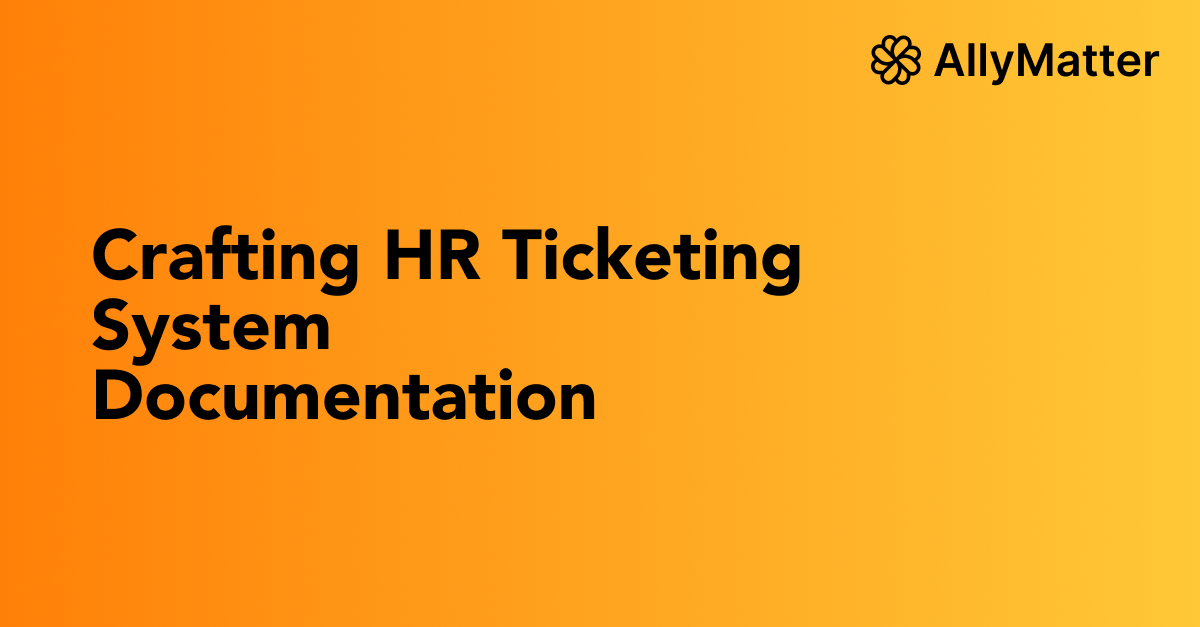How to Write Documentation for the HR Ticketing System
In today’s fast-paced corporate world, having a reliable and efficient Human Resources (HR) ticketing system is paramount. However, the success of any system is often tied to the quality of its documentation. Good documentation aids in the smooth implementation, use, and maintenance of the system. If you’re tasked with creating documentation for an HR ticketing system, here’s a step-by-step guide to help you craft a comprehensive, user-friendly guide.
1. Understand the Purpose of the HR Ticketing System
Before you start writing, have a clear understanding of what the HR ticketing system is designed to achieve. Is it for handling employee grievances, processing payroll queries, or managing leave applications? Or perhaps it’s a combination of multiple functionalities? Knowing the system’s purpose will shape the content and tone of your documentation.
2. Start with an Introduction
Begin your documentation with an introductory section that:
- Explains the purpose and scope of the HR ticketing system.
- Provides a brief overview of the main components and features.
- Lists the intended audience – whether it’s HR professionals, general employees, or both.
3. Outline the User Interface
Provide a detailed walkthrough of the system’s user interface:
- Use screenshots to illustrate different sections and features.
- Highlight the primary navigation menus, buttons, and fields.
- Ensure clarity by using annotations or arrows to point out crucial elements.
4. Step-by-Step Guides for Common Processes
Break down typical tasks into step-by-step instructions. For an HR ticketing system, these might include:
- How to create a new ticket.
- How to categorize and prioritize tickets.
- Steps for escalating a ticket.
- The process for closing and archiving completed tickets.
Use clear, concise language, and consider including screenshots for each step to visually guide the user.
5. Troubleshooting Section
Even the most well-designed systems can face issues. Dedicate a section to common problems users might encounter and provide solutions for each:
- List frequent error messages and their meanings.
- Describe common user mistakes and how to avoid or correct them.
- Provide steps for system resets or basic debugging if applicable.
6. Highlight Security and Data Privacy Measures
In an age where data privacy is critical, your documentation should assure users of the system’s security measures:
- Explain how personal and sensitive data is protected.
- Outline the data backup and recovery processes.
- Provide guidelines on setting strong passwords and maintaining user confidentiality.
7. Address Accessibility
Your HR ticketing system should be inclusive and accessible to all users, including those with disabilities:
- Provide tips on using the system with screen readers or other assistive technologies.
- Describe any built-in accessibility features.
- Offer alternatives for users who might face challenges in accessing the system.
8. FAQs and Best Practices
A Frequently Asked Questions (FAQ) section can quickly address common user queries. Gather feedback from initial users or beta testers to compile this section. Additionally, suggest best practices to ensure efficient use of the system, such as:
- Proper ticket categorization techniques.
- Guidelines for clear communication within tickets.
- Tips for tracking and following up on pending tickets.
9. Glossary of Terms
To ensure comprehension, include a glossary that defines any technical or industry-specific terms used throughout your documentation.
10. Provide Contact Information
Despite the best documentation, users will sometimes need direct assistance. Ensure they know how to get help:
- List contact details for technical support, including email, phone numbers, and hours of operation.
- Offer links to online resources or forums if available.
11. Regularly Update the Documentation
As the HR ticketing system evolves, so should your documentation. Regularly review and update the guide to reflect system changes, additional features, or feedback from users.
12. Seek Feedback and Test the Documentation
Before finalizing, ask a select group of users to test the documentation. Their feedback can offer valuable insights into any missing information or areas of confusion.
Conclusion
Creating comprehensive documentation for an HR ticketing system requires a mix of technical knowledge, empathy for the end-user, and an eye for detail. Remember, the primary goal is to simplify the user’s experience, making it as straightforward and hassle-free as possible. With a well-crafted guide, you not only empower users but also reduce the strain on support teams, leading to an overall efficient and effective HR ticketing system.